This is the final preview before we launch Highrise. In this preview we’ll talk about Cases.
What are cases
Cases help you keep related notes, files, images, and people together on one screen. You can add notes directly on a case or attach a note you’ve entered on a person page to a case.
Attaching a note to a case
When you enter a note on a person page you are given the option to also attach it to a case. The note will then appear on the person’s page and also on the case page.
That note is now added to the case:
The Case
Here’s what a case might look like:
If a note is attached to a person and a case the person is also listed in the sidebar of the case. This allows you to see who’s part of the case.
When would you use a case?
Cases are really helpful when you have to keep related communications together from multiple people. For example, if you are working on setting up health insurance for your company you may keep healthcare-related communications from your insurance salesperson, payroll company, and accountant together in a case called “Health Care Communications.” The flexibility is fit for almost anything when multiple people or companies are involved in/about something together.
Fun with cases
Imagine if Hillary Clinton and John McCain were using Highrise. Now imagine they each made a case to keep ideas and communications about the candidates from the opposite party. Here’s what it might look like.
Hillary’s case on the Republican candidates…
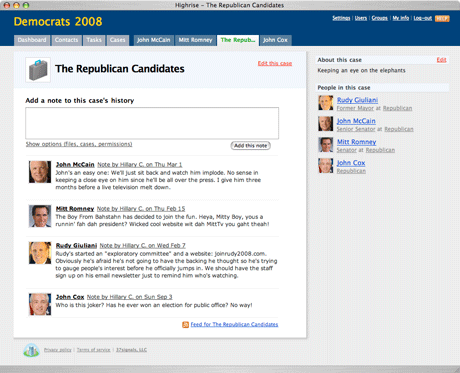
John’s case on the Democratic candidates…
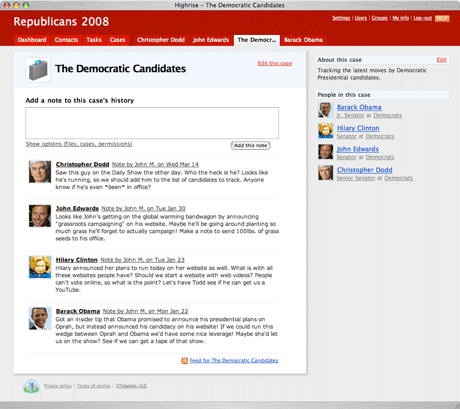
Launch around the corner
Assuming everything is on track, launch is right around the corner. Stay tuned. Hundreds of golden tickets will be going out this weekend as well. If you want to sign up for a change to get one, get your email address on the announcement list.

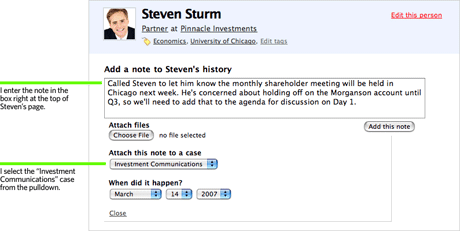
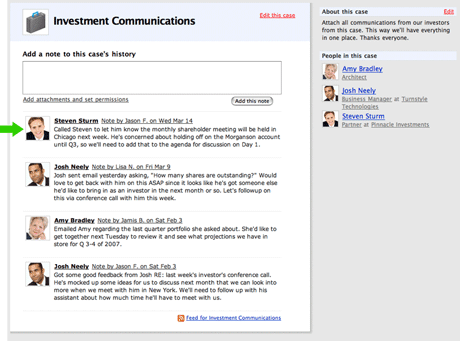

Ryan Christensen
on 15 Mar 07Looking better with each preview. Keep up the great work!
Mike Papageorge
on 15 Mar 07I’m liking the ‘About this case’ box in the top right. That will be useful for keeping case noise down and providing some direction, which we sometimes need to enforce in Basecamp…
Josh Walsh
on 15 Mar 07Simple, and elegant. Are these notes the same as the ones that can be created by email? That would be killer.
Bryan
on 15 Mar 07The thumbnail photo used for Senator Hilary Clinton looks like something from the Simpson’s.
/assets/svn/images/case-democrats.png
Going crazy
on 15 Mar 07You chose the most boring feature for the last. That email play thing was the killer, should have been saved for the last. But anyway nice work.
Keith Mancuso
on 15 Mar 07I am curious to see how you assoicate an email with a case…
maybe its just like tasks…hmm?
JF
on 15 Mar 07Keith: Once the email is received into Highrise you can click the “Edit” link and then attach it to a case by selecting the case in the pulldown.
Richard Newton
on 15 Mar 07I keep getting spam from Sage / Act! (they probably think of it as direct marketing). Perhaps Highrise will make them realize the futility of even trying and put them out of their misery! Really awesome!
Bryan
on 15 Mar 07I like the Highrise icon (found at the bottom of the screenshots).
K.
on 15 Mar 07The icon is also on 37Signals.com :)
Gesen
on 15 Mar 07Some design details in Highrise look amazing! The blue header on the pages is my new 37signals favorite design detail! When you guys come up with a new design idea or a new brilliant solution for a design issue, do you consider implementing this idea into you other products aswell?
JF
on 15 Mar 07When you guys come up with a new design idea or a new brilliant solution for a design issue, do you consider implementing this idea into you other products aswell?
Definitely. We’ll be moving some of the design ideas we learned and developed in Highrise over to Basecamp.
Cilla
on 15 Mar 07Wow, the case idea is really great, I think that we can use the cases for our projects.
Great work, guys!
Nathaniel
on 15 Mar 07Ah, nice. Good luck with your release.
John B
on 15 Mar 07I notice that the cases are displayed as tabs at the top of the screen. I assume you have some mechanism in place for when there are more tabs than screen space? Also, is there a way to determine which cases are shown in the tabs and which you have to go dig out from somewhere else?
JF
on 15 Mar 07John: We display the last 4 people or cases you viewed as tabs.
John McCain
on 15 Mar 07Can you help me get a YouTube? lol.
John B
on 15 Mar 07That’s even better than having to set cases as tab-worthy manually. Thanks a lot!
Des Traynor
on 15 Mar 07This looks really good.
Do you guys have launch parties, or even take time to celebrate when you ship?
— How come in the Video shoot case the information about the case is at the top of the page in the blue header, where as in the republican/democrat shots its top of the right sidebar?
Were these screenshots taken at different times during development?
JF
on 15 Mar 07Des, yeah, they were taken at different times. We’ve moved all descriptions into the sidebar.
Ethan Bodnar
on 15 Mar 07It sure looks like a great product. Cant wait to try it out. Hopefully I will get a golden ticket cause I just started a huge project.
Matt Carey
on 15 Mar 07Sounds great even though I don’t 100% get it yet. One of those features you have to actually try for the lightbulb to go on fully!
Karl N
on 15 Mar 07Looks cool, but I wonder how we can fully make use of the portrait photos of each contact.
“Thanks again. Oh by the way, can I take a picture to remember you by?” “Ok… Are you that guy from Memento or something?”
Scott Blitstein
on 15 Mar 07Me Likey!
Sorry, I get a bit giddy when I think about how cool all this stuff is…
SB
erwin blom
on 15 Mar 07Coming from a journalistic background, it seems like an ideal tool for groups of journalists, to keep track on subjects, to be able to take over from colleagues, etcetera.
Matthew Chagnon
on 15 Mar 07Jason,
Wow. I have been following all of the progress on Highrise and am very impressed. Things seems like it wil be the perfect solution for me and for a bunch of friends and family. I always wanted to get into Basecamp, but it was a ittle too structured (and funnily, Backpack was too unstructured!). Highrise looks like it will really fit right in with how I think about people in business and personal contexts.
Cases seems like it is a cross between projects and tags, is this how you intended it?
I am really interested to see how you go about pricing Highrise, I can’t see any feature that could be left out as an insentive with out really taking some great functionality (like the email for inst.) away.
Really excited for the launch!
JF
on 15 Mar 07Coming from a journalistic background, it seems like an ideal tool for groups of journalists, to keep track on subjects, to be able to take over from colleagues, etcetera.
The journalists we’ve shown this too agree ;)
Kerf
on 15 Mar 07Well, 37, you really seem to have developed an enthusiastic (if a little over the top) fanbase.
This product looks interesting, but the big issue for me is how I will use it with Basecamp. And I really don’t want to be duplicating work. So whilst it is very useful to email my to do tasks to the application, it is is Basecamp where I’d like those tasks to appear.
It is a pity you can’t create some relationship between Highrise and Basecamp. I hope in time you will.
Other than that, apart from terrible name (Highrise, what possessed you?!) I’m looking forward to getting stuck in.
Frank
on 15 Mar 07You guys really get it. Good work.
Robby Russell
on 16 Mar 07I just posted my first review of Highrise on my blog. I don’t know how they did it, but they managed to cover most of what I was yearning for in a contact management tool.
How long before they open up an API so that someone can provide LDAP services for Mail.app? ;-)
Randy Kopplin
on 16 Mar 07Can we change the term “case” to something else, like “project”? Case reeks of lawyers and the courts. As an architect we work on projects, not cases.
Dave Rosen
on 16 Mar 07This is perfect. Cases make perfect sense.
I’m guessing you can create Tasks related to a Cases, just like you can with People too.
I’m curious if there’s a way to see Tasks related to the Case (or Person/Company for that matter) from the Case/Person/Company page.
Also curious to know if you’ve used a new development technique in building Highrise? Like these previews have been coordinated with development refinement or something.
Looking at the small details, I’m guessing those fun political screens are actually mocks rather than from the real application – may be this is an example of what you’d use internally before programming?
Little changes like the following memorizes me and one day I’l love to see a from birth to conception of a 37s interface: The ‘About this case’ has been moved from the rhc to sitting under the case ‘Edit this case’ becomes ‘Edit’ ‘Show options (files, cases, permissions)’ becomes ‘Add attachments and set permissions’ ‘Add a note to this cases history’ becomes ‘Add a new note’Now I better go stock up on Wonka Bars…
Bill S
on 16 Mar 07From a logical perspective (ignoring implementation details/missing features) what is the difference between a Case and a Basecamp project? It appears like Highrise is a better implementation of Basecamp minus milestones.
Anonymous Coward
on 16 Mar 07Bill: I’ve got a ticket and Basecamp and Highrise are very different. Stripped down to their core, Basecamp is a notebook while Highrise is an address book. Basecamp is about projects while Highrise is about people. There are a lot of differences. Sign up for both and try it out.
Kevin
on 16 Mar 07Bill S I agree. It would make a great organizational tool for simple projects. Certainly looks nicer. A great mix of projects and contacts.
Robby Russell
on 16 Mar 07Yes, Basecamp and Highrise are very different applications with very different objectives. The objectives do relate to each other… but I like that there is a clear distinction between both the applications.
Don Schenck
on 16 Mar 07I’ve started playing around with Highrise and I’m very impressed AND excited! I’m about to bring on an administrative assistant and this will be a great tool since we are VERY much a “virtual corporation”, scattered to the four winds.
Very nice work, folks.
I DO have a suggestion if you want to hear it …
BradM
on 16 Mar 07I think the hardest part of using this application will be finding pictures of all my contacts. 30% of them, I don’t even know what they look like in person. (Disclaimer: I imagine there is a silhouette default photo).
Don Schenck
on 16 Mar 07Yes, Brad, there is a silhouette default photo.
Don Schenck
on 16 Mar 07About my suggestion: NEVER MIND
I was going to suggest that you allow me to enter Tags for a contact, but lo and behold it’s already there!
SWEET. Man, this is going to be SO helpful. I’m sending Jason some Pennsylvania Dutch hard pretzels.
Don Schenck
on 16 Mar 07RE: using the term “Case”
Don’t think “case” as in a shark … er … lawyer.
Think “case” as in that think you carry around. In fact, the icon is a briefcase.
(Who carries underwear in a case?)
gwg
on 16 Mar 07I’m in the “I wish this tied to basecamp at least a little bit” crew. If I’m using bascamp to manage my projects and highrise to manage my relationships, I would rather not login to different products to manage the same client.
Don Schenck
on 16 Mar 07gwg: Two words
“Tabbed Browser”
Seriously. I agree with you regarding integration, but I’m willing to let another (browser) technology get me over the hump.
I’m betting that an API will be published (I have NO knowledge of this, just a SWAG) and either 37Signals or some enterprising developer (ahem) will build something that will bring it all together.
Again, just my opinion. Keep in mind that I’m sometimes wrong. (ha ha … “sometimes” ... yeah, right)
Joshua Kaufman
on 16 Mar 07Someone probably mentioned this along the way, but I haven’t been following the comments on these previews very closely.
The more I see of Highrise, the more it seems useful not just only as a CRM tool, but as a personal networking tool, allowing you to keep track of who you know, how you know them, what they’ve been up to and so on. It may be overkill, but the power is certainly there.
Don Schenck
on 16 Mar 07Joshua, EXACTLY.
And if/when an API is published … well … just let imagination run wild for a bit.
Whoa.
JF
on 16 Mar 07There will be an API, just not on launch day. We want to watch one big thing at a time. Watching problems with the app and the API and the same time really isn’t the best way to fix problems quick. There are always problems on launch day so it’s best to isolate them.
gwg
on 16 Mar 07Don,
It’s not an insurmountable problem by any means, but it still involves a lot of coordinated clicking in each browser etc. Nothing’s a deal-breaker, but it’s something I’d like to see.
Don Schenck
on 16 Mar 07gwg—Agreed.
Chris Busse
on 16 Mar 07Don, perhaps you can chime in on this:
In reading how Highrise works, but not having tried it yet, it seems like it might be possible to create users in Basecampe that are like “Your Name (HR)” and set that users’ email address to the Highrise PIN email address.
Then, when assigning a To Do in Basecamp, if you choose the “Your Name (HR)” user, it sends that To Do notification off to High Rise.
Would that work? Can’t wait to try for myself!
Don Schenck
on 16 Mar 07Chris—I don’t know how to send a To Do Notification FROM Basecamp.
But I just realized how cool it is to go into Gmail and forward emails to my Highrise Dropbox (HA HA … Al Gore: “In MY plan, there would be a Drop Box…”) and have that Contact magically appear in Highrise.
Don Schenck
on 16 Mar 07Tags, as we all know, are unlimited in their potential.
I thought it’d be cool to be able to link family members in my Highrise contacts list. Then I just realized that I could do that by family name (versus searching by last name, because of marriage name changes).
Pretty cool.
The ideas are flowing.
Henry T
on 16 Mar 07Can you ‘share’ the files on a case with Basecamp? So one file might be in both a case and in a Basecamp project but I only have one copy of the file?
brett m
on 16 Mar 07I am a power user and am in my contact manager/project manager about 7 hours a day. I keep up to date with about 300 contacts and manage a database of 12000 and I cannot wait until the day I can drop ACT and start using all of the 37Signals tools.
Thank you for some really smart work.
Drew
on 16 Mar 07Hopefully; everyone that submitted a comment to the previews will be included in the goldenticket… hint hint, wink wink! Please issue me one! Thanks!
JF
on 16 Mar 07Drew, how would we issue you a golden ticket? I don’t know who you are or what your email address is.
Davis Seal
on 16 Mar 07I run a small business with my grandfather. It’s been difficult for him to understand usefulness of web based applications because they aren’t installed on his computers. Hopefully, Highrise will change this-he has hundreds of important contacts he’s lost touch with because their info was stored on old computers or hundreds of scattered business cards, post-its, and notebooks-most of which can’t be found when he needs them.
erwin blom
on 16 Mar 07But you do know mine ;-) e.blom (at) vpro.nl
PabloC
on 16 Mar 07Just tried to post on another thread, but don’t know why I can’t. (Post : What do you want to know!)
I’m very curious about your backup strategy, how do you backup your notebooks? do you use a central server at the HQ or host at rackspace everything? how many svn repos?
Highrise seems very interesting, from the contact management point of view, seems to be so usefull that the added value on many industries will be gold.
Jean-Pierre
on 16 Mar 07Regarding Brett m’s comment: I really wonder if every user is gonne dump his/her 12.000 contacts in there next week, what is gonne happen with the servers of 37Signals?
Me too would like to import a couple of thousands…....
Pricing ????
I can’t wait to see the launch
Thank you for this great tool
Ken
on 16 Mar 07How will Highrise integrate with Basecamp?
MP
on 16 Mar 07I to am curious about a robust API and Basecamp integration. I believe I’ve read every one of these previews and don’t recall seeing anything about either.
That aside we’re very excited at the prospect of using HighRise to manage and coral all the cats (possibly in concert with our existing Basecamp accounts) on some of our large engineering projects (you wouldn’t believe how large).
Lookin’ great 37s; kudos!
Anonymous Coward
on 16 Mar 07A few posts up JF said there would be an API, just not at launching.
Long Time Listener - Repeat Caller
on 16 Mar 07“Definitely. We’ll be moving some of the design ideas we learned and developed in Highrise over to Basecamp.”
I wonder if anything will ever be done for Backpack – like the cool updates we were promised “in a couple weeks” around 4 months ago…
And I wonder if JF will lambast me for bringing this up…
JF
on 16 Mar 07I’ve mentioned Backpack a few times in different threads.
We had some new ideas regarding the Backpack update so it’s going to take a while to get the new version out. We’re going to put more resources into it now that Highrise is about to be released.
We believe it’s worth the wait. We want to use the new Backpack just as much you do.
And that’s all I can say.
James
on 17 Mar 07Exciting features and looking forward to integrate into our applications via sync, microformats, API’s, etc. We may have to add “cases” to the mix when we polish up the public API. Nice work guys!
We plan to integrate Honeypitch with popular CRM’s and project management systems such as Basecamp and Sunrise for sure. Honeypitch is an exciting product and fresh approach to relationships, collaboration, and sales.
It takes your “hot leads” and helps convert them through passion, information, and ease of use. It’s great for SMB’s, virtual teams, non-profits, and ANYONE who has to create proposals, contracts, and pitches. We look forward to your feedback to make it an amazing product that was designed around people and not around data.
Just trying to “get things done”
Tarun
on 17 Mar 07Looking immensely kewl…. I have a BP account and I have shied away from using it in any formal manner….have been just nibbling the edges ....this seems to be something that will fit my bill much better than Backpack ....like I can see "cases" being mini projects ...or what we choose to call deal teams for every new transaction where at least 5 - 1- people , geographically dispersed , are involved and zillions of hours are spent on conf calls. I can also see this as being a sueful tool for small closed group of users regular meetings and noting the proceedings , minutes , etc all one place. * can I puleese have a golden yu kow wat *
keithmancuso
on 17 Mar 07I am soo excited. I’d have to say the only bummer i have heard soo far was the comment about not being able to add a message to a case directly from email…
...eh cant win them all…
otherwise seems flawless…....pretty please can i have a golden ticket….
Matt Chagnon
on 17 Mar 07Jason,
For those of use still eagerly awaiting those tickets made of gold, how does a company judge how long a beta process needs to take place (before launch). Is it a set amount of time (eg. two weeks or a month) or is it based upon how many problems come up for the beta users? I suppose I should look to Redmond for the answer to my question!
Matt
Matt Chagnon
on 17 Mar 07Oh yes, and if it matters, ” mjchagnon [at] mac [dot] com ” :) Looking forward to launch!
Richard Newton
on 17 Mar 07Jason, I have – as you might have gathered from my previous posts – been looking for the crm holy grail. I noticed oprius last year, and they seemed to have a lot of very good ideas. They have a blog, but interestingly enough nothing has posted on their blog since December. It makes me wonder.
I mention this because, as important as it is to have a great product, it’s also important for me to know how committed you are to supporting your product and your customers – especially true when the information we entrust is as valuable as our clients and relationships. If I know that commitment is there, I will work around any program quirks. In my view, your products are great but was is even more exceptional is your companies’ commitment. And what that means is that I don’t even need to see the product to know that I will use it.
Andrew Hoppin
on 17 Mar 07I’ll be considering moving over from using Salesforce to Highrise, and can’t wait to do due diligence on that! Key features in the decision for me would be:
1) Easy integration with an affordable outbound email service (for sending 100s NOT 1000s or more emails at a time) complete with tracking opens, clickthroughs, etc.
2) Easy import of contacts to highrise from Apple Mail client correspondence
3) easy capture of metadata from email correspondence (e.g.: keywords) into the contact records in Highrise; use case is, for example: “build me an on-the-fly mailing list of all of my contacts who I’ve sent email to within the past 6 months with the keyword “Obama” in it.”
Any plans to or suggestions for how to address this wishlist post-launch of highrise?
Thanks, Andrew
DHH
on 18 Mar 07Richard, we’re most certainly in this for the long term. Basecamp celebrated its third year in operation a while back. We have over a million people registered across all the applications. We have no intentions of letting any of them down. This is what we do.
Mike Prasad
on 18 Mar 07So I hope this will integrate nicely with basecamp. I’m using basecamp premium plans for 2 different businesses right now, and this would be perfect to integrate with both, but I wouldn’t want to add yet another login for our users… If it does, then I’ll take two! haha, and a golden ticket would rock, if ya got a few extra to go around. =p
Luciano
on 18 Mar 07Do you already sent the golden tickets because I did not receive one and I am checking my e-mail every minute Sorry for being so anxious
Matt Carey
on 18 Mar 07Luciano: if you have not received one yet then chill. It will be released soon enough I’m sure.
Jim46225
on 19 Mar 07Trying to run a campaign here. Am using basecamp, backpack, and campfire. Absolutely need Highrise. Looks great so put it out there.
Ian Waring
on 19 Mar 07Well, Monday’s come and no ticket – so when do the rest of us get to pay our way into using Highrise?
Luciano is not the only anxious one… and it’s stalled my attempts to evangelise Highrise to a lot of other people this side of the Atlantic. I’ve already been talking about it too much :-)
Ian W.
Kerf
on 19 Mar 07So did anyone actually get a golden ticket?
I really think they should at least dish them out to existing Basecamp payers as a way of saying thank you.
Keith Mancuso
on 19 Mar 07I work for a non-profit and this seems like it would be the perfect solution for us to manage our donors. We recently got a free lisence to salesforce.com and we havent really started using it as most of the people in our company are finding it too complicated for our needs.
I know you wont answer specific pricing questions but i am curious if you will offer a discounted (or even free ala salesforce) non-profit rate?
JF
on 19 Mar 07We believe everyone is entitled to the best price we can offer. From the small businessperson who’s barely squeeking by to the non-profit to the big corporation. That’s why the published prices are the only prices we offer.
MP
on 19 Mar 07We want a golden ticket (or 2)!! Did I mention I have 3 paid BC accounts and am a BC advocate? How does one get on the good side of the 37s folk? Does grovelling help? Whining? Bueller?
:)
Chris Potter
on 19 Mar 07Hi Jason,
A golden ticket would be appreciated, should you be able to spare one. No worries if you can’t.
Keep up the great work.
Cheers, Chris.
matt
on 19 Mar 07Darn…was hoping that by signing up with every email address I have (including the one on my paid backpack acct) that I’d get lucky and see a golden ticket. Can’t wait to try it out!!
Question—maybe I missed the answer to this in the previews but I don’t think it was addressed. Can an individual be associated with more than one company? I work with some independent consultants but in the context of a variety of companies they work with, just thinking through how I’d put them in the system.
Matt
Matt Carey
on 19 Mar 07If people were getting golden tickets I’m wondering what the advantage is. Unless the launch is still some way off?
Ian Waring
on 19 Mar 07Well, I bought “Getting Real” and have tried to fund DHH a tad by buying several copies of the Rails book he co-wrote with Dave Thomas (and for the 2nd edition, with other contributors as well). I’m obviously not praying hard enough!
Looks a super application… and i’m itching to use it to organise myself properly (using the techniques outlined in “Getting Things Done” by David Allen). It looks like it’s the first (nearly) commercially available app out there that could do everything that his system requires… with ease.
Ian W.
Luciano
on 19 Mar 07Matt I see you got yours ticket and that is why you are so relax I really need it because my entourage sucks and I do need a way to comunicate in our agency
Jeff
on 19 Mar 07This thread is a case study in web app marketing. We’re lined up around the block awaiting the release of… a contact manager. You’d think a new Harry Potter book coming out
It speaks volumes for the effectiveness of your approach, the quality of your software, and possibly the emptiness of our lives :)
Matt Carey
on 19 Mar 07Luciano: Er I have not got a ticket…
Seriously, even if Entourage does suck, are you in that much of a hurry that a few days wait is a problem?
Doug Neff
on 19 Mar 07Wow, I haven’t been this hyped for a new launch since Steve’s big announcement in January! Very well done.
Congratulations on a terrific marketing strategy. Not only have you gotten me (and dozens/hundreds/thousands of others excited about your product) but you have also taught me how to use it already. I’m quite confident that by the end of Launch Day, I’ll have my contacts imported, a bunch of cases set up, and all of my most relevant tasks added.
What I’m most impressed with, though, is that this “marketing strategy” was a simple and honest reflection of the way you communicate with your customers all the time. And that says something.
Well done, gentlemen. [tips hat]
Don Schenck
on 19 Mar 07I have a Golden Ticket and think Highrise - name notwithstanding - will be a hit.
Maybe Jason likes cigars?? Dunno.
Seriously, this is going to be a VERY NICE product for my small-but-hopefully-starting-to-grow business.
Luciano
on 19 Mar 07Jason Give a free round of Golden Tickets for Matt and myself so we do not fight and we can use our time to comment on how great is your product
Anonymous Coward
on 19 Mar 07Grrrrr.
/jk
Drew
on 19 Mar 07JF, regarding the golden tix. Thanks for responding. The comment system requires that I insert an email address so I thought you would be able to track email that way. If so, please send one along :-) Otherwise, I’ll wait patiently.
All the best
Drew
Richard Newton
on 19 Mar 07so is there any hope for those who don’t pester, just wait patiently (well, impatiently) for access?
Matt Chagnon
on 19 Mar 07looks like we’re live! www.highrisehq.com
Jeff Mackey
on 19 Mar 07Awesome. And strange. I’m not complaining at all about not getting any golden ticket – I’m fine waiting – but I thought by entering my email in the Highrise coming soon page would trigger some sort of email notification saying the new site is live. But I saw nothing; nothing classified as false spam, either. Oh well. My new account is set up now. :)
Ian Waring
on 19 Mar 07Indeed, i’m in.
Only gotcha is I can’t post to the beast forums (no button to post, won’t let me login either) to report a couple of nuances with Google maps and my UK work address – while the home one is is sorta okay (albeit there’s an Atomic Weapons Establishment around 1 mile North of me – what, no satellite imagery :-}).
Also important when filling in your details to hit the save button before you traverse the tabs at the top to add your picture. No save, click on tab = all the data emptied.
But looking very good so far…
Ian W.
This discussion is closed.