Everyone Loses With Unclear Instructions
28 May 2003 by
Few things piss me off more than following the directions perfectly only to be told I did something wrong. So, yesterday when I checked my mail and found a notice that said…
We received your Automatic Payment Authorization Form. Unfortunately, since it was not accompanied by a voided check or a savings account withdrawl slip we were unable to accommodate your request at this time.
…I got pissed. Why am I pissed? Well, when I filled out this little form U S Bank sent a few weeks ago, the only instructions on the form were:
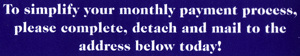
You’ll notice that there’s no mention of including a voided check or a savings account withdrawl slip. The form had a spot for my checking account number, my bank name, and my bank’s routing number — which I filled out completely — but no mention of sending in anything else besides the form.
Everyone loses here. I lose because I have to go through the hassle of sending in something I wasn’t asked to send in the first place. They lose because they have to process the form, churn out a form letter, pay someone to stuff the envelope with the form letter and the original form I filled out, pay for postage (to me, and then back to them), and process the form again. All this because their instructions were unclear and/or incomplete. As I’ve said before, it’s the little things, the details, that make the biggest difference.
15 comments so far (Post a Comment)
 28 May 2003 | Darrel said...
28 May 2003 | Darrel said...
Let's see...oh...I see your problem...you are using USBank!
So...who's using a good internet-friendly bank these days? Anyone? Is there such a thing yet? By 'good' I mean usable web site interface, no outrageous fees, and access to fee-free cash machines.
I was all excited to get my government gig because I could then join the credit union! So, I filled out my form for a new account online! Great!
Oops. They can't actually set up my account unless I actually PRINT the online form and sign it.
Ugh.
 28 May 2003 | garrick van buren said...
28 May 2003 | garrick van buren said...
I was pretty happy with BankOne. I have my issues with pulldown menus as the primary navigation method, but the online bill pay is pretty slick. In comparision, State Farm's bill pay has a pile of "Are You Sure You Want To..." screens to do anything, but their payee auto-lookup is a great feature.
 28 May 2003 | kev said...
28 May 2003 | kev said...
I've heard of major, MAJOR problems with BankOne's bill-pay service.. as in sending the checks (yes, they actually mail out checks for you) to the wrong PO Box... to have the first check not be cashed, the second one be cashed and the third one not be cashed, resulting in loss of service for a friend of mine.
 28 May 2003 | SU said...
28 May 2003 | SU said...
Let's see...oh...I see your problem...you are using USBank!
I've actually had really good experiences with their online banking system and they haven't been bad as an in-person bank, either.
 28 May 2003 | Steve said...
28 May 2003 | Steve said...
I had no problems at all with Bank One's bill pay when I was living in Indianapolis and Chicago. When I moved to LA, I switched to Wells Fargo. The service is fine, interface is OK, but the monthly bill payment fee is too high and the floor to get it waived is too low.
I've heard good things about Washington Mutual, and a lot of lower fees for things, and I'm thinking about switching there. I may just call Wells Fargo and do the old "Your bill pay fee is too high and I'm thinking of changing banks; can you do anything to convince me to stick around?"
 29 May 2003 | hurley#1 said...
29 May 2003 | hurley#1 said...
Regarding online bank recommendations:
ING Direct is by no means a full-service online bank, but it would make sense to use it for a savings account if you keep a lot of money on hand in savings. No fees and an interest rate that's currently more than than 2%, much better than anything I've seen for a regular savings or even most money market accounts. For people in Canada, it's an even better deal: a 3% interest rate and no fees.
The banks and credit unions here in Quebec all charge fees for any transaction (traditional or online); free checking and ATM withdrawls are available only at a few institutions and only if you maintain a high minimum balance ($2500 at my bank). Because interest rates are piss-poor, you'd need about $20,000 in your savings account before you make more interest than you pay out in fees. This is the first place I've lived where you're actually better off financially if you keep your money under the mattress than if you put it in a bank.
 29 May 2003 | Scott M. said...
29 May 2003 | Scott M. said...
I've never had a problem with Bank One's Bill Pay and I've been using it since its inception. And I think their latest UI is quite good. The information design is good and despite the drop-down menu navigation (and its poor organization) -- the system works very well and is very useful.
 29 May 2003 | Edward said...
29 May 2003 | Edward said...
I've had nothing but good experiences with Bank of America's system. I've been using it for going on two years.
Yeah, it's not 100% perfect with regard to usability, but I give them props for gradual yet continual improvements to usability and functionality over time.
 29 May 2003 | fajalar said...
29 May 2003 | fajalar said...
I am not a big fan of US Bank either. State Farm is okay, but they are also a total internet bank, so you can never go see someone when you need to straighten something out. But they do refund up to 7$ per month of other bank ATM fees, and the bill pay is okay. And they scan your checks so you can view them online. No, I am not selling SF by any means.
I actually use National City. I think they are just Midwest, but I could be wrong. Their regular Web site isn't much, but the account activity, bill pay (free), and customer service have been incredible. Almost like a credit union. :)
 29 May 2003 | Darrel said...
29 May 2003 | Darrel said...
Well, between working on a number of web projects for USBank and actually trying them out as a customer for a period of two months (and being hit with outrageous fees for pretty much anything) I have a really foul opinion of them.
But to each their own!
I finally settled on Wells Fargo as well. It's OK. They screw you if you use any ATM but their own (but who doesn't) but they're online banking is the best I could find around here.
37S...you guys need to package your better bank interface into a system and sell it to small independant banks and credit unions. I'd really really really love to support my local institutions, but they are always severely behind the times in terms of online banking. (yea, I know...I'm sure selling online banking services is a LOT more complicated than I imagine it to be ;o)
A new bank opened near where I used to work in this great old warehouse. I stopped in to get some info. The person sat down with me, gave me a bunch of brochures, rates, applications, etc.
I asked "do you offer online banking?"
answer: "well, it may be something we might consider. We're hoping to have our own web site up in a few months."
ARGH! I walked out.
 29 May 2003 | hurley#1 said...
29 May 2003 | hurley#1 said...
Actually for me the chief requirement in selecting a bank (apart from cheking out its fees and interest rates) is that it has to allow me to do online banking from within Quicken. I dumped my previous bank because they allowed online banking only through their proprietary software, which I would have had to download. Other banks don't get my business because I'd have to do my online banking on the Web, downloading my transactions to Quicken from there, which is a pain and doesn't always work correctly.
I've been using Quicken since 1993, and it's much more efficient to me to work entirely from within that program. Plus, it standardizes the interface...if I switch banks I don't have to learn any new procedures or get used to a new Web site.
 29 May 2003 | kyle said...
29 May 2003 | kyle said...
TD Canada Trust up here in Canada has a pretty good online banking system. I have no issues with it, at least. I'll second the ING recommendation - if you've got any savings, you're wasting your time keeping it in your bank account. Interest through ING is much better. As for ING's web interface, it's very bare bones (you can basically just transfer money to and from your ING account and your outside bank account), but it's pretty simple, and fairly error free.
 29 May 2003 | Colin said...
29 May 2003 | Colin said...
President's Choice Financial is who I'm with... It's offered by Great Canadian Superstore by a partnership with CIBC (Canadian Imperial Bank of Commerce). I'm pleased, because nearly everything is free. I have unlimited free use of CIBC bank machines (which are everywhere), unlimited free Interac (direct debit), free cheques, and no monthly service fees.
They've just redone their online banking interface. It's actually really good. The first thing you see when you sign on is a listing of your accounts, and how much money you have in them. You can pay multiple bills from one form. The bill payment screen itself is pretty cool. In each payee box, it shows your account balance. When you enter an amount, some Javascript thingy calculates what your balance will be after you pay. Once you pay your bills, it displays your confirmation numbers and offers you other links under the title "You may also want to...", ex, "...pay another bill ...check your account balances ...check recent transactions".
You can download your transactions for MS Money, Quicken, or in .csv format. They've also just informed me that they're not sending out paper statments anymore-- they'll be viewable online. Apparently customer surveys indicated most customers would rather not receive them. All in all, I'm pretty impressed.
C
 12 Jan 2004 | casino said...
12 Jan 2004 | casino said...
Excellent site I have bookmarked your site and I will come back soon!
 12 Nov 2004 | shemale shemale sex said...
12 Nov 2004 | shemale shemale sex said...
This blog is pretty interesting, will add a bookmark, thanks.

