Mindless clicks at the iMac G5 Troubleshooting Assistant 27 Jan 2006
8 comments Latest by Ann McKnight
Making people click a lot is a bad thing, right? Not always. As Steve Krug talks about in “Don’t Make Me Think,” it’s the quality of the clicks, not the quantity. If they’re easy and mindless and the scent gets stronger with each click, then people don’t mind clicking a lot.
I was reminded of this during my recent experience with the iMac G5 Troubleshooting Assistant, an example of a lots of clicks experience that works swell. The G5 troubleshooting tool asks clear, direct questions to narrow down your problem and then walks you through the appropriate fix step by step. The experience works well despite all the pages because you know you’re actually getting somewhere.
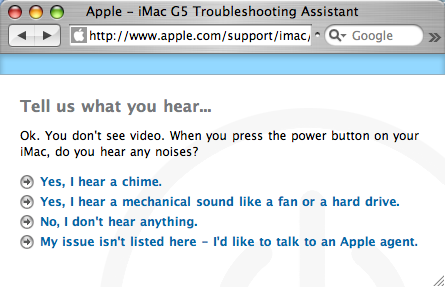
One weakness though: I wish there was a way to print out certain instructions instead of just paging through them. Unless you have a second machine, it’s kinda tough to follow on-screen directions that are telling you to open up your computer.
8 comments so far (Jump to latest)
Rahul 27 Jan 06
Moving through interactive steps in an application is very different to walking through an online store looking for what you want and having to click your way to find it. The online store doesn’t ask you “Is this a little bit more like what you were looking for?” everytime you reach a new page (unless it’s really high calibre); instead, the makeup of your average webpage and associated structure generally comes across as passive and is therefore not particularly effective at keeping someone interested if they’re not finding what they want.
As for the printing thing, Windows XP has a similar troubleshooting system that notifies you that if you’re required to reboot, turn off the monitor, etc, you had best print out the information. And then it gives you an option to print.
John 27 Jan 06
That is so funny… I just had to use the same troubleshooter a few weeks ago (iMac G5 video and power issues) and was thinking the same thing as I went along. “Gee, this thing is actually helping me narrow down the problem and I don’t mind using it.”
Now if we could just take Rahul point above about online shopping and combine it with this approach online sales would probably spike a bit.
Bob Monsour 27 Jan 06
As for printing, there’s always the cmd-shift-4 screen clip mechanism that you could use for saving a pdf of the instructions for later printing.
George Penston 29 Jan 06
I used this online troubleshooting tool a few weeks ago to diagnose my problematic SuperDrive in my iMac G5. Although I really didn’t learn anything new by clicking through the diagnostic assistant, it did lead me to a self-assist hardware page that I wasn’t aware of.
From there I was able to quickly order a replacement SuperDrive that showed up the following business day. I replaced the faulty SuperDrive with the new one and shipped the bad one back to Apple. This whole process took well under an hour.
I really loved the convenience of all this. Sure, not everyone is inclined to crack open their Mac and swap out parts but I have no problem doing this. It was a real attractive alternative to lugging my iMac to the local Apple Store and waiting in line or calling them. I just hope Apple figures out a way to extend this type of self-support option to their other products.
Ryan Clark 07 Feb 06
Wait. Am I supposed to understand this post is not sarcastic? How could a this troubleshooter possibly be useful? “Ok. You don’t see video.” Um…if you aren’t seeing video on your iMac, how can you see the troubleshooter?
Ann McKnight 05 Oct 06
My wireless keyboard is not responding.
Ann McKnight 05 Oct 06
My wireless keyboard is not responding.
Ann McKnight 05 Oct 06
My wireless keyboard is not responding.