New in Basecamp: Simple file versioning and lump sum payments 02 Oct 2006
26 comments Latest by JF
By very popular demand we introduced two new Basecamp features last week.
FILE VERSIONING If you have a paid Basecamp account you can upload multiple versions of the same file and keep them grouped together on the Files tab. This is how it looks:
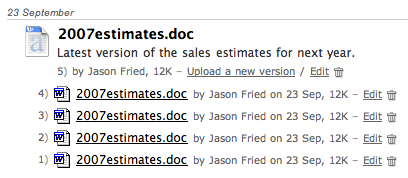
To upload a new version of an existing file just click the “Upload a new version” link below the latest version (the one at the top with the big icon). When you upload a new version the newest version will appear at the top with a large icon and the previous versions will be listed below with small icons.
If you upload a new version with the exact same name (as displayed above in the example) we will append the actual file name with an extra character so you don’t overwrite the original file.
Note: This only works on the Files tab. Files attached to messages and comments do not work with the versioning system. We are still working on that and plan to address it in a future release.
LUMP SUM PAYMENTS A lot of people have been asking us to pay in one lump sum instead of every month. They explained lump sum payments would really simplify their billing and allow Basecamp to get buy-in at their company, organization, or institution. Many government agencies and universities have been clamoring for this. We’ve answered the call!
If you have a paid Basecamp account your account owner can log in, click the account tab, scroll down to right under the account chart, and see the “Prefer to pay in one lump sum instead of monthly?” section.
Clicking the link in that section will allow you to make a deposit of $50, $100, $250, $500, $1000, etc. into your account. We’ll then pull from that credit instead of charging your card every month. We’ll email you when your balance runs low.
You’ll receive an email invoice for the lump sum payment. We’ll also send you an email invoice every month showing you that your monthly payment has been debited from your lump sum balance.
Note: Lump sum payments are non-refundable. If you cancel your account before the credit is zero the balance will not be refunded. No exceptions will be made.
Thanks for everyone’s continued support. We have more planned soon.
26 comments so far (Jump to latest)
Anonymous Pedant 02 Oct 06
Jason, I think you might have a typo in that first sentence. You either introduce the features this week, or you introduced them last week.
Also, the mixing of the Macintosh and Windows versions of the Word icon in that screen shot grates somewhat.
Someone 02 Oct 06
Pedant: Re: icons?
brad 02 Oct 06
I’ve used file versioning in a competing product (IBM/Lotus QuickPlace), and in my experience many users get confused about which is the most recent version (is it the one on the top or the one on the bottom)? As intuitive as one might think it is, you’d be amazed at how many people can’t figure it out. So when you type in the text describing the file you’ve posted, you might want to add “latest version is at the top of the list” or something like that so it’s perfectly clear to users.
Yvonne 02 Oct 06
I�ve used file versioning in a competing product (IBM/Lotus QuickPlace)
QuickPlace is a competing product? As if!
That’s like saying Kia competes with a Audi for new customers.
BJ Vicks 02 Oct 06
It seems a timestamp would better differentiate between different versions of the file… as it stands with files ordered by date (23 Sep), each copy looks identical. A tad confusing, no?
What’s the reasoning behind this decision, if I may ask?
Rick Z. 02 Oct 06
I agree with brad: file versioning the way it is now is more confusing. We just make sure to put “v1” etc. after file names . . and ask the same of others.
If your system auto-renamed files with duplicate names and left others untouched, that might make more sense.
How about milestone templates? WOuld be much more impactful.
JF 02 Oct 06
I agree with brad: file versioning the way it is now is more confusing. We just make sure to put �v1� etc. after file names . . and ask the same of others.
Then don’t use the new file versioning feature. It’s optional. Keep doing it your way with file names and nothing changes. No one is forcing you to do anything different than you did before.
As for the order, it’s just like the messages section or a blog. The most recent file is at the top and the older ones are below. The bottom one is the oldest. You can name the files whatever you want. If you want to keep them the same you can. If you want to change the names you can. If you want to add v1 or v1.1 to a file name you can. It’s entirely up to you.
How about milestone templates? Would be much more impactful.
For you maybe, but not based on our customer base as a whole. This was a top priority based on requests. Milestone templates aren’t anywhere near the top.
Anonymous Coward 02 Oct 06
The new Basecamp version stuff makes it easy to see which is the latest version. It’s always the file with the big icon at the top of the list. Clear and simple.
Dan Boland 02 Oct 06
The new Basecamp version stuff makes it easy to see which is the latest version. It�s always the file with the big icon at the top of the list. Clear and simple.
Yeah, and don’t forget that they’re clearly numbered. Seems like a nice, easy feature to me.
Ali 02 Oct 06
Can you associate comments with each file version, so you know whats different in each version?
JF 02 Oct 06
Can you associate comments with each file version, so you know whats different in each version?
Yes, each file/version has a description field you can fill in.
brad 02 Oct 06
The new Basecamp version stuff makes it easy to see which is the latest version. It�s always the file with the big icon at the top of the list. Clear and simple.
Not so clear and simple to me: the eye (my eye, anyway) is drawn first to the underlined links to the previous versions; the link to the current version isn’t underlined in the example above, so to me it looks like an unlinked headline and the actual versions seem to all be posted below.
I understand that the ordering of versions works like comments in a blog, but most of my clients have never even seen a blog, much less looked at blog comments, so it would be less obvious to them. That, however, is unlikely to be an issue for most people who use Basecamp.
JF 02 Oct 06
Brad, are you just looking or have you actually used it? It’s one thing to look at something and another to use it. We haven’t had a single tech support email from anyone who’s used it and is confused. And believe you me, when people are confused we hear from them ;)
brad 02 Oct 06
Jason — I am just looking at it in the screenshot above; I can’t use it because I don’t have a paid Basecamp account (shame, I know)!
Anyway, I’m sure it’s great in practice…I was just pointing out that users seem to get easily confused by file versioning, at least in my experience, and it’s just a good idea to spell things out to them so they can tell what’s the latest version and how the others are ordered. Again, this may not be a problem for most Basecamp users, but when you start working with clients who are less experienced users of this sort of thing it can be helpful to spell things out.
Andy Kant 02 Oct 06
Maybe it would be helpful to people like Brad’s clients if you added an animated 3D vortex that the older versions magically appear from…just kidding.
On a serious front, thanks for this feature. I will probably take advantage of files in Basecamp now rather than giving testers access to my SVN server.
Ben 02 Oct 06
Does this simple file versioning work even if you set up basecamp to your own FTP space?
If so, how do the files get named/organized in your FTP space?
Currently trying to convince my company to sign up,
-Ben
JF 02 Oct 06
Ben: Yup, it works with Basecamp storage or your FTP server. You name files whatever you want.
Matt 03 Oct 06
We do the credits thing on WordPress.com, and just a quick suggestion: Make sure you have some sort of expiration on the credits or it wrecks havoc with your accounting.
Steve Freeman 03 Oct 06
So when can we have these features in Backpack? My bank charges per transaction, which makes your service a lot more expensive.
jonto 03 Oct 06
I’m sure that lump sum payments lowers the merchant fees for 37signals as well. Monthly transactions are more expensive all the way around.
mattl 03 Oct 06
Jason,
Will 37s be taking a purchase order for payment? I believe I’ve nagged a couple of times on this - it would be great to write a PO for a lump sum payment (for say, a year’s service) but a credit card is not possible as lots of big companies/government places don’t have Credit Cards.
mattl
mattl 03 Oct 06
Jason,
Will 37s be taking a purchase order for payment? I believe I’ve nagged a couple of times on this - it would be great to write a PO for a lump sum payment (for say, a year’s service) but a credit card is not possible as lots of big companies/government places don’t have Credit Cards.
mattl
mattl 03 Oct 06
Jason,
Will 37s be taking a purchase order for payment? I believe I’ve nagged a couple of times on this - it would be great to write a PO for a lump sum payment (for say, a year’s service) but a credit card is not possible as lots of big companies/government places don’t have Credit Cards.
mattl
mattl 03 Oct 06
Jason,
Will 37s be taking a purchase order for payment? I believe I’ve nagged a couple of times on this - it would be great to write a PO for a lump sum payment (for say, a year’s service) but a credit card is not possible as lots of big companies/government places don’t have Credit Cards.
mattl
JF 03 Oct 06
mattl, no, we will not be accepting POs. It’s possible down the road we may accept eChecks, but processing paperwork, waiting for payments to be sent in, following up on people who don’t pay, and dealing with billing manually in any way is not in our business plan.