Safari RSS posts leave me hanging 29 Jun 2005
12 comments Latest by Joe
Safari RSS is supposed to make RSS aggregation friendly for the masses. It’s a nifty feature but I wish the feed aggregation page would 1) tell me whether or not I’m viewing an entire post and 2) not offer me a link to “read more” unless I actually can read more.
1) Tell me whether or not I’m viewing an entire post
Since you can determine the length of articles — a slider lets you choose a point between headline only and the entire post — Safari RSS should indicate whether or not each post is being displayed in it’s entirety. That way people will know whether or not there’s more to read. As it is now, you’re left to guess whether or not a post is worth a clickthrough.
2) Don’t offer me a link to “read more” unless I actually can read more
To make matters worse, there’s a “read more” link at the bottom of each post, even if there’s no more to read.
Here’s an example:
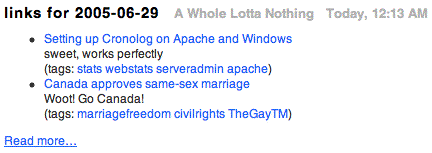
Clicking “read more” takes you to the post at A Whole Lotta Nothing but there’s nothing more to see. The whole post was already displayed. What Safari labels “read more” is really just a permalink and that’s what it should be called (or something else that doesn’t build a false expectation of additional content).
12 comments (comments are closed)
Dan Boland 29 Jun 05
It sounds like your requests wouldn’t be that hard to implement either. Maybe it was designed by the same folks who decided that the PDF menu should come out of a… button?
Dave Simon 29 Jun 05
Safari’s RSS is a good start but not quite perfect. I’ve been frustrated by these things you pointed out as well.
I also find myself frustrated by the fact that I don’t know when the last time it’s checked for updates is, and even though it’s set on every 30 minutes - the choices are every day, every hour or every 30 minutes - it seems like it’s more random than that.
Where’s the “check now” button? And where is some indication of the time it last checked? Hopefully in the next version!
Christophe 29 Jun 05
What i don’t like is the fact that the indication of new items in a feed that shows up in (brackets) behind it is pretty random.
Sometimes there’s no indication but new posts, sometimes the (number) is just wrong etc… Or am i the only one (i know my room mate encountered the same problem)?
JohnO 29 Jun 05
Well, as I don’t have a Mac - and therefore no Safari either - I can’t comment. However, I will gripe a bit about bloglines in the same manner. Sometimes posts come in as full or truncated. Again it won’t tell me. I’ve caught myself going to the page to find out what I thought was an introductory paragraph to be everything there was. Of course that might leave something to be desired in the writing.
(Adam Michela, if you see this, email me: jobelenus at gmail dot com)
daniel 29 Jun 05
Is there an RSS format that provides any information on whether a feed is “excerpt” or “full post”? I’ve used .9x and 1.0 and as far as I know neither of those contain such metadata. My reader (nntp//rss) shows the entire feed, and I just know which are full and which are excerpts; most truncated feeds end with an elipsis or their own “read more” link; in other words I thought it was the author’s responsibility to indicate this. Perhaps the Safari slider confuses the issue, a side effect of an otherwise useful feature.
Christopher 29 Jun 05
you fail to realize that safari cannot tell whether what it is getting is a summary, or the full article, since that’s decided by the publisher. So what good is a “full” summary if there’s no link to the rest of the content?
Anthony Baker 29 Jun 05
Would love to have Safari RSS work perfectly, but it doesn’t. Also, can’t imagine how having my nearly 200 feeds running in it wouldn’t drive me insane.
That said, the fact that I can see that lovely blue RSS button on a page/site, click it, and add the feed to Newsfire absolutely rocks in and of itself. No more hunting for a feed.
For those who are interested, Jon Hicks (designer, creator of the Firefox icon and Mac hack extraordinaire) has a great post on how he’s souped up Safari RSS and uses it as his default reader now. He’s been a fan of NetNewsWire and Newsfire for some time, so the fact that he’s using Safari and it works for him (he’s got about 160 feeds) says a lot.
You can read it here:
http://www.hicksdesign.co.uk/journal/jeremy-is-right-tiger-underwhelms-except-for
Ryan Blechinger 29 Jun 05
Safari does actually indicate to you if there is more to the RSS post than what you are seeing. If you use the slider to shorten the posts, Safari adds an ellipsis (which is very standard and I thought fairly easy to notice) to indicate that the post is being truncated. I do agree with you completely on the issue with the ‘Read More’ link.
Timothy Appnel 29 Jun 05
I agree with Matt’s point, but Christopher nails the problem here — there is no good reliable way to determine if a feed contains an excerpt or the fully body or a post in RSS. I’ve written my fair share of syndication processing code to know no amount of code can solve this issue. You can put the effort in and write code to analyze an item and making some assumptions about it. You’ll achieve a fair amount of success, but you’ll never get it 100% correct. Overtime your system could become less effective.
The RSS specifications were poorly written and lacks the precision to provide seemingly simple and common-sense user experience like this post highlights. Atom on the other hand is the polar opposite of RSS in this regard. It’s trivial to make this determination which is how it should be.
To put it into Web designer terms, RSS is like HTML 3.2 with proprietary extensions where Atom is more like XHTML 1.0 strict. We can all remember how difficult it was 5 years ago to create a decent user experience that worked in all browsers without being incredibly simplistic. That is were syndication is today.
So while Safari RSS could do better lets not misplace the blame.
eoin 29 Jun 05
There is an RSS problem here - it is impossible to tell whether the description tag of a (news) item is a summary, or full text. The UI bug is Safari’s however, instead of a read more at the bottom the link to the article should be the title as a link only. It should be obvious from the description whether there is more to read or not - a summary will leave you with an unsatisfied feeling…