Screens around town: Firefox vs. Safari tabs, NFL, NY Magazine, Isaac Wardell, and a Backpack portfolio 13 Mar 2006
53 comments Latest by Luke
The “close tab” icon in Firefox (top) is located outside the tab, safe from imprecise clickers but requiring a bit of a mouse trip. Safari’s version (bottom) is easy to find but also easy to click inadvertently when you’re navigating between windows.
—
NFL.com offers an interesting graphical breakdown of drives so fans can follow along play-by-play.
—
New York Magazine has a nifty feature to include a list of links mentioned in an article when you print it. Smart.
—
It’s not a groundbreaking idea but I’m surprised more band sites don’t follow the example of isaacwardell.com. It’s like an album cover with each track linking to a MP3 of that track. Simple and effective. Oh, and the music’s pretty good too.
—
Allison Hill nicely uses Backpack to display her art portfolio.
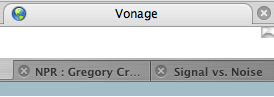
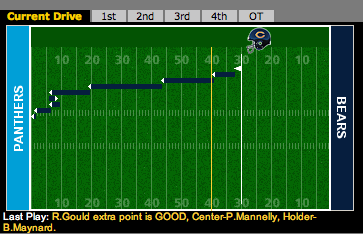
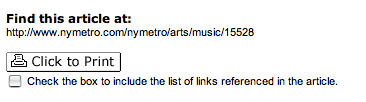
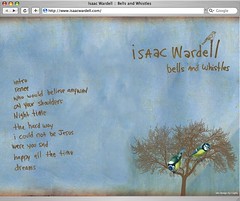
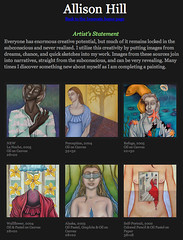
53 comments so far (Jump to latest)
Rick 13 Mar 06
Bears scoring a touchdown?! Nice to see that you are a sports fan.
Nathan 13 Mar 06
Safari’s close button for a tab is closely related to the content it applies to. Firefox’s close tab is on the other side of the screen.
I’m not sure how many others regularly switch between the two, but Firefox having the close button on the left is my single biggest frustration with the interface.
nathan
Dan Boland 13 Mar 06
Count me as a fan of the Safari tabs over the Firefox tabs, although I use Cmd+W to close tabs more often than not.
Stan 13 Mar 06
I agree with all: Firefox is flat-out wrong. They have a number of bizarre UI elements that I can’t believe they have not sorted out by now.
jsp 13 Mar 06
I have inadvertently closed a Safari tab that I actually intended to select many, many times. The problem is exacerbated when I have many tabs open at once, which decreases the safe selectable area.
I much prefer the Firefox approach. For those times when I don’t want to mouse all the way over to the window edge to close a tab, I can just right-click and close.
(On a related note, Firefox’s warning when you close a window with multiple tabs has also been a lifesaver.)
djd 13 Mar 06
One place firefox is ‘right’ is the dialog asking you ‘Do you really want to close all 12 tabs you have open?’
Safari doesn’t do this and when I miss hit cmd-Q instead of cmd-W it makes me want to cry.
That feature juxtaposed against Safari’s built in integration with OSX spell check and I have a hard decision on my hands as far as which browser to use.
nate 13 Mar 06
@djd: http://www.37signals.com/svn/archives2/whoops.php
Geof Harries 13 Mar 06
I also feel a disconnect with Firefox - you want to close the tab but it’s allllll the way over to the right. On the other hand, I have inadvertently closed Safari (and Camino) tabs by hitting the X by mistake.
Hmmm, I guess the only safe route is to allow no closing, opening or shuffling whatsoever. You just get what you get and that’s it. Problem solved.
Kenny 13 Mar 06
I’m too lazy to google it, but I thought that Firefox was moving the close button to the tab for version 2.0. Also providing (hurrah!) and undo option for the closed tab. I use the middle button/scroll wheel to open/close tabs anyway - superfast once you get used to it.
pwb 13 Mar 06
Chalk up another fan of Safari close buttons which are actually on the thing they acting on.
Cody 13 Mar 06
Getting an extension to move the close button onto the tab is always the first thing I do after installing Firefox.
Rabbit 13 Mar 06
Stan said: I agree with all: Firefox is flat-out wrong.
I’ve always been wary of blanket statements, and there’s two right there.
Prior to mouse gestures I always used the right-click context menu to close a tab. Better safe than sorry I say! Plus I’m almost certain that that button closed the entire tab bar in a pre-1.0 version of Firefox, so I’ve been leary of it since.
djd 13 Mar 06
Thanks Nate! I’m a little scared of OSX hacks after the Front Row Enabler but this one seems simple enough. :)
Appreciate it…
Chriztian Steinmeier 13 Mar 06
Regarding tabs: Opera’s closebutton is on the right side, inside the tab but it really *doesn’t matter*, as Opera has a nifty quick-access to recently closed windows, which can be restored complete with history… :-)
Brian Glick 13 Mar 06
I’m not a safari user, but it seems that their accidental clicking problem could be alleviated by putting the icon on the right side of the tab.
In firefox i use the tab clicking options plugin to make double click on a tab close and double click on empty space create a new tag.
Jan 13 Mar 06
Also providing (hurrah!) and undo option for the closed tab.
Oh my god, that is brilliant. I prefer the safari style over the firefox style by a large margin. But I kinda see how it can lead to data loss in safari. Safari-style + undo is like the best of both worlds.
dm 13 Mar 06
Man, this Isaac Wardell guy is great.
Ian 13 Mar 06
For those who don’t know, middle mouse clicking or ctrl + w closes a tab in firefox.
Adam 13 Mar 06
The safari close buttons annoy me. I am always clicking those things - I think it’s mainly due to the imprecise nature of the Powerbook track pads.
Alex Bunardzic 13 Mar 06
I remember how surprised I was when I switched to Firefox and when I saw that it doesn’t support the Opera-style remembering all my sessions. Opera is beautiful that way, because it faithfully keeps track of all my sessions, so that even if the system crashes, everything is back the way it was up until the last second before it crashed.
Nicole 13 Mar 06
I don’t think it’s about right or wrong — it’s about preference and “used-to-it-iveness.” As a longtime Firefox user who recently migrated to the OSX platform (and with that, Safari), I find myself accidentally closing tabs quite frequently. I don’t notice the extra pixels of mouse travel needed to click the Firefox close tab “x.” Plus I’m usually closing more than one tab at once so I consider it a productive mouse travel. Generally, my mouse isn’t directly on the tabs anyway, so is there much difference between traveling to an “x” on the tab or to the right of the tabs?
I like Firefox’s approach more, but is it because it’s really better or because it’s what I’m used to? I don’t think there’s an answer for that question.
Shane 13 Mar 06
The Firefox plugin puts the ‘X’ on the right side of the tab, which for me is a natural location to go if I want to close something. This might be because I’m an ex-Windows user who is used to clicking on the X to close windows.
Safari and Camino put it on the left side of the tab, which makes me think a little to close it. So it works for me. But booger W is what i use most.
ernest turro 13 Mar 06
I like Firefox�s approach more, but is it because it�s really better or because it�s what I�m used to? I don�t think there�s an answer for that question.
I think the answer is that it’s because of what you’re used to. Human beings are extremely adaptable creatures. They will get accustomed to almost anything, however inefficient or unintuitive (that is why so many people insist on continuing to use Windows or GNU/Linux with their ludicrous GUIs instead of the far more sensible choice of Mac OS X). But the quality of an interface (IMHO) can be assessed by how well it exposes functionality to the first-time user. I think that having an intimate relationship between a tab and its close button �-la-Safari is unequivocally more intuitive than Firefox’s choice.
timberlanerd 13 Mar 06
Isaac’s site looks great - very good idea and the music is equally as entertaining.
Like most things from Cupertino, Apple’s Safari tabs are easier to use, they did a nice job creating this browser.
Rob Cameron 13 Mar 06
On Windows, by default, there is no close button anywhere on or near the tab (except on the far right of the window). I’m not sure of the default, but mine is set to middle-click to close a tab — guaranteeing that I won’t accidentally close a tab, and there’s no extra mouse movements since I can close it from anywhere on that tab.
scott 13 Mar 06
so kenny, ian, and i are the only three who middle click to close tabs? ever since firefox 1.5 it even works on a mac (my primary development machine, incidentally).
insert unproductive, hyperbolic statement regarding safari’s lack of this functionality here.
my knee-jerk solution is to only show a close button on the active tab, but i can think of several instances just today where i’ve closed an inactive tab via middle-click. then there’s the fact that both XP and OS X allow the user to close an inactive window with a single click. i digress.
really, i’d like the option to disable the explicit close buttons entirely. (it should be enabled by default, of course.)
something like:
X Show the Close Tab button on each tab
O Show the Close Tab button at the end of the tab bar
O Do not show the Close Tab button (middle-click to close tabs)
Robb 13 Mar 06
On something other than Safari/Firefox tabs…
The New York Magazine “print links” options is quite nice. I first saw this sort of thing at A List Apart as a clever script and CSS2 combo that would automatically include the links as endnotes when printing.
… and I’m partial to Firefox tabs because I don’t run OS X anywhere.
Berserk 13 Mar 06
I like my tabs doing nothing but showing up when I click them. Middle-click to close is excellent. Never closing a tab by mistake (except due to brain malfunction), and no sending the mouse on the long trip all the way to the Other Side to close them either.
But since everyone is different, maybe it Does Matter to have a choice…
Tarek 13 Mar 06
Another issue with the tab-closey-X is the space it takes…. Not too bad when you’re talking about 3 or 4 tabs, but when you get to 10 or 20, it’s some serious real estate in the tab bar.
Luckily, the Tab Mix Plus extension for Firefox has a neat little feature that enables the button on mouseover, but hides it otherwise. I’m a huge fan, even though the accidental closing is way more of a problem because you don’t realize the close button appeared under your mouse when selecting a tab.
Benjamin Kudria 13 Mar 06
I like Konqueror’s (http://konqueror.org/) method the best. There is no close button on the tab-bar, but if you hover over a site’s icon (it appears next to the name on the tab) it turns into a grayed-out close button, and clicking does nothing. If you wait one second, it turns black and activated, and clicking closes it. I have never closed a tab by accident. But all this is moot because I use KDE’s mouse gestures, and a flick up with the right mouse button held down sends a Ctrl+W. This closes a Konqueror tab, or any other tab in KDE. Which simply rocks, I think.
Eric 13 Mar 06
What Safari needs is the following:
1. a warning before quitting if more than one tab is open
2. the capacity to reopen all your tabs+windows after a crash
3. disable �clickthrough� for the tab X button.i think this is the principal situation in which people accidentally close tabs, not when they are already in Safari
Saft provides 1 and 2, plus undo for closing tabs.
Also, you can click to the right of a safari tab to open a new tab, but I prefer holding down command when using the location bar or google search bar to get a new tab.
Nathan 13 Mar 06
Man, you cats still using the mouse /cursor/ to close tabs? Mouse gestures make such conversations moot. (I know, I know; there’s always value in hashing out good design and UI principles, but still.)
Geert 14 Mar 06
I use the “Tab X” and “SessionSaver” firefox extentions to manage my tabs and browsing.
Tabs 14 Mar 06
Re the tabs, I don’t think I’ve ever used the close buttons in Safari or Firefox. I just middle-click to close (and open for that matter).
Jauhari 14 Mar 06
On Firefox, you can grab extension to make CLOSE button safari/opera like ;)
You know that Firefox have a lot of extension.
Jocke 14 Mar 06
I like the fact that in Firefox I don’t have to move the mouse when closing many tabs in a row.
dusoft 14 Mar 06
Instead of criticizing Firefox having just one closing button for all tabs, download TabX extension and you are set for good.
Lakomi 14 Mar 06
Safari + extensions = best browser ever.
Who are the guys who did the Isaac Wardell site? Dig the music, dig the design.
Anonymous Coward #1,000,002 14 Mar 06
Firefox. Forgo the tiny, only-a-graphic-designer-can-see sized buttons and just Middle-click… or you can get the extension that puts the close button on the tab and the Safari-esque theme.
Carl 15 Mar 06
I’m surprised I’m the first to mention that Safari’s method allows you to close tabs without first bringing the tab back to focus. This behavior is reinforced by the fact that on a Mac, you can close windows without bringing the app to focus. Great for when I complete a task and wanna close all the related browser tabs much quicker.
effigies 17 Mar 06
While I haven’t used Safari (being a Linux user), I use keycuts for nearly everything, so I don’t find Firefox’s close tab button inconvenient. That said, if I used the mouse much, that would bug the hell out of me.
I seem to remember Firebird having close buttons on every tab. Can anybody confirm this?
Rob Meyer 17 Mar 06
I find myself often wanting to close a lot of tabs that are stale or I’ve already used. Firefox’s placement is much better for that than chasing around the close button in Safari.
That’s not necessarily a deal breaker one way or the other, but I hadn’t seen it mentioned, and it’s something I use a lot.
isaac wardell 18 Mar 06
Hi Signal vs. Noise. My name is Isaac Wardell. I live in NYC and a friend pointed me in your direction because some one reviewed my humble website. I am curious about how you stumbled upon my site and my music. I appreciate the compliments. Very kind.
My email address is isaacwardell AT gmail DOT com If someone gets this post, drop me a line.
Best,
isaac
isaac wardell 18 Mar 06
Hi Signal vs. Noise. My name is Isaac Wardell. I live in NYC and a friend pointed me in your direction because some one reviewed my humble website. I am curious about how you stumbled upon my site and my music. I appreciate the compliments. Very kind.
My email address is isaacwardell AT gmail DOT com If someone gets this post, drop me a line.
Best,
isaac
isaac wardell 18 Mar 06
Hi Signal vs. Noise. My name is Isaac Wardell. I live in NYC and a friend pointed me in your direction because some one reviewed my humble website. I am curious about how you stumbled upon my site and my music. I appreciate the compliments. Very kind.
My email address is isaacwardell AT gmail DOT com If someone gets this post, drop me a line.
Best,
isaac
Josh 19 Mar 06
Wow, too many comments to read… apologies if this has already been said: if you middle mouse click on a tab in Firefox, it closes the tab. No “mouse trip” necessary (but really, are we that lazy?).
Luke 20 Mar 06
I use the Tab Mix Plus extension, so that I can have the close button in each tab, as I much prefer this method. I guess middle click is OK, but it is hidden functionality, there are no clues given as to what it will do. The functionality may change in the future, and you wouldn’t know.
As for accidentally closing tabs, Tab Mix Plus also adds the option to re-open closed tabs, and *this* is the missing functionality that I wish Safari had (well, as well as being able to re-order tabs, and to set the order in which newly opened tabs appear in, and the order the focus changes when closing focused tabs).