We’ve been naughty at Basecamp. Since before the launch of version 3, almost a year ago, we’ve had an internal API for chatbots. This allowed us to pipe in GitHub commits and control our operations infrastructure from Campfire. It was a quick, hackish version, but it was enough to make it work — well, work for us.
Finally it’s time to atone and bring chatbots to everyone! You get chatbot, you get a chatbot, YOU GET A CHATBOT!!! Actually, you get the invitation to build a chatbot, I should say. Because we’re just publishing the API. You still have to make, bring, or adopt your own bot. But it’s really silly-easy-peasy.
There are two types of chatbots in Basecamp 3:
Interactive chatbots
These are bots that people can talk to and get a response from. If you register a chatbot with the name of Tally, you can do !tally image donkey in any Campfire on the account, and the command URL registered for Tally will receive a JSON payload that has a key of command containing “image donkey”. Tally can then simply return a text/html 200 OK response to that POST, and the result will immediately be piped into Campfire.
If the command requires longer processing, you can grab the command_url from the payload, and send the response later (it’d be kind if you give some feedback, like “Processing command for shits and giggles” while you’re computing that donkey image, though!).
People can even start ping sessions with these bots:
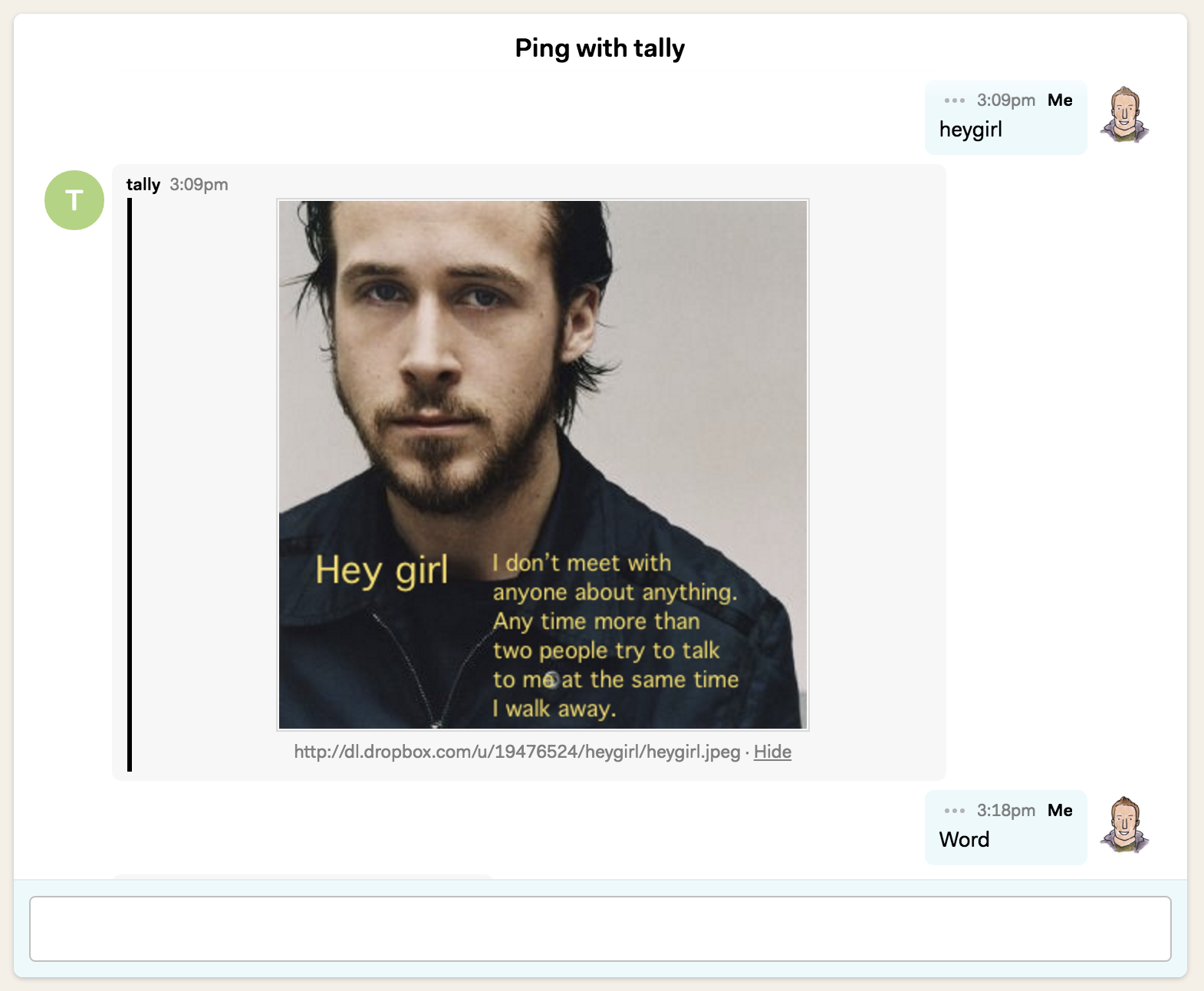
Reporting chatbots
These are bots that just send information to Campfire on their own without user interaction. They’re a great fit for things like continuous integration, statistical information, nagios alerts, and so on. These reporting bots do not have a command URL. When you add a reporting bot, you’ll be able to see a special tokenized URL that you can use to post to the Campfire as that bot. Each Campfire has their own URL.
Here’s Nagios reporting some hoopla and giving options to resolve:
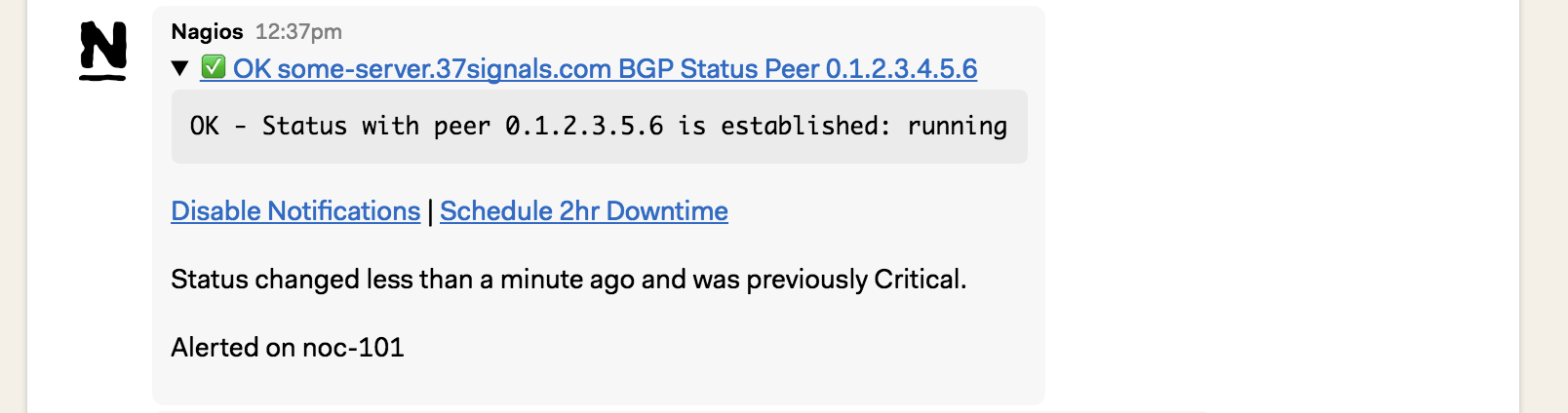
Of course, an interactive chatbot can also act as a reporting chatbot and send information unprovoked.
You can read about the payload format and how to add chatbots programmatically in our chatbots API documentation.
But you can also manage the chatbots through the web UI. Here’s how:
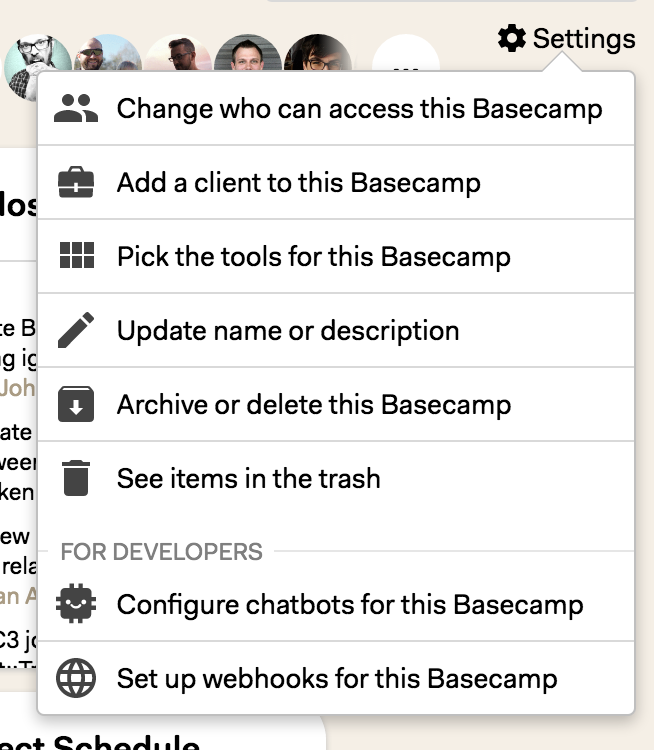
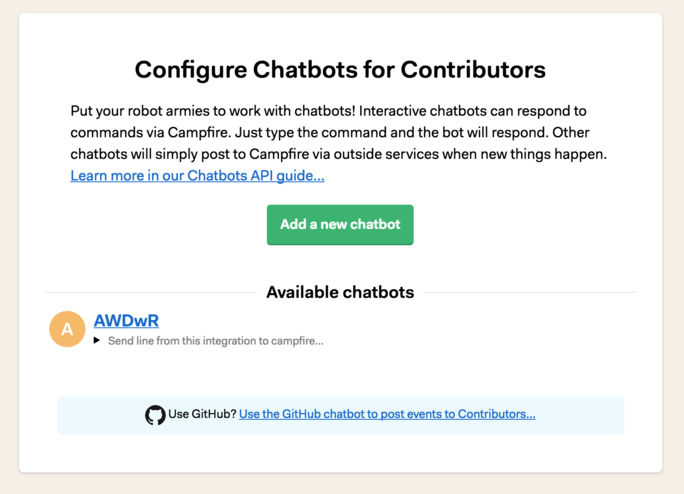
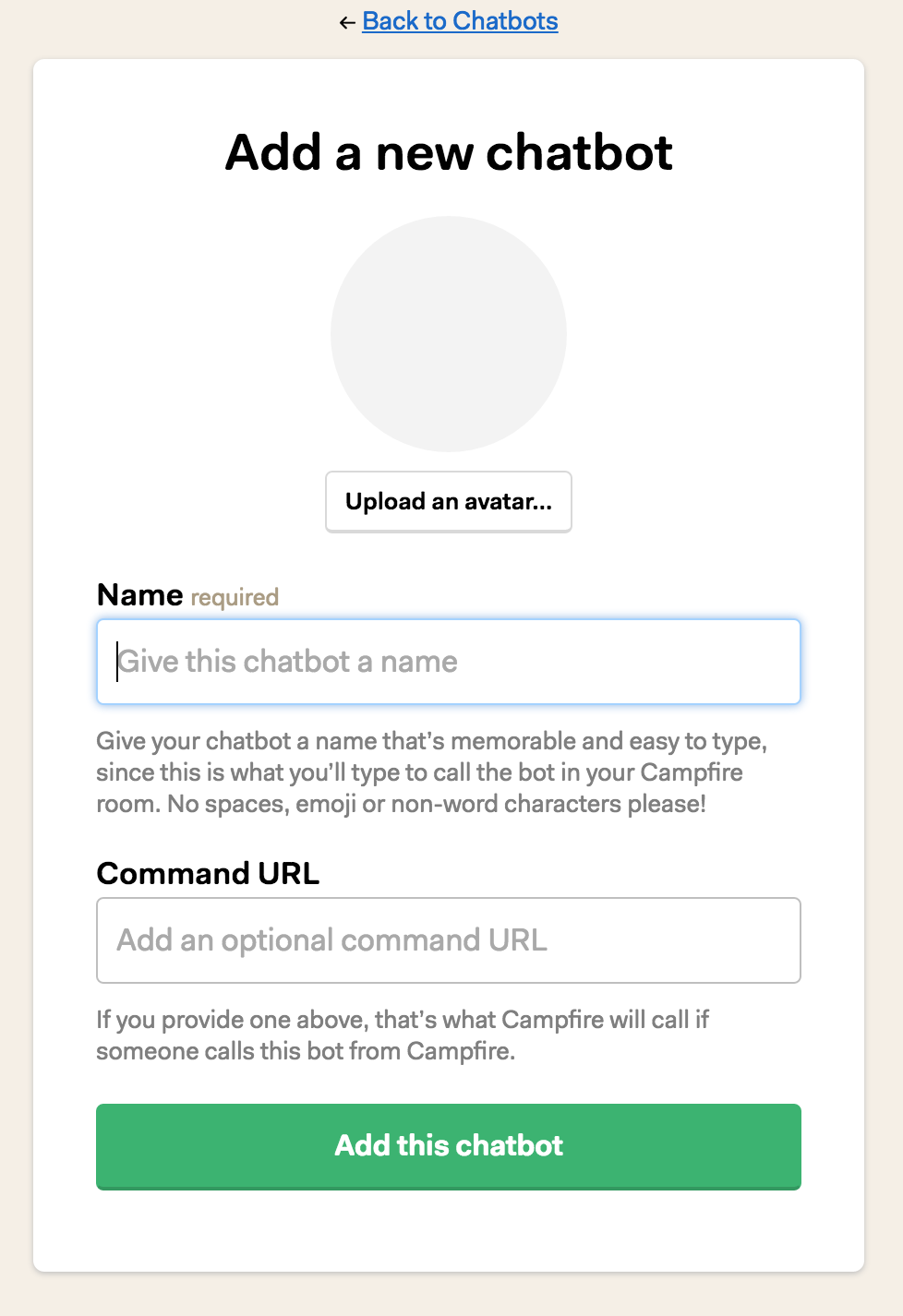
The GitHub special!
Basecamp 3 ships with one, special built-in chatbot for GitHub. This bot makes it super easy to start piping in commits and other events from GitHub. Without creating your own code and operating your own bot.
You configure it on a per-Basecamp basis by clicking the GitHub link at the bottom of the Chatbots configuration screen, which takes you to this setup guide:
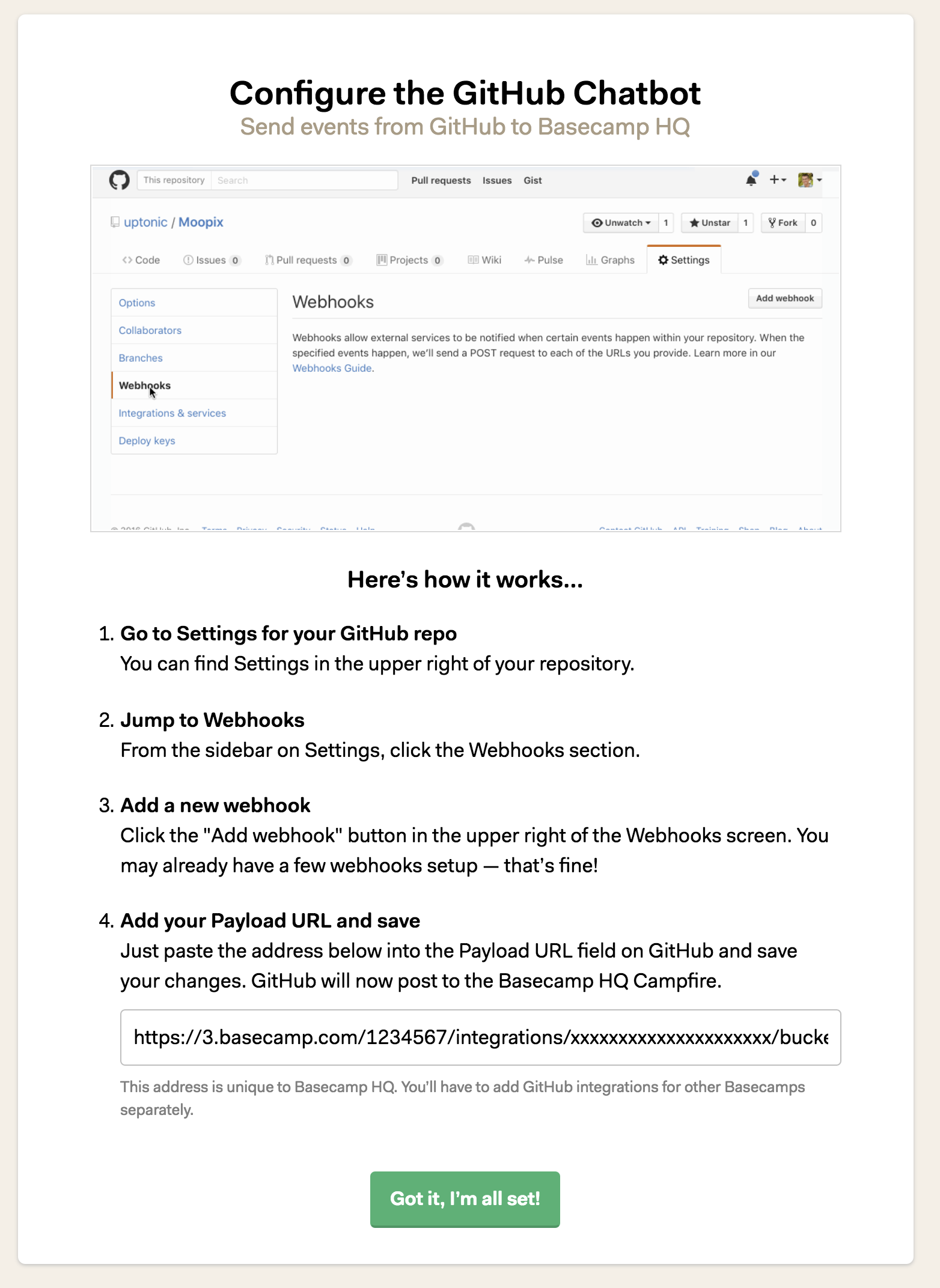
That’s it. Although I strongly encourage you to mind the chatbot noise. Don’t pipe a million reporting bots into a room that everyone is expected to pay attention to all the time. It’s just too much and it’ll make you sweat.
At Basecamp, we’ve actually set up entirely separate Basecamps for the robots most of the time. It’s very easy for chatbots to otherwise completely drown out humans in a busy room. And then skynet has pretty much won already, right? JOIN THE RESISTANCE!

