Last weekend we released two updates to Backpack to help your team share and collaborate on pages.
Set sharing options up-front
Before this update, every page you created was shared with everyone in your account by default (unless you were the only person on your account). This meant that if you wanted to share with only certain people, or if you wanted to make a private page, you couldn’t do it without first saving a page shared with everybody and then changing the sharing settings after the fact. The result was that your private page title could be exposed to people in your account in that brief period between when the page was first created and when you clicked to change the sharing settings.
We’ve fixed that situation with a new “Make a new page” form. Now you can set the page title and sharing options together in the same step, before the page is ever created.

Page notifications
Another new feature allows you to notify people in your account that you created or updated a page. Now when you create a new page, you’ll see a yellow button at the bottom that says “Tell the others I created this page.”
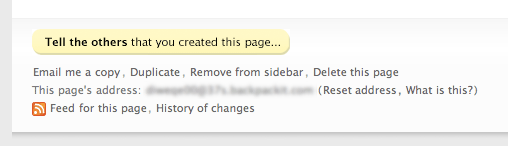
You can click the button to reveal a notification form. Check the people you want to notify and type an optional personal message and then Backpack will send those people an email with a link to your new page.
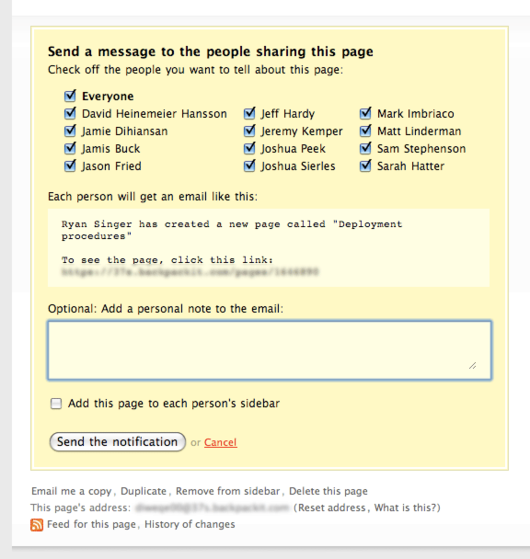
That last checkbox is for administrators only. Admins can check “Add this page to each person’s sidebar” and the page will automatically be added to each person’s list of links in their sidebar. Now when you want people to check up on an important page you can be sure they have easy access to it whenever they log in to Backpack.
Page creators aren’t the only ones who can send notifications. Anybody who is sharing a page inside a Backpack account will see a button to “Tell the others I’ve updated this page” at the bottom of the page. Clicking that button displays the same form as the one above.
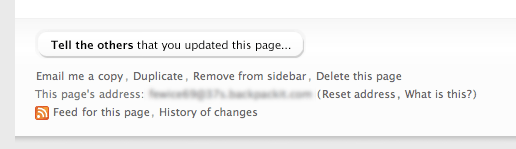
We hope these new features make it easier for you to share Backpack pages with your team!

Espen Antonsen
on 09 Dec 087 out of 12 names start with J.
MI
on 09 Dec 08Believe me, Espen, that fact is not lost on those of us with non-J names. The discrimination from the J-Junta can be brutal…
Espen Antonsen
on 09 Dec 08MI: I wouldn’t know, I was part of the Espen-junta. At the beginning when I worked at my previous company we were three guys named Espen of a total of 11 in the company.
Jose
on 09 Dec 08Why not officially hire Josh Peek? heheh
Steve
on 09 Dec 08FYI, you might want to replace those fuzzed image sections with a black bar – by cursory glance, I can make out almost the entire thing.
JF
on 09 Dec 08We’d like to hire Josh Peek but he’s still in school. We’ve tried to talk him into dropping out.
YellowSEO
on 09 Dec 08Tell others this is Excellent been using backpackit for awhile now and love it.. not being able set sharing options up-front, was one the only minor things that was slightly annoying about sharing. But now that you can set the sharing preferences upfront solves that… This is going to be a major time saver for us.. Thanks guys..
This discussion is closed.