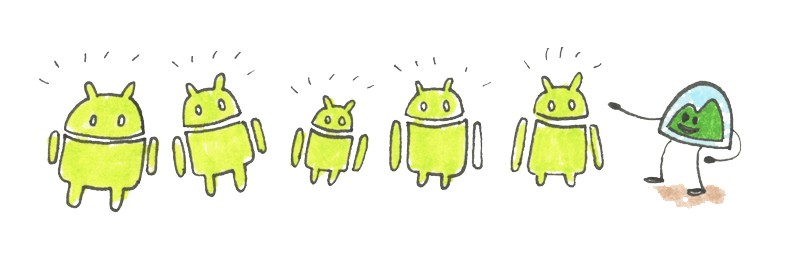
This week our Android team is headed to the Google I/O conference. They’ll learn how to incorporate the latest tech into Basecamp 3 on Android phones, tablets, and other devices. Meanwhile, we’ve been making regular improvements to the Basecamp 3 Android app every few weeks. Some of these new features are also unique to Basecamp 3 on Android!
Here’s what’s new in Basecamp 3 for Android:
Control how Basecamp shows you new stuff
Do you feel overwhelmed by the number counts on the notifications Basecamp shows you? Maybe you need to see those numbers to make sense of what to read or dismiss. Well, now we’re giving you control over how Basecamp shows you what’s new. There’s a new option in your Notification Settings to “Show the number of unread items” on your Home Screen. Choose the setting that suits your preference.
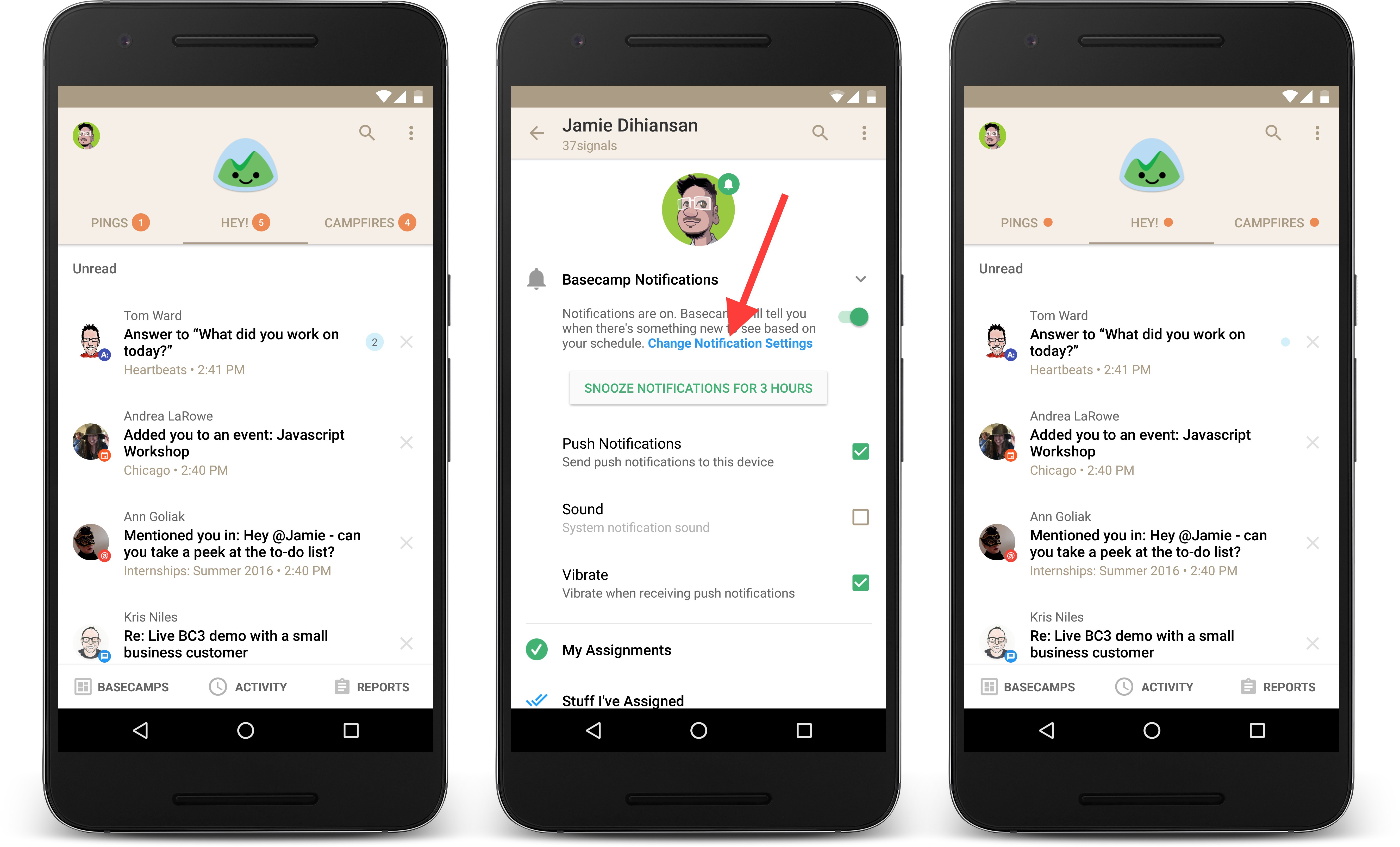
Participate in discussions without opening Basecamp
When you have push notifications turned on (here’s how you do that) you can reply from anywhere: the Lock Screen, Home Screen, even while you’re in a totally different app. Basecamp doesn’t need to be always open and top of mind. You can send replies at your convenience.
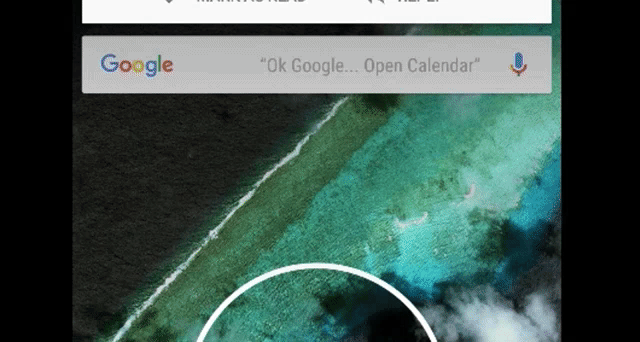
Rename “IMG_23214.jpg” to something that makes sense
We’ve completely redesigned how Basecamp 3 uploads files on Android in Campfires, Pings, and the Docs section. Now you can rename images, movies, PDFs, and other files before you upload them to Basecamp.
Also, when you upload a large file—a 100 mb movie for instance—Basecamp will show you the upload progress. When a file can’t be uploaded due to a weak data connection, Basecamp will allow you to “Retry” or “Cancel.”
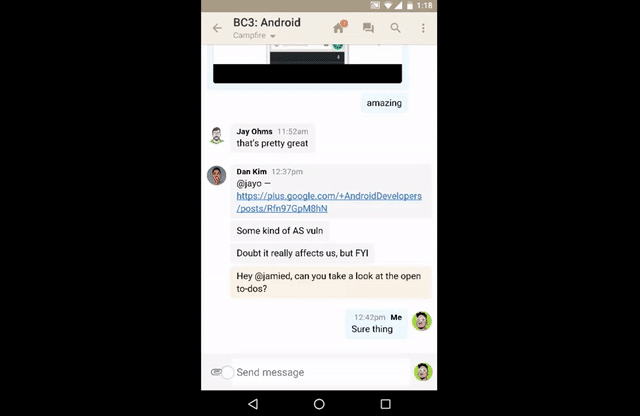
Share images with colleagues who aren’t in Basecamp
We’ve improved the image viewer in the Android app. Now you can download images from Basecamp to your device. You can also share images from Basecamp as email attachments in case you want to send designs or other images to people who aren’t in Basecamp.
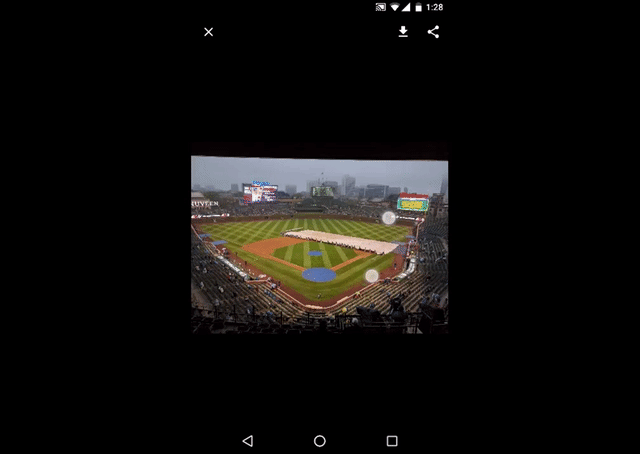
Move between your Campfires and To-dos faster
Someone on your team might ask you a question in Campfire: “Hey, where are we with those to-dos?” Now there’s an easy way to check on that and send a reply. There’s a quick access menu in the title of every Basecamp that allows you to jump between any of the accessible tools: To-dos, Schedule, Message Board, Campfire, Docs & Files, and Check-ins.
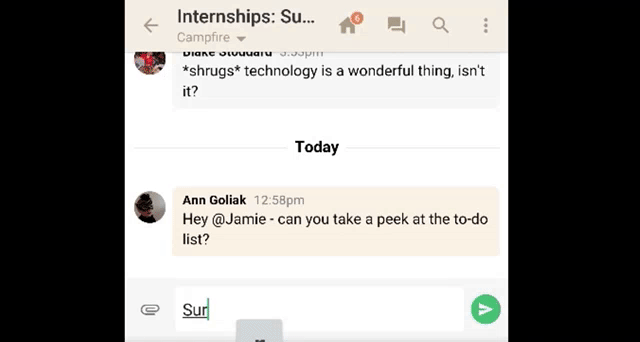
Stay on top of all your Campfire chats
Some of our customers chat in multiple Campfires during the day. It’s easy to switch between Campfires on your Desktop, but it’s harder on mobile. We came up with a solution on Android that enables you to peek at new chats in other Campfires while you’re in another. You can also mark chats as “Read” by tapping the X icon. It’s a nice feature to have on the go.

We fixed one of our biggest bugs: Typing works great now!
Basecamp is great because it keeps all your discussions, messages, and communication in a centralized place. Writing needs to be dependable. Unfortunately, some of our customers had trouble writing messages in Basecamp 3 for Android. We’re happy to say these problems are now fixed. We’ve got more improvements planned too. Stay tuned!
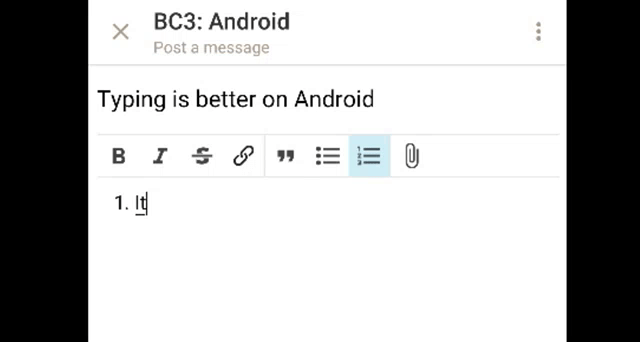
Basecamp 3 for Android is available free on Google Play. Like something in the app? Think something can be better? Please let us know in the comments. We’re always looking at ways to improve the app.
Thanks,
Dan Kim, Jamie Dihiansan, Jay Ohms
The Android Team at Basecamp
Have questions about the Basecamp 3 Android app? Let our awesome support team know by sending us an email.
Basecamp 3 works where you do on Android, iOS, Mac, and Windows — anywhere you’ve got a web browser and an internet connection. Your first Basecamp is completely free so try it today, it takes just a minute to sign-up.

