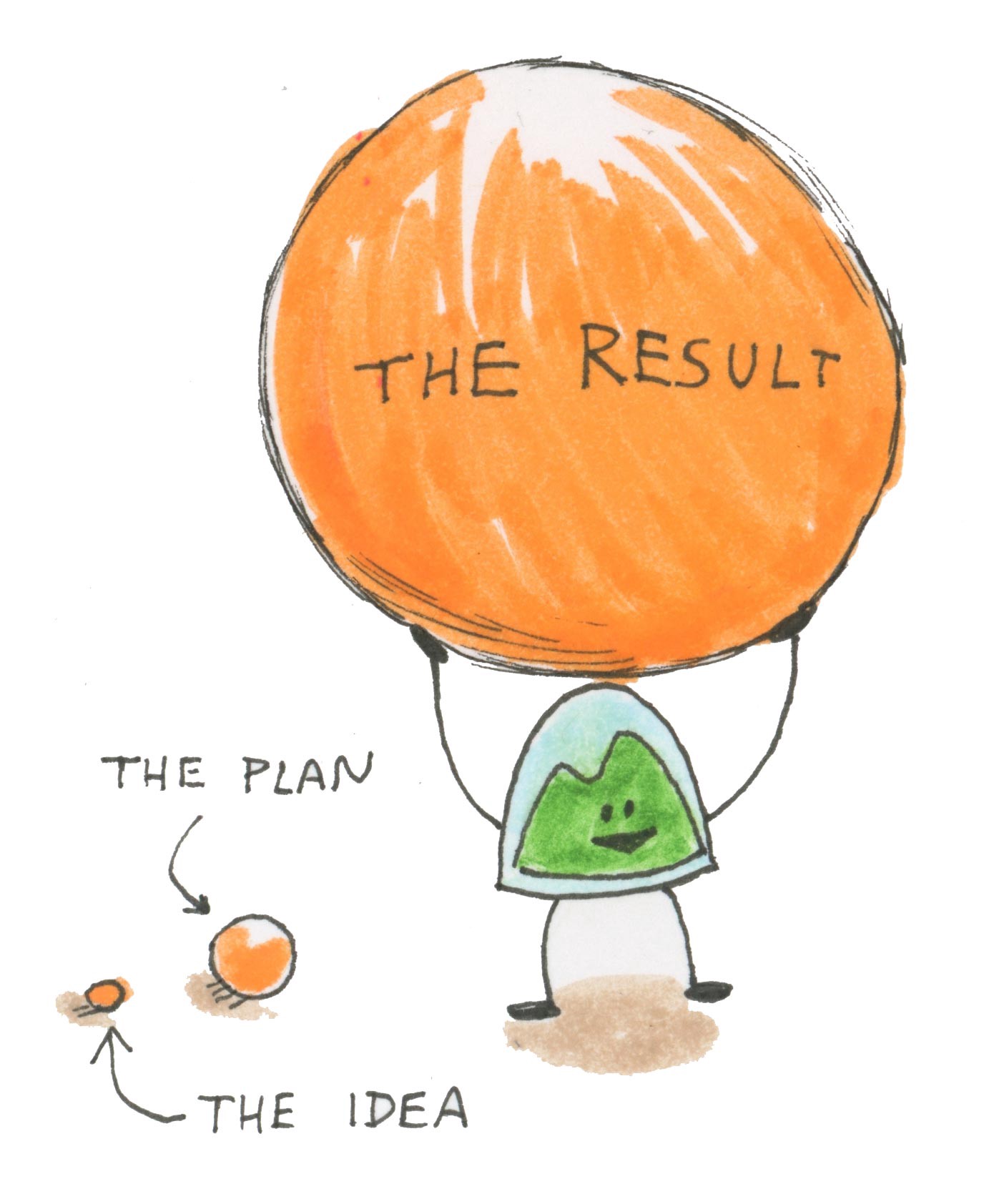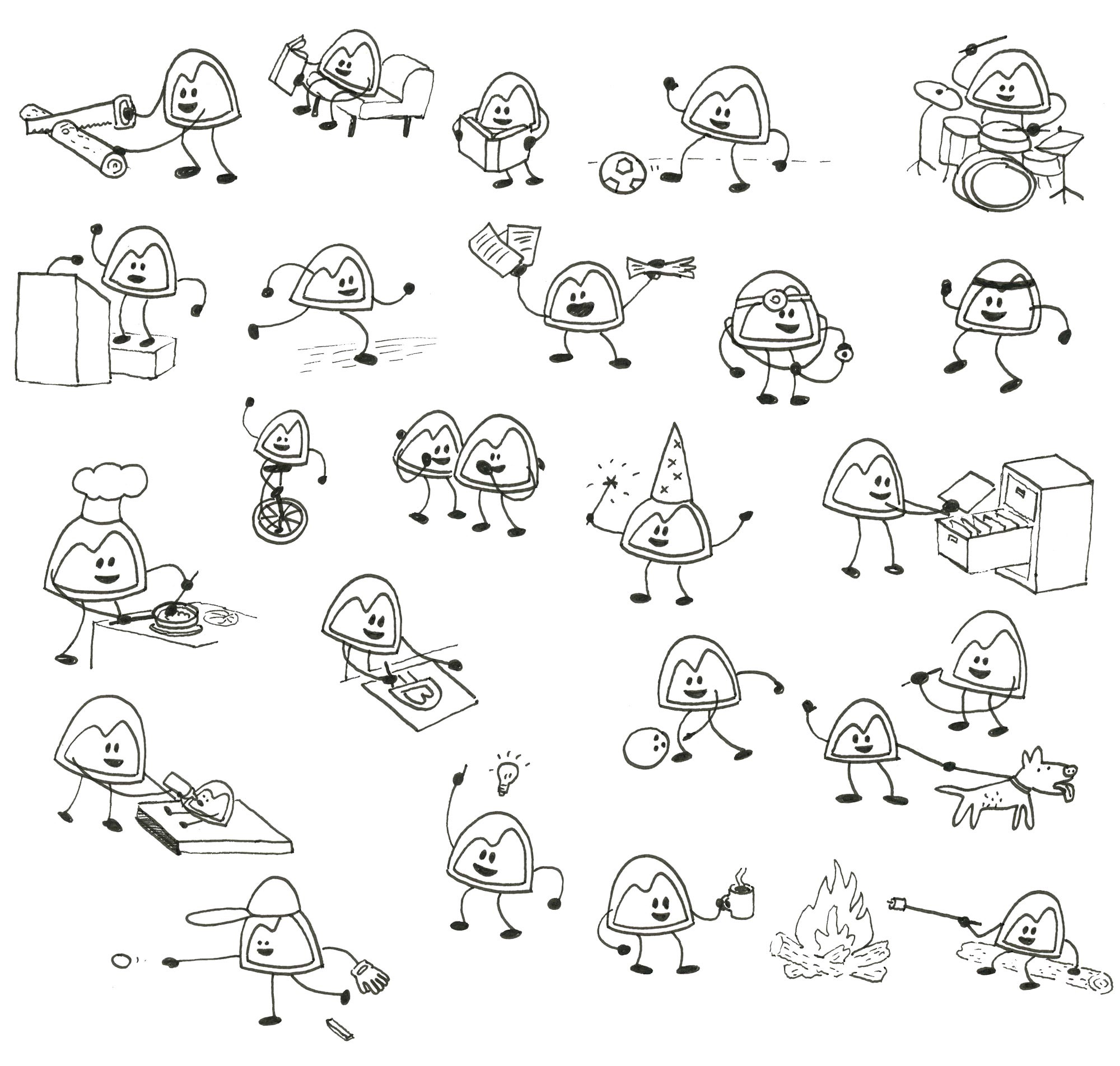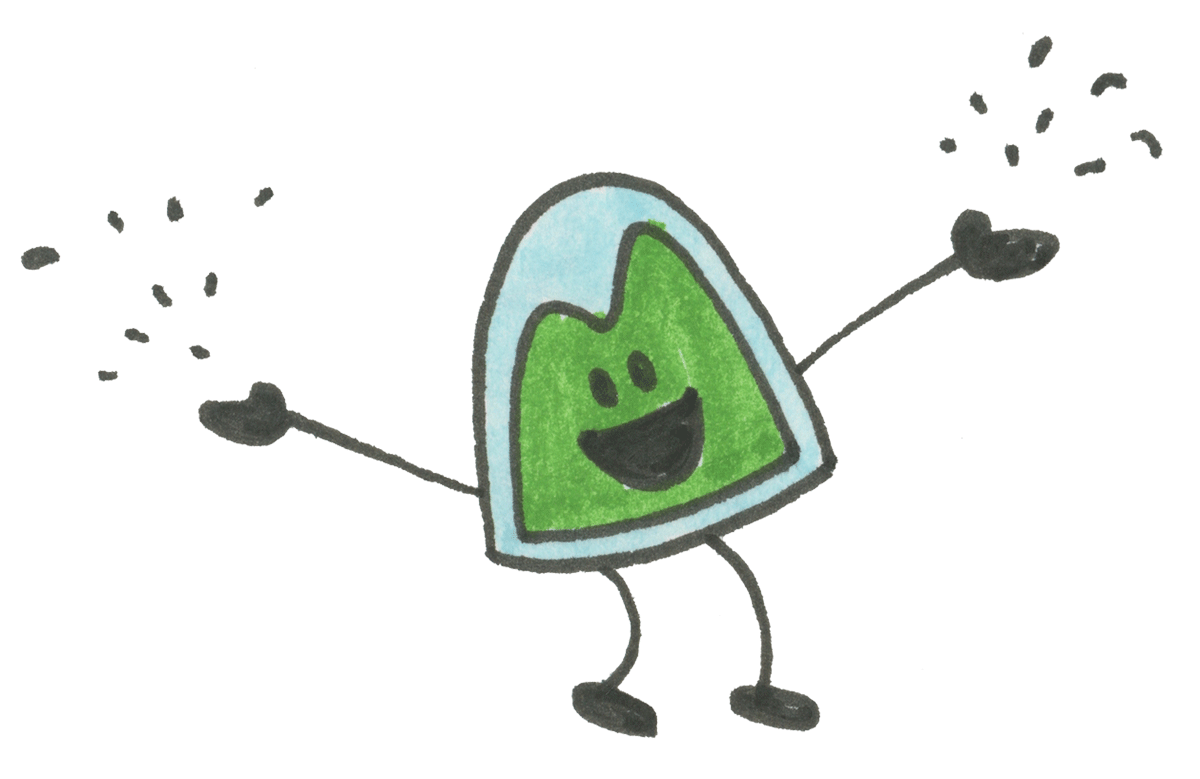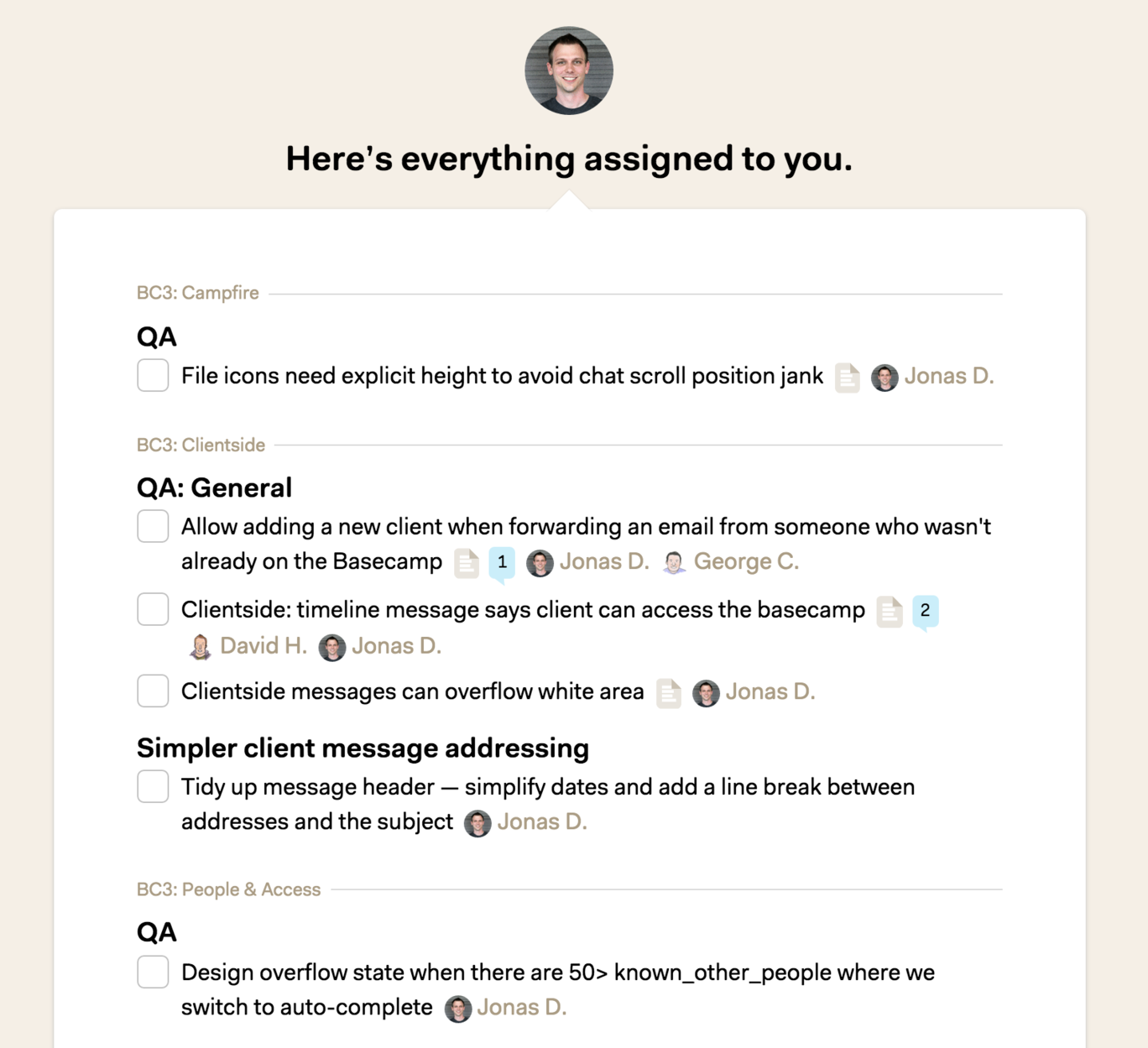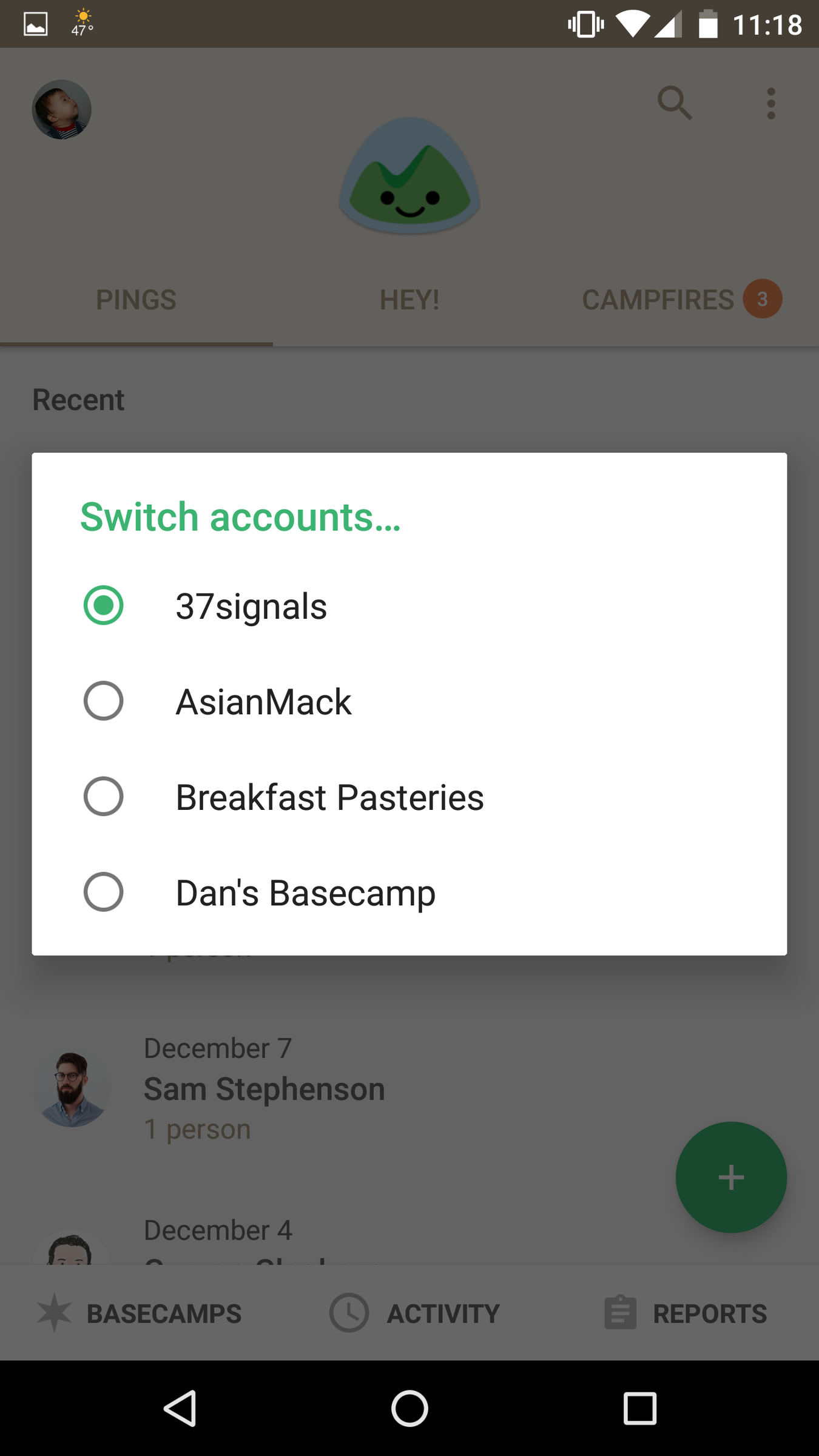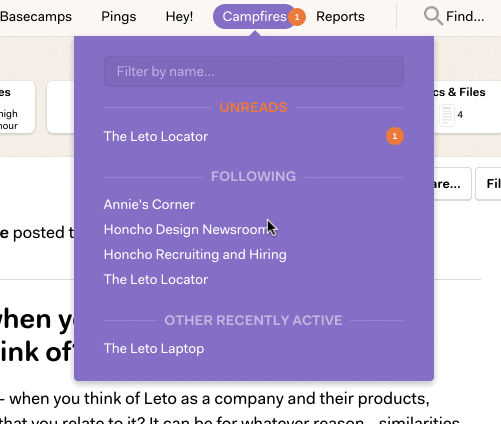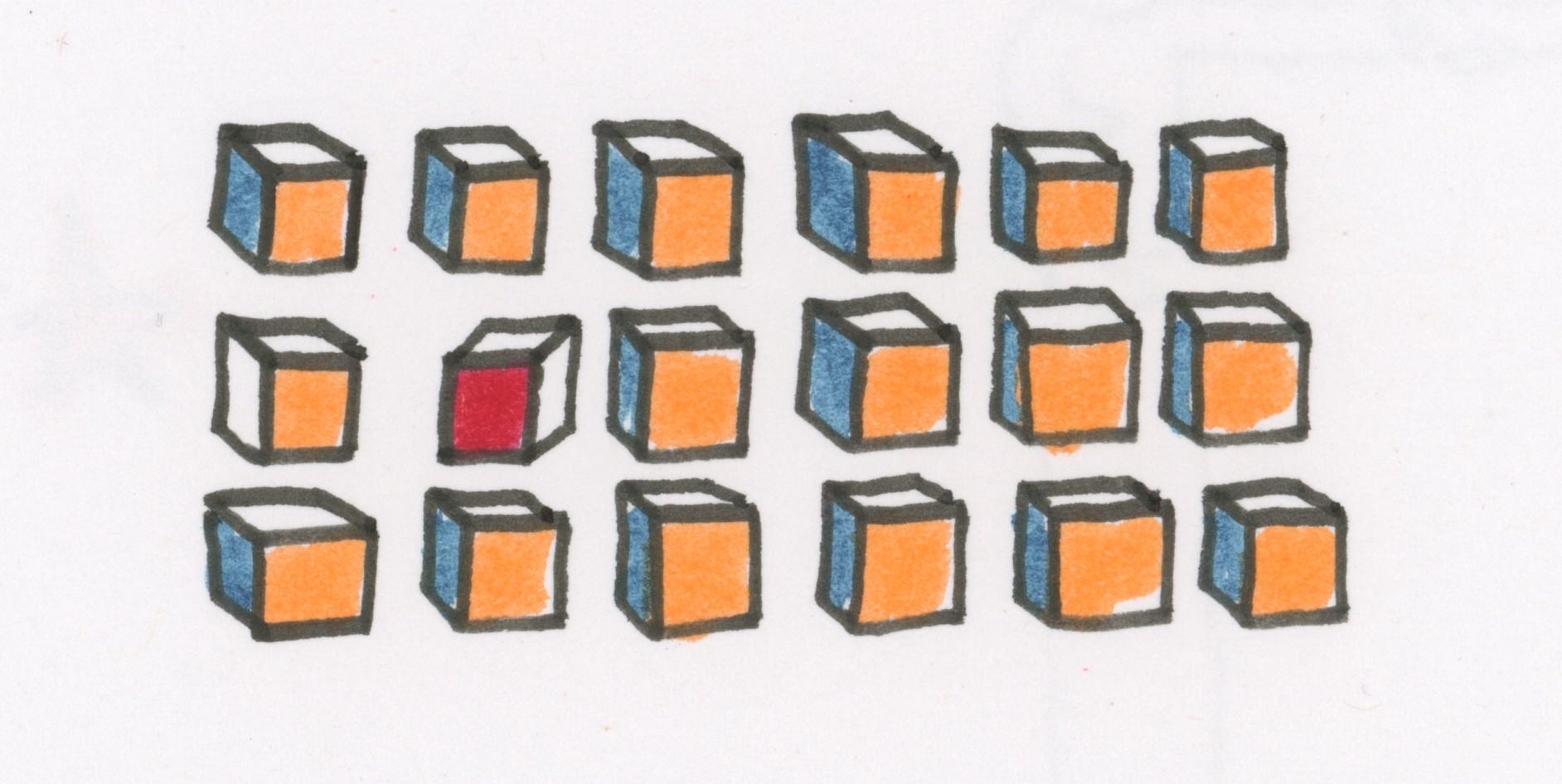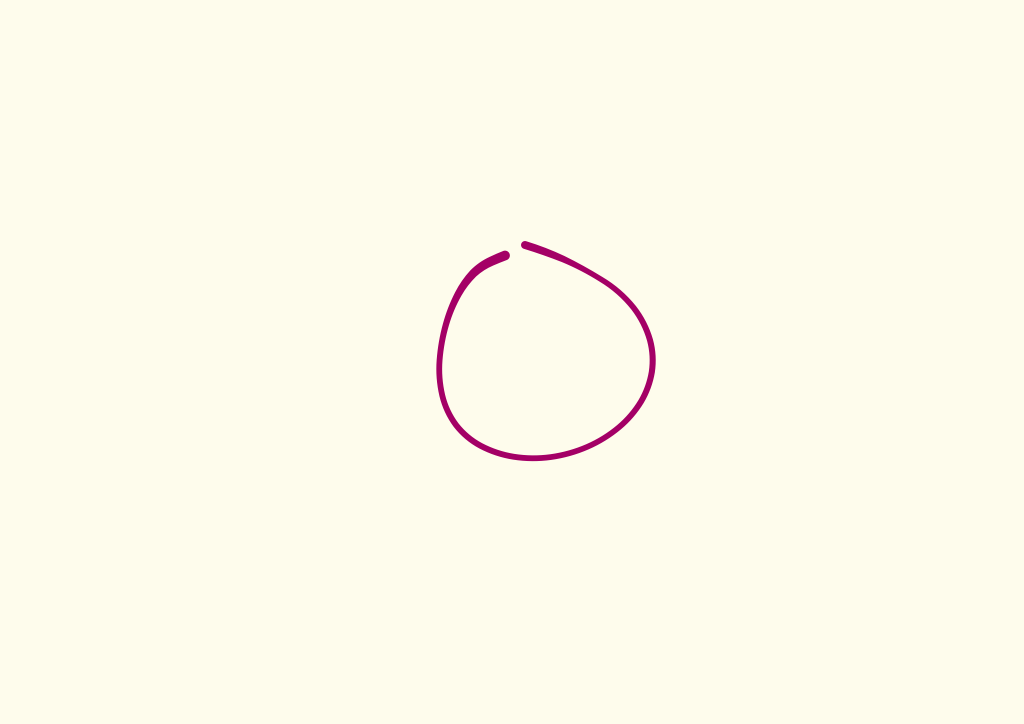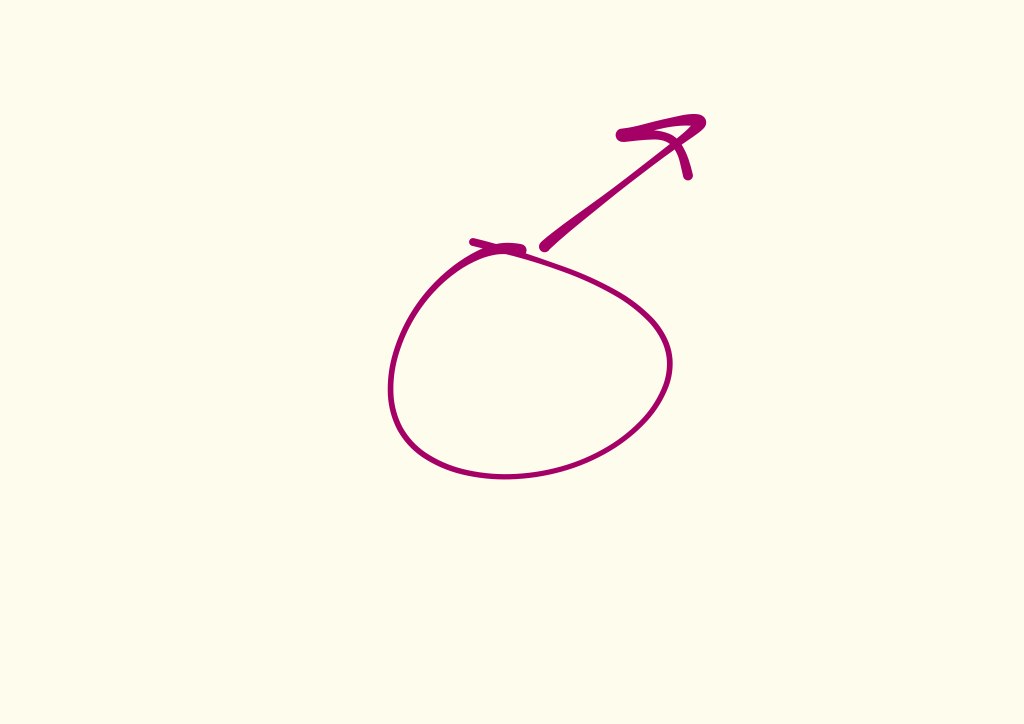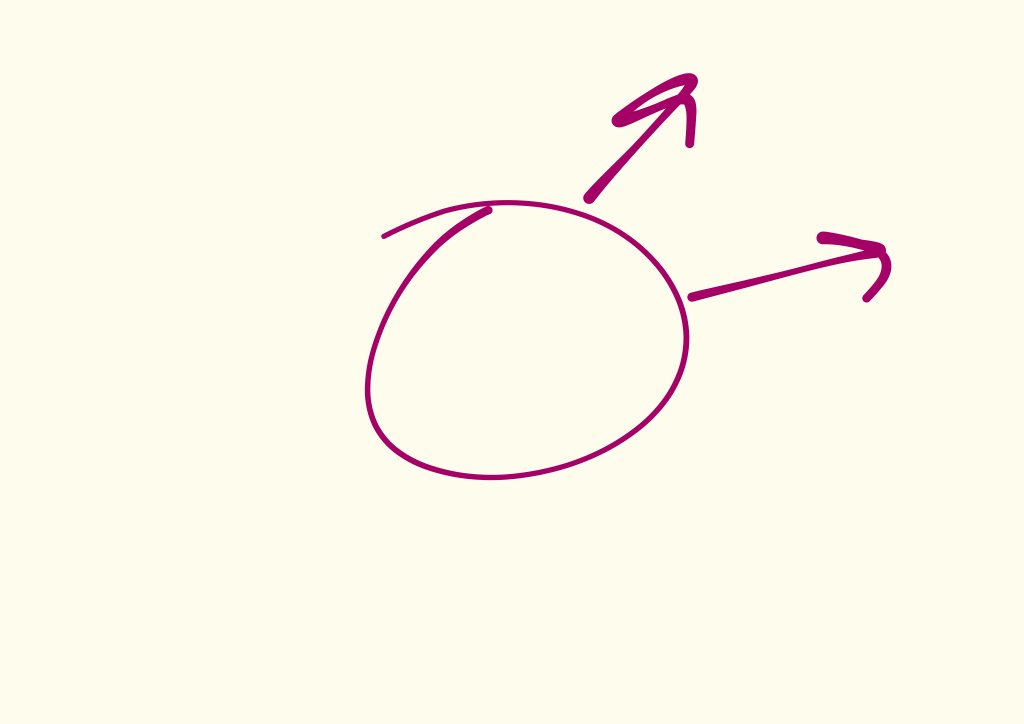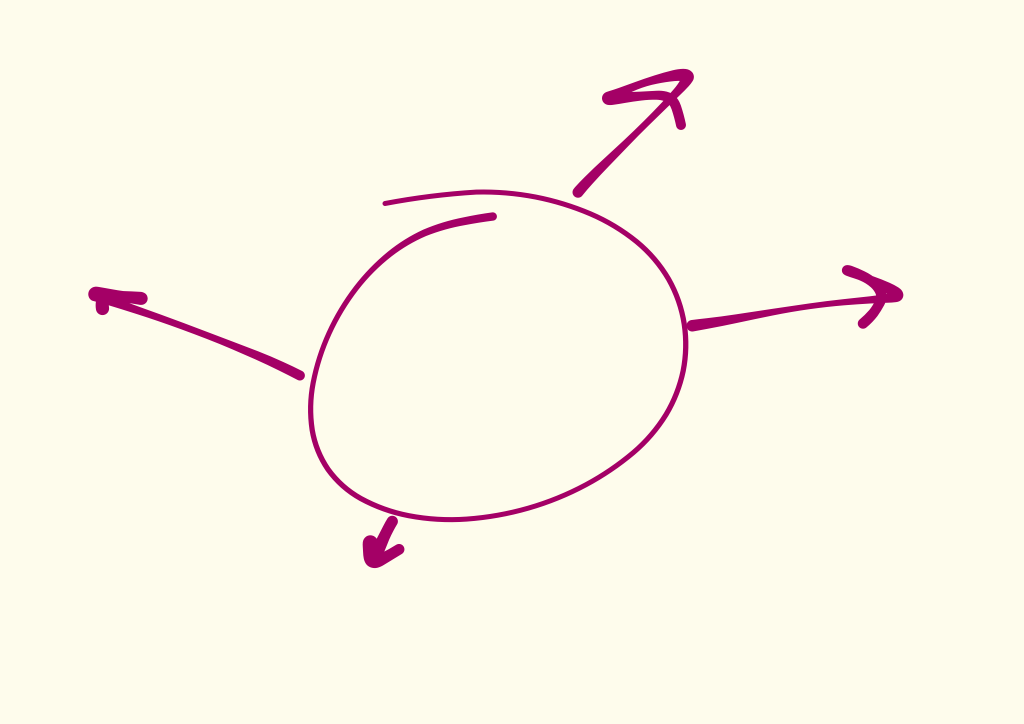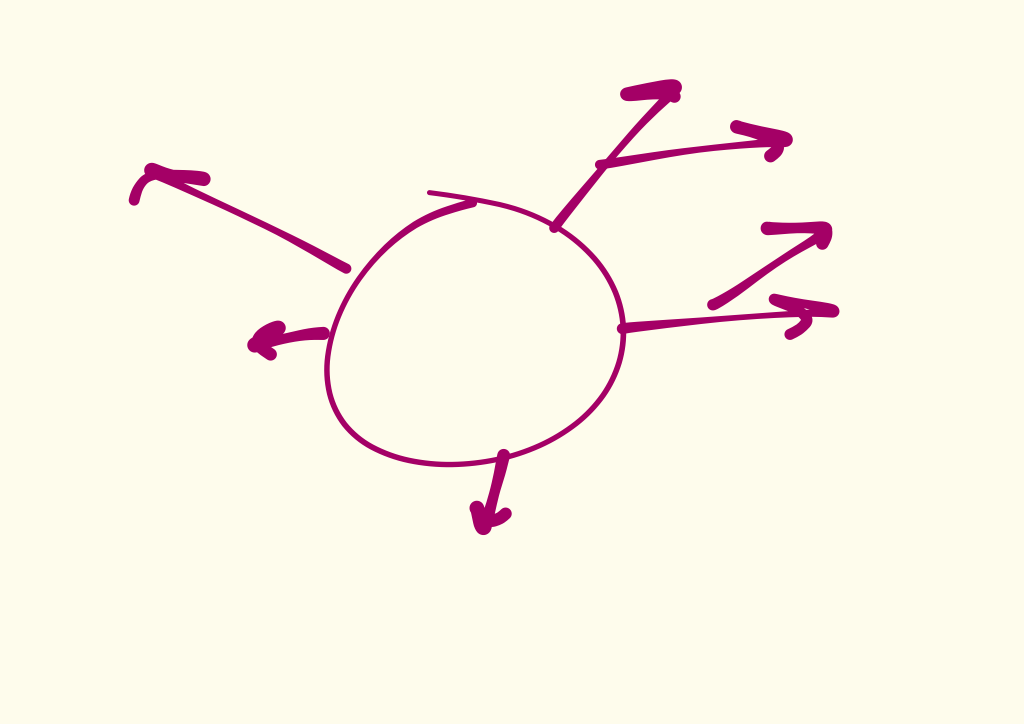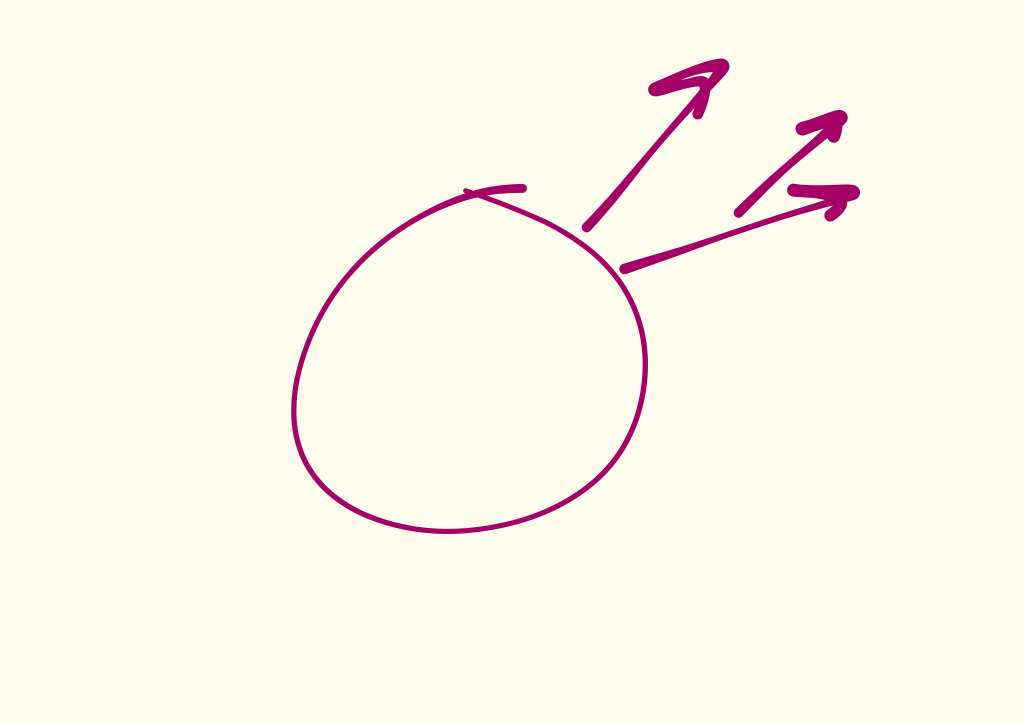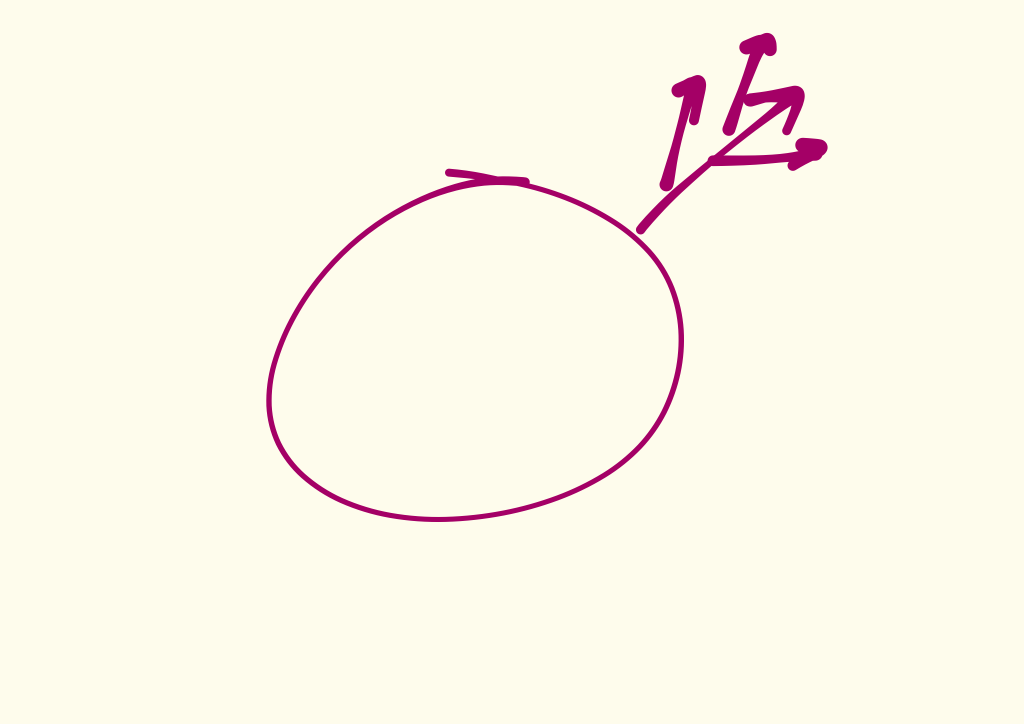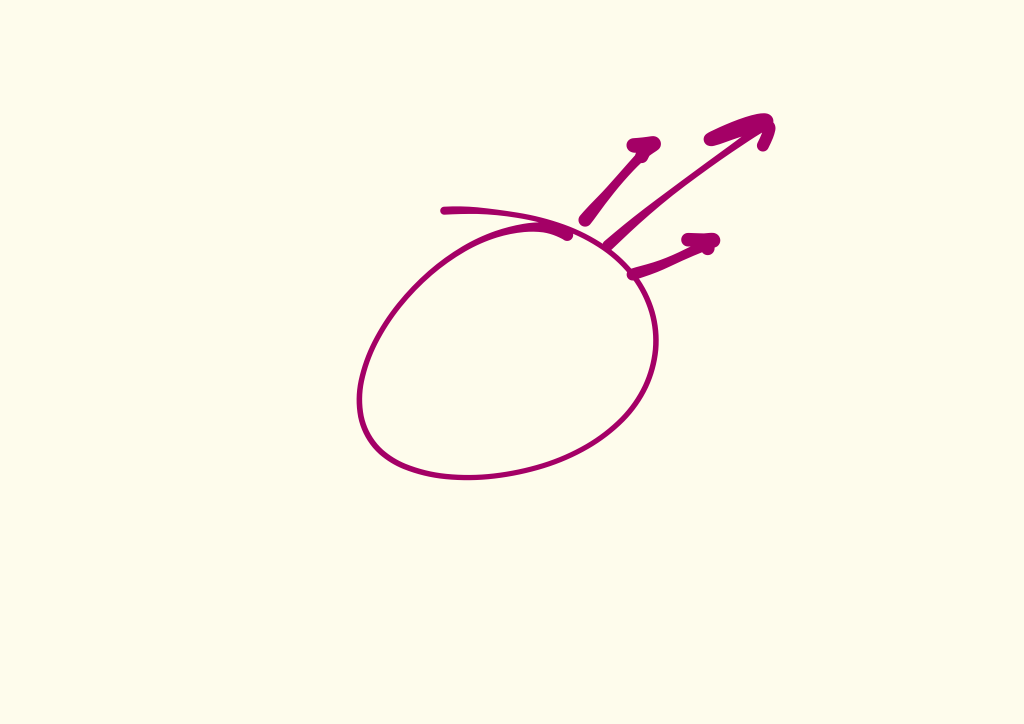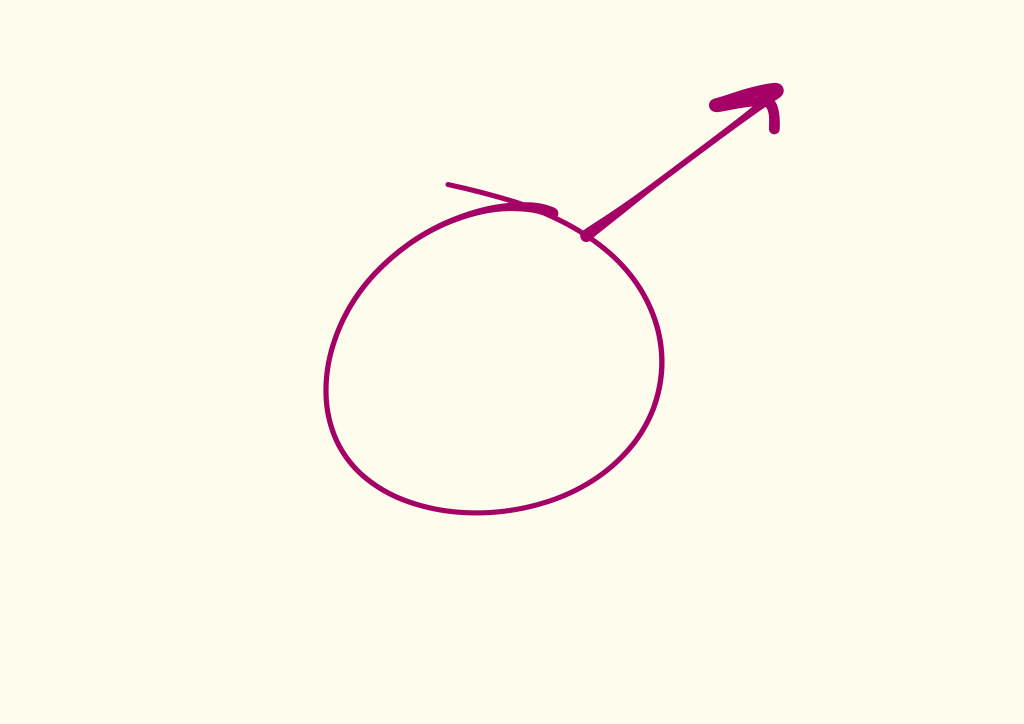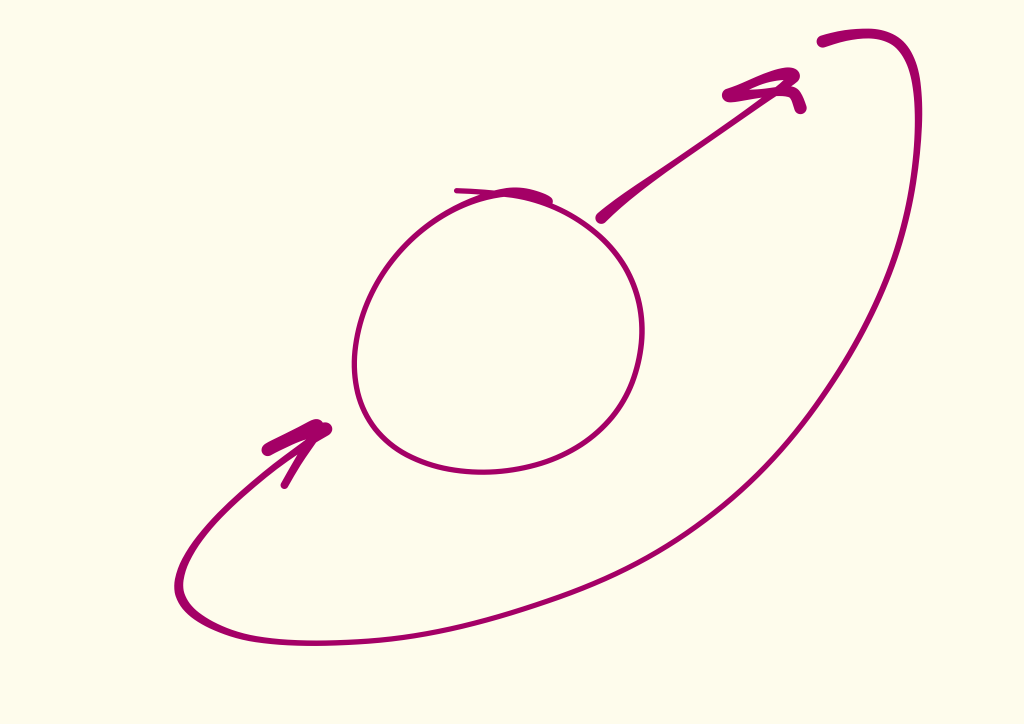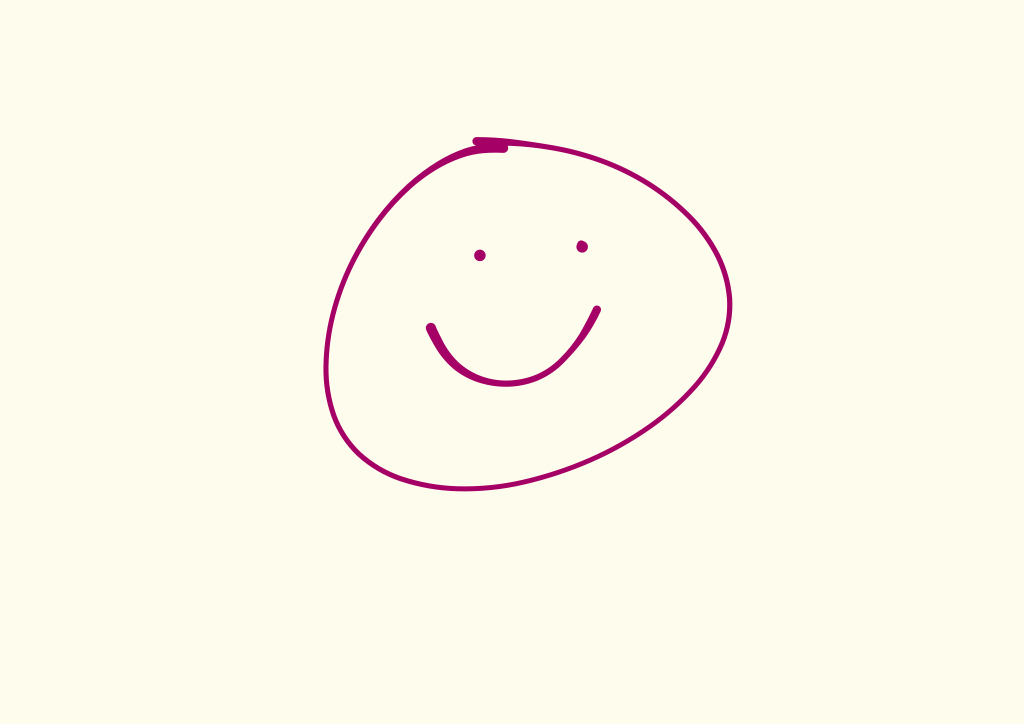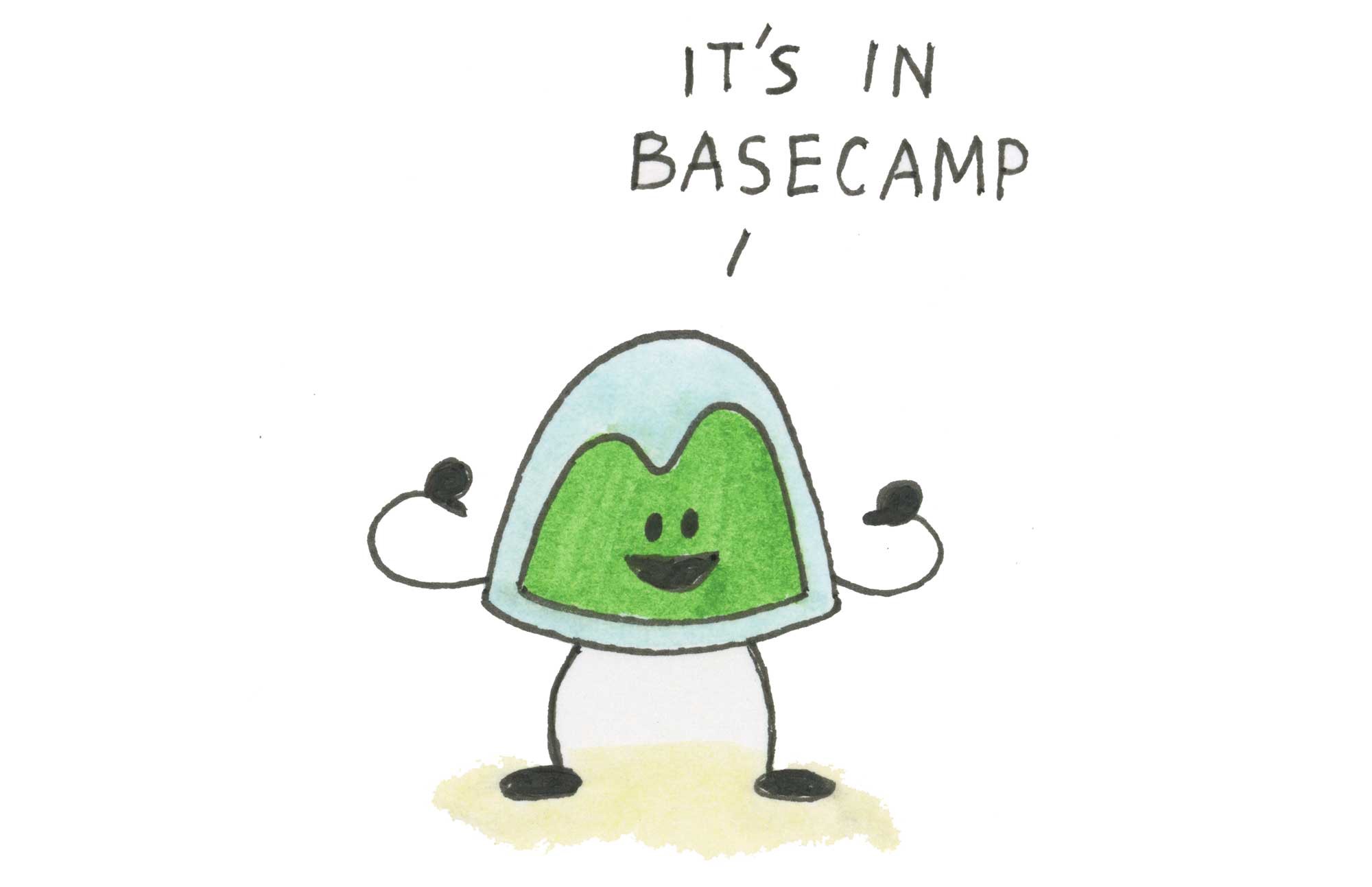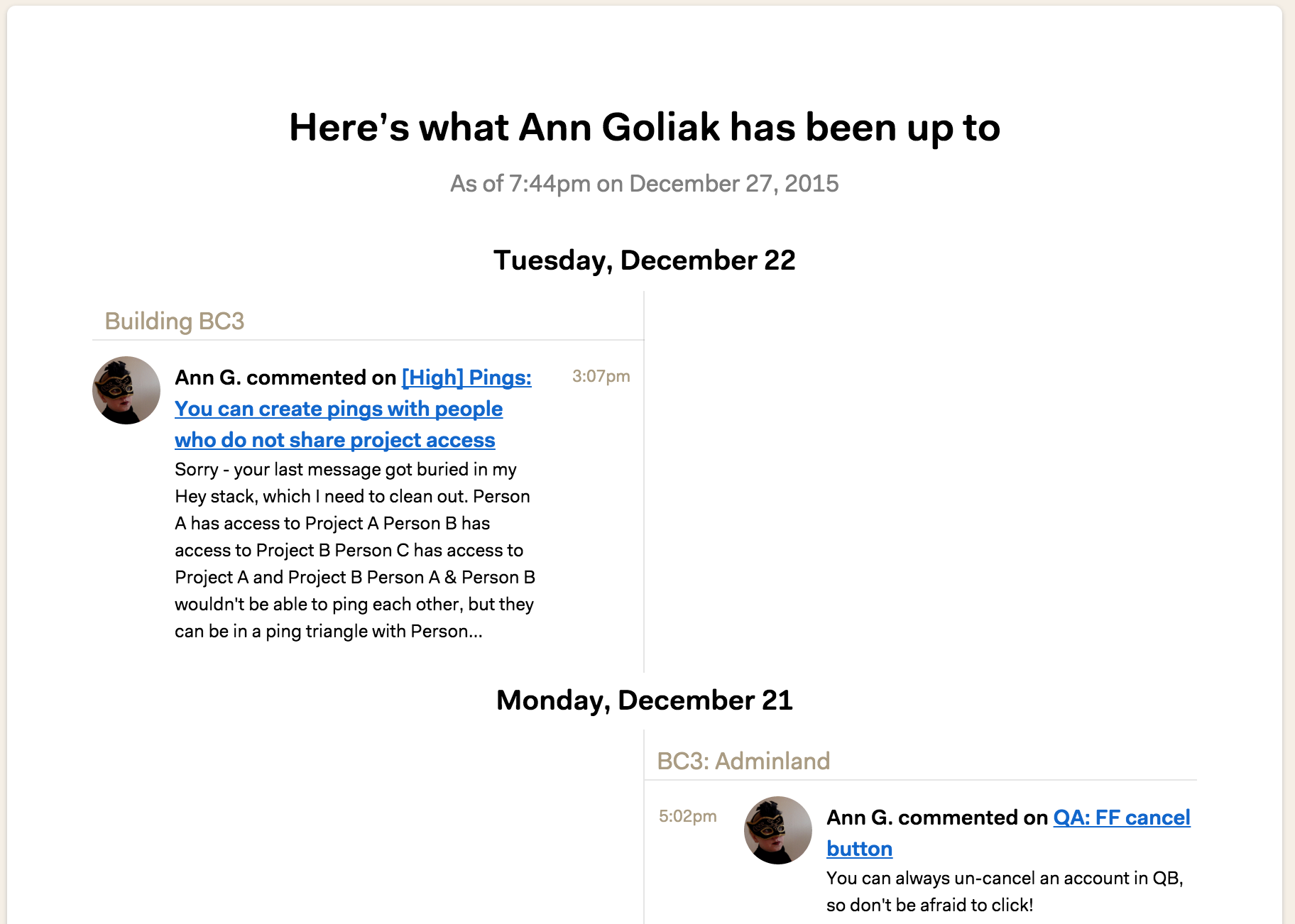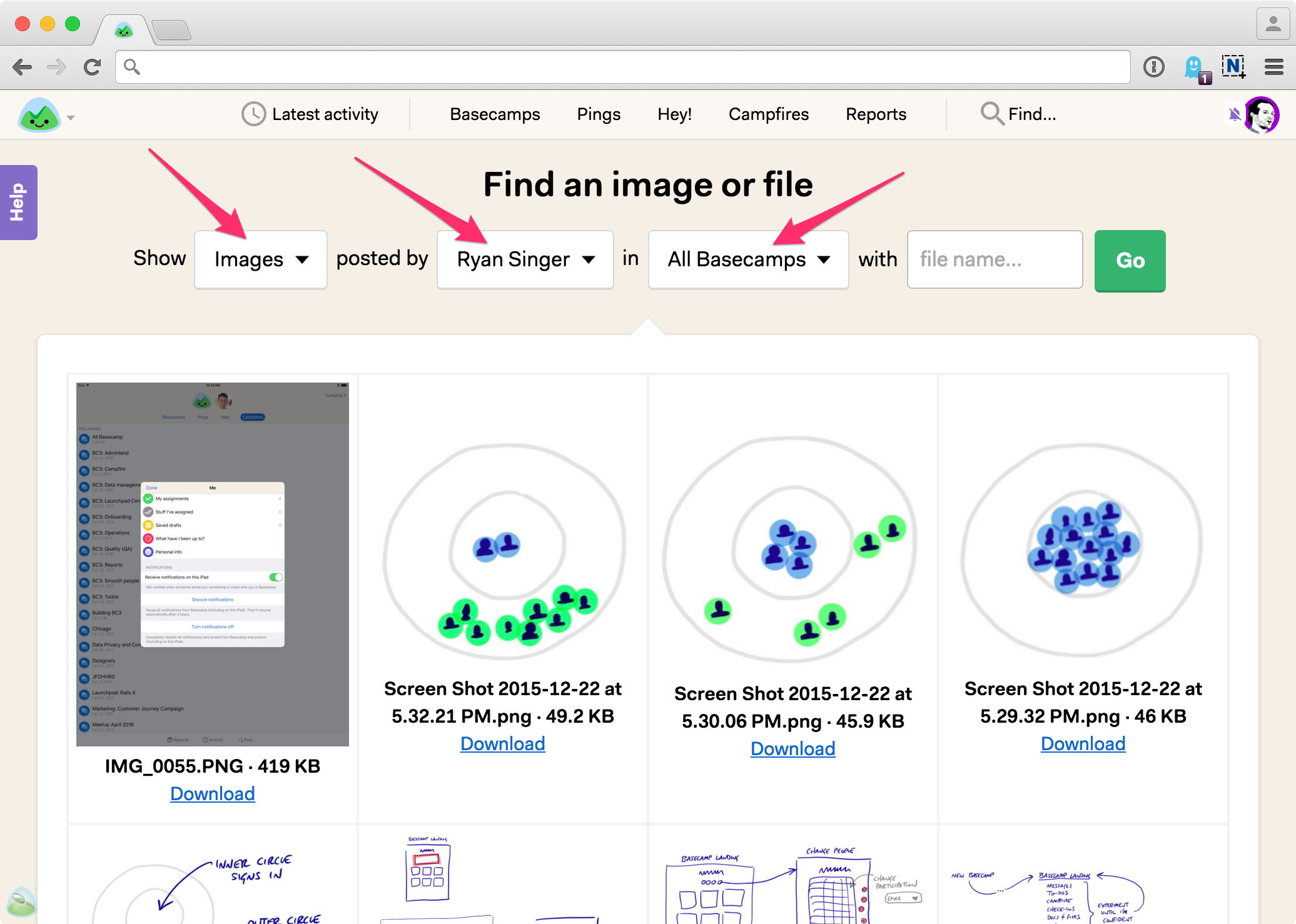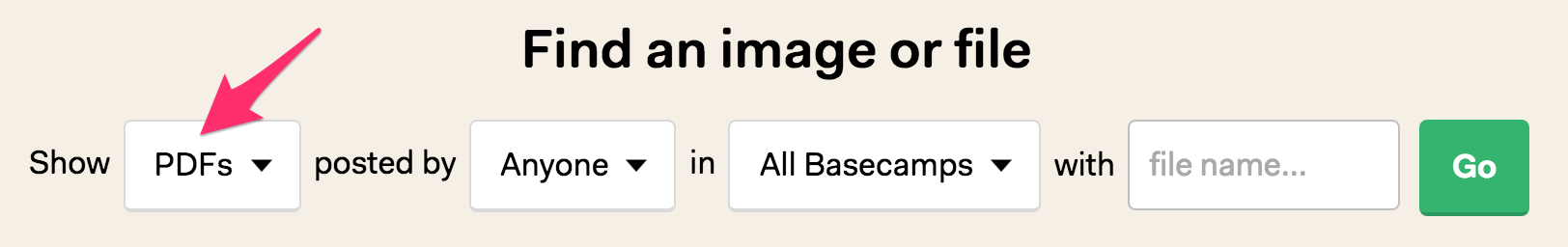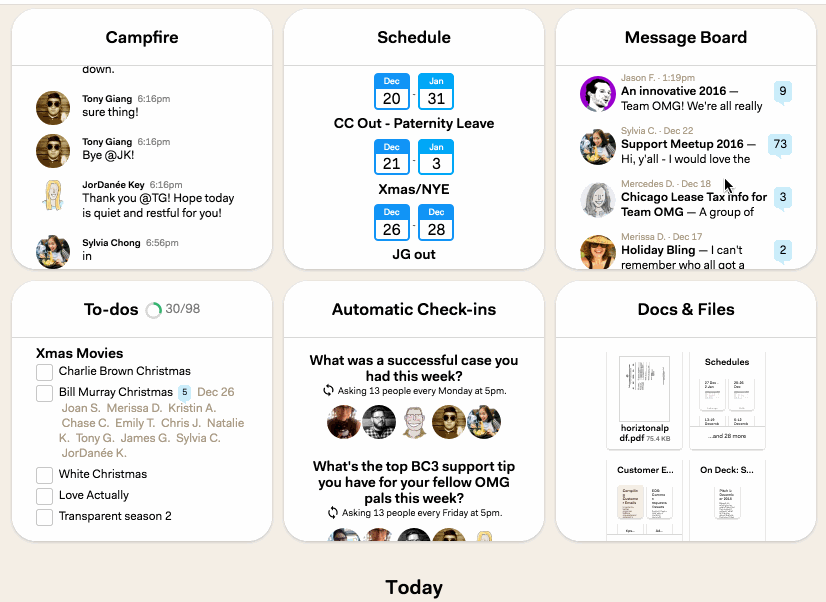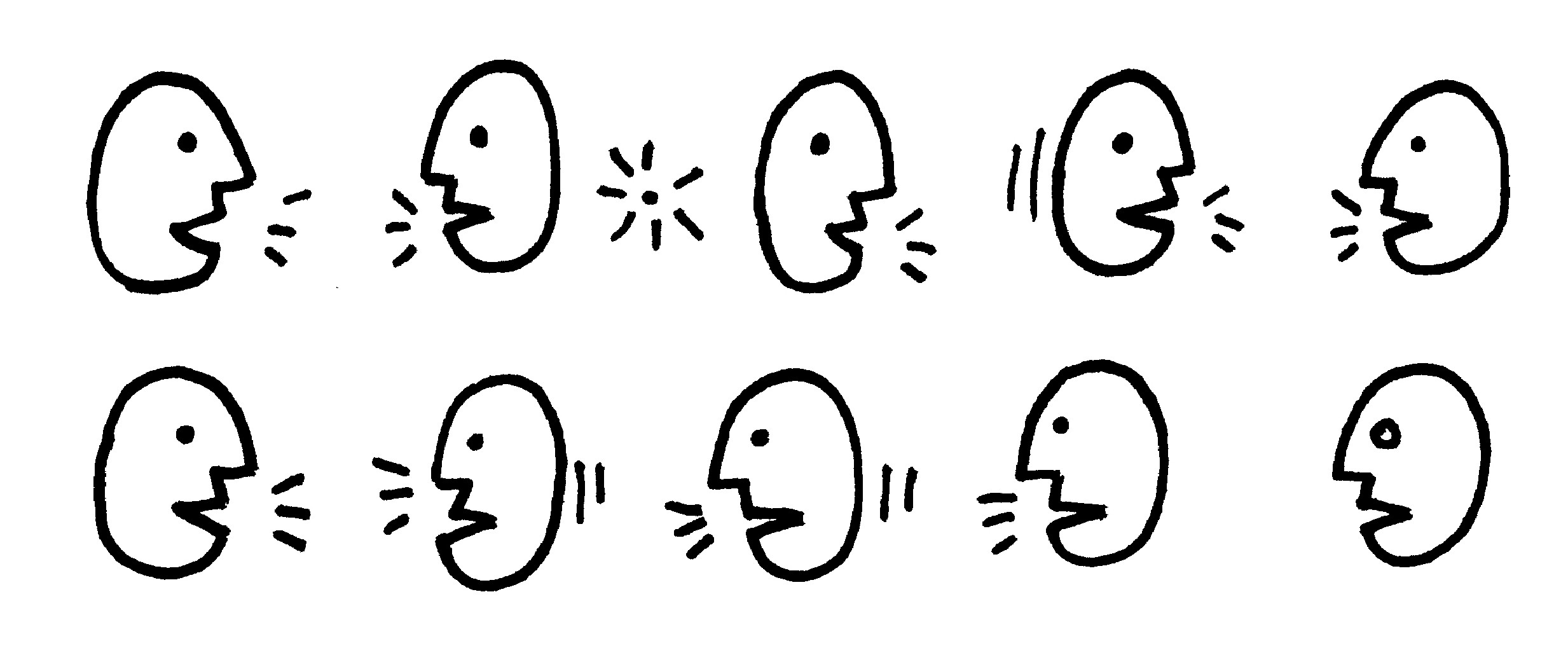A few times a week I get an email from someone asking if they can pick my brain for 15 minutes. I appreciate their interest in what I might have to share, but when it’s pitched as a brain pick they’re making it hard to say yes.
I’m all for giving back, and I try to do it as often as I can, but I wanted to extend three quick points of advice to people who ask to pick people’s brains.
1. Picking someone’s brain sounds like an entirely one-sided appeal. Give me what’s in your head. That’s a hard sell — especially when you are pitching someone who’s busy and occupied with trying to focus on their own business. Whenever you ask someone for something, always ask yourself what’s in it for them? What can you do to fill their brain rather than pick their brain? So, rather than pitching it as all-take, try pitching someone some give, too. “I’d love to ask you a few questions about X, Y, Z, and at the same time share some perspective I have on A, B, an C.” Everyone has perspective, everyone has experiences that are unique to them. The more you can suggest that it’s a give and take, and that the person you want to talk to could learn something from you too, the better the chance of lining up the opportunity.
2. There’s no such thing as a 15 minute call, or coffee, or meeting with someone you don’t really know. It takes 5 minutes just to say hello and warm up. It takes another 5 minutes just to begin to get into a conversation. And then you’re left with 5 minutes — which is never really enough time to have a substantive conversation (which is the kind of conversation you really want to have). So just be honest and set the expectation clearly, because surely the other person doesn’t believe you’ll only be taking 15 minutes of their time. Suggesting it’ll only take 15 minutes either says to me you’re being disingenuous, or you aren’t sure what you really want to talk about. “I was wondering if you might have a full hour for an in-depth conversation about this product problem I’m struggling with… It’s…” makes me take you more seriously. I still may not have an hour, but I know you understand what you’re asking for.
3. Offer to come to them. When you are pitching someone, and asking for their time, you want to make it as easy as possible for them. And one of the best ways is to offer to come to them. Don’t pick a lunch spot or a coffee shop. Don’t even suggest a time (“lunch” is a time, “coffee” is a time). First suggest that you are willing to come to them or meet them wherever and whenever they prefer. That shows you’re courteous, concerned with their time (when they don’t have to go anywhere they save travel time), and it shows you are willing to make more of an effort to make the meeting happen. “If it would be easier, I’d be happy to come to you or meet you wherever is most convenient for you”.
If you follow these three simple rules, I think you’ll increase your odds of landing a meeting with someone. The odds may still be slim, but at least you’re setting yourself up to show that you 1. know what’s in it for someone else (you’re asking but you also have something to offer in return), 2. respect the true time involved to have a substantive conversation (and that that’s what you want to have), and 3, that their location and time is easier for them (and if it’s not, they’ll tell you).
Hope this helps!