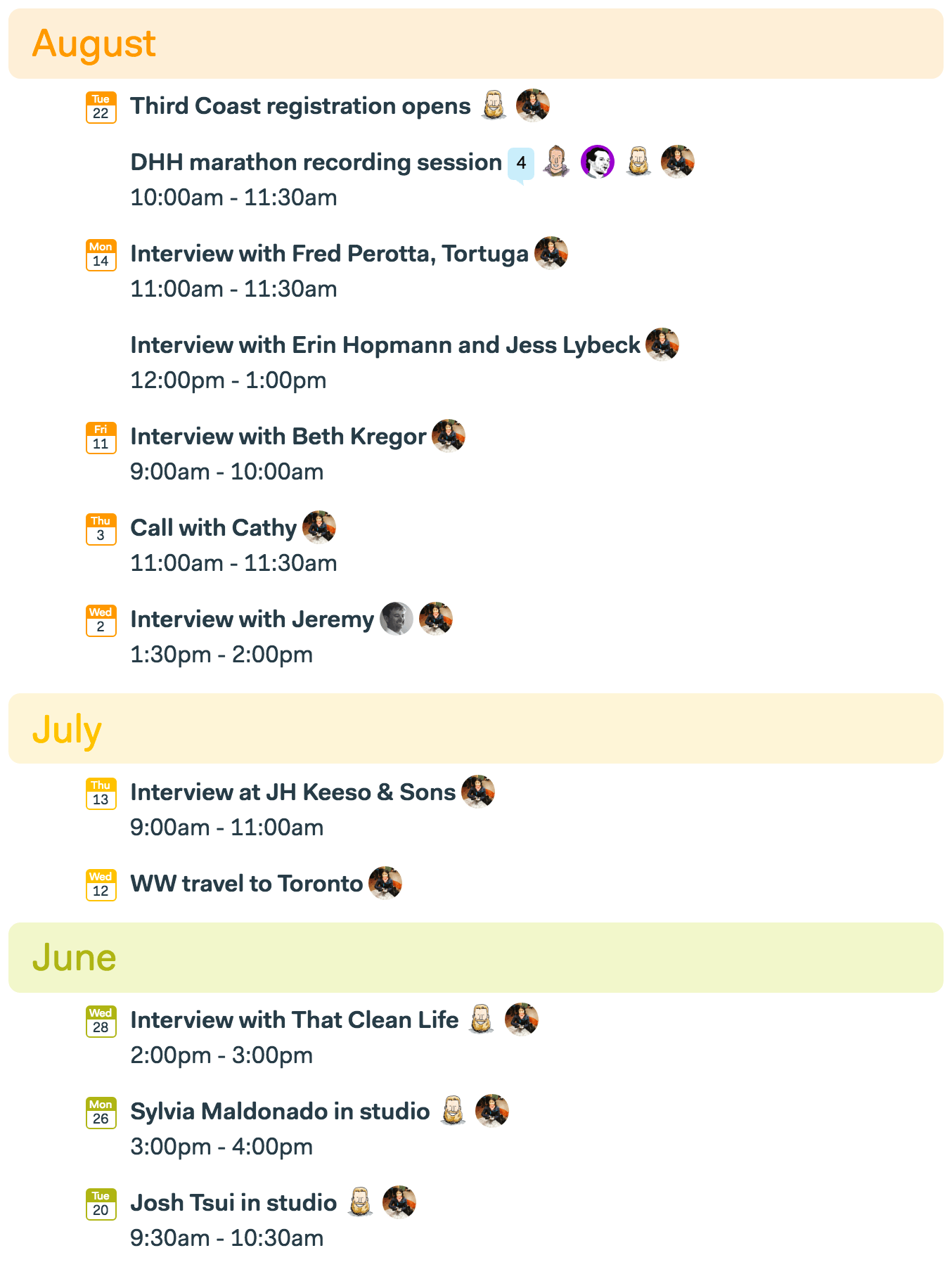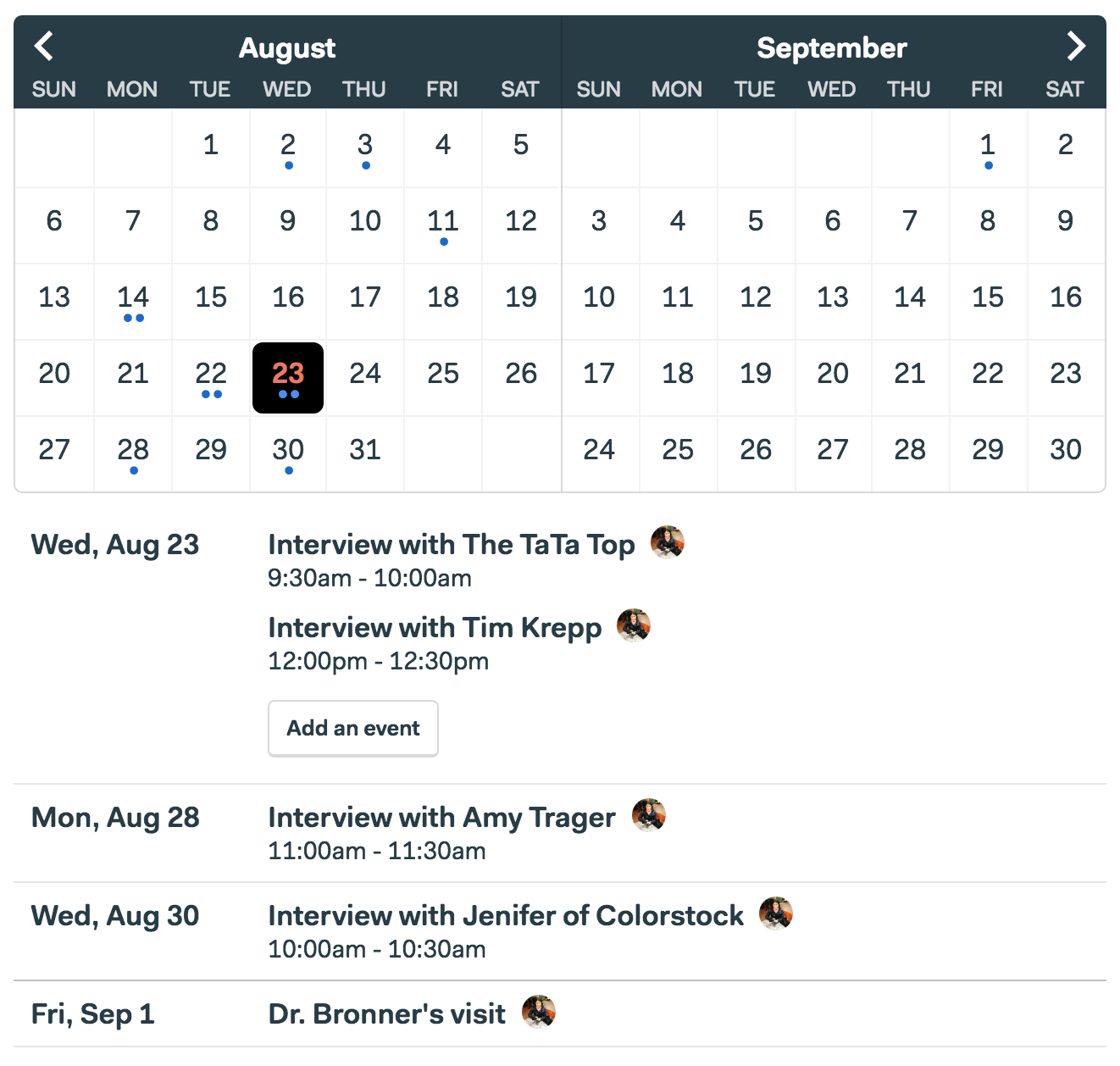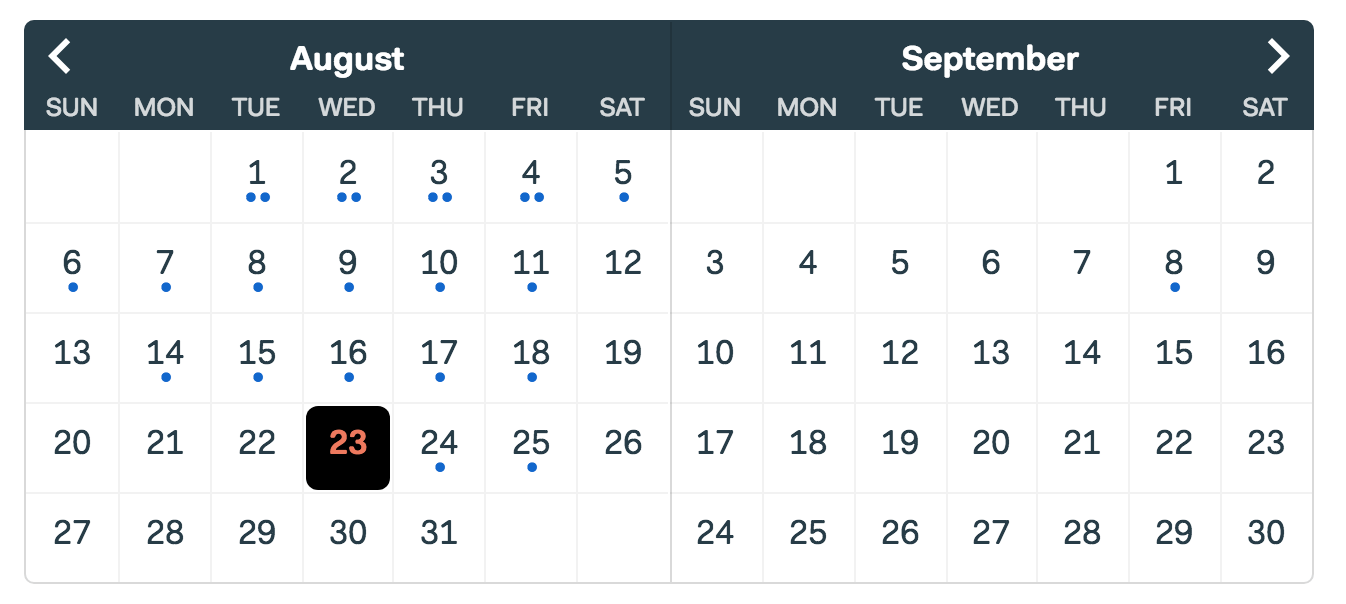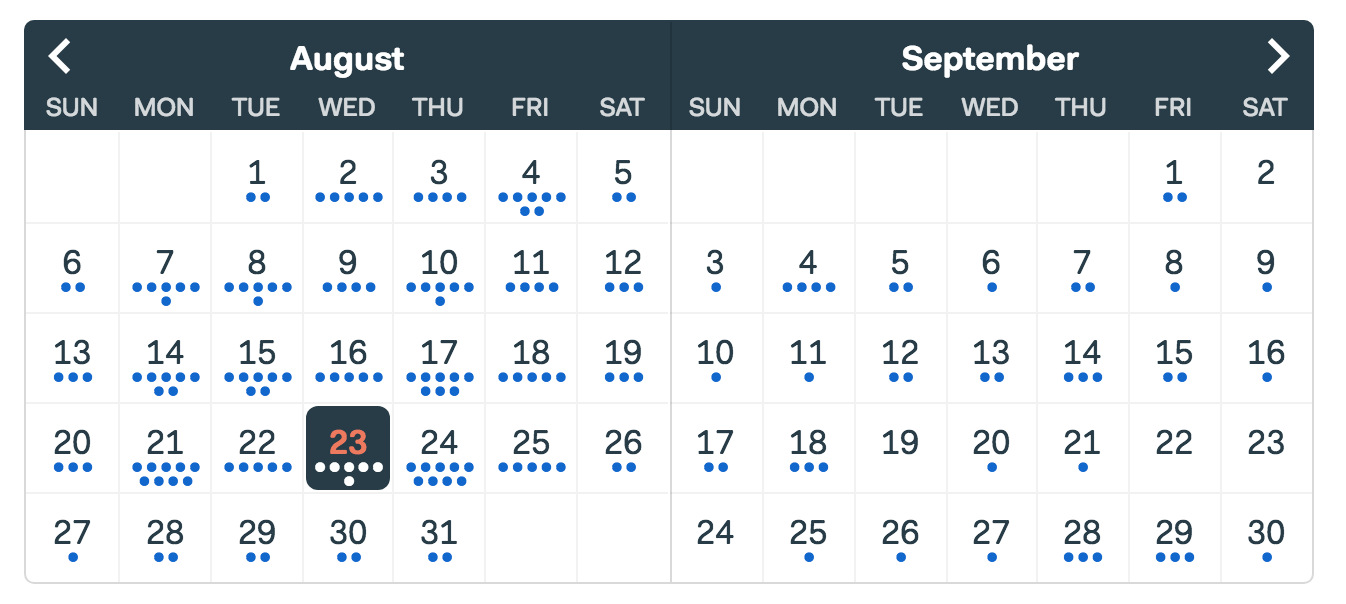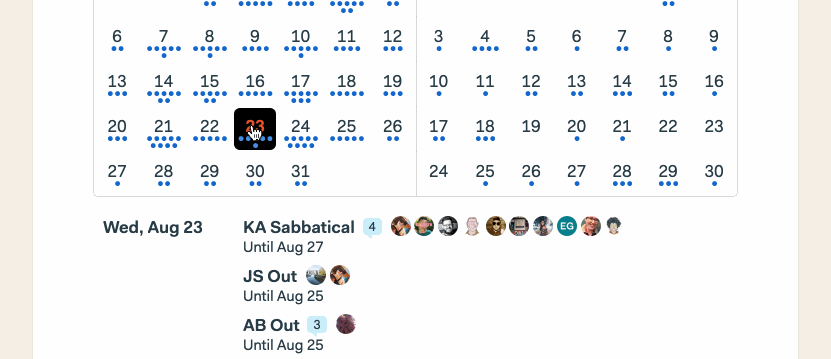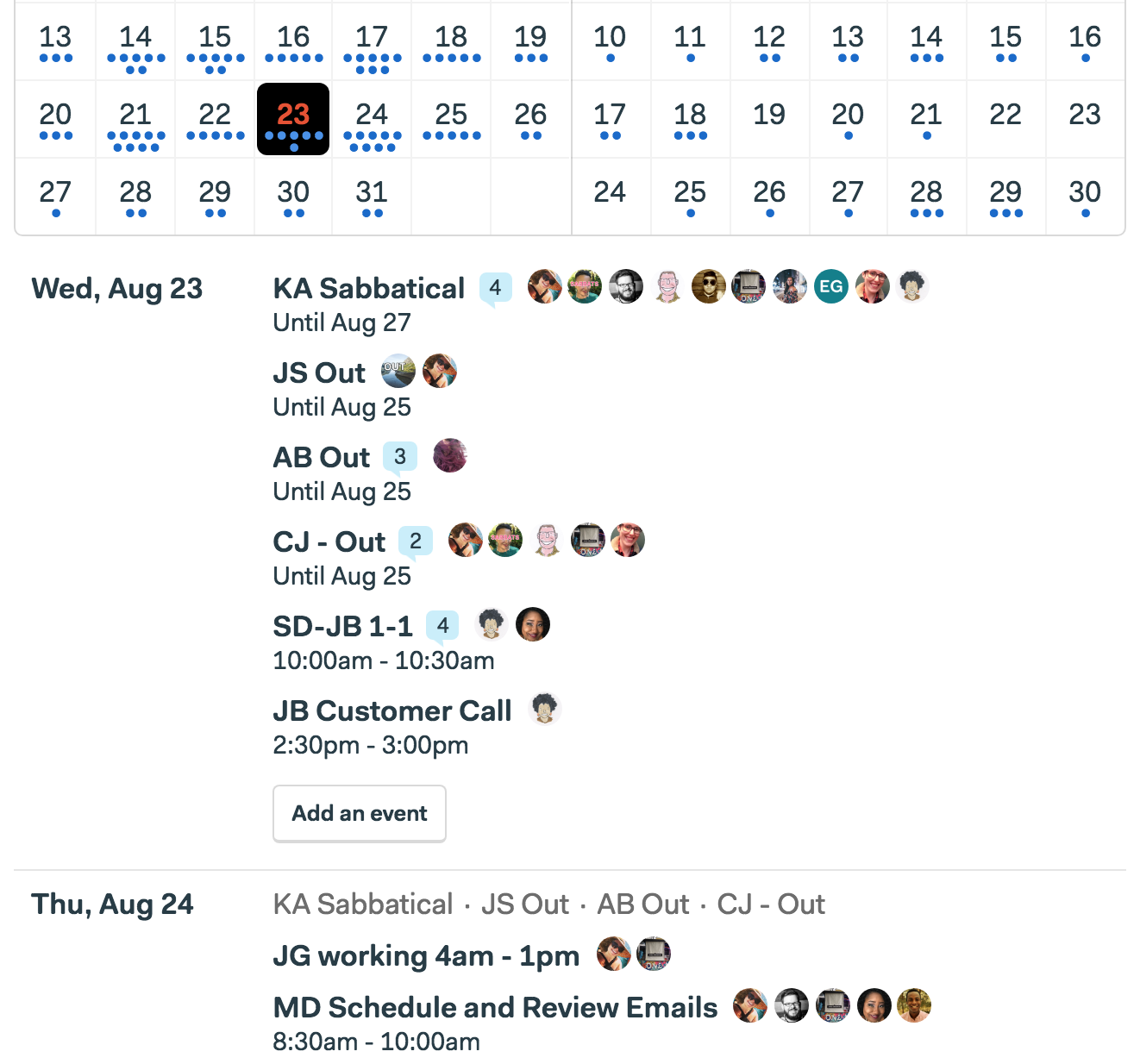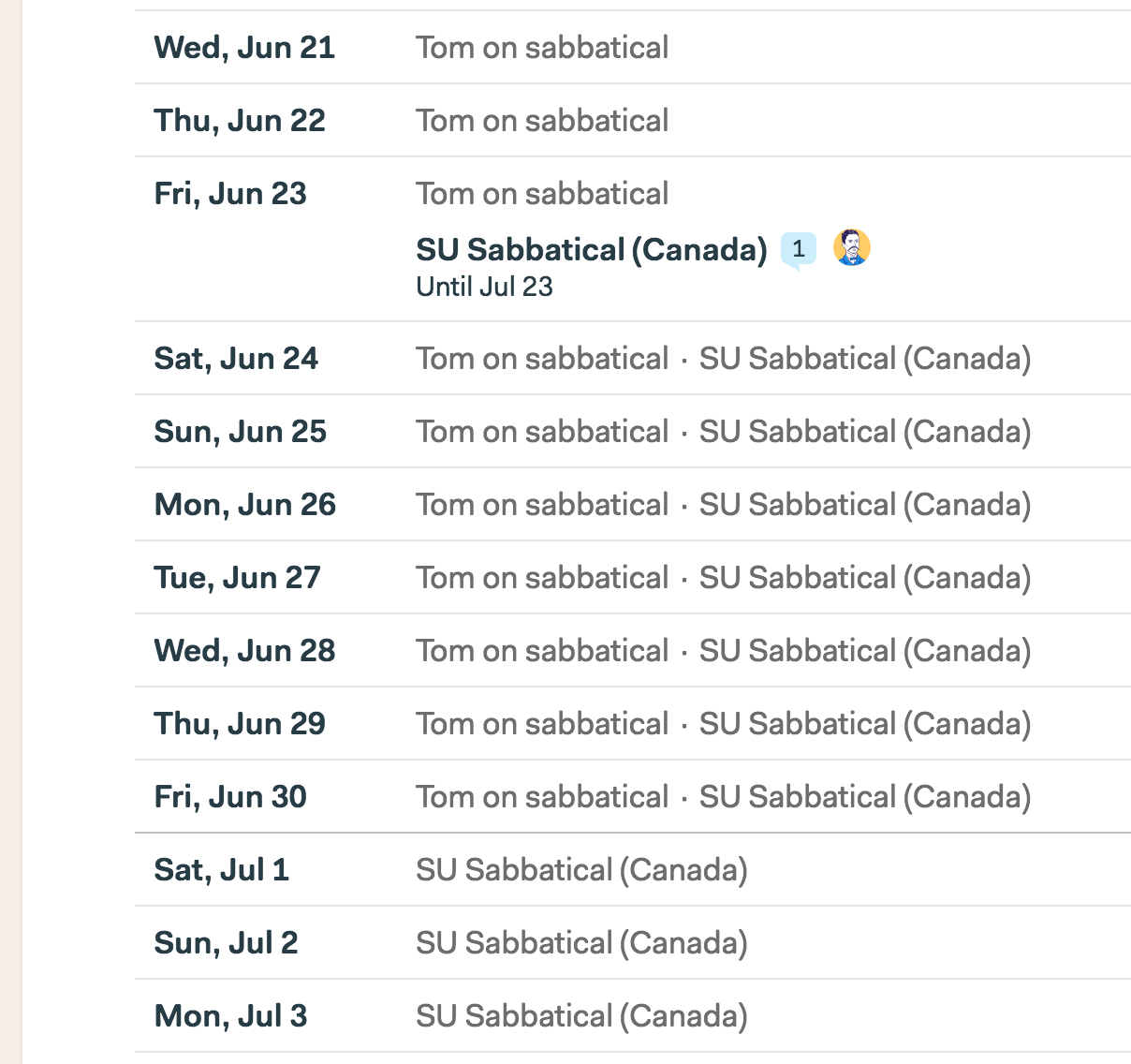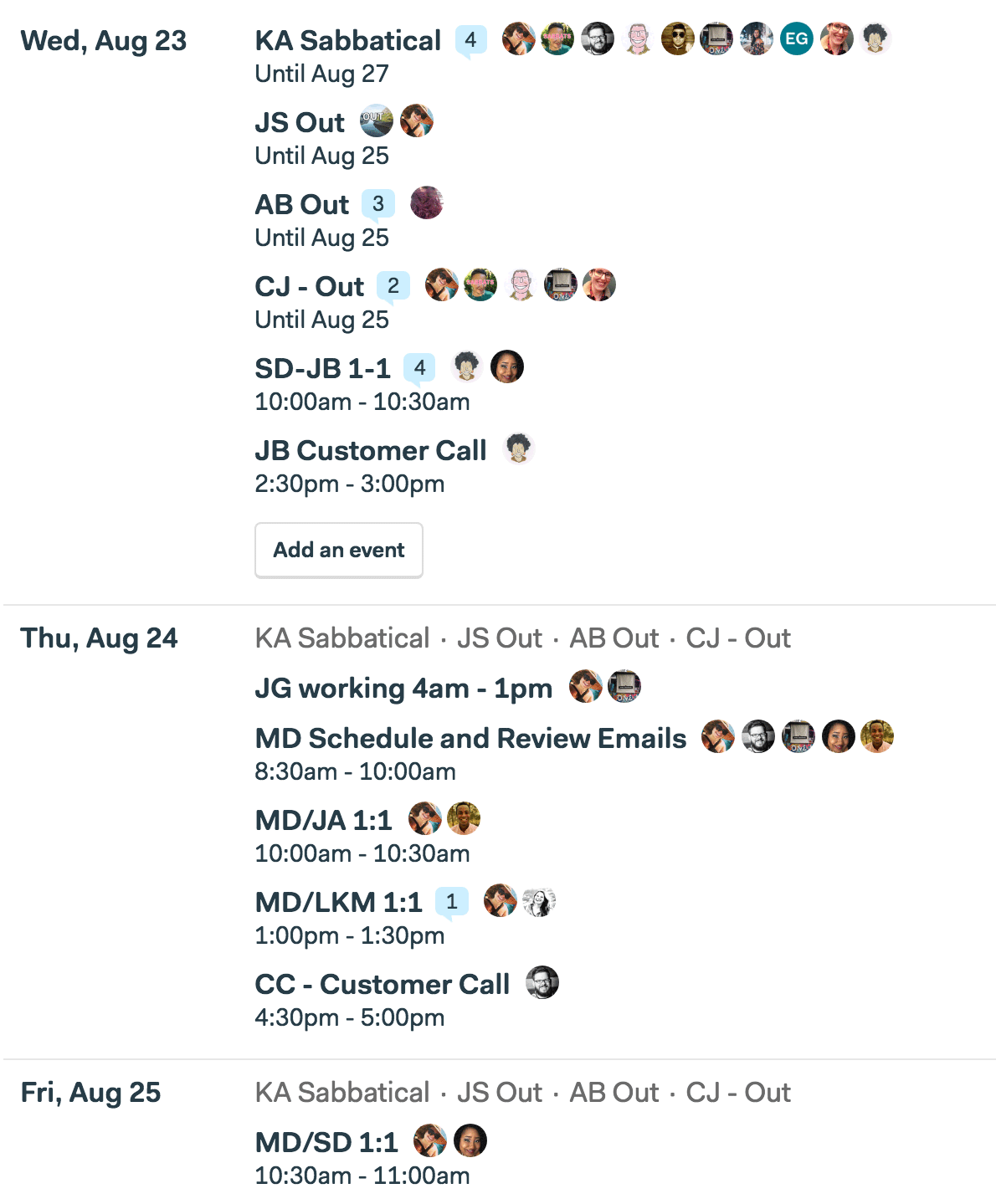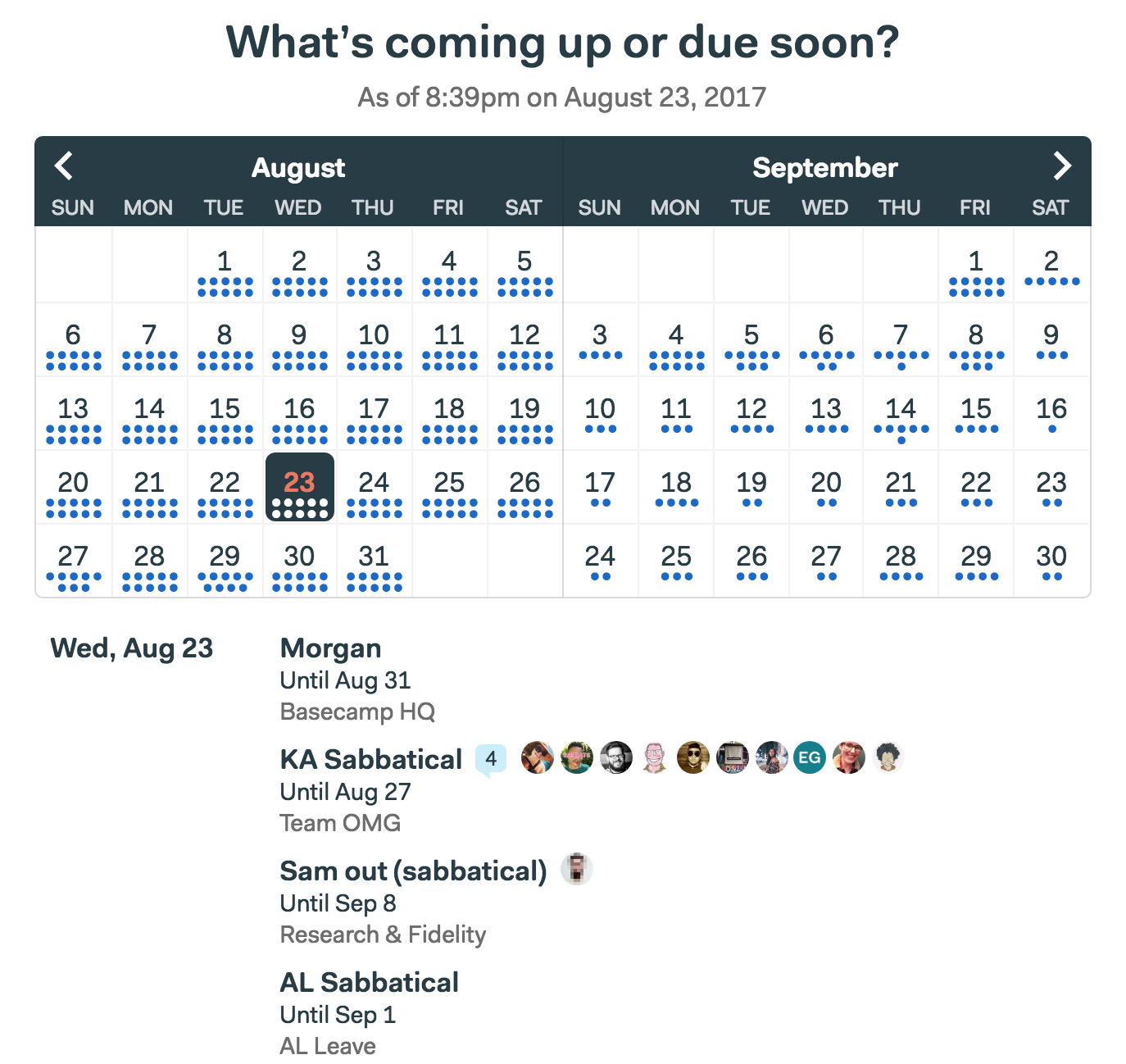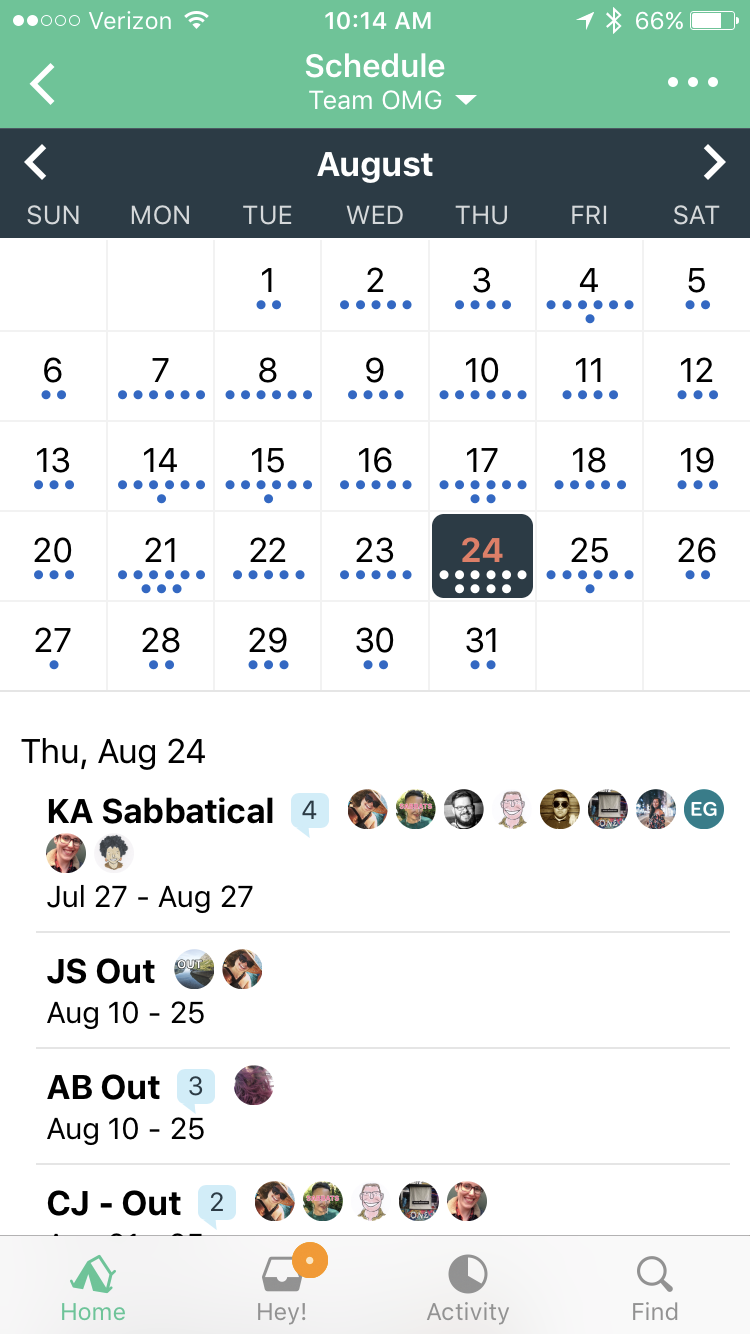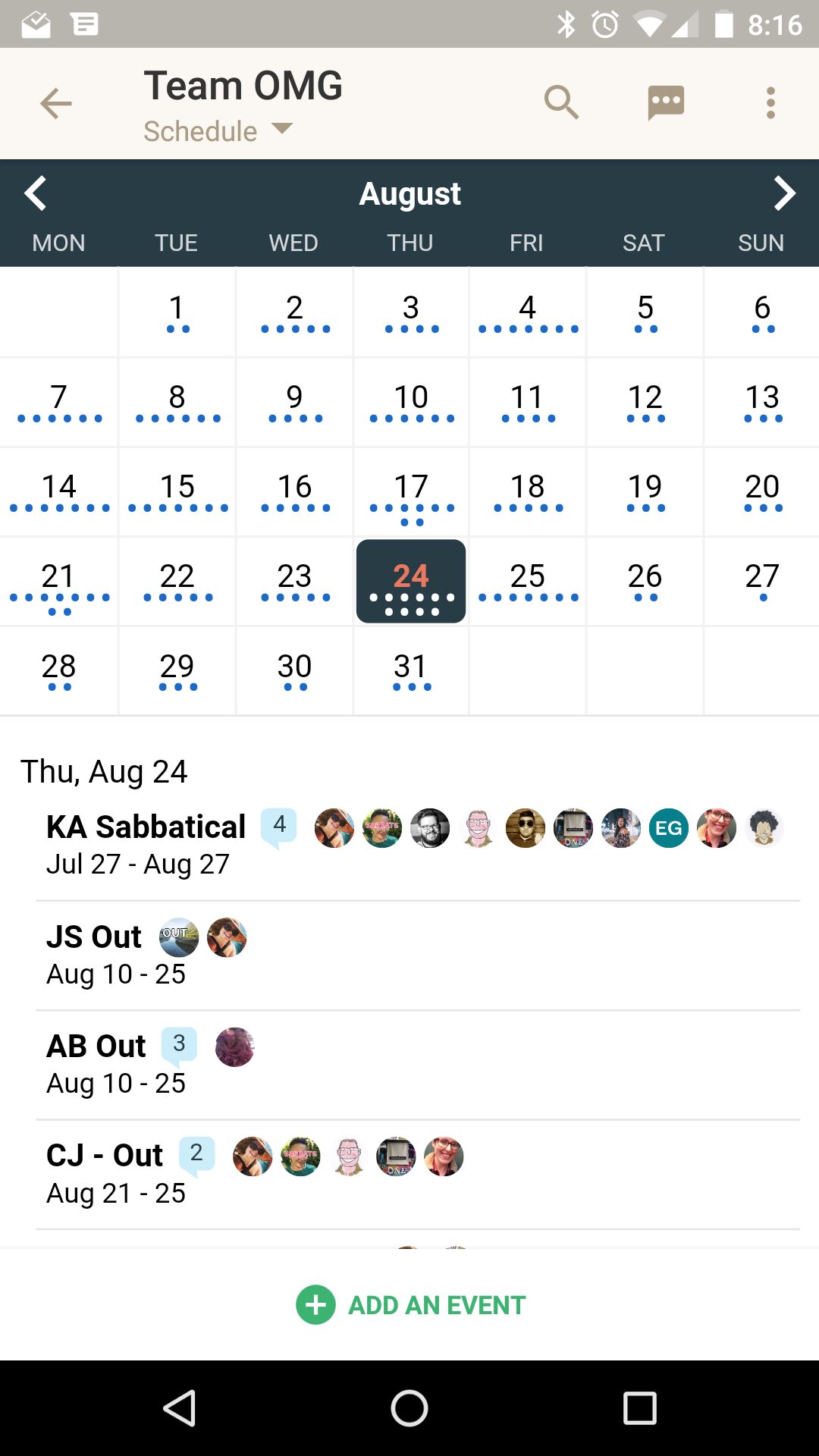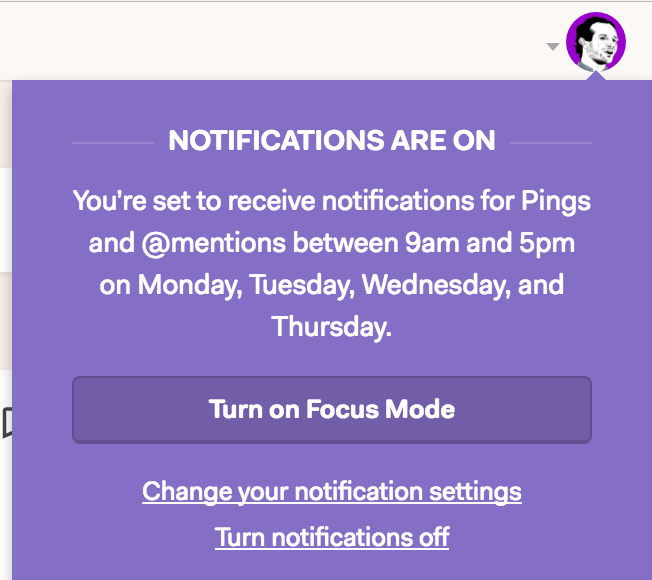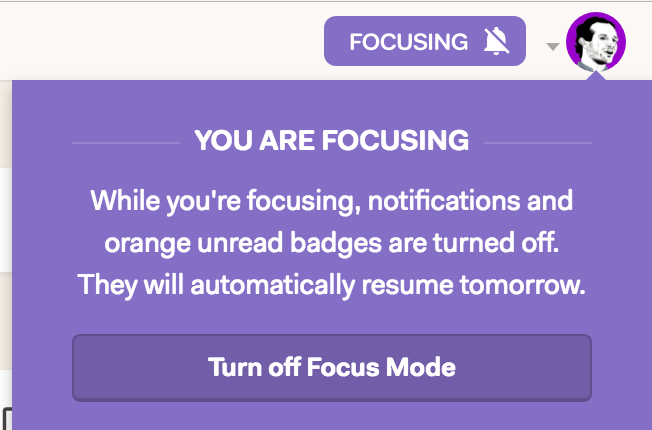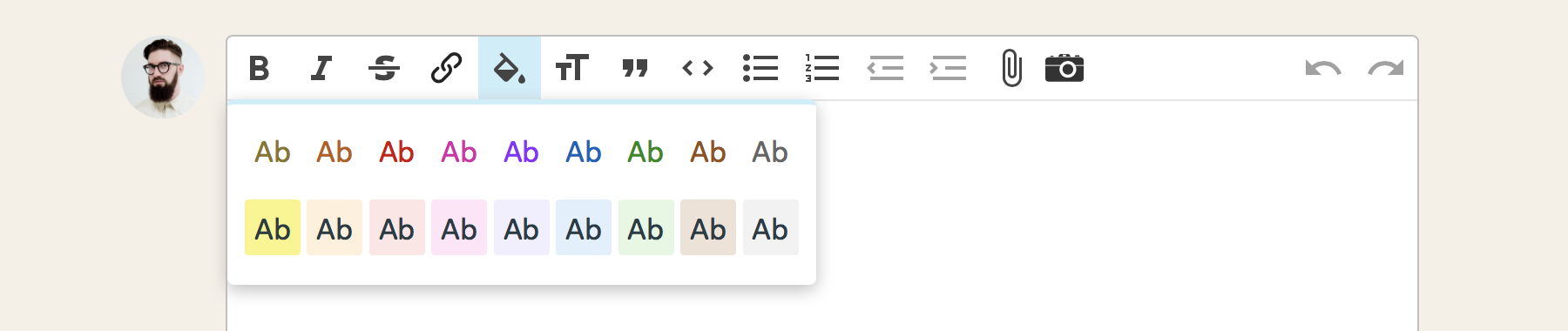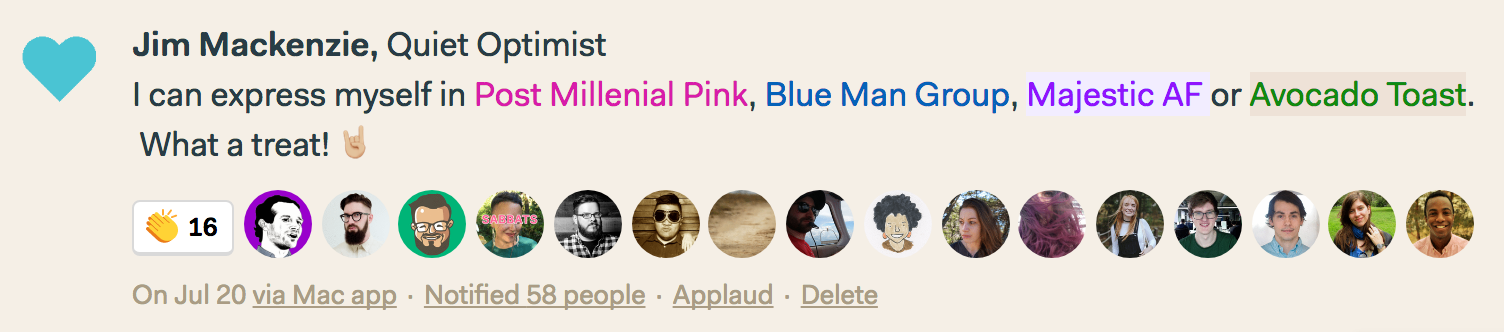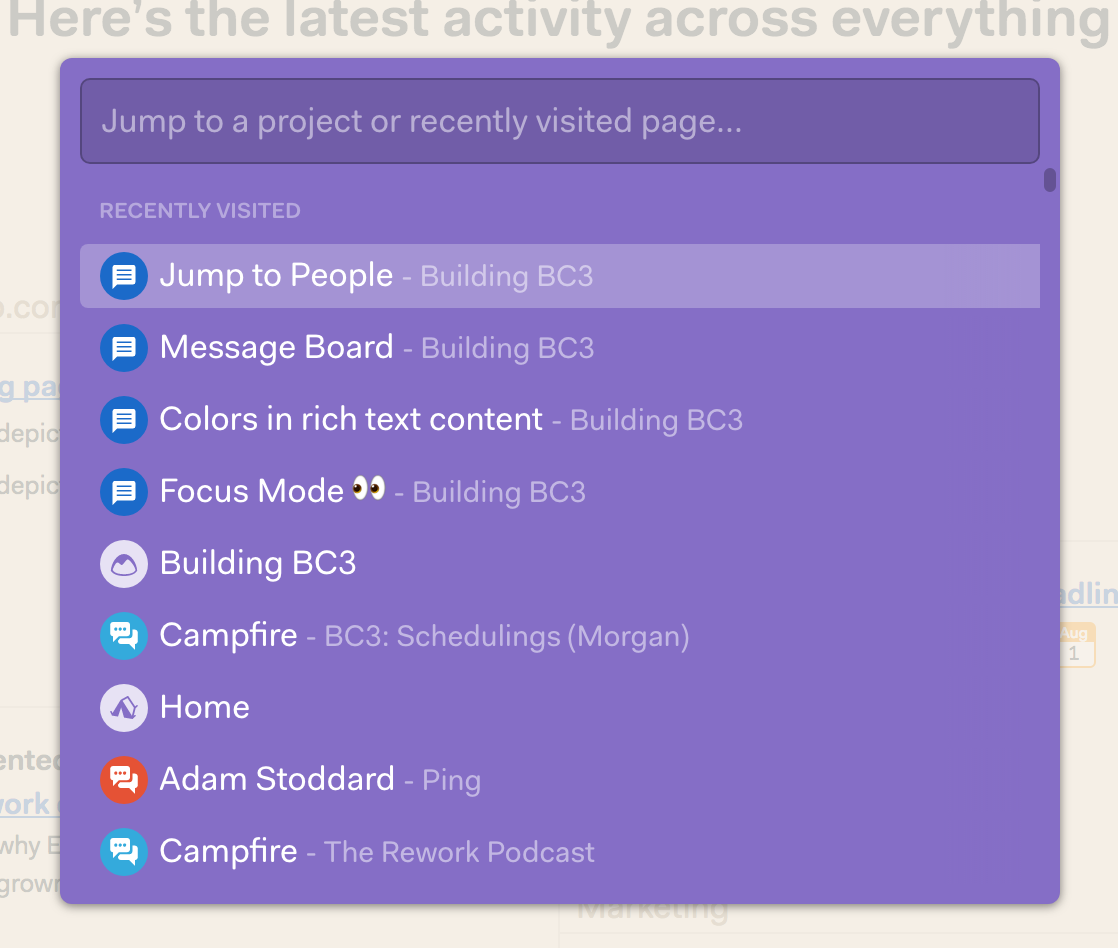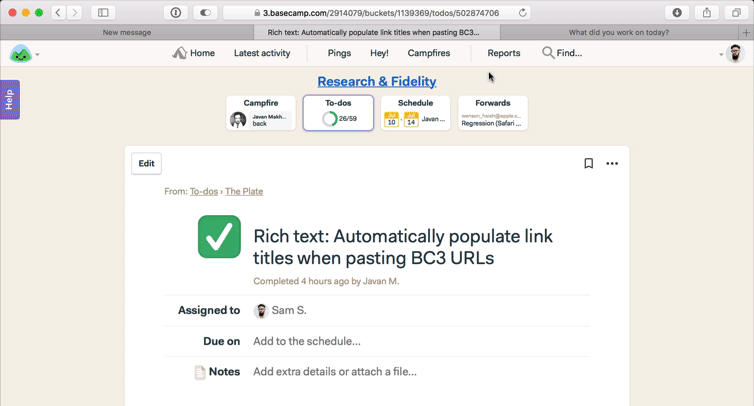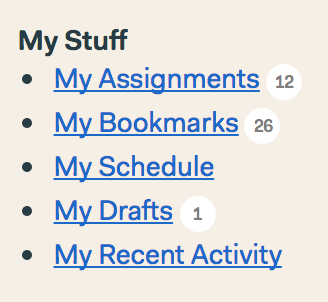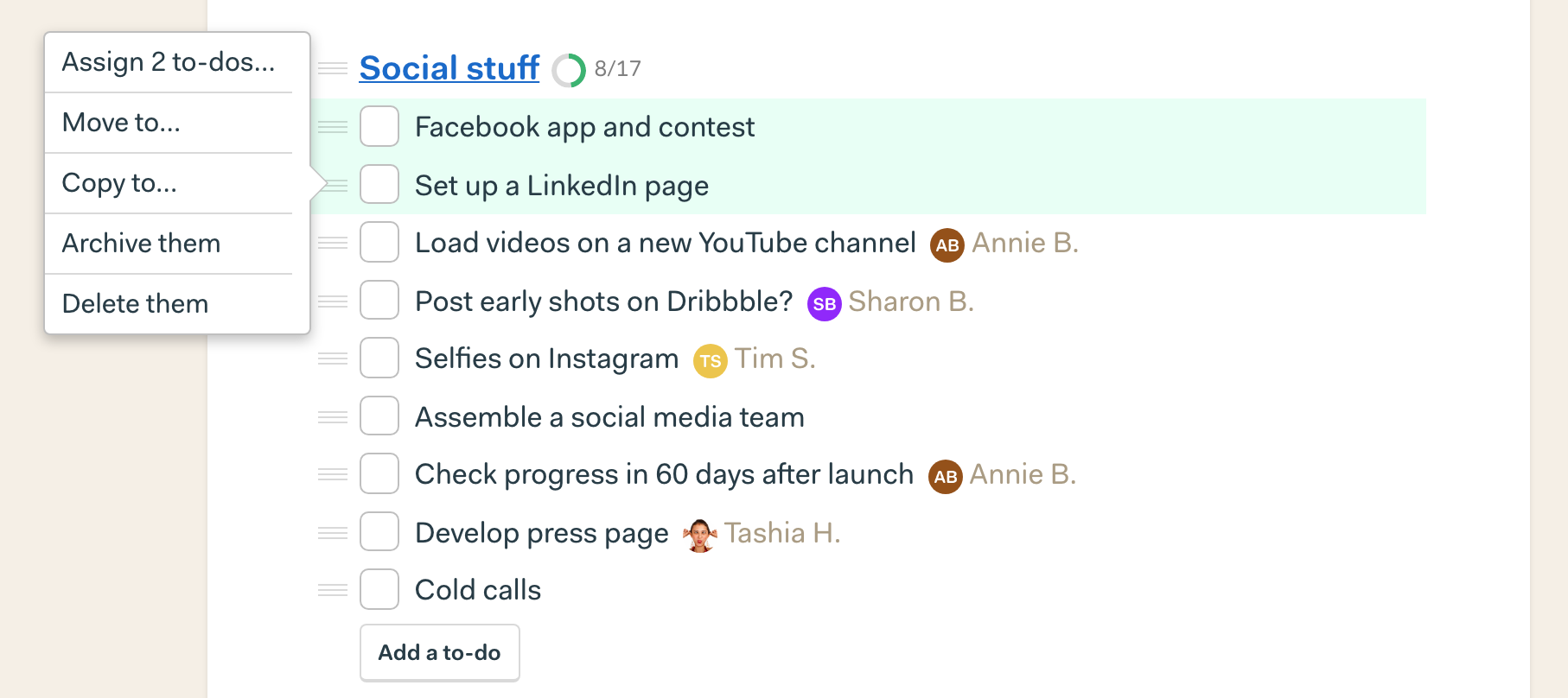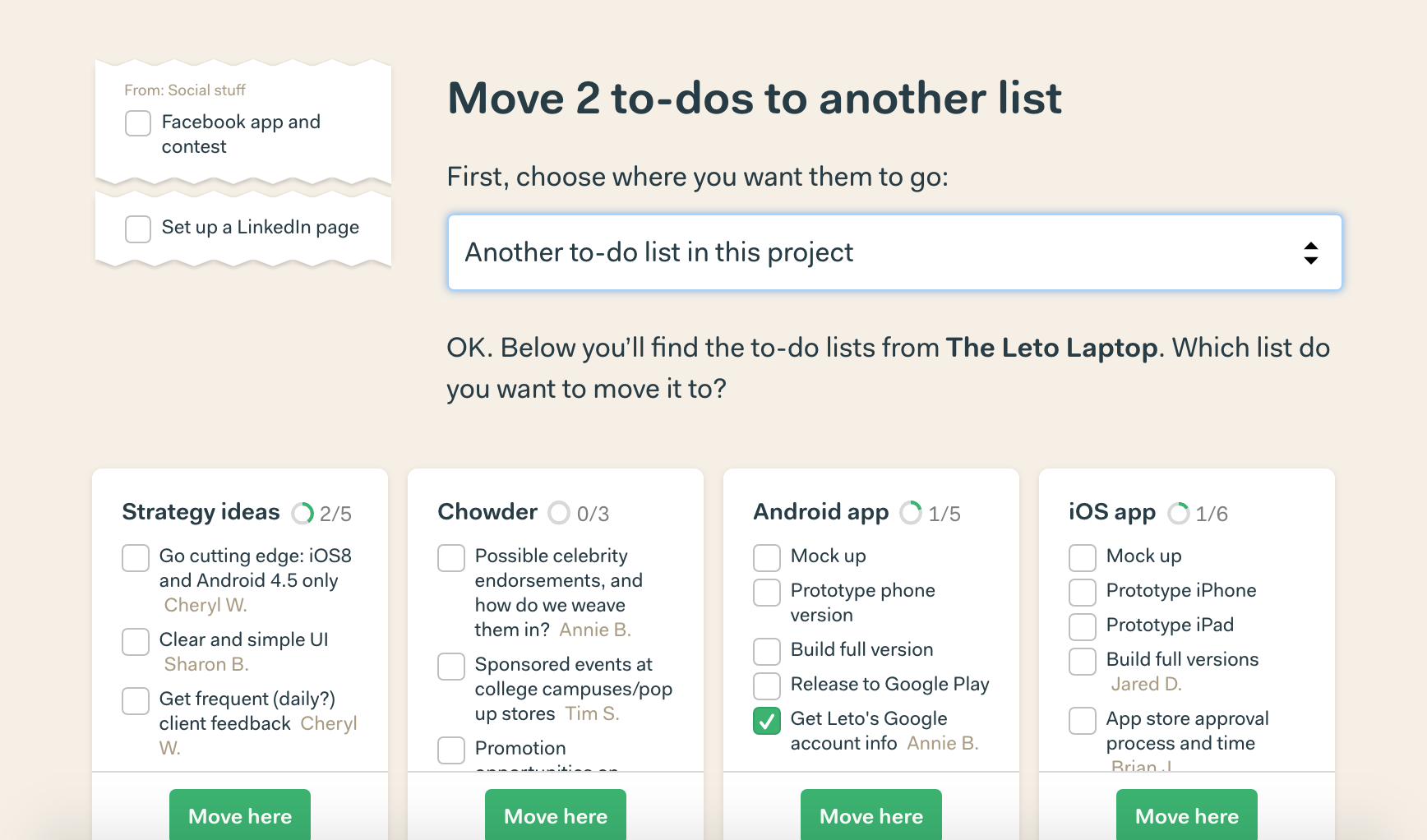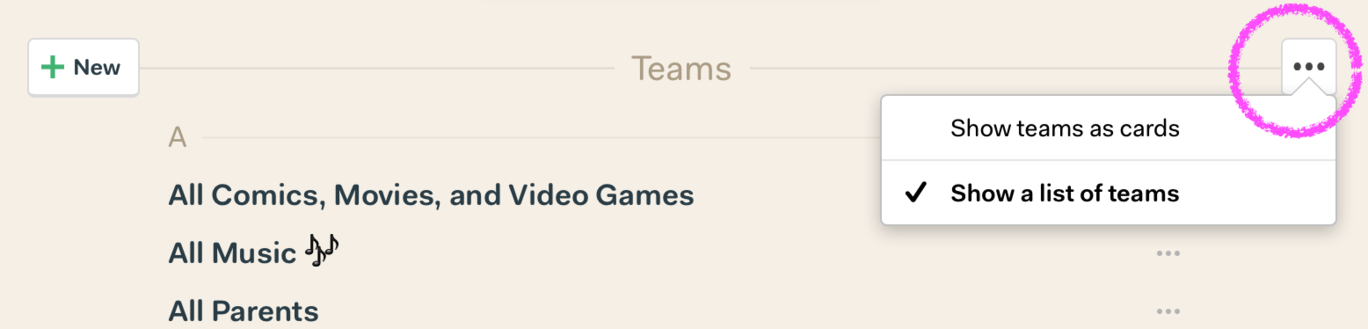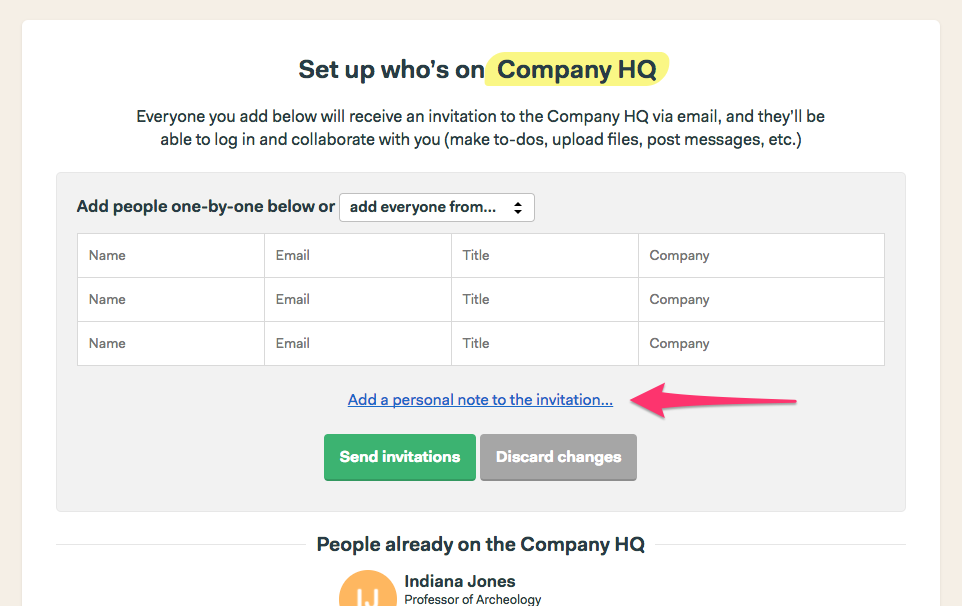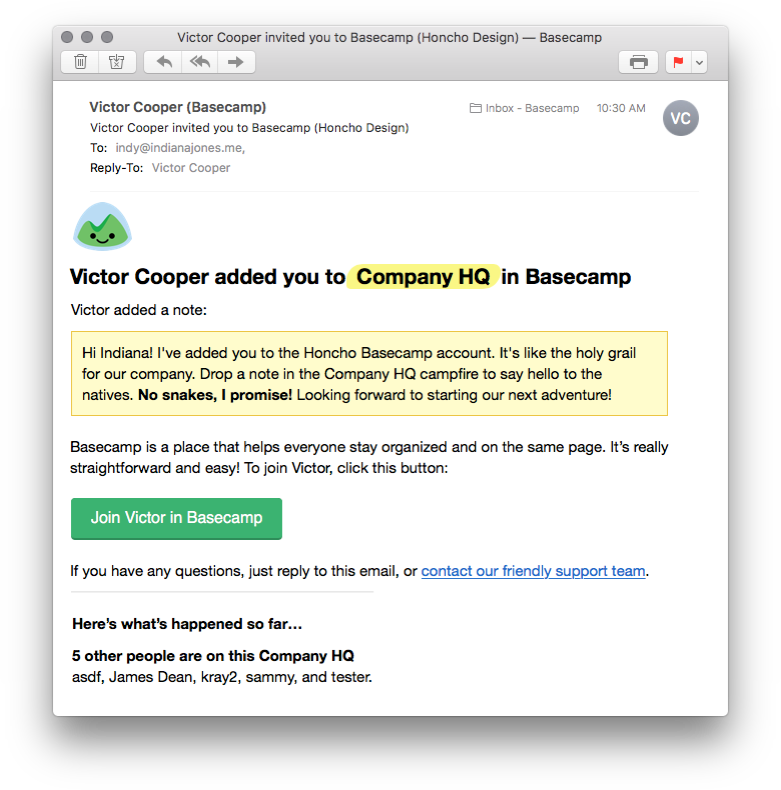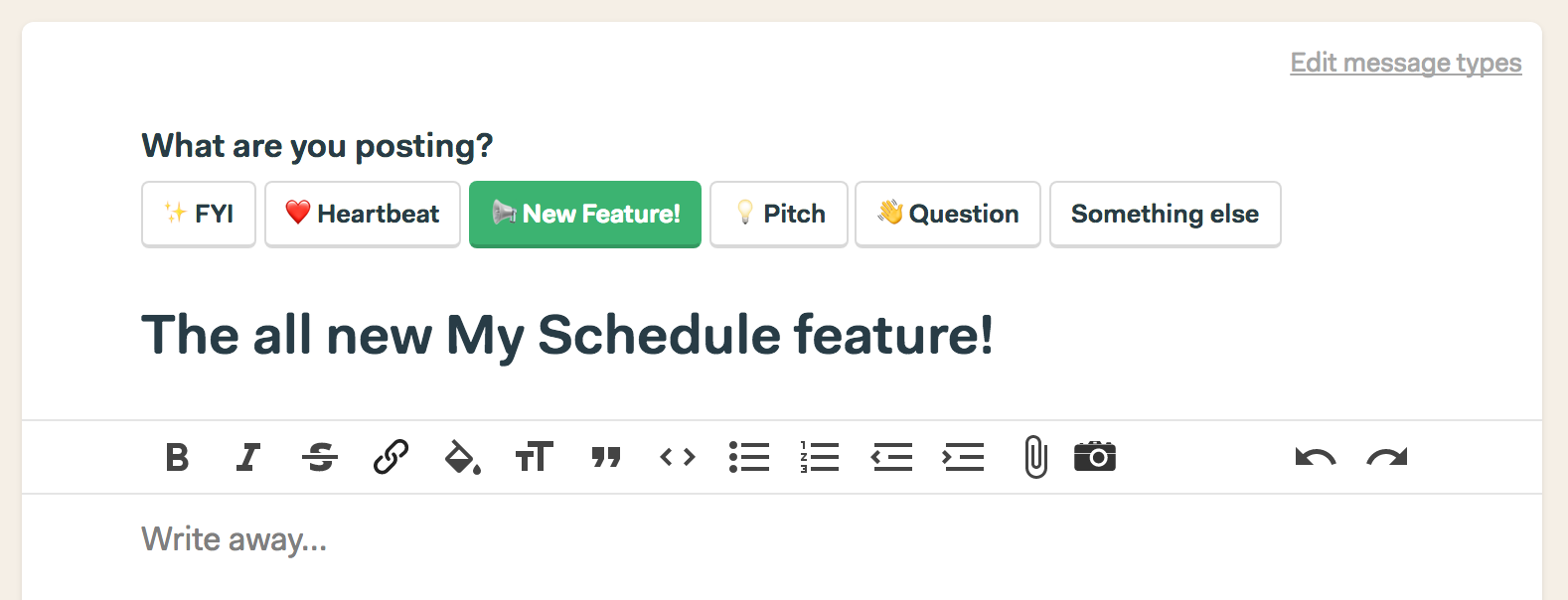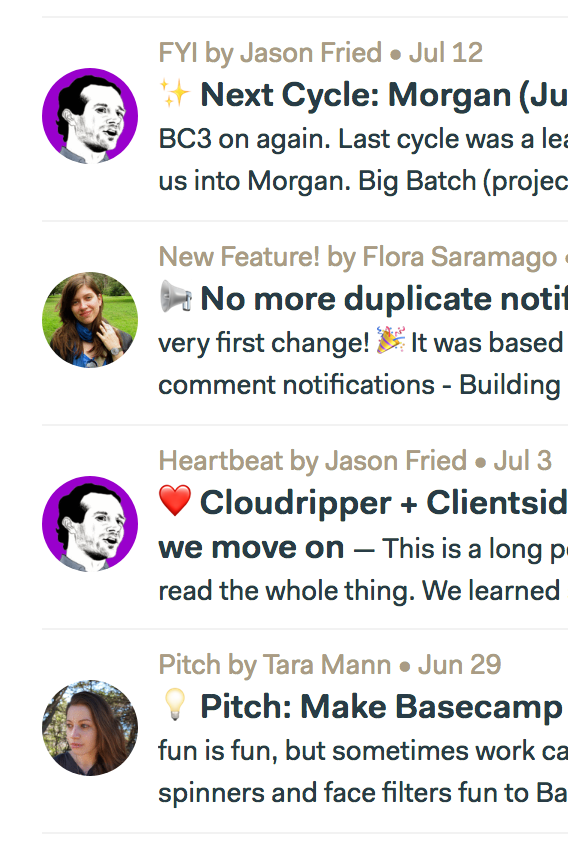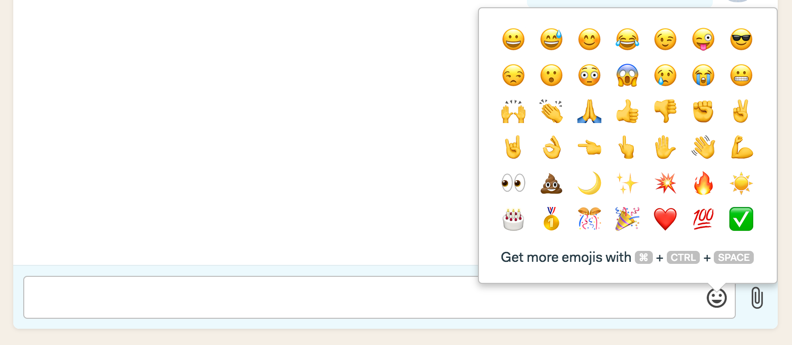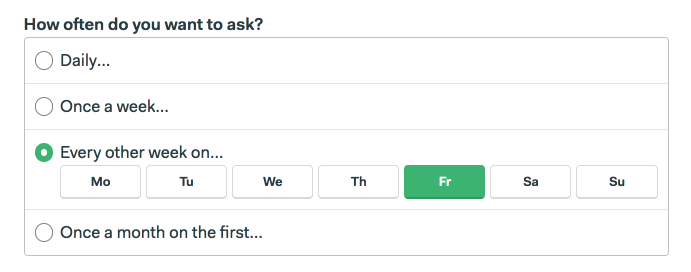A fellow I admire just asked me why it’s so easy to be a bad manager. Goddamn, that’s a fantastic question. I made some bonehead moves myself yesterday, so I’m in the perfect position to answer this one.
Because I didn’t want to overthink my answer, I told him I’d write something up this afternoon and send him a link.
Here goes, stream of consciousness, unedited, and quick…
We’re bad at most things by default. The only way to overcome the deficit is with the right kind of practice.
We can practice badly and get over small humps, but if really want to break through from bad to good — or to great — we have to put in deliberate, focused practice. And plenty of reps.
With some things this is straightforward. Want to get better at a sport? There are clearly documented methods and approaches to practice. Want to get better at playing guitar, the drums, or the sax? Same thing.
But with those, even if you practice poorly, a certain number of reps will get you somewhere. And the reps are easy — you can sit down and practice the drums for hours, if you have the time.
But have you tried to manage for hours? How do you even practice management?
Professional athletes keep getting better at the same thing. They start playing a sport at a younger age, and gain expertise and experience in that same sport as they practice over the years. Professional basketball players play the same game at 5, 10, 15, 20, 25, 30 — they just play better.
But professional managers don’t start as managers. They’re generally promoted to management. They’ve actually spend most of their lives, and careers, doing something else. So by the time they’ve made manager, they’re beginners again. 3000 days into their career, they’re actually on day one. So, when they start, they’re probably not going to be very good. No different from the first day you pick up a guitar.
Sure, you’ve listened to music for decades. But your first day on guitar sucks. Just like you may have watched people be managed — and you were likely managed yourself. That doesn’t prepare you to pick up the management instrument and strum a beautiful melody. Observation is no substitute for doing.
There are more reasons too, of course. People are wildcards. Humans are emotional — that includes you! And it takes a while to really get to know someone in a way where you can predict their outcomes. Throw something at them, and they’ll react that way. Hand the same thing to them, and they’ll react another. Pick something up together, and there’s yet another reaction.
So people are complex, outcomes are often unpredictable. Over time, with experience, you get better at feeling out outcomes. Your if this then that prediction ratio improves. But the only way to really get that experience is to flub a bunch of shit for a while. Just like how you keep missing the A to G chord change. You have to keep playing, working on your timing, improving your hand strength, etc.
Managerial trials and reps are much harder to come by. And when you practice being a manager, you’re already on stage. Your flubs have consequences. Fucking up could cost you or someone else their job. It could cost a business money, customers, reputation. But when you practice guitar you can sit in your basement, alone. No one cares, and there’s nothing at risk, if your pinky can’t stretch three frets quite yet.
I don’t know… There are a lot of reasons it’s so easy to be a bad manager.
Another reason is that you feel like you have to contribute when there’s really not a lot you should be doing most of the time. Many managers over-involve themselves. Not even micromanage, but are simply around the work being done too often. They get in the way. It’s an easy mistake to make when you’re trying to prove yourself. Especially early on when you’re job title doesn’t really line up with your experience. You’re still just practicing.
And then there’s assumptions. Holy shit, managers — and this absolutely includes me — make too many assumptions about what people know or don’t know. Managers are often privy to information above them that hasn’t yet filtered down below them. But they’ll often assume there’s a symmetry. “Of course they should know that”… Actually, it’s more likely they won’t know that. When you assumed they’d know, you stopped the flow.
Great managers help fill the gaps so no one has to jump over a chasm to come to a conclusion. It takes a while to get good at even seeing the gaps. Then it takes even more time to get good at filling them.
“I had no idea they’d react that way” are the words of an inexperienced manager. Good managers are rarely surprised at how people react. And the only way to eliminate surprise is to have seen it all before. And a honed sense of empathy. That takes living it. Books, classes, and simulations won’t get managers there.
Here’s another assumption: Someone on your team will internalize the news the same way you would. Probably not. Everyone hears the same words differently. Words are always filtered through previous experiences, and everyone’s experiences are different. Good managers recognize this, but it’s a common mistake from new/bad ones.
The hardest thing about business isn’t the business part, it’s the people part. Business is ultimately digital. People are analog. And as teams shift, grow, or downsize, and teams from different departments collide, all sorts of energy can be released. And it’s not always good. Until you’ve seen this happen a bunch of times, and until you’ve had the chance to corral the energy and send it in the right direction, you’re probably going to make a mess of it.
Now some people simply suck as managers, no matter how much they try to get better at it. Management probably isn’t the right job for them. It’s surely not for everyone, but the corporate world puts that target in everyone’s career path. It’s unfortunate that management is the primary way to progress in one’s career. It’s often a regression.
That’s what comes to mind. Raw.
Was this helpful at all? Am I even close?