When you’ve been away from your Basecamp 3 account for a stretch of time and need to get current, it can be tough to know where to start. On top of that, opening each Hey! item individually can take a while.
That’s why the Android team (Jay, Jamie, and Dan) developed the new Catch Up feature, available in the latest update to the Android app.
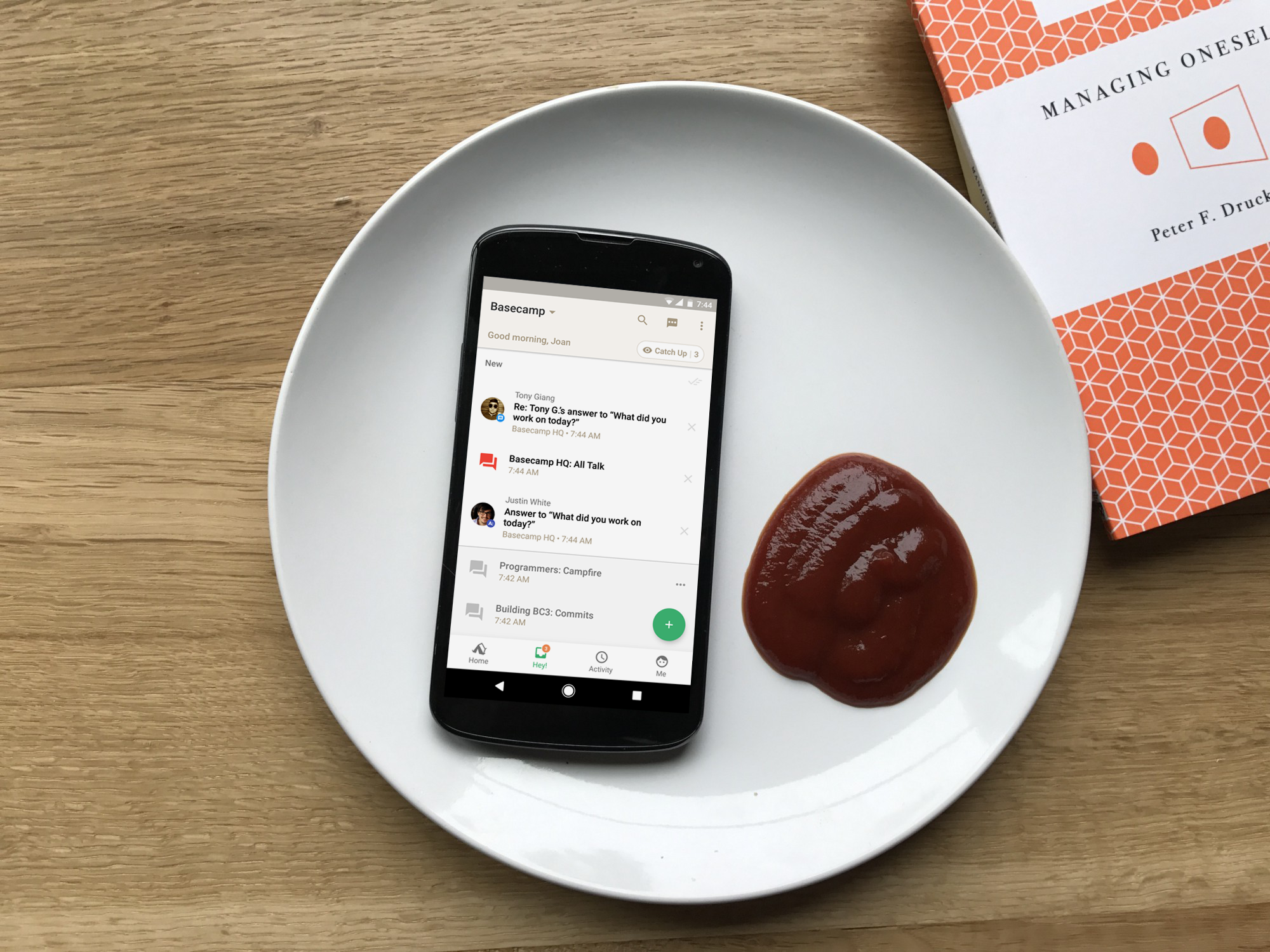
How it works
When you have two or more unread Hey! items in your Inbox, you’ll see a “Catch Up” button.
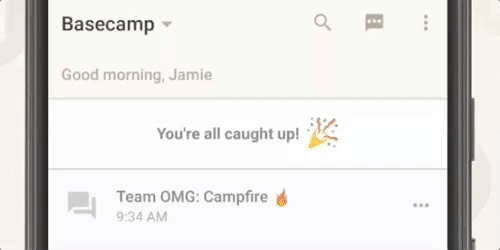
Tap that button, you’ll go to Catch Up mode, where you can swipe through your unread items one by one. The unread count will appear at the top and your items are optimized for easy reading.
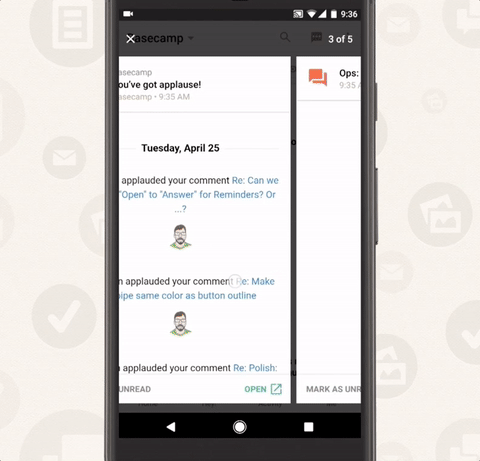
My favorite part is using “Mark as Unread” to keep items in the Hey! inbox. This is perfect for when you want to quickly browse through everything, but give a second look important things later.
Here’s what Catch Up looks like in the app, start to finish:
Available now!
Basecamp 3 for Android 3.5 is available from the Google Play Store. It’s got the new Catch Up feature (Android 5.0 and above only) along with the usual group of bug fixes and overall polish. Try it out and leave us a review in the Play Store.
Don’t have Basecamp yet? Sign up today, the first 30 days are free.

