Back in October, we announced our own two-factor authentication solution, dropping the requirement for having a Google account to benefit from this necessary level of protection for your account. This solution is based on TOTP (Time-based One Time Password Algorithm): you configure a special authenticator app with a secret we provide and then your app generates codes depending on the time that we can verify on our side after you have entered your credentials, as the second step before login you in.
This kind of second-factor authentication is very convenient and easy to use, but it has weaknesses. A sophisticated phishing page could trick you into entering your username and password and then your second-factor code and use it right away to log in into your Basecamp account. This is where FIDO2: Web Authentication (WebAuthn) comes in. I’m happy to announce we now support WebAuthn for security keys and other authenticators as an alternative 2FA method. WebAuthn is the newer standard for secure authentication on the web and is more widely adopted and supported by browsers and authenticators than its predecessor, U2F.
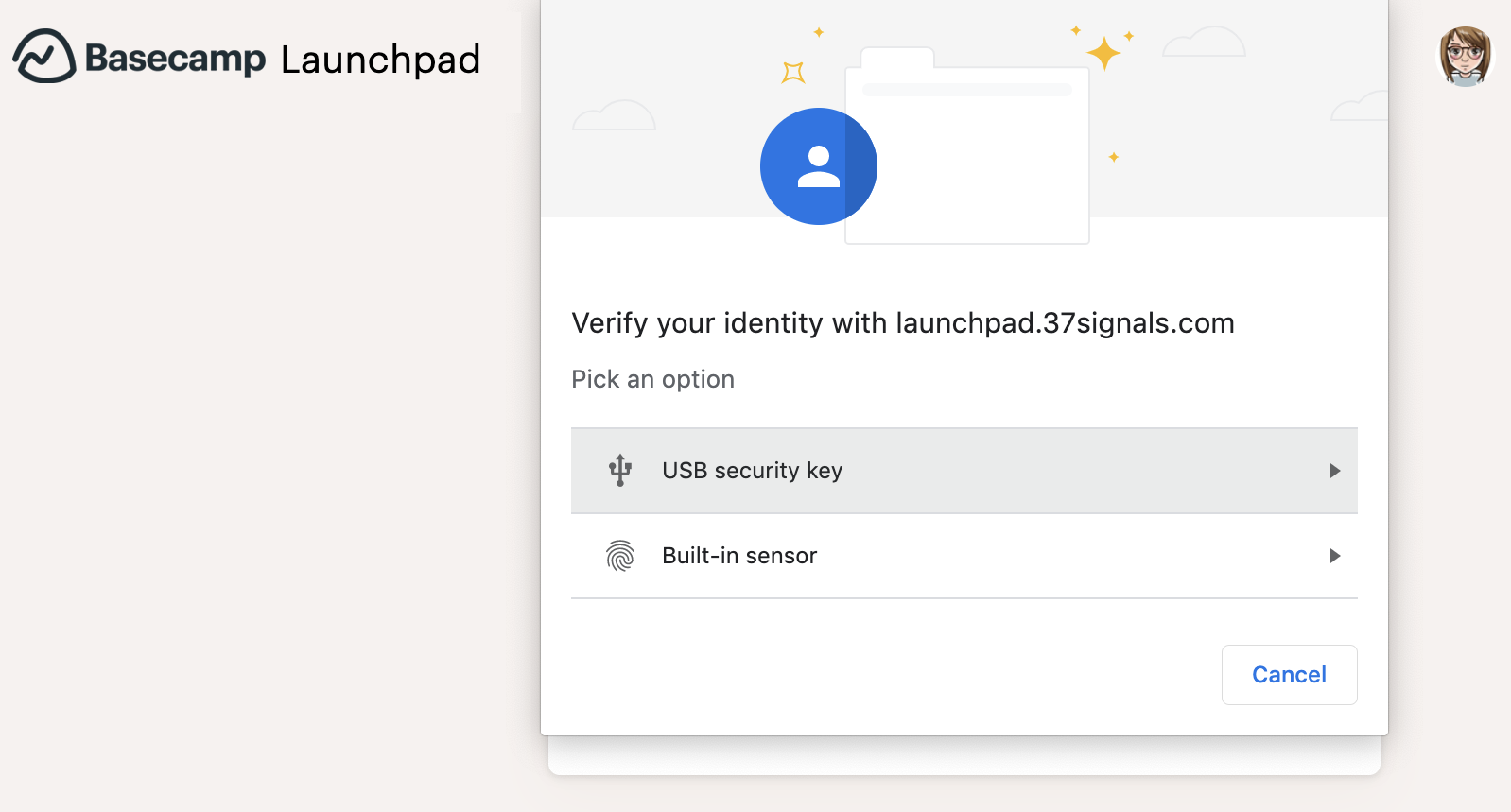
With WebAuthn we can offer a 2FA method resilient to fancy phishing attacks because authentication relies on public-key cryptography to prove to Basecamp that it’s indeed you who is logging in, and this proof only works for https://launchpad.37signals.com/ and not for a fake phishing page that copies perfectly our own Launchpad.
WebAuthn is currently supported by all modern browsers in desktop and mobile platforms:
- Desktop: Chrome 67, Firefox 60, Opera 54, Safari 13, Edge 18
- Mobile: Chrome for Android 78, Firefox for Android 68, Safari for iOS 13.3
Another cool aspect of WebAuthn is that it opens the door to new kinds of authentication devices and you no longer need to own special hardware keys. You’ll be able to use your phone or laptop and authenticate with a PIN, or use a fingerprint reader or facial recognition. For example, you can use your Android phone’s fingerprint reader in Chrome, Apple’s Touch ID in Chrome for macOS, and facial recognition, fingerprint reader or PIN via Windows Hello in Edge. Of course, you can also use specific security keys like Yubico’s YubiKeys, which is what I use. Older keys based on the U2F standard work too as WebAuthn is backwards compatible with U2F authenticators, so if you have one of these, you can register it in your Basecamp account as well.
Read more about how to register your security keys and start using this as your second-factor step for your Basecamp account, and, if you haven’t already, please, please enable 2FA for your Basecamp account now.
🔐👩🏻💻Implementing WebAuthn and 2FA for your own application
Providing your users with modern authentication mechanisms is a reasonably easy task thanks to a variety of open-source libraries in multiple languages. For WebAuthn, we relied on the excellent webauthn-ruby by Cedarcode. They also have a great Rails demo app to show how to use this gem. I encourage checking this out if you want to support WebAuthn in your Rails app, it’s super useful. For the client-side code, we ended up using the webauthn-json wrapper by GitHub that handles all encoding, decoding and building the different JSON objects.
We’ve got questions by some people about how we implemented our 2FA solution based on TOTP, and this is also fairly easy! We again took advantage of an open-source gem, rotp by Mark Percival, although initially, we had implemented the algorithm described in the RFC for HOTP and the TOTP extension. It’s simple and totally doable if you prefer not to use an external library. If you do this, I recommend testing your implementation using the provided test vectors. We’ve also followed the security considerations detailed in the RFC:
- We store secrets for TOTP (and recovery codes) encrypted using AES-256-GCM.
- To account for time drift between the server and clients and transmission delays, we accept one code generated in the time window before and after the current one and use the recommended time-step size of 30 seconds.
- We need to ensure a one-time only use of a code, which means we can’t accept the second and subsequent submissions of a code within the same time window. We use Redis to “quarantine” a valid code after it’s been accepted and take advantage of its key expiration mechanisms,
I hope you find this useful!


Thanks for sharing all this information, really a nice job. We implemented a 2FA authentication in one of our application using the gem provided by Duosecurity, but definitely I will also take a look at WebAuthn to have a wider variety of available options.
Thank you so much for taking the time to post this. I’m sure it will help me at some point in the future.