Ping and Message excerpts, image previews, and grouped Campfires make catching up with Basecamp a breeze.
There’s a new Hey! screen design in Basecamp 3 for Android. Hey! is already pretty good on Desktop and Web. Currently you get a chronological list of unread Campfires you’re following and discussions you’re part of.
On Mobile, however, you’re probably peeking in for a quick summary of What’s New. Hey! should help you prioritize what’s important at that moment. A better design can save time.
Here’s how the current Android Hey! and this new design compare:
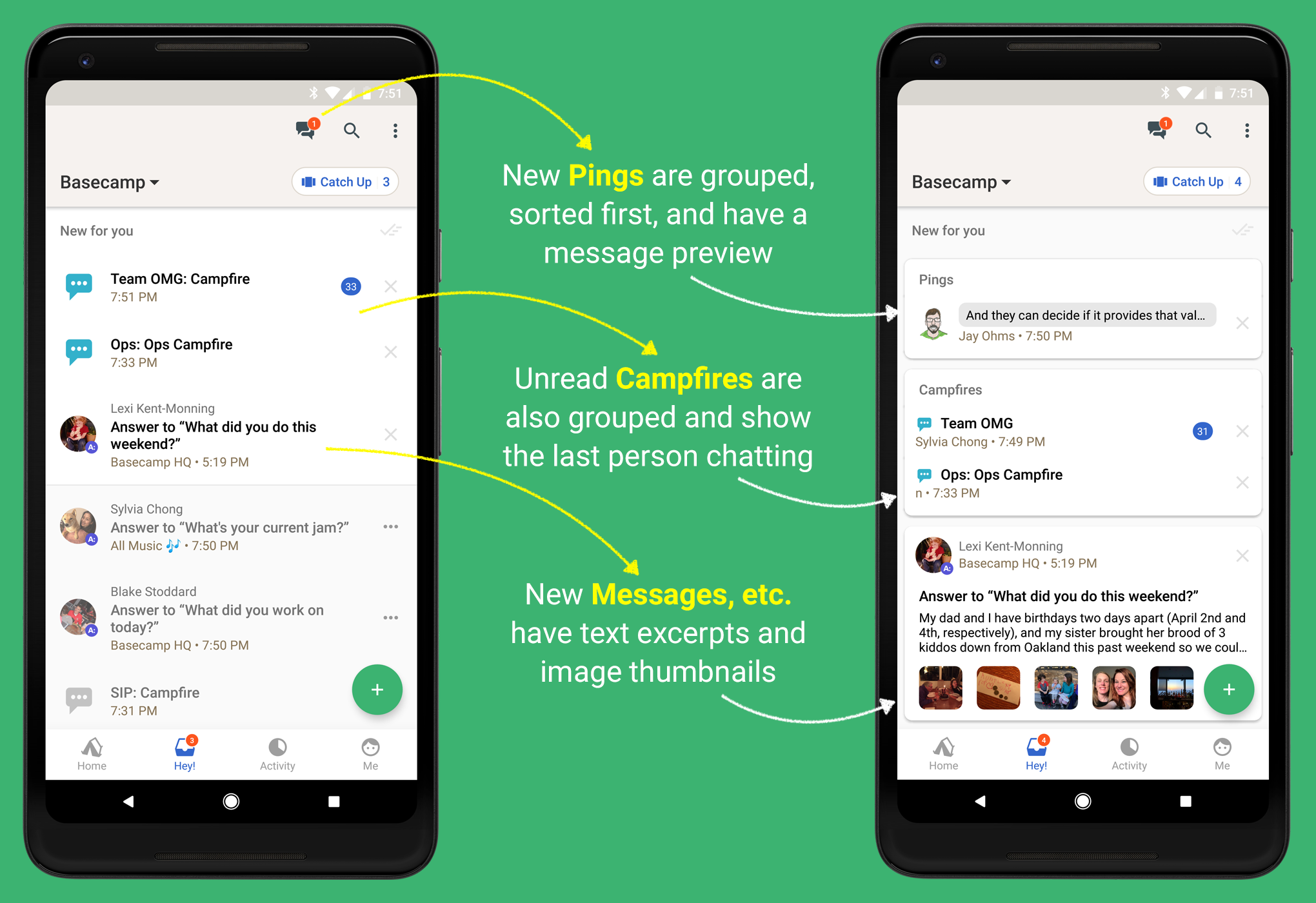
✨ What We Improved
- Show me my Pings. Excerpts from unread Ping conversations are now shown at the top of the Hey! screen. If you have more than one unread Ping conversation they’ll be grouped together. You’ll see all your new Pings in one place. Note: All Pings are still accessible everywhere in the app via the top navigation. Just tap the “conversation bubbles” icon next to Search.
- Group unread Campfires together. New chats from Campfires you follow are now easily scanned since they’re grouped together. The Campfire notification will also display who spoke last (which matches Basecamp 3 on the Desktop and Web).
- Give context to Messages, Comments, and more. It’s a mystery what’s behind that unread notification. It might be 1 sentence, or 1 emoji, or a long paragraph. Now there’s an excerpt of text and image thumbnails so you can see what was posted without having to tap through.
💅 The Result: Better Insight into What’s New
Messages and Comments are no longer a mystery. Excerpts and image previews hint whether you should dive deeper or move along. Unread Campfires aren’t scattered across other notifications. You can prioritize chats you want to read.
The new design gives Hey! notifications more context. It helps you stay looped into Basecamp without having to tap each notification. Stay updated at your own pace.
🖼 Bonus: Swipe Through Multiple Images
We also updated our image viewer to know if a Message or Comment has multiple images. Now you can swipe back and forth between images! If there’s a caption we show that too.

We hope you like these improvements to the Basecamp 3 Android app (Version 3.9.1, updated May 1, 2018). We have a lot more planned and thanks for being a Basecamp customer—especially if you have an Android device!
Thanks for reading. If you have any questions about Basecamp 3 for Android please let us know.
— Brought to you by the Android Team at Basecamp: Jamie, Dan, and Jay

