I keep the Basecamp 3 desktop app open all day. I used to keep Basecamp open in the browser, but would sometimes accidentally close that tab and would miss a Ping or @ mention. The support team depends on communication, so now Basecamp 3 is my most used app after my web browser. Our account is really active throughout the day but notification settings help make sure my attention goes where I want it to be. Having the app available makes it easy to catch up when I need to.
We just released a new version of our desktop app for Mac and Windows, including new navigation buttons to let you go back and forth in your account. (Jazz personality, G mentality helpful, but not required.)
Since we added the back/forward buttons to the navigation bar, we moved your list of accounts to the new Account menu. If you’re on multiple accounts, you can switch between them quickly from the Account menu.
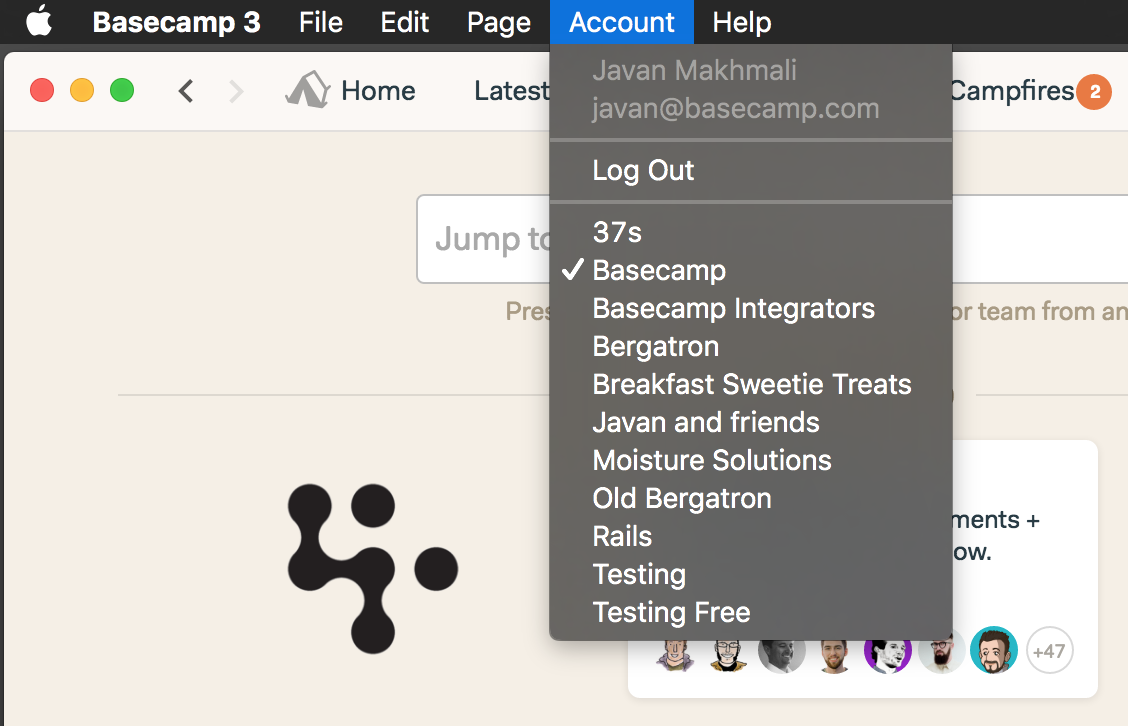
If you want to see the pages you’ve recently viewed or copy the address of your current page to share with others, you can do that from the new Page menu.
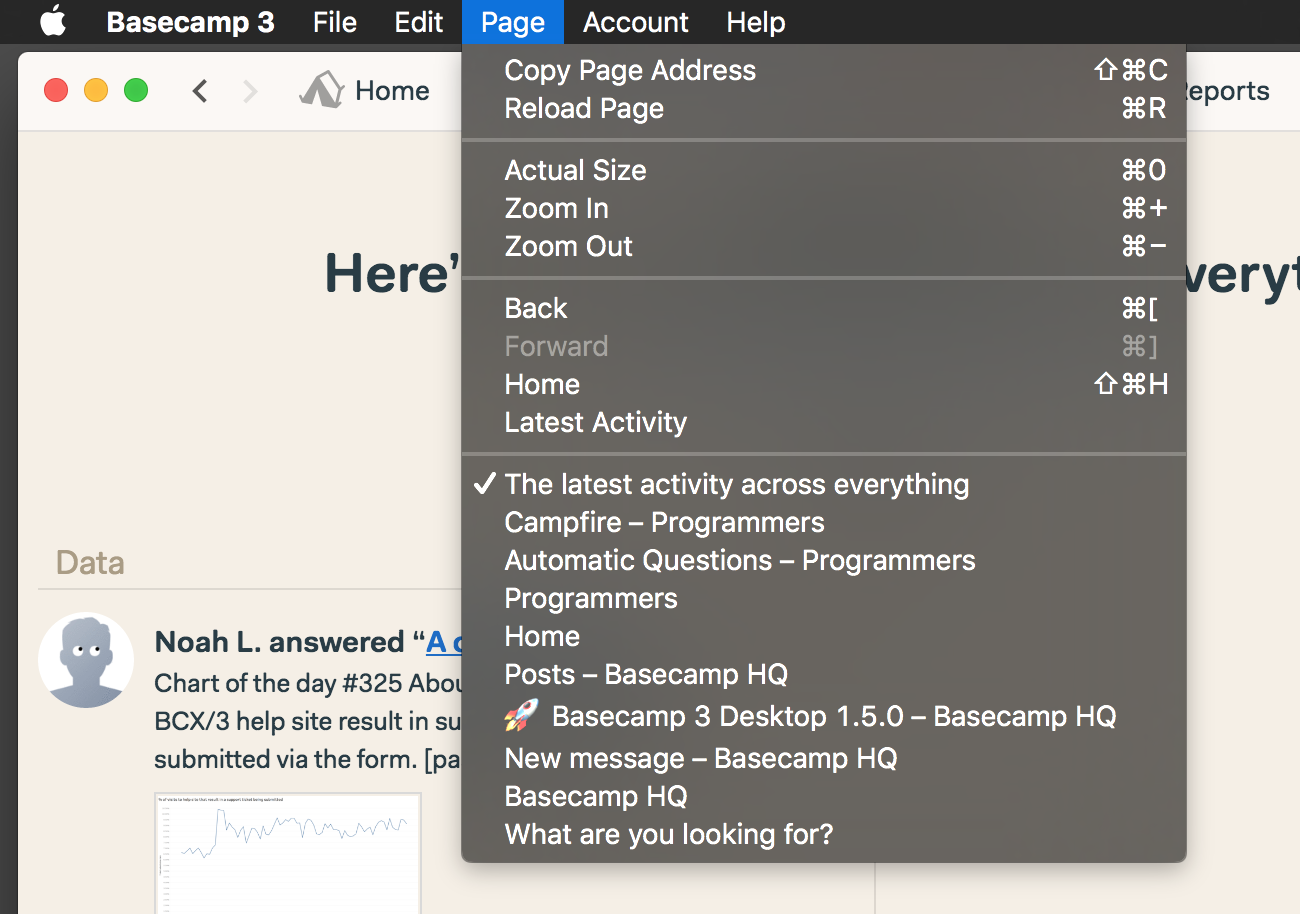
Navigation buttons were one of the top requests of our desktop app users, and we’re really excited to have them in the latest release. If you haven’t got the desktop app yet, download it today, on your Mac or Windows (64-bit) machine.

