The Basecamp Android team (Dan Kim, Jay Ohms, and me) has spent the last few weeks making big improvements to Basecamp 3 for Android. Here’s what we just rolled out:
The New Home Screen
The new Basecamp home screen is where you’ll begin. Here you’ll see all your Basecamp project cards. If you have a lot of Basecamp projects, tap on “Jump to a team or project” then type the first few letters of the thing you’re looking for. The cards you don’t want will disappear.
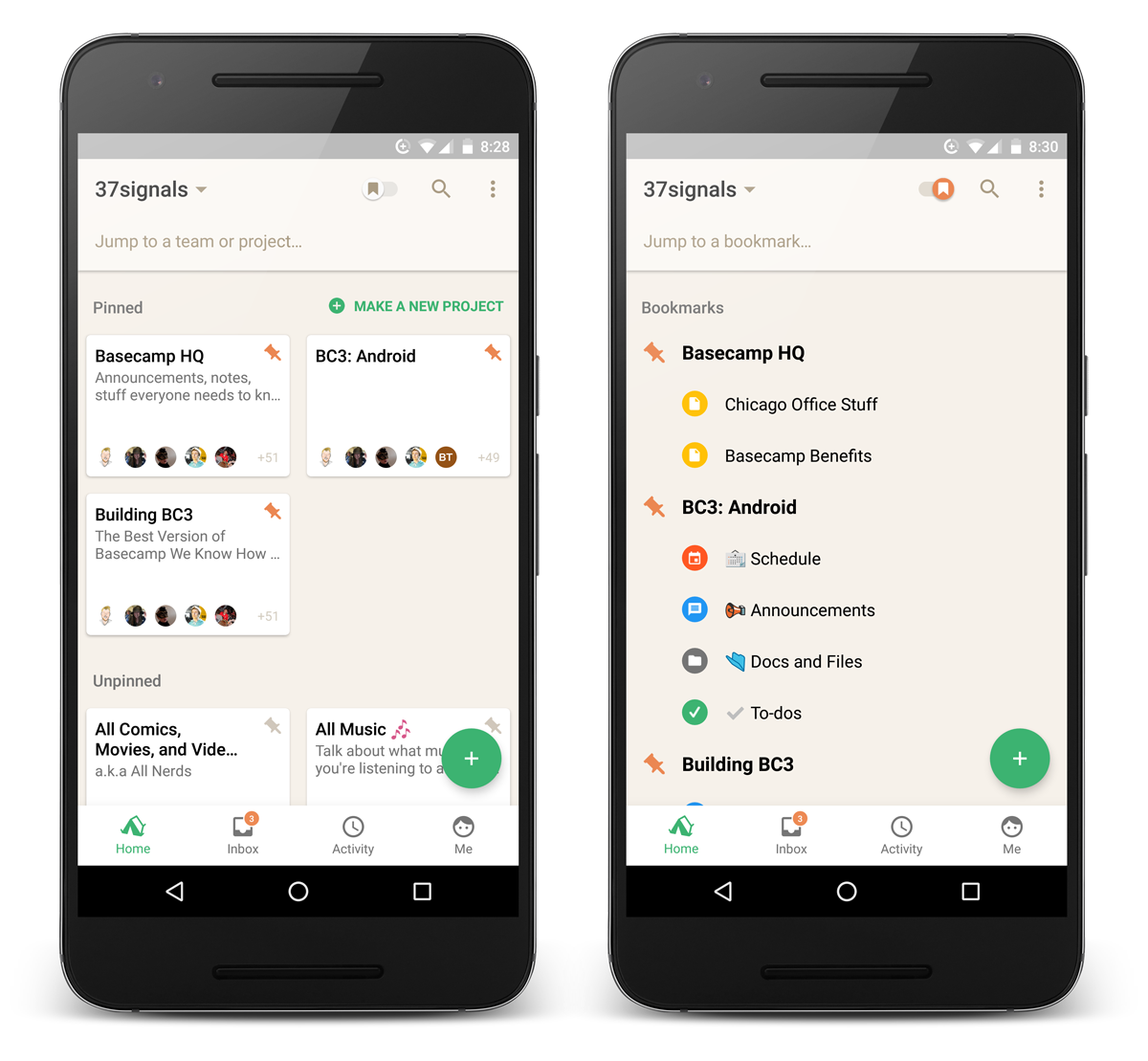
You can also Pin projects you want to stick to the top. Do this by tapping the beige pin on the top right of the project card. If you want to Unpin the project, simply tap on the orange pin. At the top of the screen there’s a switch to show only things in Basecamp that you’ve bookmarked.
The Inbox
Next to Home is the Inbox. You’ll see a badge on the Inbox any time you have unread Pings, Hey! or Campfire notifications. When you’re viewing the Inbox you can swipe to the right or left to view Pings and Campfires. If there aren’t any notifications for Pings you can see your previous conversations. If there aren’t any notifications for Campfires you’ll see a list of Campfires you’ve pinned and are following.
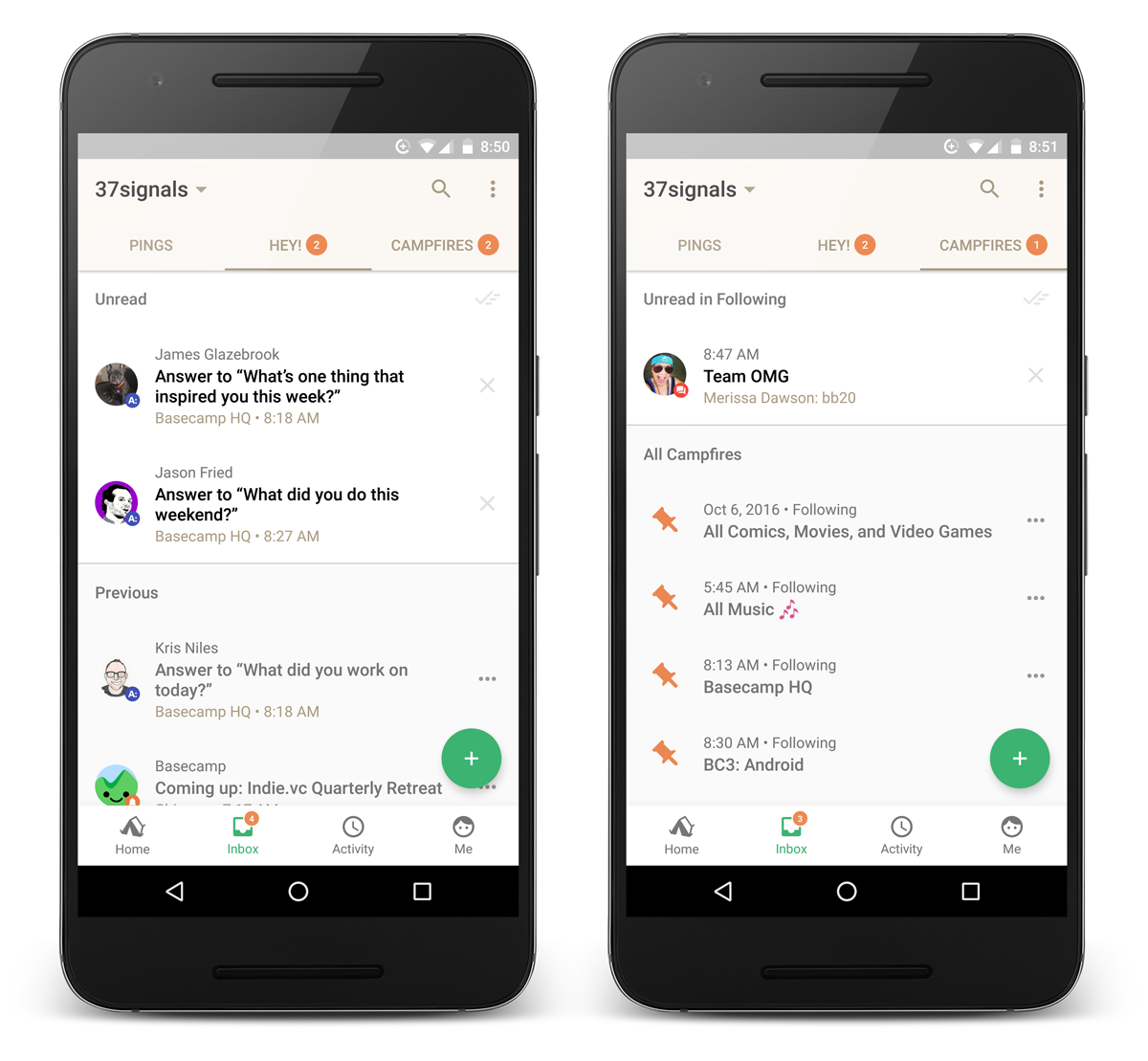
Latest Activity
Tap Activity next to Inbox to view the latest activity across all your projects in Basecamp. Here you’ll see all the messages, to-dos, comments, and files added even when you’re not participating in the conversations. It’s a passive way to see what’s happening in Basecamp. You can also run various reports on Basecamp activity by tapping the “View Reports” button.
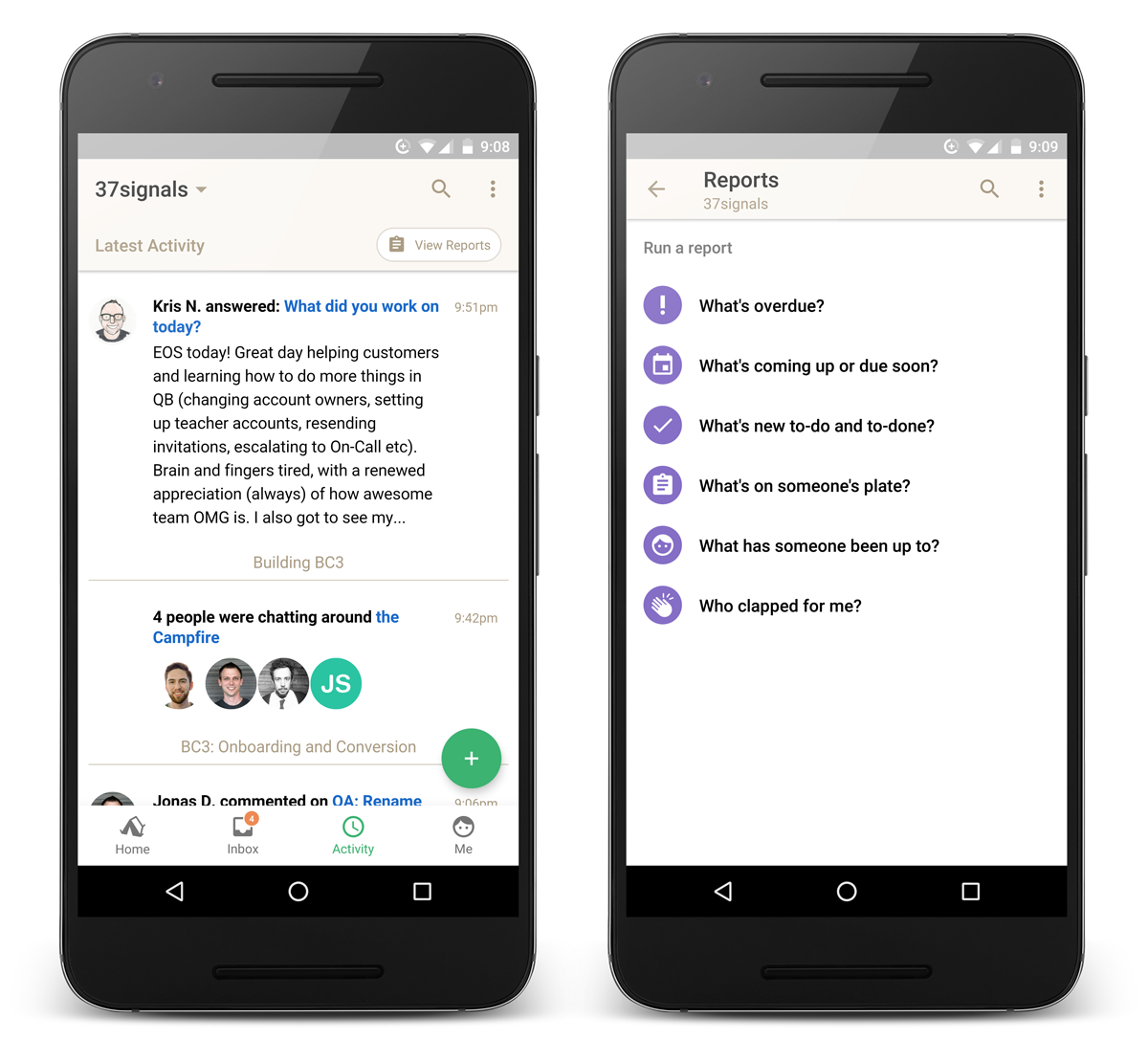
Me
Me is where you can see your To-dos and Drafts. You can also update your profile, manage the devices you use with Basecamp, update your Notification and Device Settings, and log out of Basecamp.
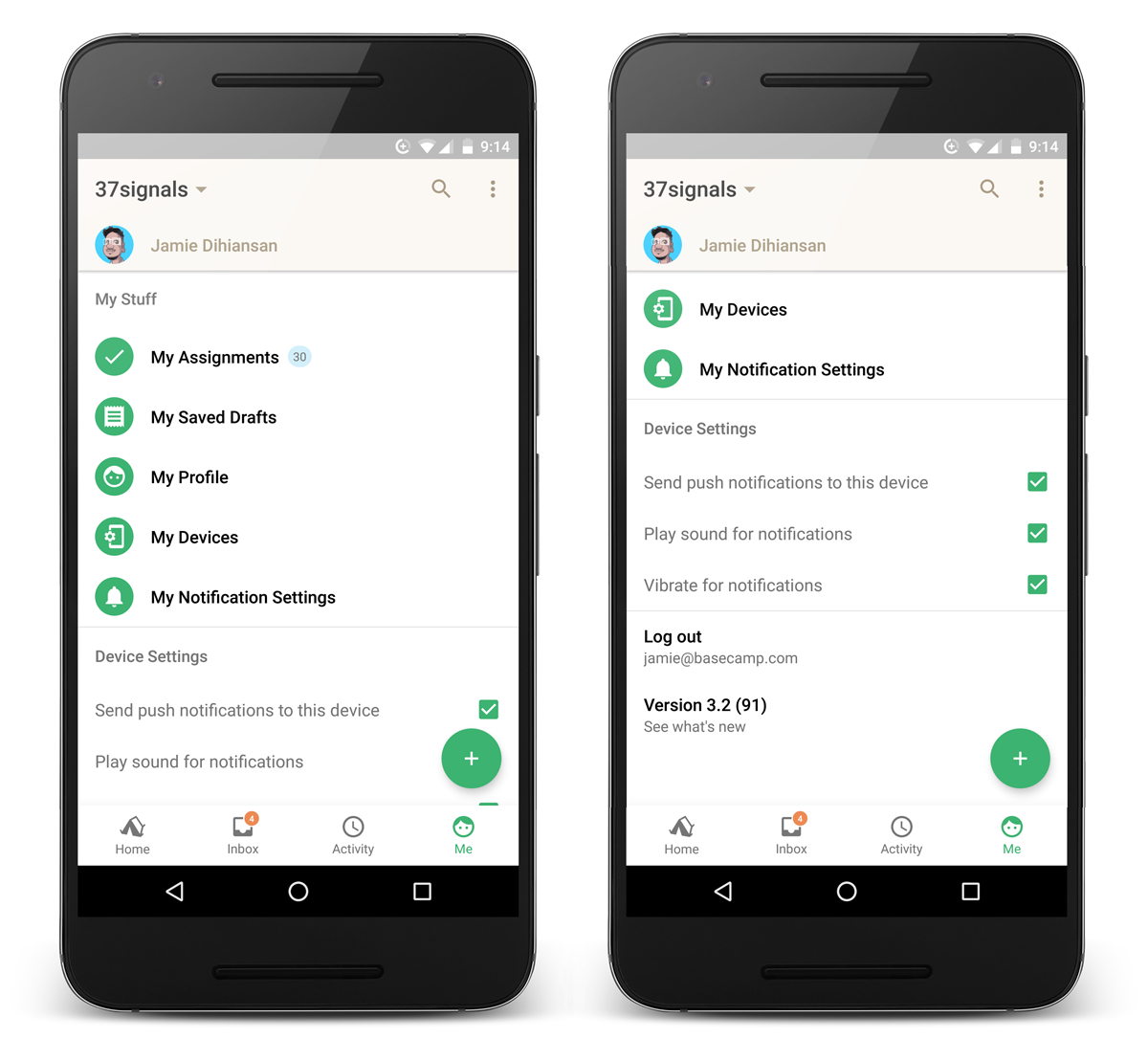
Faster Account Switching
If you have more than one Basecamp 3 account, you’ll be automatically signed into your first Basecamp account (in alphabetical order). Once you see the home screen, you can tap on the account name in the title bar to switch accounts.
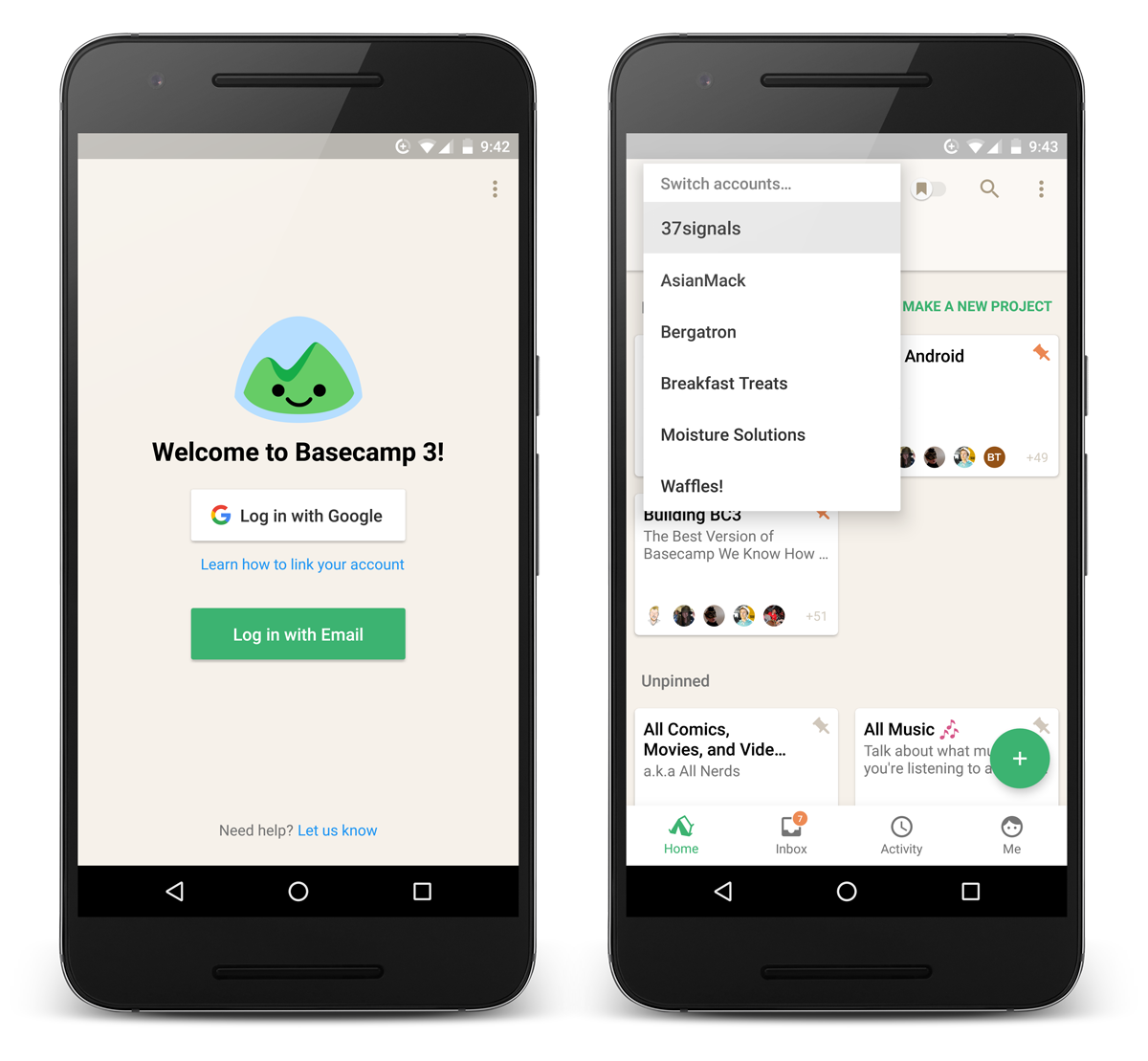
Bonus: Tips and Tricks
You can “@mention” people in comments, messages, and Campfire chats. To do this just start by typing the “@” symbol and a few letters of the person’s first name. This will notify them in Basecamp. You can also tap a person’s profile picture anywhere in the Basecamp 3 Android app to see that person’s profile.
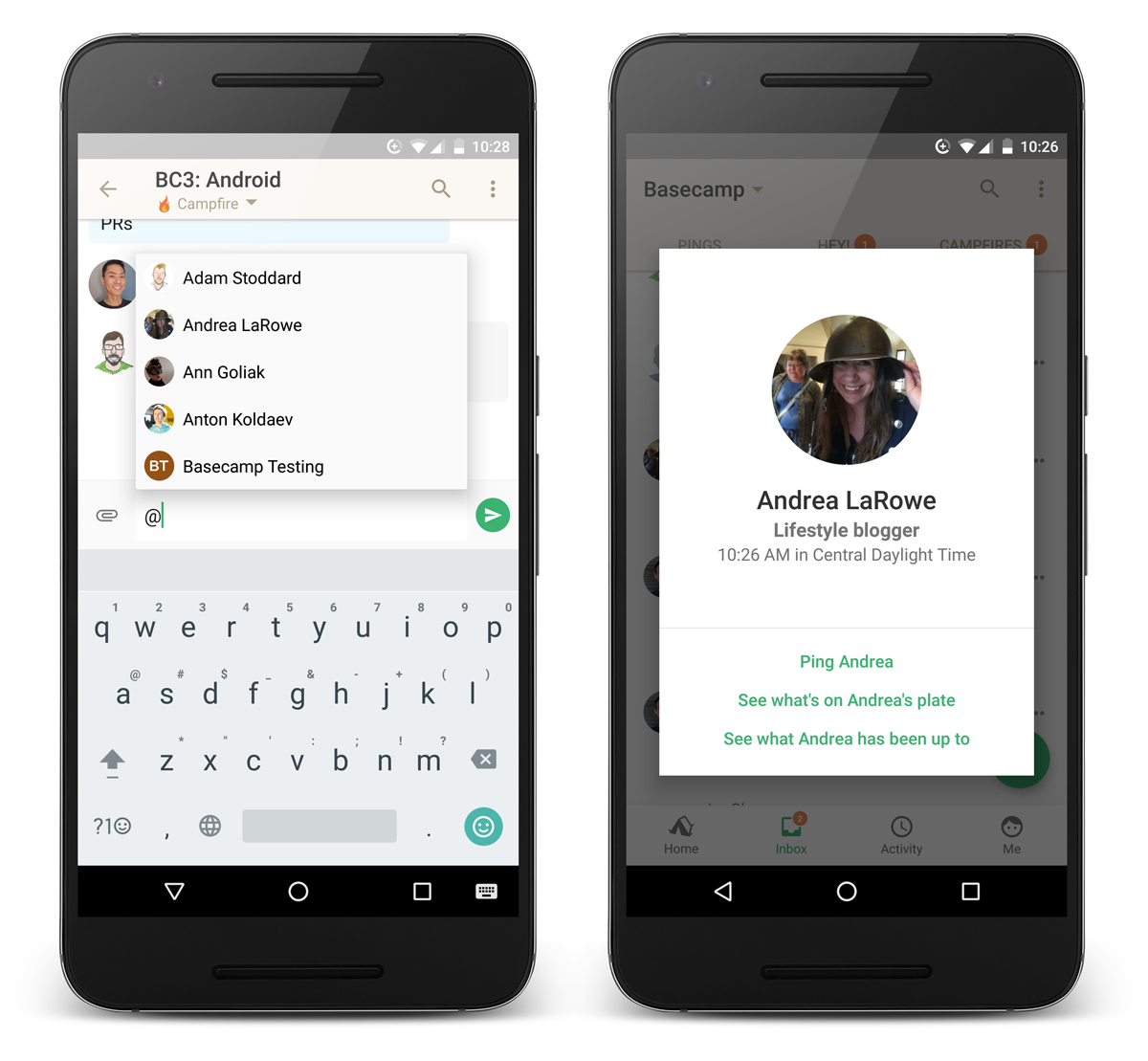
We hope you like the new updates to Basecamp 3 for Android. We’re always making improvements to the app, so please stay tuned! Thanks for your continued support!
Thanks for taking the time to read my article. My name is Jamie, and I’m a Designer on the Basecamp 3 Android team. If you’re a Basecamp customer you should get Basecamp 3 from Google Play. If you’re not a Basecamp customer… what are you waiting for? Try Basecamp today.

