The Basecamp 3 Clientside keeps you and your client on the same page. It’s an on-the-record view of everything you’ve shared with your client and their responses, separate from the nitty gritty work you do with your team.
Before today, though, if your client wanted to see every conversation they’ve had with your team, they had to piece it together from their inbox. It’d be a whole lot easier if your client could see the Clientside, just like you. Now they can.
Welcome to the Clientside
Starting today, every email you send to your clients will have a link to the Clientside at the bottom:
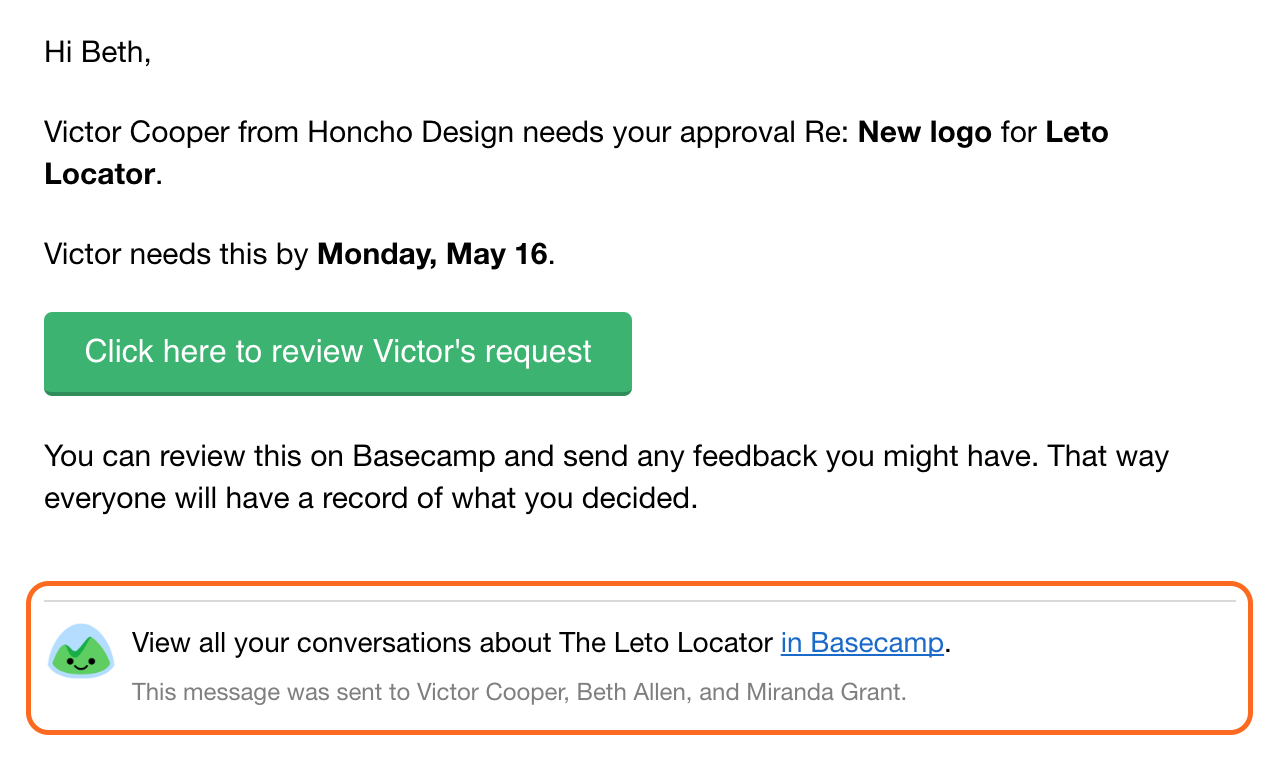
When someone clicks that link, we’ll ask them for a 4-digit PIN. You can share this PIN with them or they can have it emailed to them. Only people on the project can request the PIN.
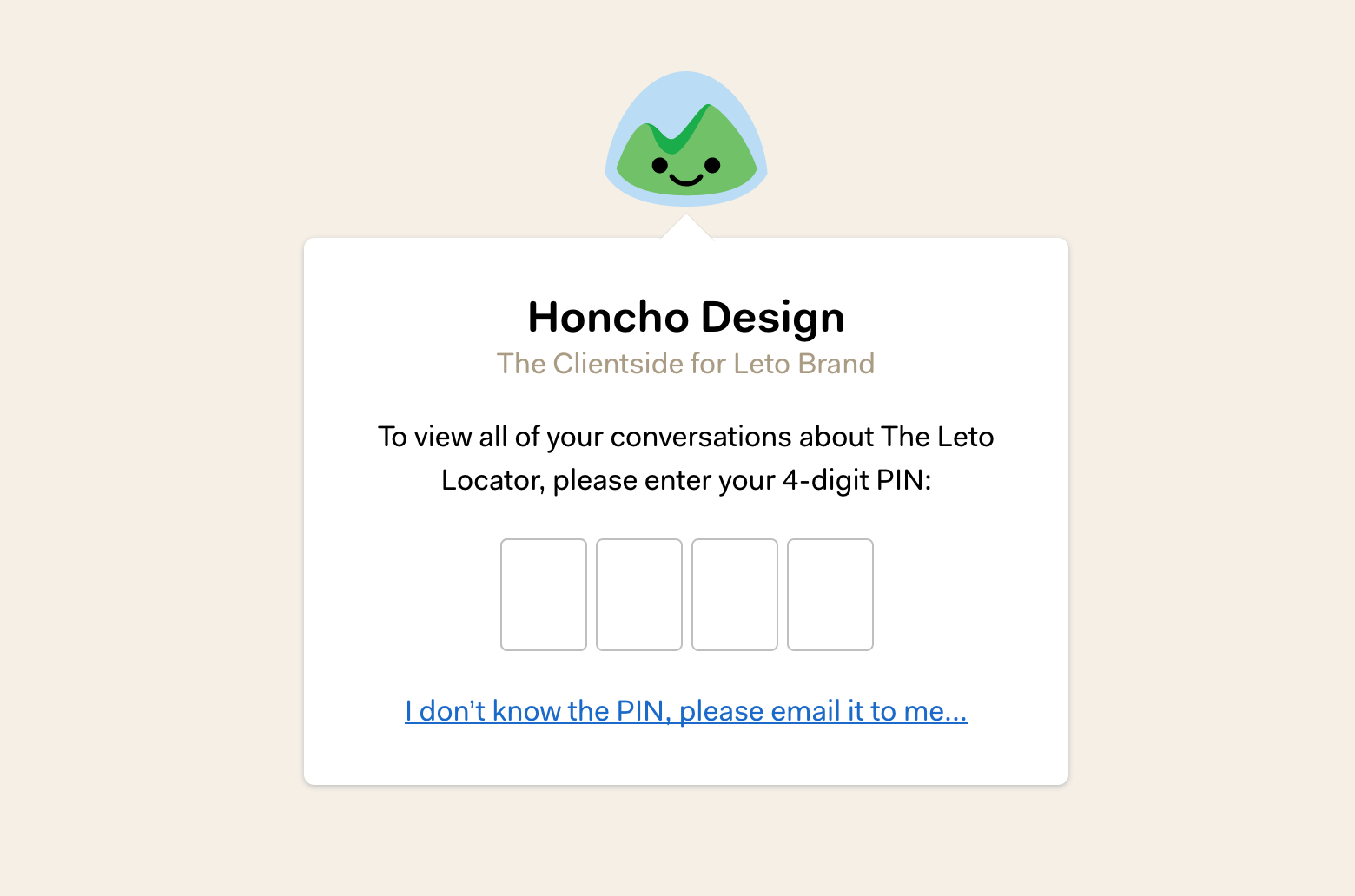
Everything, on the record
Once they’ve entered their PIN, your client can see the whole picture. Every Clientside conversation, every approval request — it’s all there. No inbox spelunking needed.
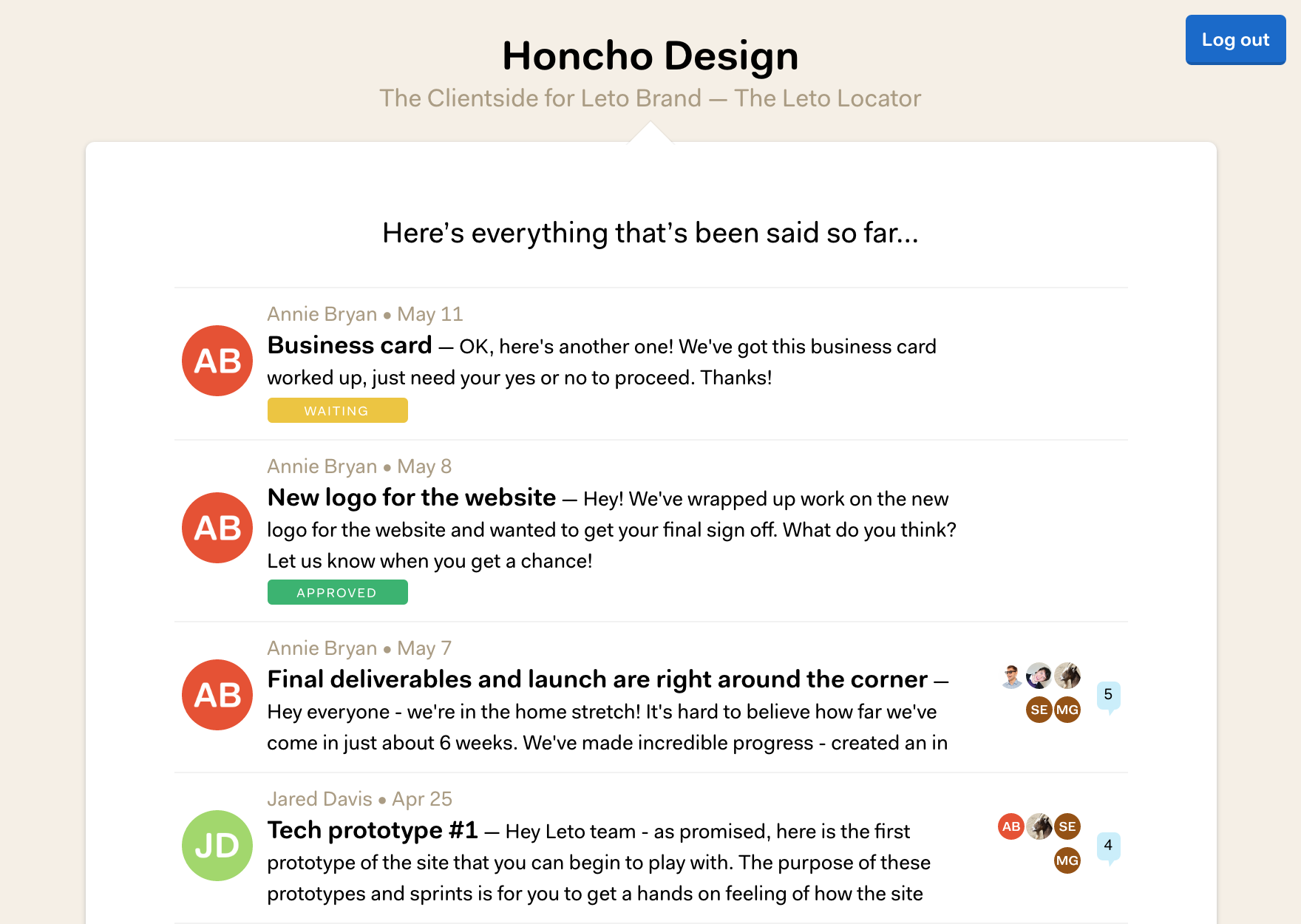
Sharing the Clientside
Prefer to send a link to the Clientside yourself? We’ve got you covered. At the top of every Clientside, you’ll now see the PIN:
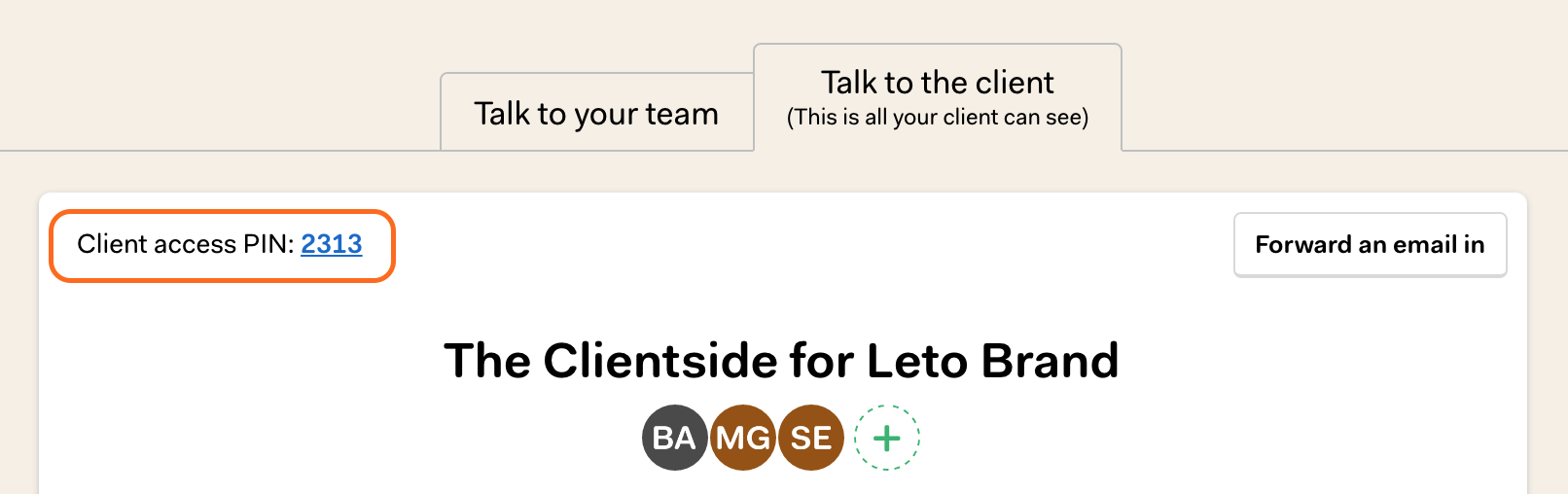
Just click through to grab the web address, copy the PIN to your clipboard, or reset the PIN (should it ever fall into the wrong hands):
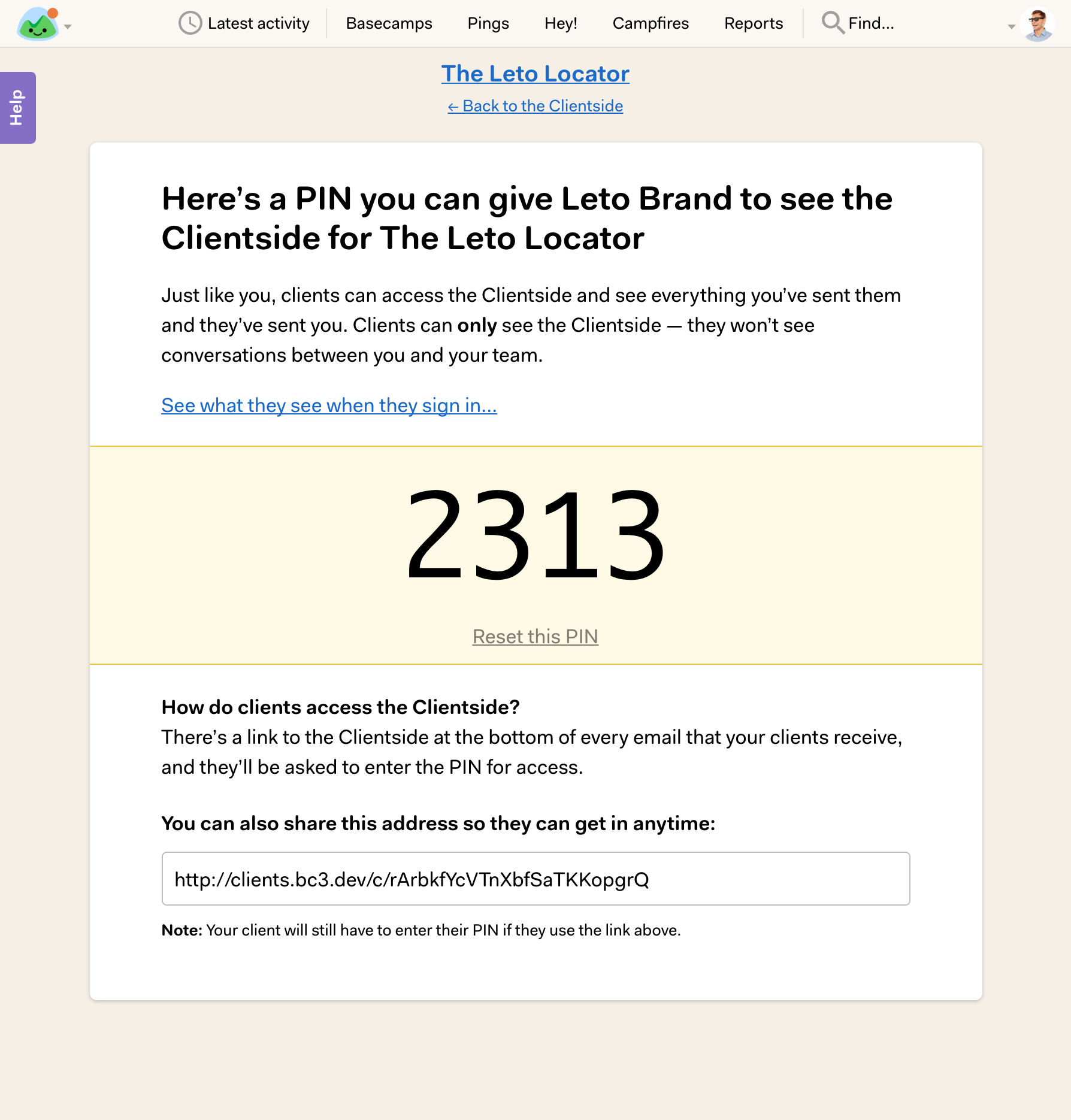
Thanks for using Basecamp 3! We hope this makes it easier for you and your clients to stay on track and collaborate more transparently.
Be sure to check out the Clientside help page for more details.
Basecamp 3 works where you do on iOS, Android, Mac, Windows, and anywhere you’ve got a web browser and an internet connection. Your first Basecamp is completely free so try it today, it takes just a minute to sign-up.

