One of the best ways to improve a product is to look at hacks and workarounds your customers have come up with, understand the why behind the how, and then figure out how to turn those little innovations into full-blown features so everyone can benefit from them.
That’s exactly what we’ve done with a brand new feature we launched today called Message Types. And whose hacks and workarounds did we model this feature on? Ours!
How we’ve been doing it
At Basecamp, we’ve been prepending many of our message board posts with emojis to classify them as this type or that type. For example, when we write up announcements everyone should know about, we put the 📣 emoji in front of the title like this:
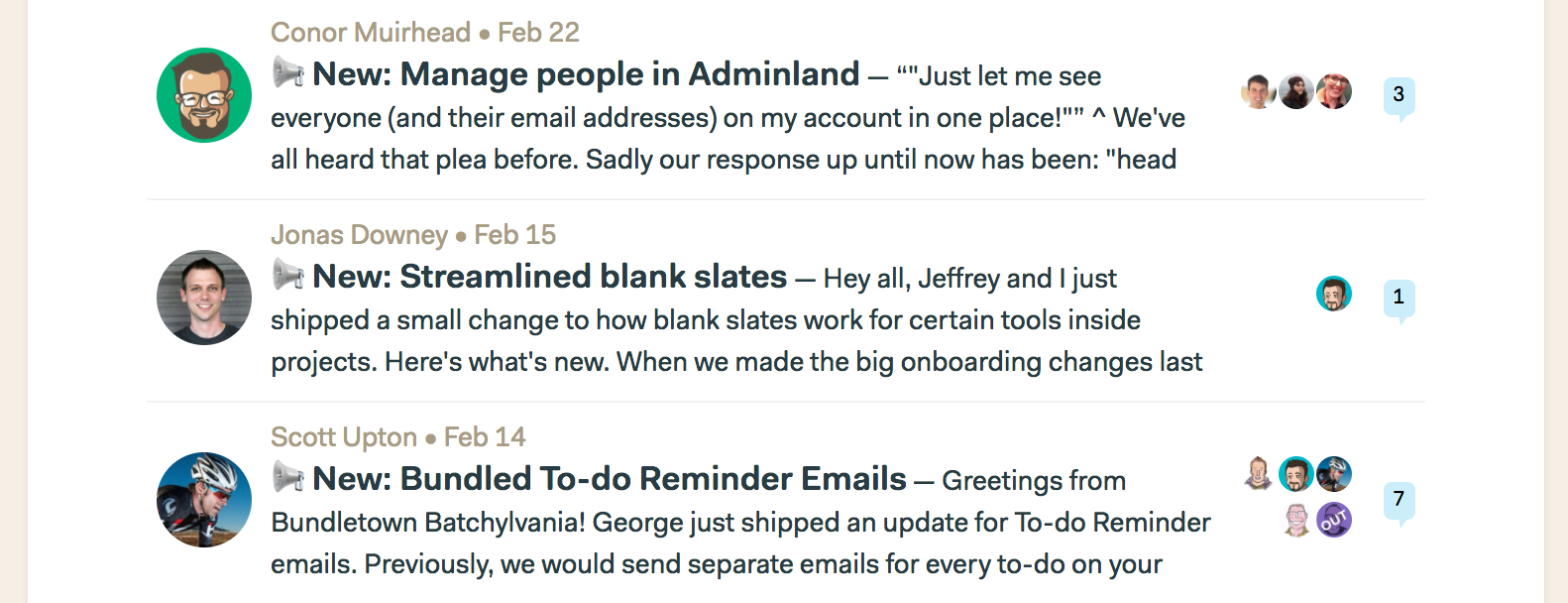
Or when we pitch big ideas to one another, we prefix the subject with a trusty 💡 lightbulb:
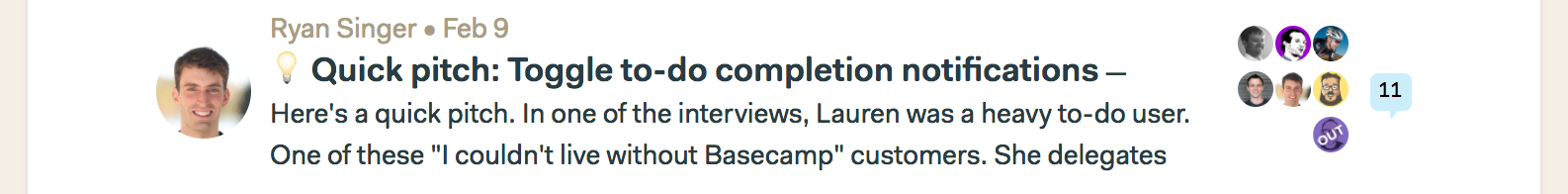
And when we write up heartbeats (our internal term for detailed project updates), we use a heart ❤️ like so:
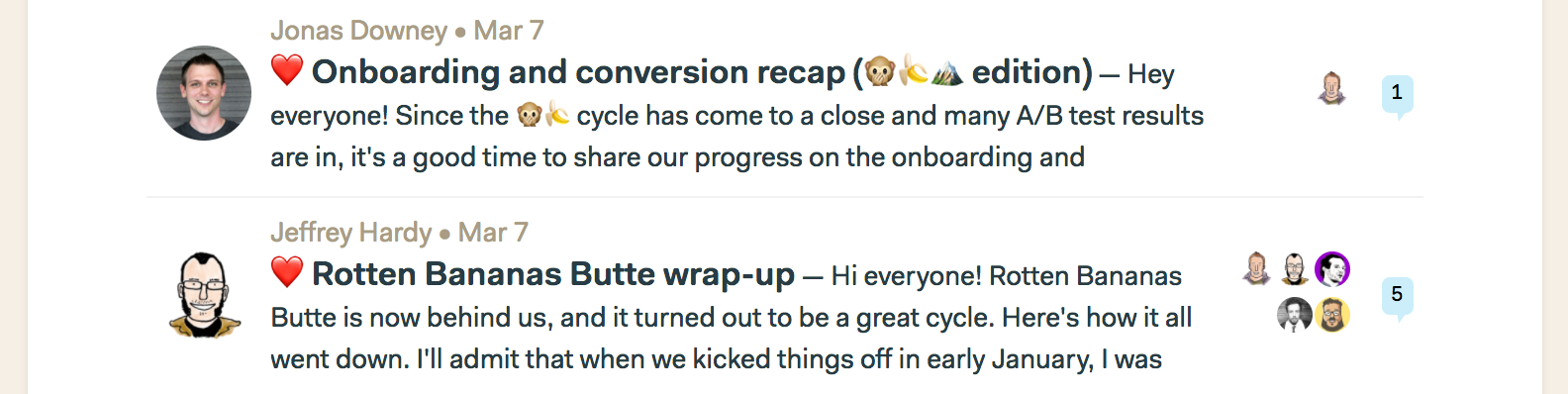
Prefixing subjects with emojis like this really pops the purpose of the post. At a quick glance, you know what type of message you’re about to read. It also helps different types stand out when browsing a long list of subjects.
Now this pattern is built into Basecamp 3!
Now everyone who uses Basecamp 3 will have an easy way to mark their messages as being this kind or that kind. We’ve decided to start folks off with our default set of message types (Announcement, FYI, Pitch, Question, and Heartbeat), but everyone is free to create their own.
How existing customers can enable the feature
While new customers have this feature turned on by default, we’ve made it opt-in for existing customers. If you’re an existing Basecamp 3 customer, and you want to turn on message types, go to Adminland (from the top right corner of the Home screen) and click the “New: Set up message types for this account” under the “Because you’re an administrator, you can…” section.
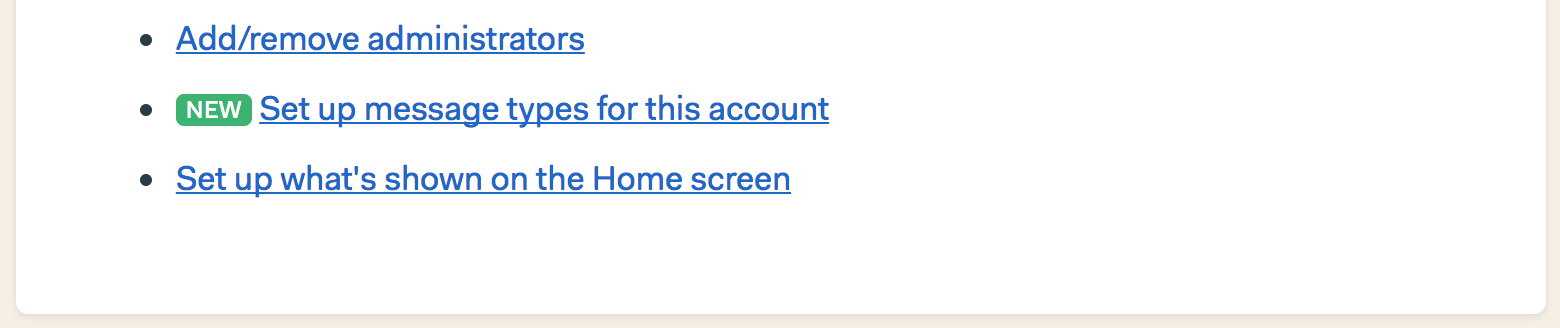
Once it’s on, when you go to post a new message, you’ll see a new option above the title to select a type. It’ll look something like this:
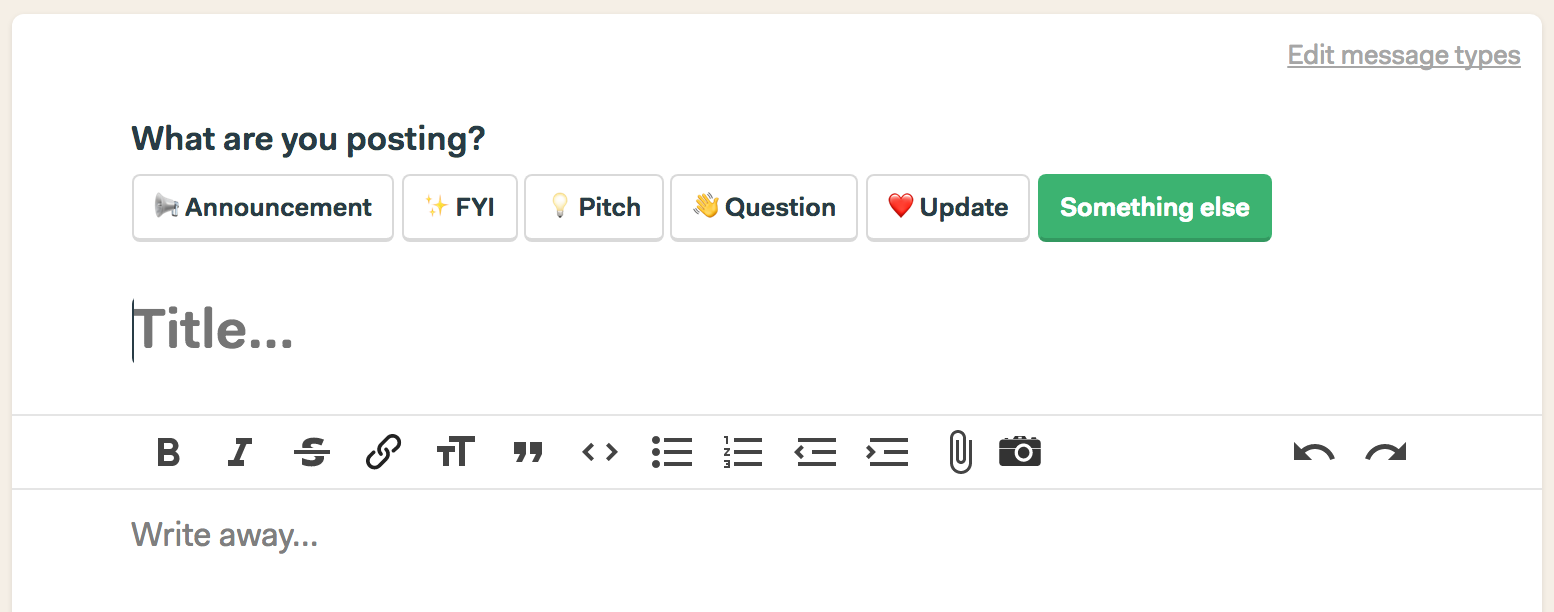
And when the message is posted, the emoji will appear at the beginning of the title in both the index view and the message itself:
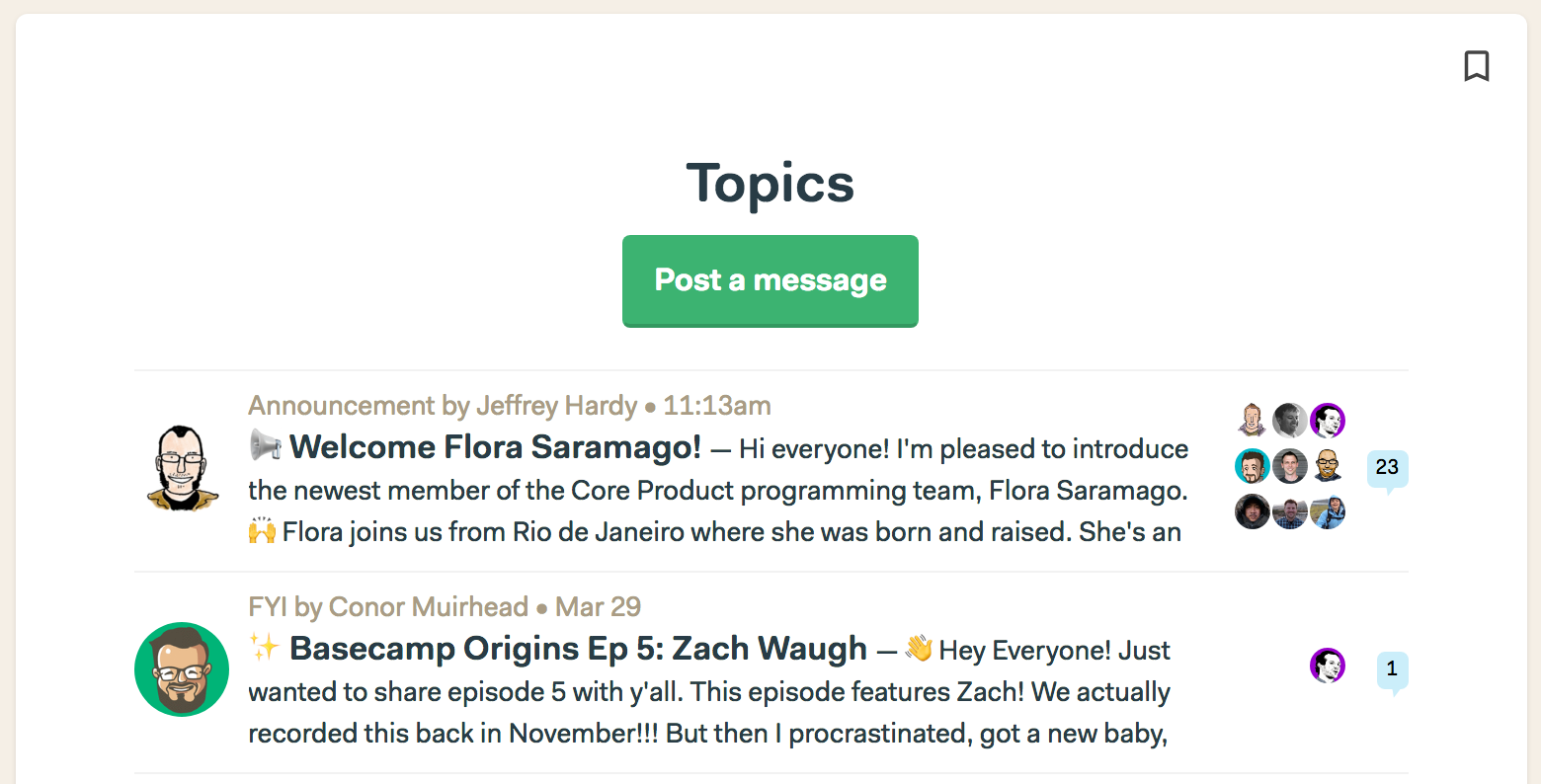
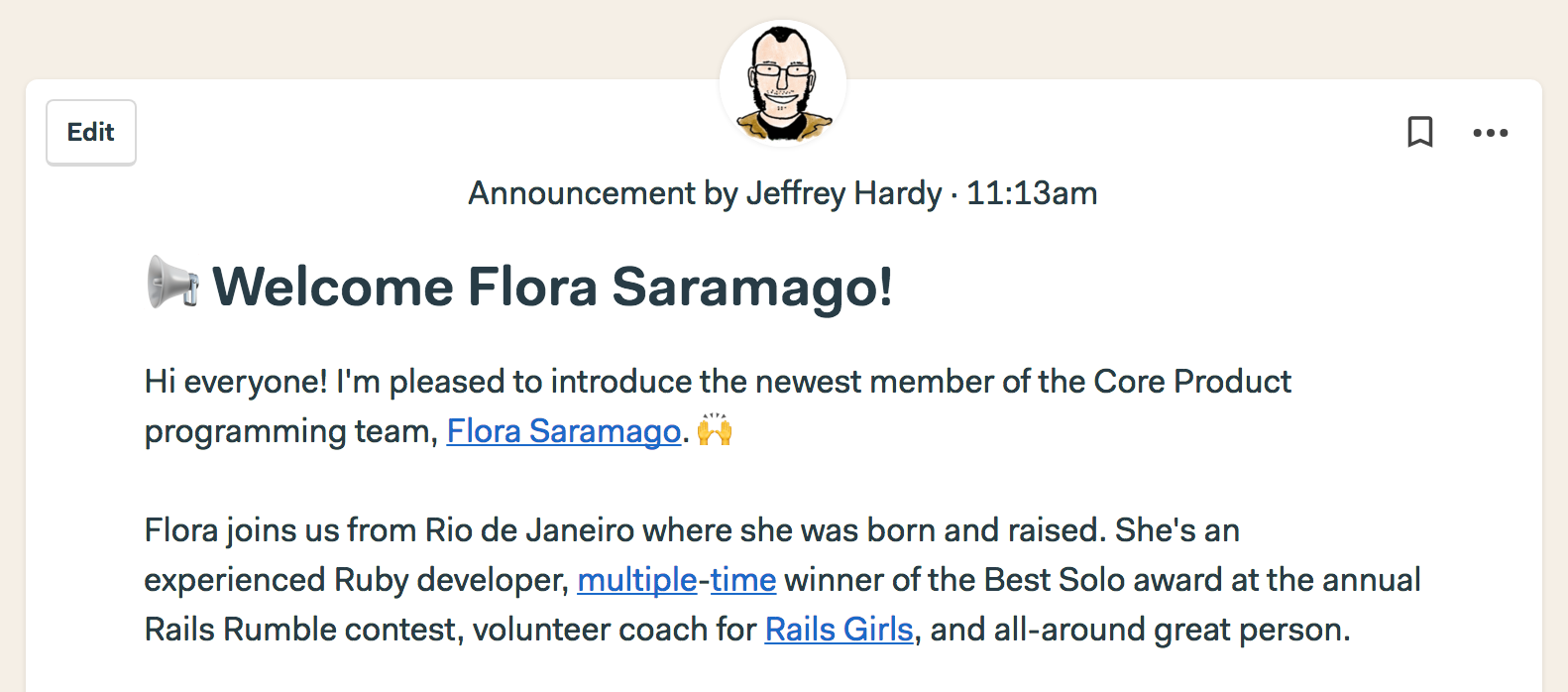
Create your own conventions
One of the great things about this feature is that it gives customers (a) room to personalize and (b) establish conventions within their own team. “Hey if you find a bug, go to Basecamp and hit the ‘💩 Bug Report!’ type.”
We think you’re going to find message types really useful. We’re eager to see what customers do with them.
Q&A
Can we set default message types for every new project?
Yes! The “Set up message types for this account” link in Adminland lets you create your own set of defaults that’ll be the default for every new team or project you create.
Can we change them on a per-team/project basis?
Yes! Go into any team or project, click into the message board tool, click the green “Post a message” button, and then click the “Edit message types” link in the top corner. You’ll see a screen like this that lets you change the types for the specific team or project you’re on:
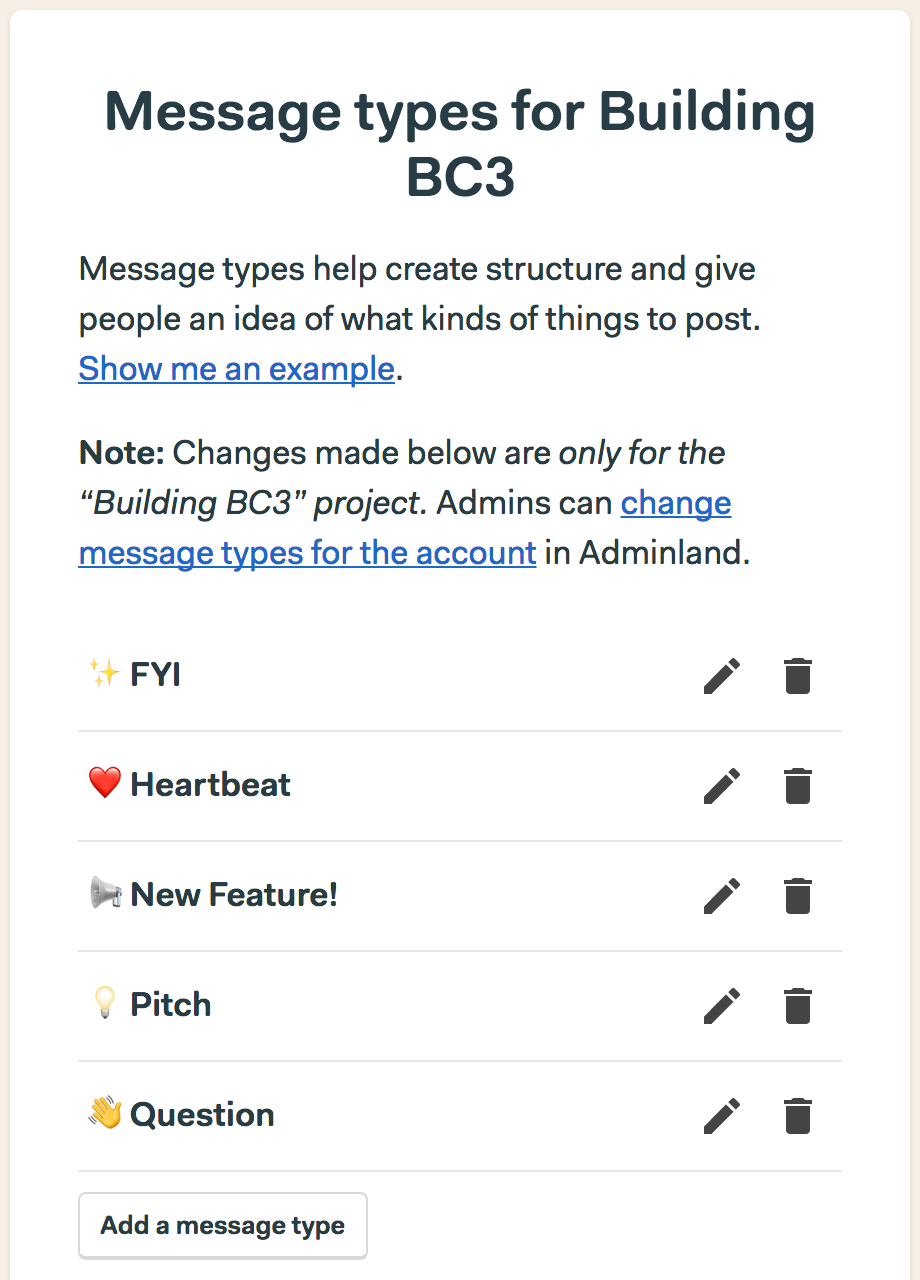
Can we filter a message board by just a specific type?
Not yet, but this is something we’d like to add down the road. We agree that it would definitely be useful to just show announcements or just show heartbeats or just show pitches. It just didn’t fit into this release, but it’s certainly something we’ll be evaluating moving forward.
We hope you enjoy message types in Basecamp 3! We’ve got more great stuff coming shortly. Thanks again for your continued support. If you aren’t already using Basecamp 3, we invite you to give it a try. It’s free for 30 days, so there’s no risk. After you try it we think there’s a very good chance your business will change for the better.

