Basecamp 3’s Message Board is a central place for your team to post updates and gather feedback on the record. It’s great for announcements, internal pitches, and just bouncing ideas back and forth.
Since Basecamp 3 first launched, the Message Board has been sorted so new posts appear at the top with older ones below. That’s great most of the time, but many of you have asked for other ways to sort your posts.
New ways to sort
With this update, we’ve added a new sort order setting to Basecamp 3’s Message Boards. You can access this setting on your computer, tablet, or phone from the menu in the upper right corner of the Message Board:
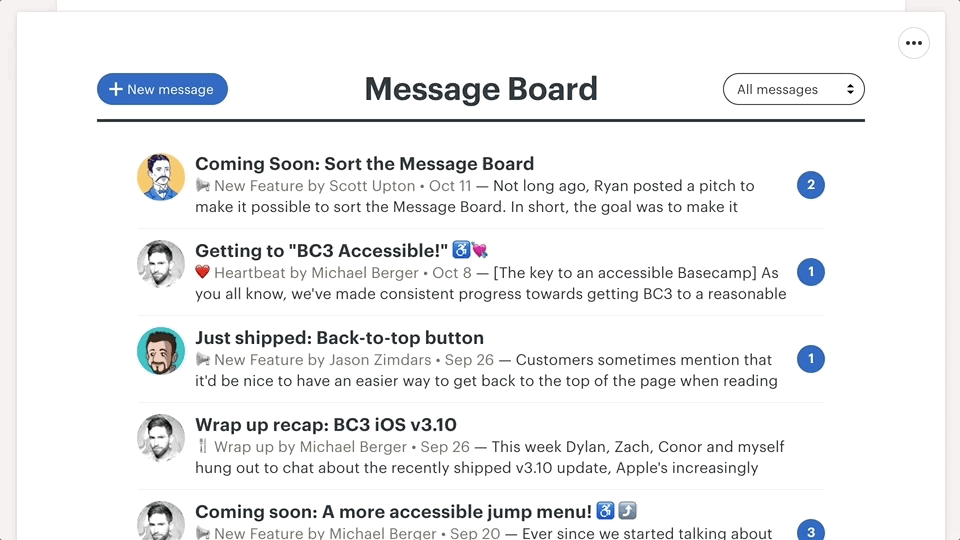
Now, you can sort your posts three ways:
- By original post date: Messages posted recently will always be shown first. This is still the default setting.
- By latest comment: Messages with new comments be shown first. This keeps the most active discussions right up at the top.
- Alphabetically A-Z: Messages will be sorted based on their title. If you use the Message Board like a table of contents for your team or company, this option will come in handy.
Applies to everyone on the project
Whatever you choose, this will affect everyone on the project. That way, everyone will know where to put things and where to find things—you’ll all see posts in the same order.
Different projects, different settings
Each project has its own setting. If you prefer organizing your Company HQ alphabetically, your client projects by latest comment, and your marketing team by original post date that’ll work great!
What’s more, Message Board posts on your project’s home screen will remember your sort order, too:
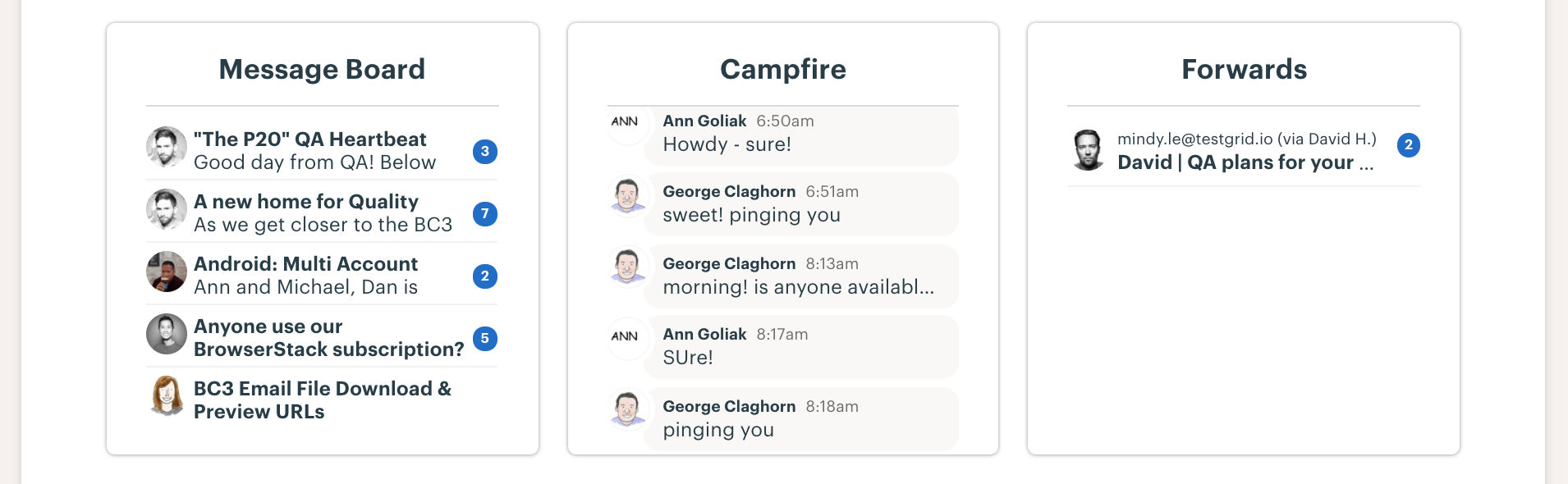
That’s it!
We hope this update gives you more flexibility and makes the Basecamp Message Board even more useful. Let us know what you think!
Curious how we build features like this while working sane, 40-hour weeks? Be sure to check out our new book: It Doesn’t Have To Be Crazy At Work.

