A great thing about the Home screen in Basecamp 3 is that your drafts, bookmarks, and assignments are all easily accessible. Load up Home, click a link, and see all of your assignments or your drafts in one place.
There’s just one problem with this approach: You have to leave whatever you’re doing to get to these links. We wanted to make it easier to find and access these “My…” links, and now you can!
Always available
Inspired by our mobile apps, we’ve removed these links from Home and added a dedicated menu called “My Stuff.” Now, no matter where you are, you can access your important links:
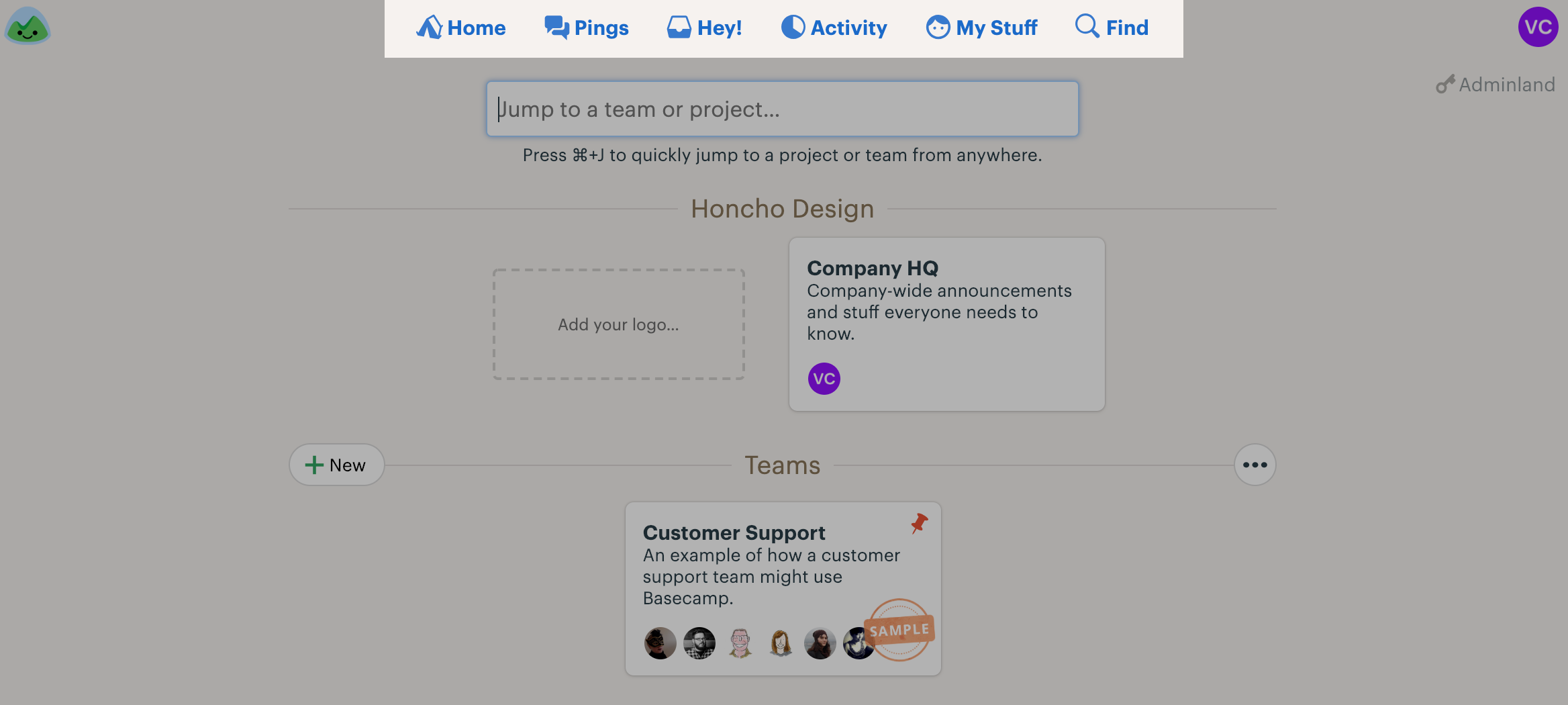
Open the menu and you’ll see your links up top plus a small collection of pages you’ve recently visited inside Basecamp:

Keyboard navigation
While we were building this new menu, we found it so useful that we wanted to use it without taking our hands off the keyboard. Just like the Find menu, we’ve added a keyboard shortcut to open My Stuff:
My Stuff: ⌘/Ctrl + ;
Find: ⌘/Ctrl + /
Once open, you can use your up & down arrows to navigate the links. Choose the link you want and hit Enter to visit that page — no mouse required!
Give it a try!
We hope this update makes it easier to access things like your unpublished drafts, assignments, and Boosts. Let us know what you think!
Thanks again for being a Basecamp customer.


Nice work. I had always felt bit annoyed, that I had to go to Home to access my assignments. This fixes that.
> Once open, you can use your up & down arrows to navigate the links.
> Choose the link you want and hit Enter to visit that page — no mouse
> required!
Would be great if we could use ‘j’ & ‘k’ to navigate the links in addition to ‘up’ & ‘down’ arrow.
Thanks! I know “j” and “k” are popular with Gmail and other apps. We’ll think about adding those in the future!
I love it too! Just feels strange that the Hey menu it not centralised in the page but I’m sure I’ll get use to it. And it reminds that the new My Stuff menu is there so it should be used.
Great work as always guys, thanks.
Thanks! It may take some muscle memory retraining, but we think it’s worth the trade-off.
Hey,
Good idea! Unfortunately the shortcut does not work for those with a different keyboard layout where the semicolon requires a modifier, Shift in my case.
Basecamp is already awesome as it is right now! But being able to use more keyboard shortcuts would be even better 🙂
Thanks for pointing that out, Matthias. We’re explicitly blocking the Shift key, but we may not need to. I’ll take a look!
Scott, even not blocking the Shift key is not really solving a problem. The purpose of the hotkey is to have a key that is close and easily available. Depending on the keyboard layout, getting “;” can invoke pressing multiple keys, often in very distant locations. Here is a few examples:
And what’s worse, some layouts don’t have the “;” character at all:
So your proper options are:
1. Check not for the “;” character, but for the (scan code of the) button that on the US layout would give “;”.
2. (Bonus) Give people an opportunity to edit all hotkeys to their liking.
I’m happy to read that you invented a shortcut for the find menu. But as Matthias pointed out, this does not work on German keyboard layouts 🙁
This feels much, much better to me. Having the list on the home screen always felt a little incongruous (and unstyled).
I still feel some friction with the top navigation, though — some links trigger a dropdown, while some lead to a new page. I wish there were a visual indication to differentiate the two.
Thanks! We hear ya re: how those links don’t all work the same. Something for us to think about going forward.
I like the new menu! What’s the reasoning behind the word “My” in front of every option?
Since it is used on all items it feels kind of unnecessary noise.
Loving it! My initial ‘what the..’ was met with great joy when I discovered the content of the menu. I love the section on the home page as it is great to see what’s on my plate – but would constantly forget to check it. Now it is quite prominent and easy to remember!
Would love to see something similar for projects / teams. The jump menu was a great welcome addition, but having a visual cue from pages other than the home page to trigger it would be awesome.
Love it! 💪🏻
Kudos! A brilliant new feature!
Great new feature that vastly improves discoverability of the “My Assignments” page. Thanks folks!
Great! I was about to make my very first blog post, for real! Now i know exactly what and how to do it! 😘Loading…
https://www.wearefreemen.com
Can’t use the keyboard shortcut with my Austrian keyboard layout. Please offer a solution for non-us customers?
works with “cmd + Ö” on Mac with my Austrian keyboard layout 👍
Thanks Daniel for the hint!
I like it.
Because some have asked: For German Layouts it’s “Strg + Ü”
Took me a while to figure that out – would be nice if the tooltip was giving the correct hint. 😉
Best