Our Android app is awesome for staying on top of new activity. You can easily see unread messages, reply to notifications, and jump into Campfire chats. It’s great at what you’d expect to do on Mobile: check in and reply to stuff.
The Old Not-So-Great Way
On the other hand, the Android app wasn’t so great at adding something new. That’s another thing you’d expect to do quickly on Mobile. It used to take five screens (and a lot of scrolling) to add a new To-do to a Basecamp. Here’s how it used to work:
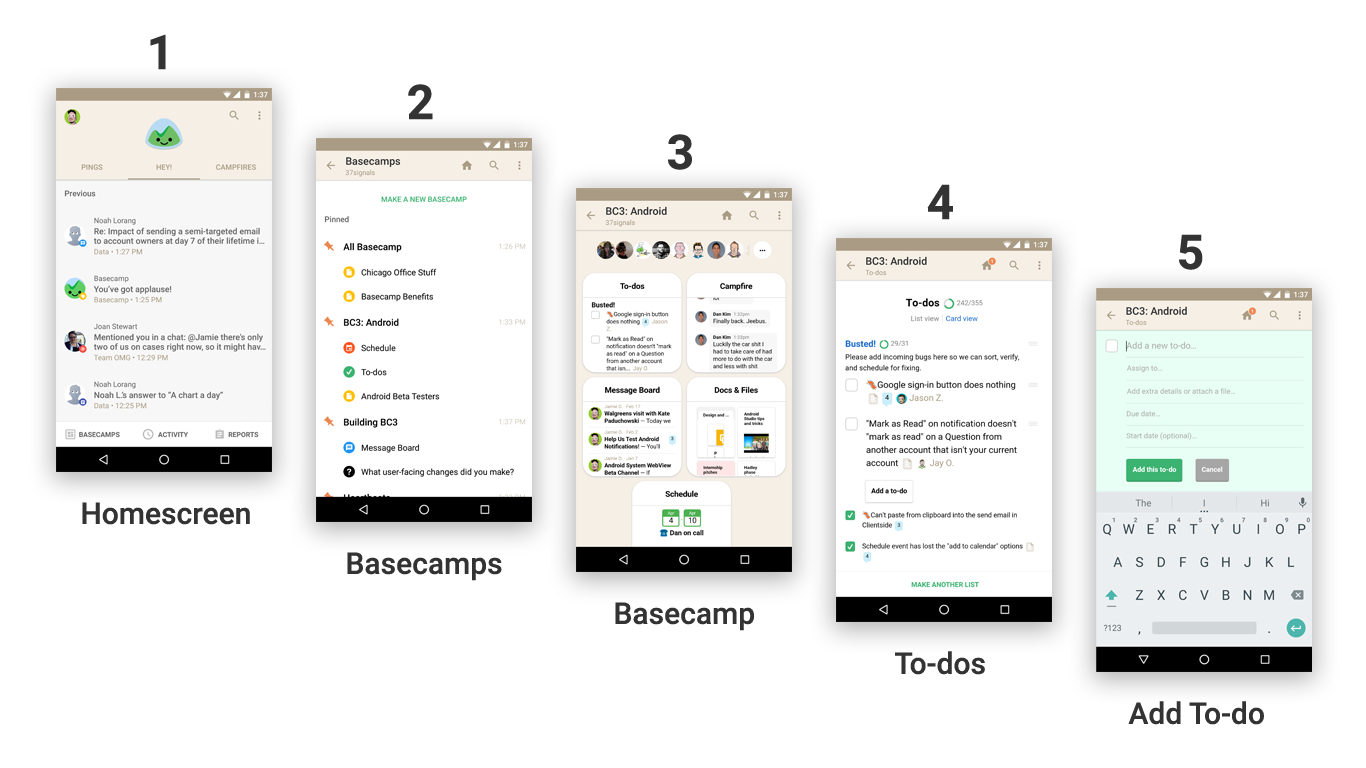
The New Improved Way
The new Quick Add feature allows you to add a To-do (and other stuff) right when you open the app.
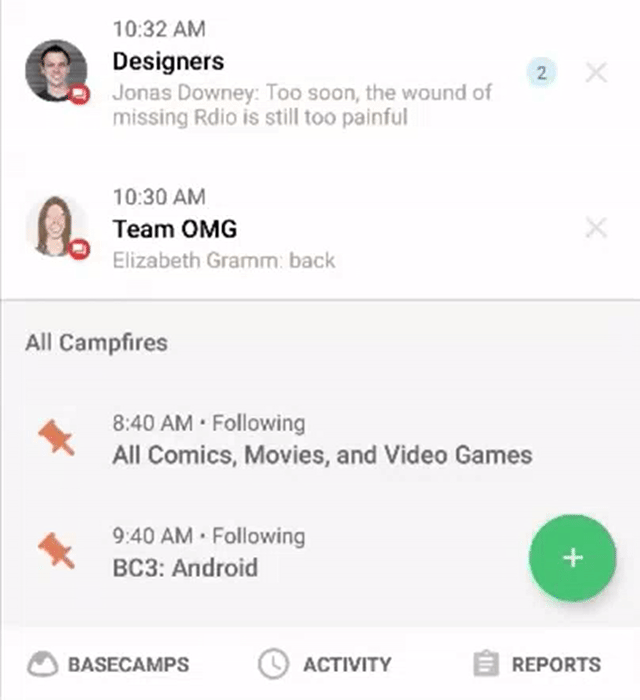
Here’s a video showing you how a To-do is added with Quick Add. It takes fewer taps now.
This new update also has these great additions:
- Support for renaming Basecamp tools
- Faster home screen
- Fixed a timezone display issue
- Fixed Campfire and Ping send button display
Get the latest on Google Play
This Quick Add feature is only available on Basecamp 3 for Android. Download the new update with Quick Add on Google Play today.
Like something in the app? Think something can be better? Please let us know in the comments. We’re always looking at ways to improve the app.
Thanks,
Dan Kim, Jamie Dihiansan, Jay Ohms
The Android Team at Basecamp
Have questions about the Basecamp 3 Android app? Let our awesome support team know by sending us an email.
Basecamp 3 works where you do on Android, iOS, Mac, and Windows — anywhere you’ve got a web browser and an internet connection. Your first Basecamp is completely free so try it today, it takes just a minute to sign-up.

