People are always curious about work-from-home (WFH), remote working setups. So, I posted a Basecamp message asking our employees to share a photo of their home office, desk, table, whatever. Here’s what came in.
First, the ask:
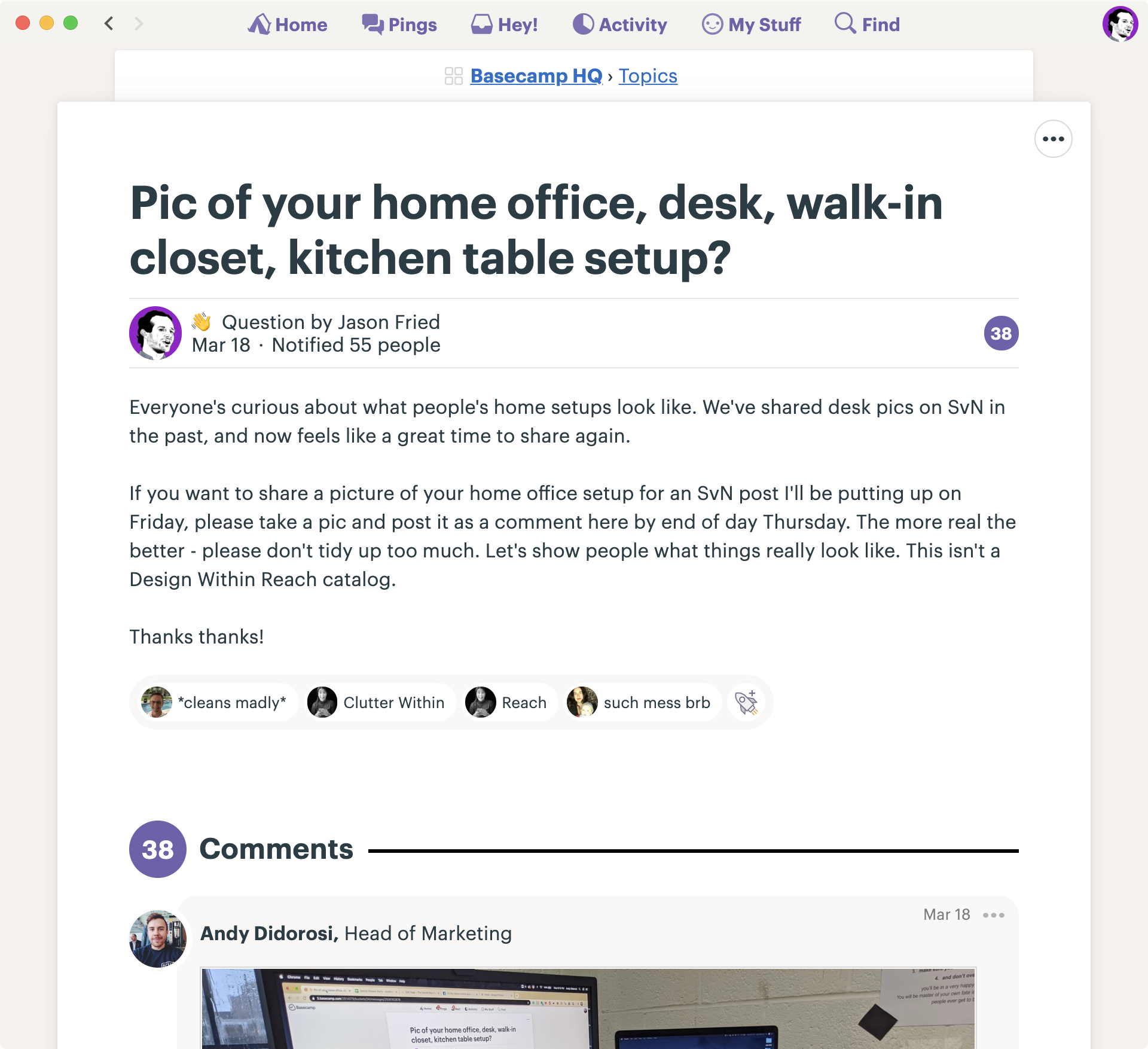
And the answers, in the order they came in:
Andy Didorosi, Marketing
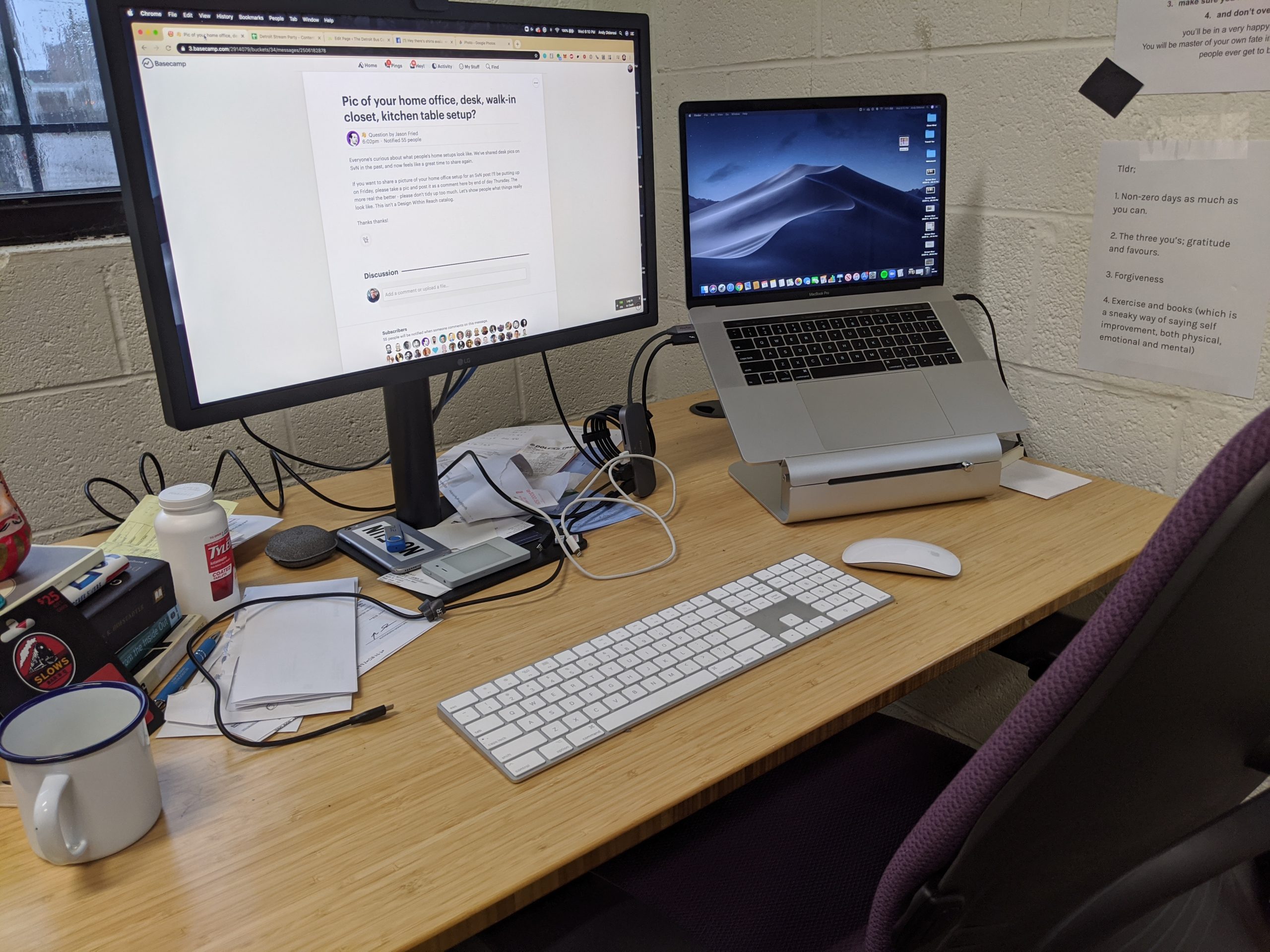
Justin White, Programmer

Jonas Downey, Designer

Troy Toman, DevOps

Blake Stoddard, DevOps

Dan Kim, Programmer

Elizabeth Gramm, Customer Support

Nathan Anderson, DevOps

Jane Yang, Data Analyst
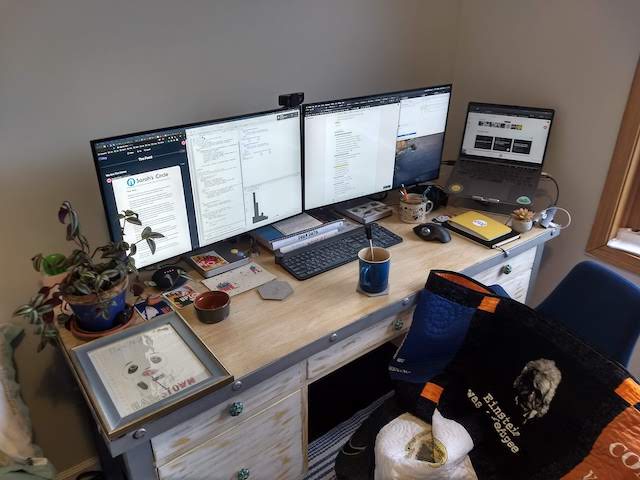
George Claghorn, Programmer

Ryan Singer, Strategy

Adam Stoddard, Designer

Willow Moline, Customer Support

Jay Ohms, Programmer

Lexi Kent-Monning, Customer Support

Zach Waugh, Programmer

Joan Stewart, Customer Support

Pratik Naik, Programmer

Kristin Aardsma, Customer Support

Flora Saramago, Programmer

Conor Muirhead, Designer

Tony Giang, Customer Support

Rosa Gutiérrez, Programmer

Dylan Ginsburg, Programmer

Eron Nicholson, DevOps

John Williams, DevOps

Wailin Wong, REWORK Podcast
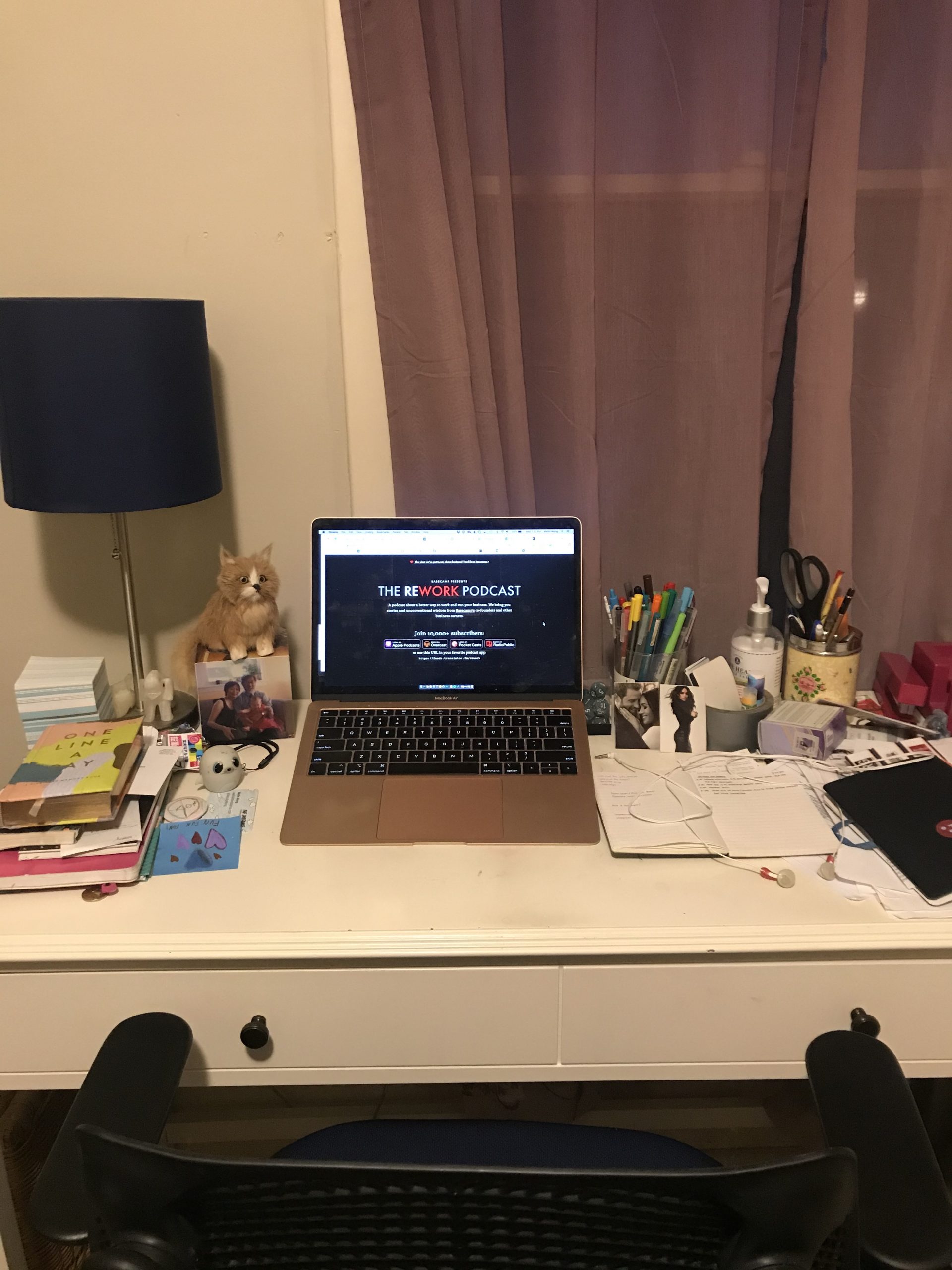
Merissa Dawson, Customer Support

Sam Stephenson, Programmer

Jeffrey Hardy, Programmer

Michael Berger, QA

Scott Upton, Designer

Jason Zimdars, Designer

Shaun Hildner, REWORK Podcast

David Heinemeier Hansson, Show-off CTO

Jason Fried, CEO



Most interesting one is Shaun Hildner, REWORK Podcast. Seems to be the best setup for the job.
I love Jeffrey Hardy setup. Minimalist, yet comfy. And the view…
is DHH’s setup real?
It’s called MegaDesk. Dwight from The Office had one too.
Is DHH real?!
What is the desk clock/thermometer thing on Justin White’s and DHH’s desks?
Wow good eye! Managed to find the same thing appear twice on pictures that appeared so much apart
This was the main question I came away with. It’s also in Nathan Anderson’s, Jason Zimdars’ and Shaund Hildner’s setups.
It’s an Awair air quality monitor.
Same here. Also curious about that device.
Air quality monitor device I believe
This is so cool to see the variety! Looks like a lot of folks use newer MacBook Pros! What do folks with multiple monitors use for a doc/dongle?
I use the CalDigit TS3 Plus dock. I connect one monitor via Thunderbolt and the other via DisplayPort.
So many motorized desks!! Awesome!
Always dazzled with DHH setup.
Show off DHH 🤣
Hahah loved that, too!
It would be nice to see a list of all the chairs used, as I think this is one of the most important parts of a setup. Also, I’m surprised how many people use their laptops without an external monitor, with their necks bent all day.
+1, list of chairs are good idea 🙂
+2 chairs!!
I’m not surprised to see mostly MacBooks, but surprised there are hardly any Herman Miller Areon chairs. 😉. Thanks for sharing this great post.
I think Troy Toman has one and Elizabeth Gramm has the Sayl model. I wonder what chair DHH is using.
Your CTO wins best view category. Nice! I was hoping to see at least one person on a boat.
I like the lamp in Jeff Hardy’s setup
Need to know about the box around Jason Zimdar’s register – and also, what is up with the Harry Potter door there, too?
I so want to ask for links for certain pieces of equipment & furniture! Thanks for sharing!
Does DHH pet a cat and laugh maniacally to himself when he sits at that desk?
Thanks for the laugh. That was hilarious.
Love when y’all do these posts.
Two questions about equipment:
1. What are the light-up, wired keyboards that many of you seem to have? Looks like might be this: https://store.coolermaster.com/us/mk730?
2. I take it you guys value fidelity on video given the remote status. What are the webcam and mics that many folks have?
Mine is the Alt keyboard by Drop: https://drop.com/buy/drop-alt-mechanical-keyboard
Love it.
I have the same keyboard as Jonas, the Drop Alt. I liked it so much, I got another one for my PC upstairs. (Halo Clear switches, default keycaps, for those who care…)
Is it only me or are most of the images from AWS 403?
Me too.
My bad, just fixed that up.
My back hurts looking at these pictures. No way these people have good posture while sitting at their computers.
I like the Cubs bobbleheads there Dan!!!
When are you guys doing one for the “what’s on my home screen?” – I think it’s due a refresh!
+1. There’s only so much I can zoom in here
Happy to see these workspace. Noticed lot of nice little things. Beautiful views, speakers, lights, monitors.
Jonas Downey — Green, clean and ambient lights.
Dan Kim – 👍Steve Jobs
Blake’s – HomePod Duo, loved it.
Sam Stephenson – Looks like perfect zone for work!
Jeffrey Hardy – beautiful view
Jay Ohms – Speakers and lights – loved it.
Loved Jason’s bookshelf
DHH’s view is always my personal favorite and an inspiration. What’s the small brown box on the left like an alarm clock?
I absolutely love the Middle-Earth map Nathan Anderson has next to his desk. I need one of those for my “office”!
Oh, thank you! It was a gift from my wife, it’s a poster that she had treated to look like a canvas painting and framed!
Your general preference for high-quality office chairs shows.
DHH’s view is amazing. I don’t think I could ever get work done there. I’d just be enjoying the view.
Wailin’s desk felt a lot like my own.
I’m a little jealous of the Basecamp neon sign that John Williams has.
I love seeing all the dogs… I hope they get paid in treats!
I’d love to see these photos captioned and callouts added for all hardware, furniture, etc… just like you’d see in a retail catalog.
And then ratings or recommend/don’t recommend for each item.
I’m someone who really relies on real world feedback/recommendation vs. blindly trusting (possibly fake) reviews on retail sites.
Yes! Pratik and Tony still rocking the 2016 meetup poster! ❤️👍
Flora Saramago’s chair! <3
So luxurious looking. It looks like some kind of Eames chair except less lounge-y. Does anyone know where to find it?
Every single desk is suspiciously neat. I guess I’d clean up, too, before sharing a pic of my home office.
Neat idea. I enjoyed perusing the pics.
A guitar and a dog. You nailed it, Jonas Downey!
It’s interesting that most of the customer support people are looking at code. I’ve read job descriptions for the five levels of customer reps from BC’s handbook, and I didn’t see anything (that I remember) about contributing to the programming team.
Anyone from BC want to talk about that? My interest is that I do customer support, am not a programmer, but have a basic understanding of Rails, MVC, and even a touch of Ember. My contribution to my company’s code is mostly fixing typos, addressing linter errors (like brace expansion), and small changes to system admin tools for internal use. So, I’m curious about how often and how far customer support reps go outside of their “job description” at Basecamp.
I just looked back through, and none of our CS folks have code up on their computers. Our names and occupations are above the photos (not below) if that helps clarify!
How do you, especially the legal signatories, deal with legal documents, etc.? Have you addressed this somewhere? Super awesome to see minimalist clutter free setups… but like, I often have stacks of things sent from external parties that need to be reviewed/signed/sent back. Wondering how you manage in an all remote setup?
My word, that’s a lot of Macbooks. Does everyone in the company use them?
Granted I’m not a tech professional, but I’ve never really understood the appeal. A desktop running linux and a Lenovo laptop has always served me just fine.