From teams to individuals, we aimed for a straightforward, consistent system to communicate the occasional, the week-to-week, and the day-to-day to everyone across our company.
No matter the company, once you reach a certain size — and it’s not very big — you begin to have communication challenges.
There are dozens of challenges, but for this article I’d like to focus on this one: Keeping people across the company in the loop about what’s going on in the company. By what’s going on I mean what everyone’s working on at a macro and micro level. What are we making together?
I happen to believe this is one of the most important things for any reasonably-sized company to get right. To me, reasonably sized means fewer than 100 employees (which represents 98% of all companies in the US according to the 2012 business census data). The method I’ll describe below can work with companies of any size, but you’d implement it a bit differently.
The challenge
As companies grow, keeping everyone up-to-date on everything that’s going on gets harder and harder. I’m not referring to statistics, spreadsheets, slide decks, reports, or abstract representations of what’s going on, but the simple way people describe what they’re working on to their friends. Everyone’s own words.
In some cases companies begin to under-communicate internally (people are left wondering what’s going on). To compensate, others begin to over-communicate internally (sharing the wrong level of detail too often, and sharing it in ways that make it difficult to follow or find).
The hard part is striking the right balance. The just-right spot where everyone knows enough, no one feels like they know too little, and no one feels like they’re being over-informed to the point of it being annoying or distracting. And doing it all at a variety of resolutions — big picture, medium-picture, and small picture — without overdoing it.
Our goal
We’ve been thinking a lot about how to do this right. At any one time we have dozens of projects in motion, so there’s a lot going on. We’ve experimented with a variety of methods over the years. We think we’ve finally landed on the perfect fit, the perfect way to do it.
For us the goal was simple: On a regular, ongoing basis, help everyone at the company learn things they didn’t know, discover stuff they might not have known was going on, and develop a better appreciation for their fellow co-workers and the work everyone does every day.
And, tangentially, as a positive side-effect, automatically create a library of progress — a collection of institutional knowledge, with day-by-day documentation by dozens of individual authors in their own words.
The solution
Here’s exactly what we did. It took 2 minutes to set up in Basecamp 3.
1. First, we created a new Basecamp in our account called “Heartbeats”. We invited everyone in the company to this Basecamp. We enabled three Basecamp tools: The Message Board, Automatic Check-Ins, and To-dos.
With these three tools turned on, our Heartbeats Basecamp looks like this:

2. Next, in that Basecamp we created two recurring questions using Basecamp 3’s Automatic Check-ins tool. One check-in asks everyone “What did you work on today?” at the end of every weekday, and the other automatically asks “What will you be working on this week?” every Monday morning.
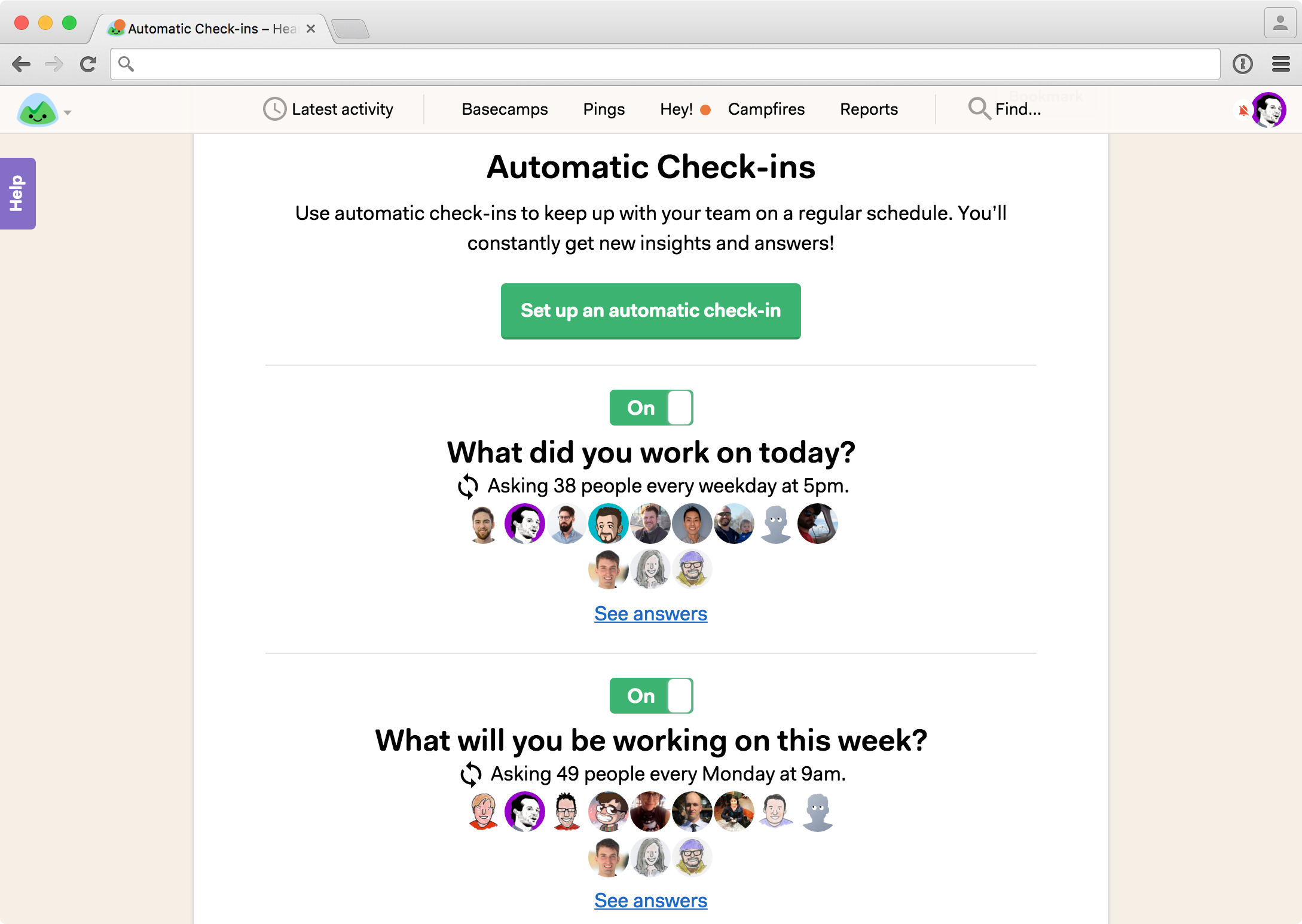
Like clockwork, Basecamp automatically asks Automatic Check-in questions via push on the mobile apps, in-app on the desktop, or via email depending on how people set up their notification settings. It then gathers up all the responses and then posts them back to the Basecamp as individual organized threads for everyone to see. And since they’re individual threads, people can attach follow-up questions, comments, or thoughts to anyone’s answer.
3. Next, we created a single To-do list called “Heartbeat requests” where anyone in the company can post a request for an update. Curious to know something that hasn’t been shared in a while? Add a to-do and request it! If you know who should write it, just assign it to them and Basecamp will let them know. If you don’t, just add the to-do with no assignment and someone will pick it up. You’ll see there’s a request for me to update the company on the progress of our designer search (we’re hiring!). I’ll write up that heartbeat shortly.

4. And last, we posted a message to the Message Board letting everyone know that someone from their team should post a detailed update (which we call a “Heartbeat”) about what their team is working on every few weeks or so. There’s no exact time requirement, just every so often. A natural rhythm evolves. There’s also no specific guideline about how to write a heartbeat. People write in their own style, some follow other people’s leads. It’s just natural.
Here’s what our Heartbeat message board looks like:

In the example above, you’ll see on February 26 Kristin updated everyone on a couple of new hires (welcome Carrie and Elizabeth!) for the support team, on March 8 Shaun updated everyone on the latest listener numbers on The Distance, on March 8 Ryan updated everyone on a new add-people-to-Basecamp UI he’s working on with George, on the 14th Conor filled everyone in on the progress on some major updates they’re making to the sign-in process, and on the 16th Taylor updated everyone on an important project the ops team has been working on. Note: Heartbeats are long messages and complete thoughts — usually a few hundred words each. I’ve shared an example down below later in this article.
The three amigos
With just three simple tools — a Message Board, Automatic Check-ins, and a To-do list, everyone in the company can now:
- Stay up to date every few weeks on major updates from every group across the company. People can also request an update if they feel like they’re missing something.
- Share what they’re planning on working on this week. This helps everyone have a general sense of what specific projects are happening, and what sort of progress we might all expect by Friday.
- Share what they did today. This isn’t about holding any accountable or for tracking performance — it’s simply used as a way for everyone to celebrate what actually happened in the company today. It’s a wonderful way to discover new work, see creative solutions to problems we’re trying to tackle, ask follow-up questions or offer an idea on something that’s being explored, and gain an appreciation for everyone’s day-to-day.
And because it’s all in a single Basecamp, everything is neatly organized and easily accessible all from one place that everyone in the company has access to all the time. And since every answer, every heartbeat, every to-do is its own unique self-contained thread, people can post follow-ups questions, request more detail, and discuss things in context without the conversation spilling over into other conversations.

The Director’s cut
Want to go deeper behind the scenes? Ok, let’s look at some actual examples of stuff that was written in our Heartbeats Basecamp.
A Heartbeat on the Message Board:

A “What did you work on today?” answer:

And here’s another what did you work on today answer. This time from Ryan, with some sketches as well.
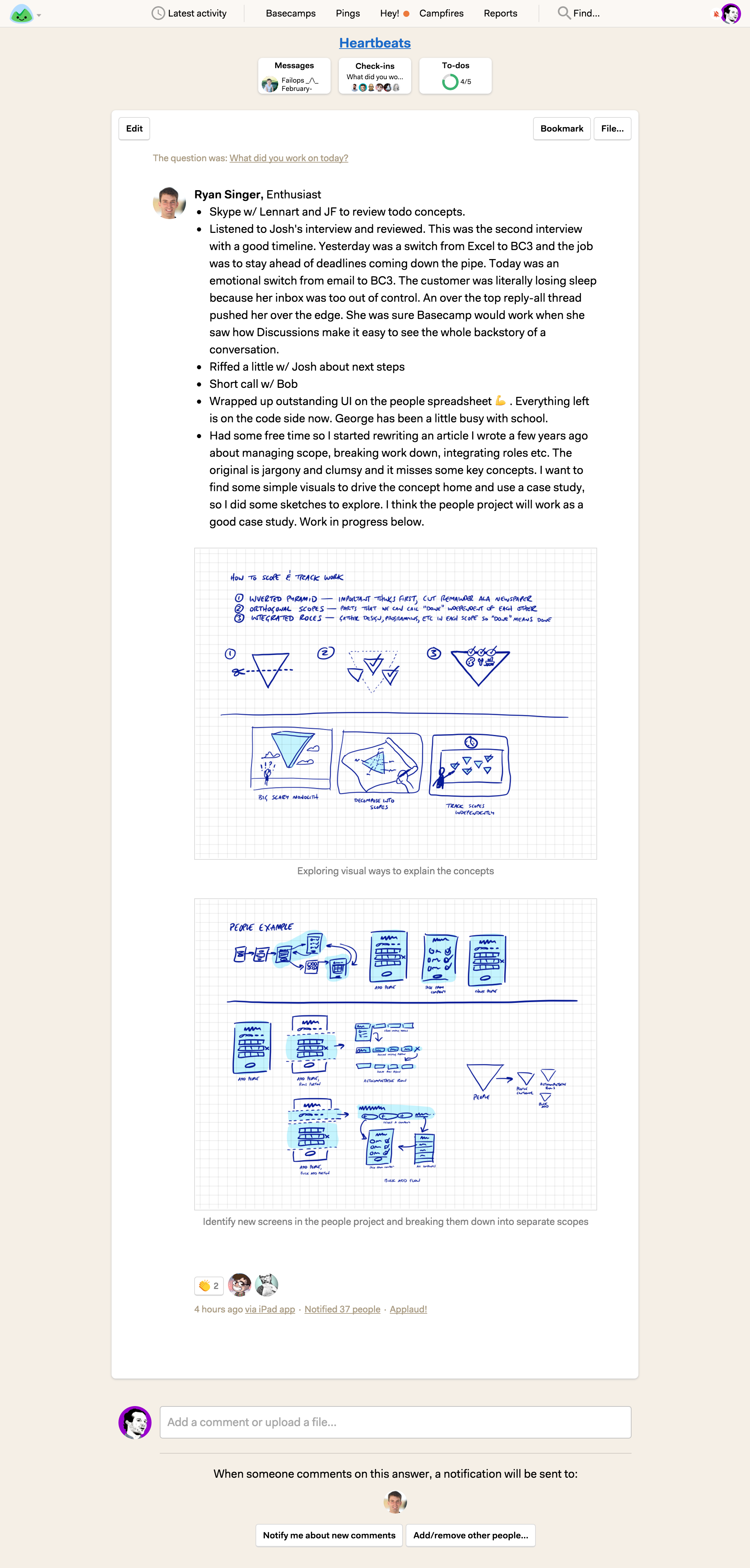
Here’s a “What will you be working on this week?” answer by Wailin:
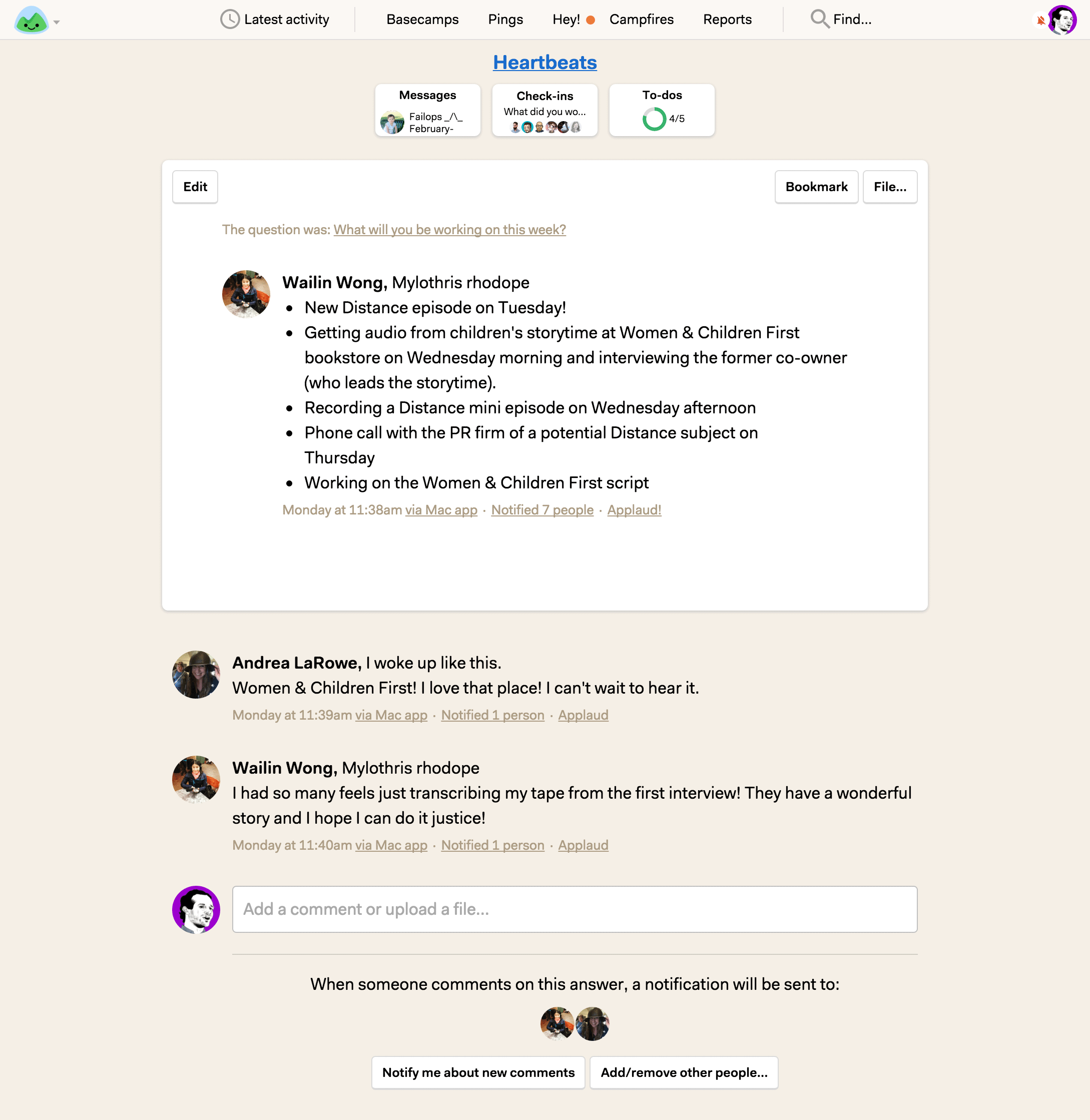
A “What did you work on today?” by Jason Zimdars with some embedded product shots plus a few comments:

And one for those who really love behind the scenes stuff… Dylan wrote up a short “What did you work on today?” answer. A couple hours after he posted, I happened to notice he said “Discussion around whether we should allow file uploading to Basecamps that don’t have the Docs tool currently enabled.” I was curious what the team decided, so I posted a comment and asked a question. And a long and awesome, deep, well considered discussion ensued over the next few hours (not in-a-row, but spread out asynchronously). Check it out!

Ok… I know it was a lot, but I hope it was useful. Really it’s very simple. Spin up a Basecamp, flip on a few tools, set up a couple questions, and make an announcement. It just takes a couple minutes. And that same exact day everyone in your company will begin learning things they didn’t know, hearing about stuff they’ll be excited to hear, and overall having a better appreciation for the work everyone does every day.
Not a Basecamp 3 customer yet? What are you, crazy? Jump on! It’s entirely free to try (you can even just make a free Heartbeats Basecamp like the one I shared above). Just last week another 10,786 companies signed up to get started using Basecamp 3! We’d love to have you as a customer too. Any questions? Want a personal tour? Need help setting something up? Just let me know, I’m happy to help any way I can. Thanks. -Jason Fried, CEO, Basecamp

