Until today there’s only been one way to stay caught up with all the activity on your Basecamp account, and one way to see what’s on your plate—both required you to log in to Basecamp and check yourself. Now you can have each automatically delivered to your email inbox.
Stay caught up with the daily activity email
Get a daily summary of all the activity across your account—even if you weren’t directly involved in it. Now you’ll get a daily email summarizing everything that happened since yesterday morning. If you’re working with clients, activity on the Clientside will be front and center with a special callout. After that you’ll get a rundown of all the new stuff that was added, and finally any discussions that took place.
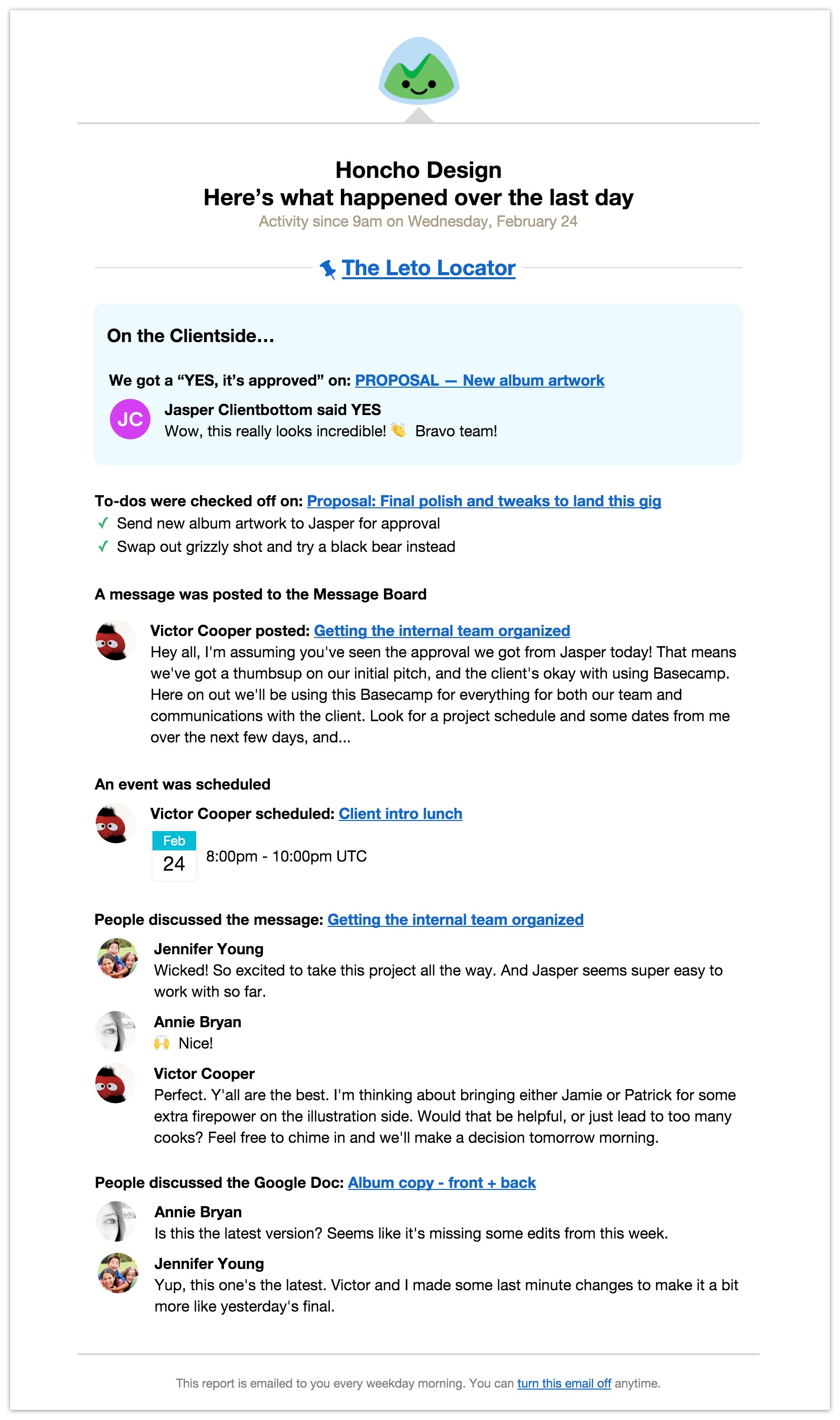
Stay ahead with the weekly assignments email
If you’re like me and use assignments to keep you on track, you’ll enjoy starting each week with a full email report of what’s on your plate. Any assignments due this week or overdue — hey, it happens! — will be called out at the top for you.
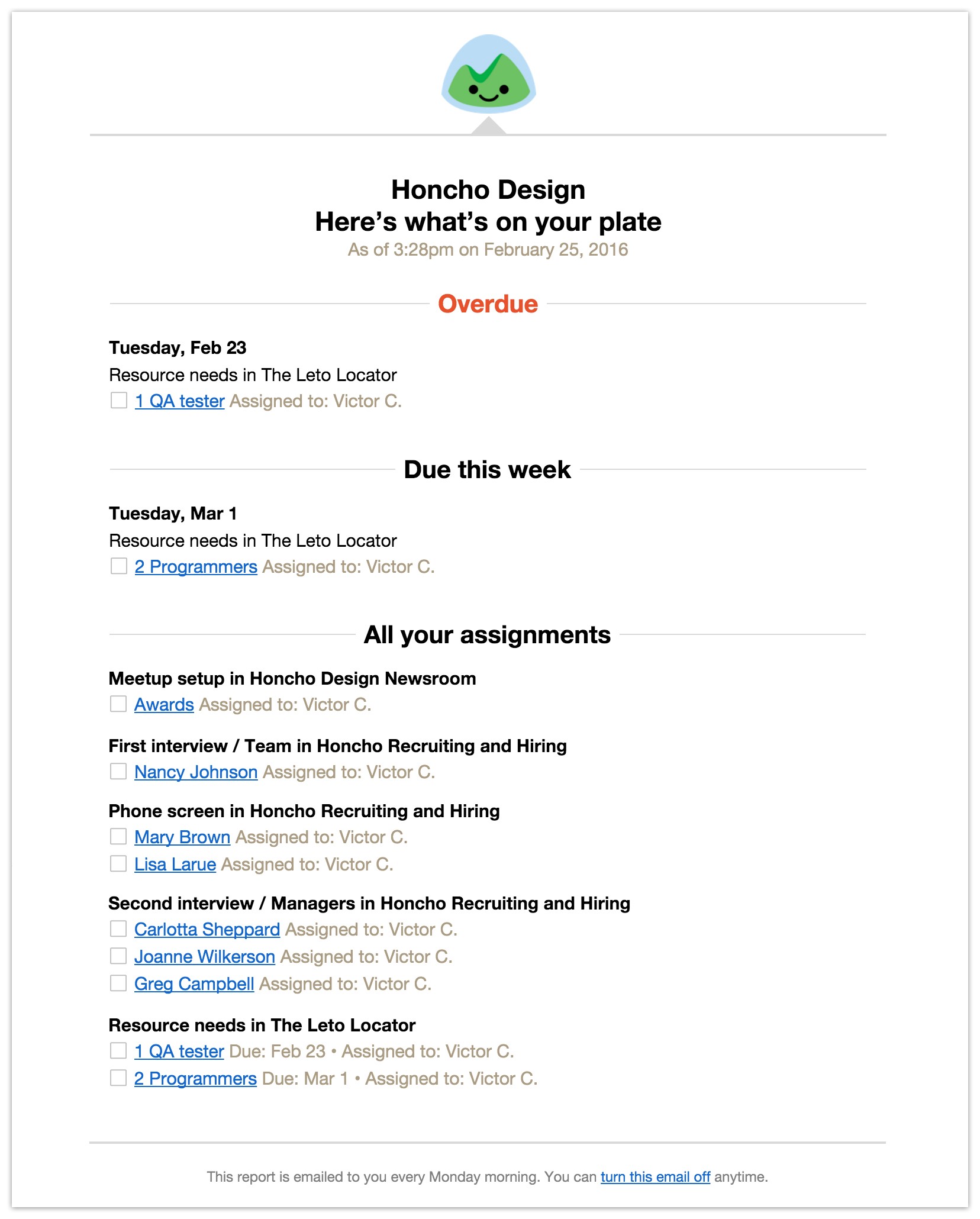
Starting and stopping your email reports
Decided you don’t need these anymore? Just tap the link to “turn this email off” at the bottom of your email report or visit the Latest activity screen and the My assignments screen and click the orange button that says “Emailing me…”. Want it back on? Just click the “Email me…” button again.
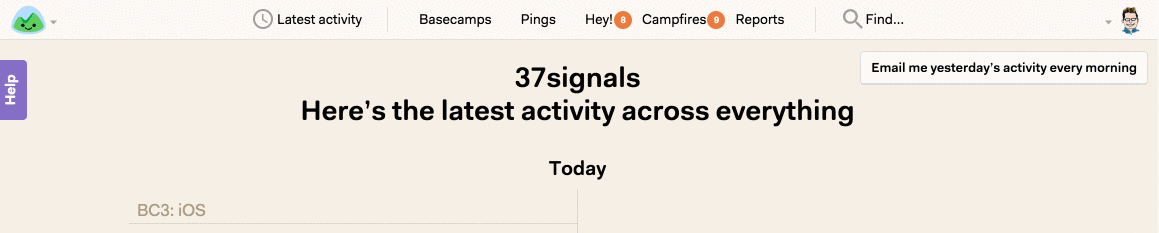
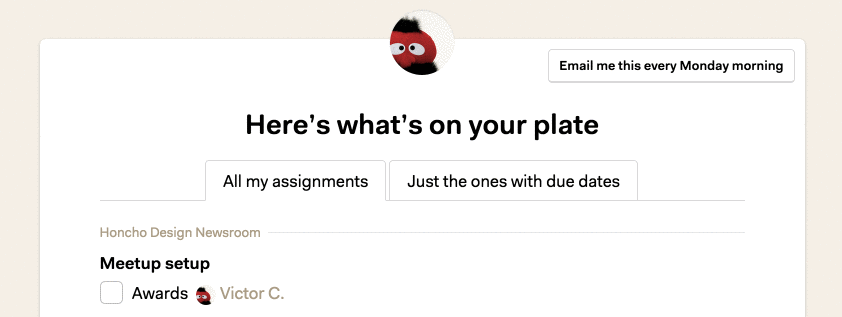
We hope these new email reports make it easier to stay caught up, and stay ahead—all without even logging in. Happy Basecamping!

