The newest release introduces a brand new tab along with improvements to searching, navigation, and for people who have multiple accounts. Get it for iPhone and iPad in the App Store today. Read-on for details about what’s new…
New Me tab!
We know that My Assignments is one of the most popular screens in Basecamp on all platforms but it can be hard to find. Now My Assignments and the rest of My Stuff are easier to reach on the new Me tab. It also includes your Bookmarks and app Settings.

New Activity view switcher
Gone is the old Activity | Reports toggle. Basecamp now has a nice switcher to change between activity views more akin to web and mobile web. It’s easier to see what you’re currently looking at and you now stay on the same screen rather than navigating forward.
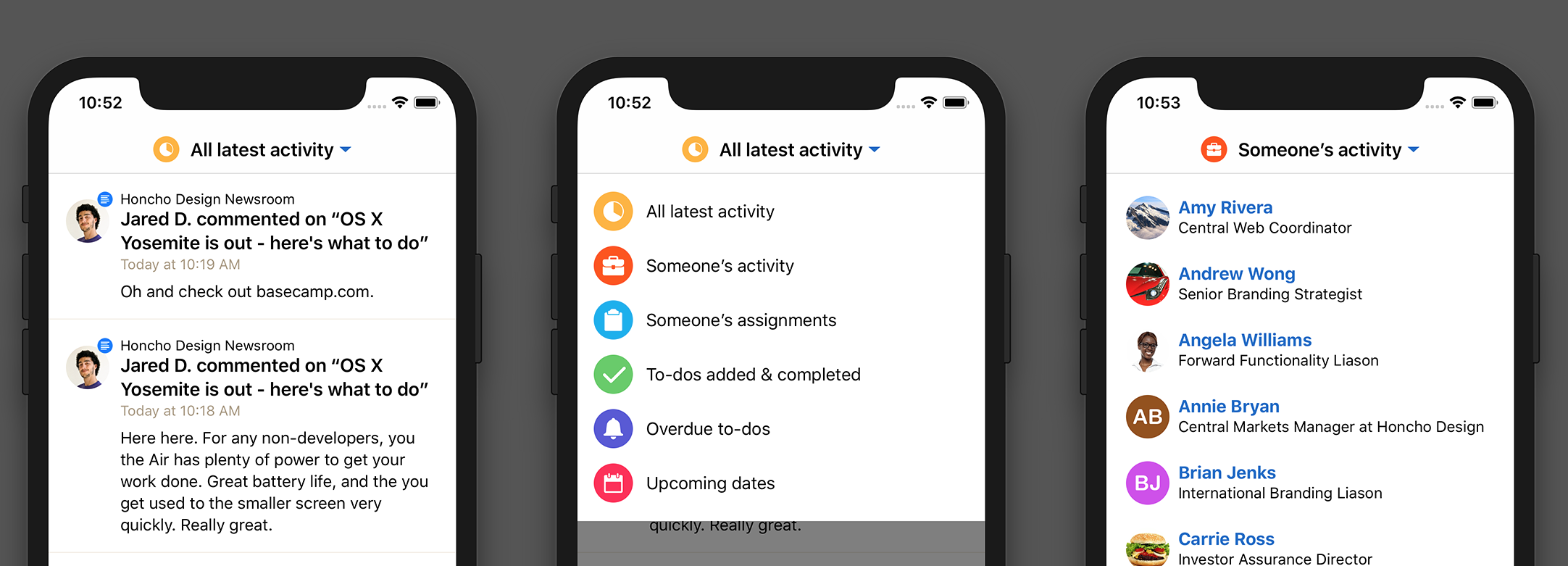
Before you search…
Looking for something in Basecamp? Pop on over to Find to see your Recently Visited places and Recent Searches, too. We hope that with this change, Basecamp helps surface what you might be looking for before you search.

Better support for multiple accounts
If you have multiple Basecamp accounts, this one is for you. Now the name of the current account is prominently displayed at the top of Home and Hey. Tap it to switch to a different account.

Opening links
This is a small change but now when you tap an external link in Basecamp it’ll open with a Safari view right inside Basecamp rather than opening the Safari app. You may have seen this in Twitter and other popular apps already. Now it’s so much easier to get back to where you were in Basecamp when you’re done reading.
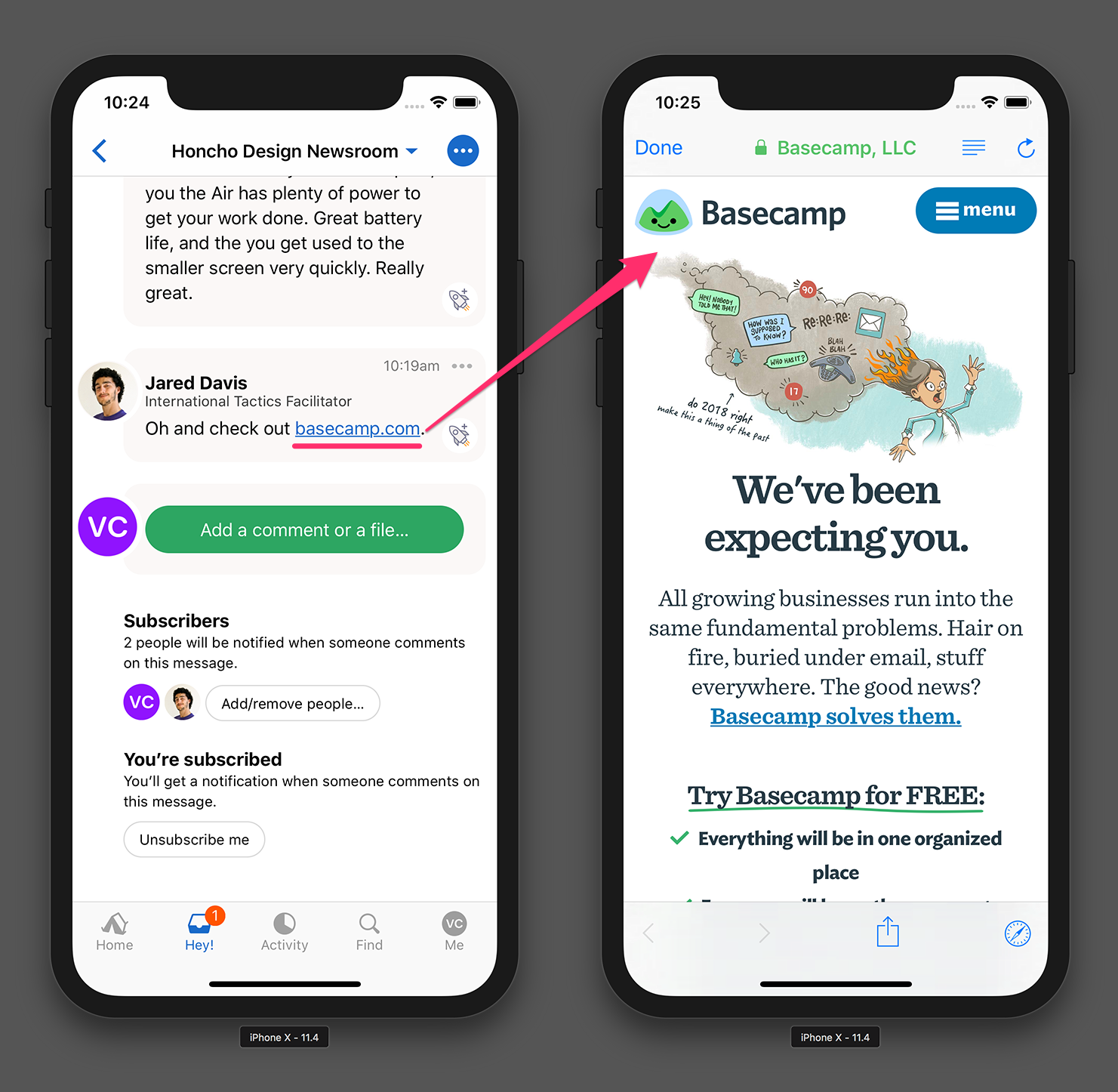
Thanks for using Basecamp!
As always, please keep suggestions, feedback, and bug reports coming our way. If you’re interesting in seeing new features before everyone else, we have a few openings left in our private beta. Send us an email and we’ll get you invited.
❤️📱 The iOS Team at Basecamp,
Tara Mann, Dylan Ginsburg, Zach Waugh, and me.

