Some recent posts at the 37signals Product Blog:
Basecamp
New in Basecamp: Move between projects
We just launched a new feature in Basecamp that allows you to move messages, to-do lists, milestones and files from one Basecamp project to another. Have you ever wished you could move a message that someone posted to the wrong project? Or split a to-do list and a couple of milestones into a brand new project? Now you can.
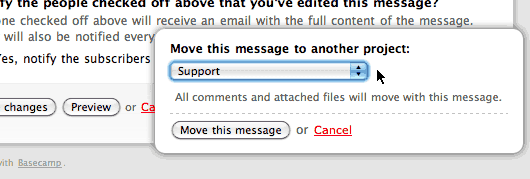
Spootnik synchronizes OmniFocus and Basecamp
“OmniFocus’ online synchronization feature gave me a broad hint to build a web application that connects these two worlds. You neither have to run a computer nor to install anything. If you, for example, update a task on your iPhone, it flows directly into your Basecamp account and your Mac’s OmniFocus database. Simple like that.”
Start using bcToolkit for Basecamp reporting and get a free copy of REWORK
“Here’s the deal, sign up for bcToolkit and you will automatically get a 30 day free trial to let you see how easy to use bcToolkit is for Basecamp reporting and the business-changing Basecamp reports you can get…As soon as we receive your first month’s payment we will post you a FREE paperback copy of REWORK from 37signals.”
International PR agency EIDO uses Basecamp to show progress to clients from around the world
“This system report (below) shows an example of a real-time report generated on demand from our admin system and delivered to the client via Basecamp. Clients never need to ask us for an update on any particular project because it is generated for them automatically from the data we ourselves are using.”
You can now upload larger files to Basecamp
Want to upload large files to Basecamp? Good news: We recently increased the maximum file size that you can upload to Basecamp from 100MB to 2GB.
Export your data from Basecamp
Need to get your data out of Basecamp? Just go to the Account page and you’ll see exporting options.
Highrise
S2 Form Processor takes data from any HTML form and inserts it as a new contact in your Highrise account
The S2 Form Processor for Highrise is a third-party extra that takes data from any HTML form and inserts it as a new contact in your Highrise account. Using configurable tags you can assign fields on your existing web forms to match up with Highrise data.
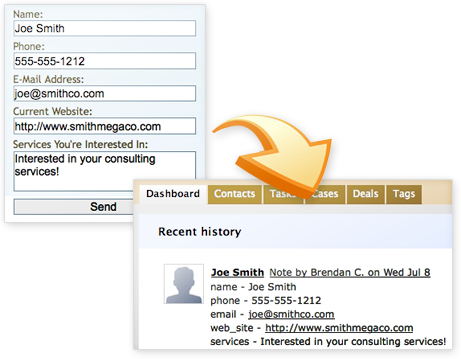
Multiple products
Browser trouble? We can help!
If you’re not seeing what you expect in one of our applications, we’ve created this “browser trouble” page that should get you back on track.
You can send your Basecamp or Backpack invoices to someone other than the account admin
Want to send your Basecamp or Backpack invoices to someone else besides the account administrator? Go to the Account page and choose the link “Change invoice email address and custom field.” (Note: Only the account admin will see this option.) There you can specify a second email address to receive invoices. You can also enter custom text that will be included on each invoice.
Getting Real
A pro software developer’s take on Getting Real
“Coming from the world of professional software development, it’s refreshing to read the views and opinions of a successful modern web development team. Where my world is encumbered by requirements, estimates, timescales, version control, testing, delivery and deployment, their world is comparatively free…If you are anything like me, and you have an innate interest in the methodology behind software and web development, you’ll find Getting Real really interesting.”

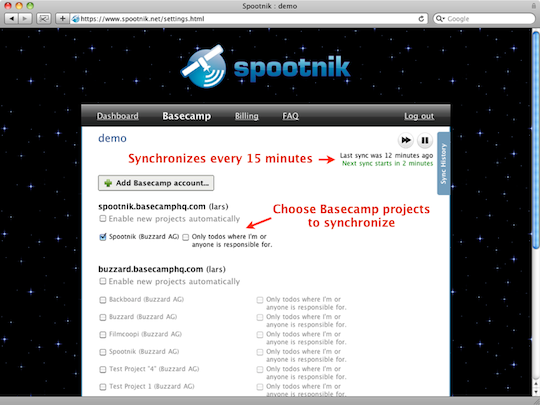
This discussion is closed.