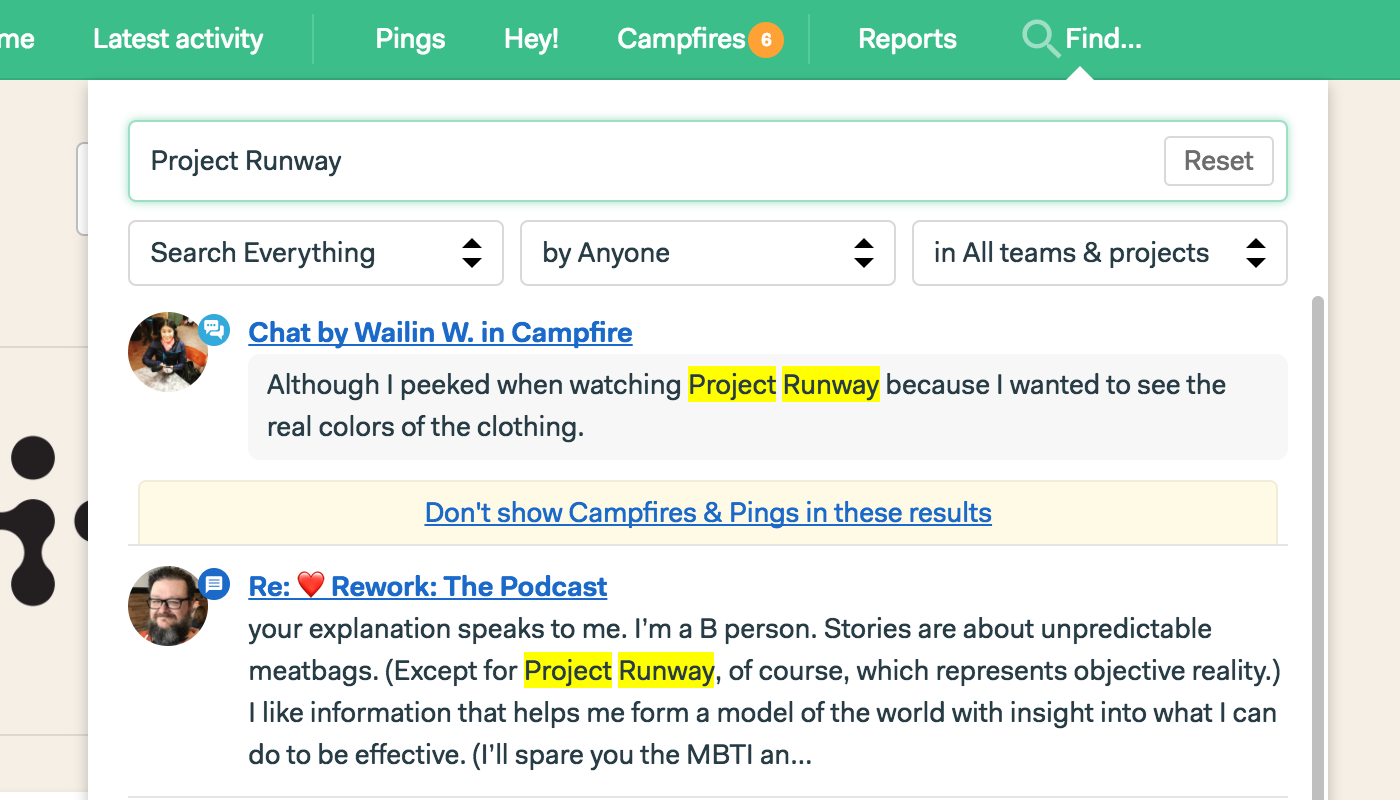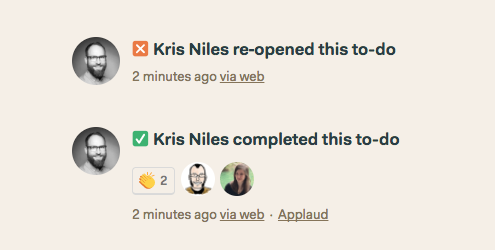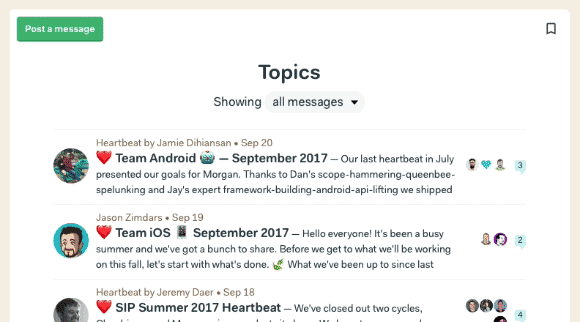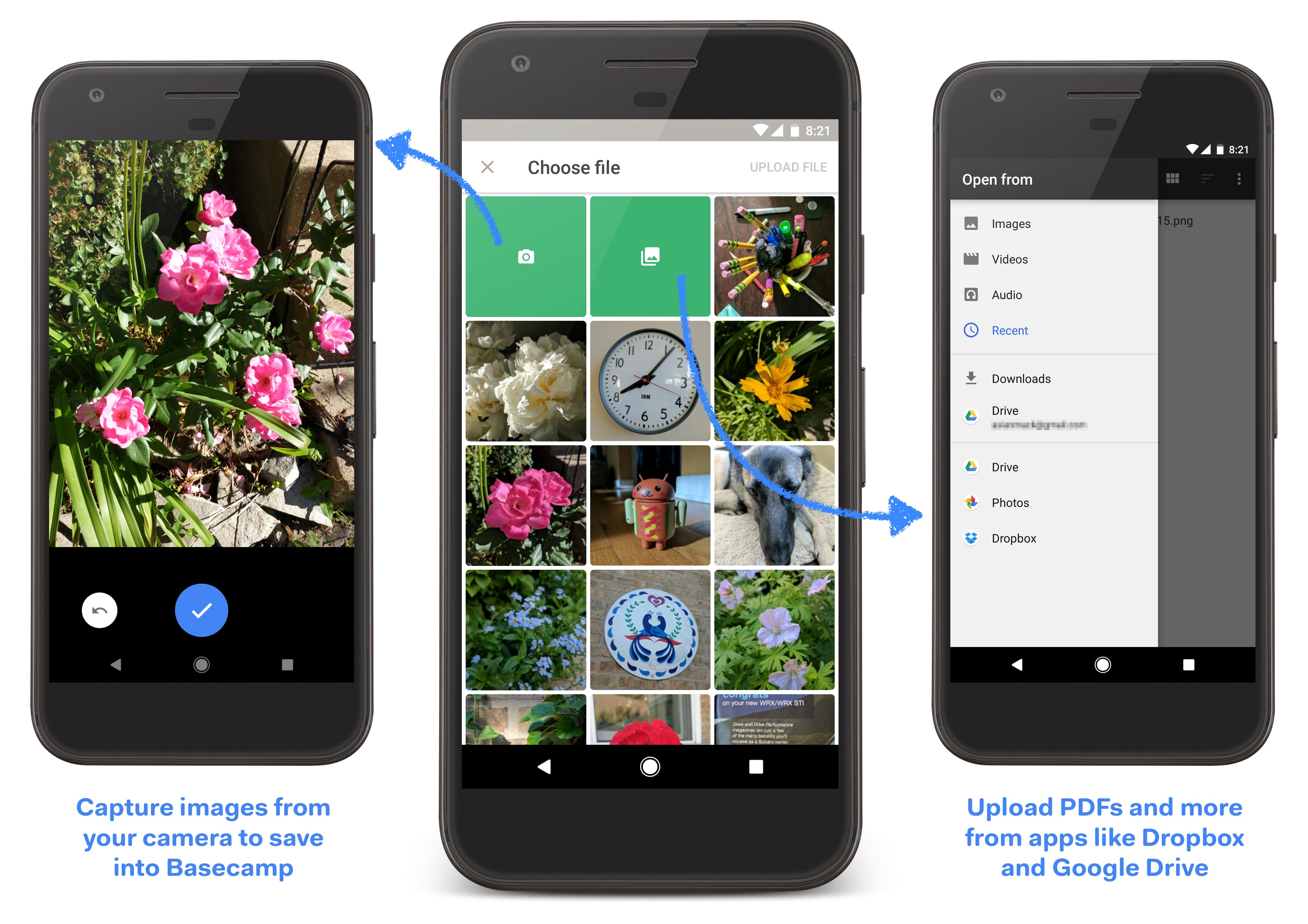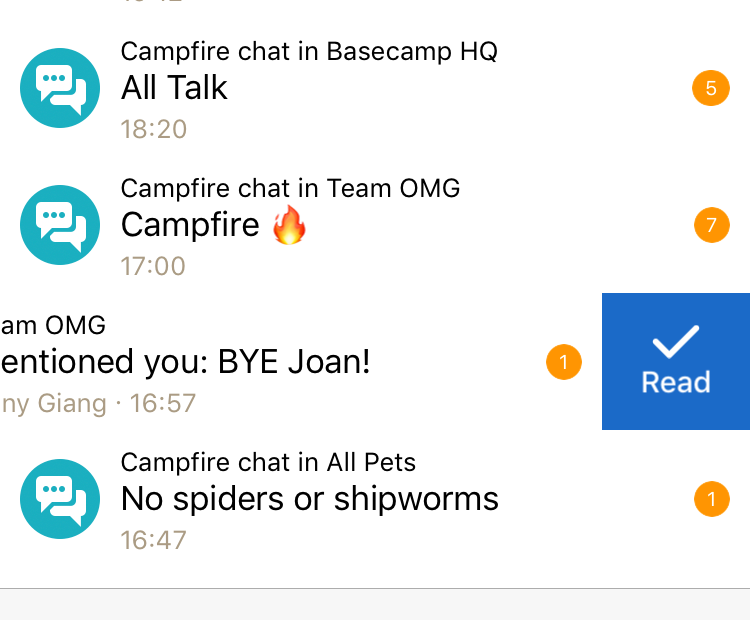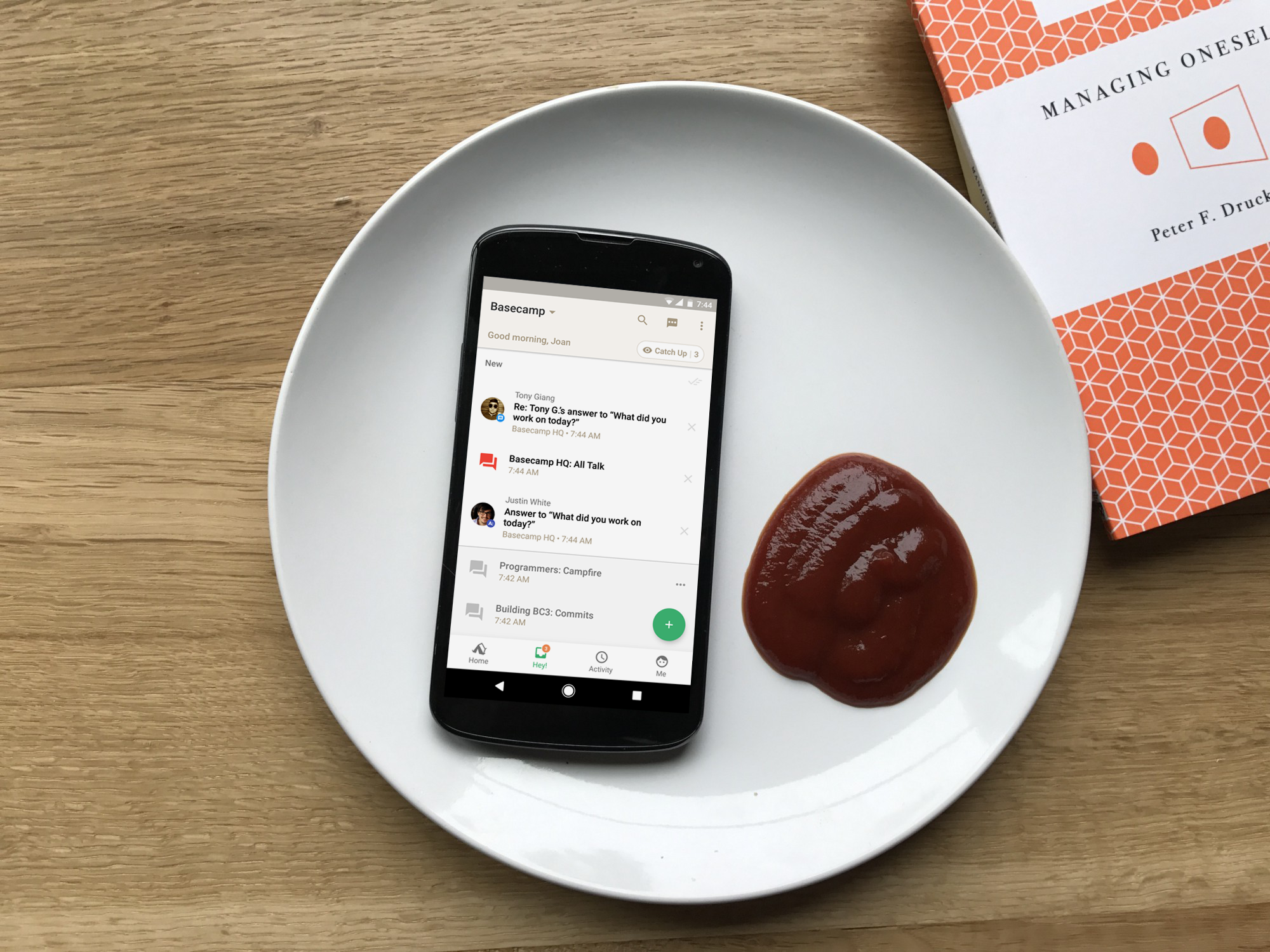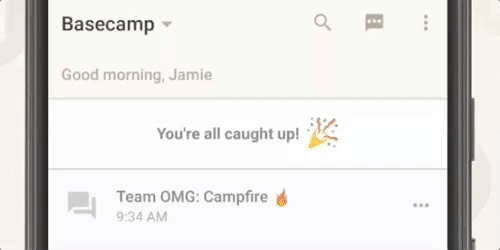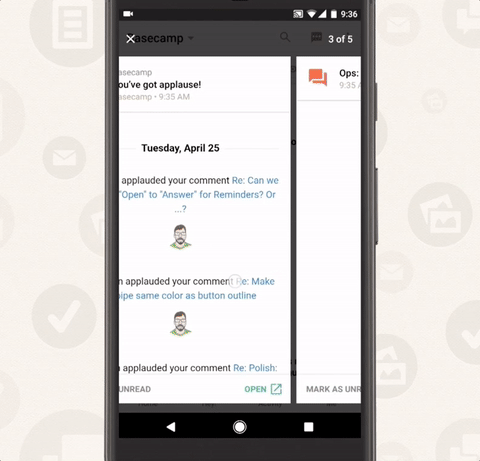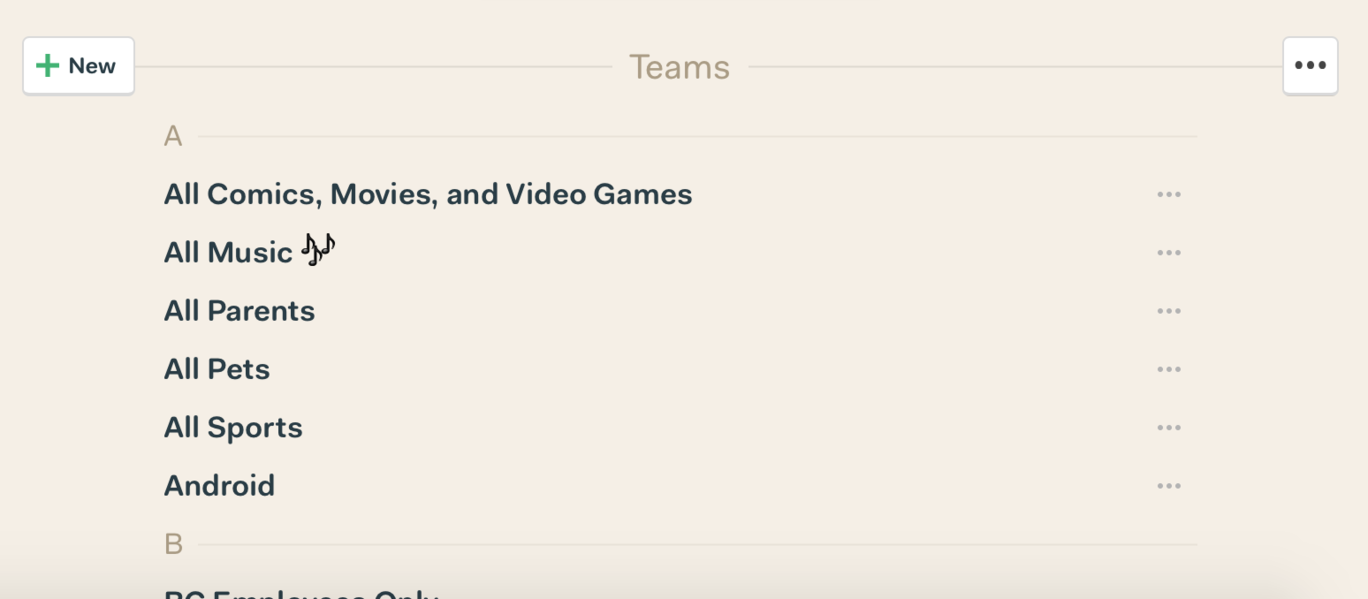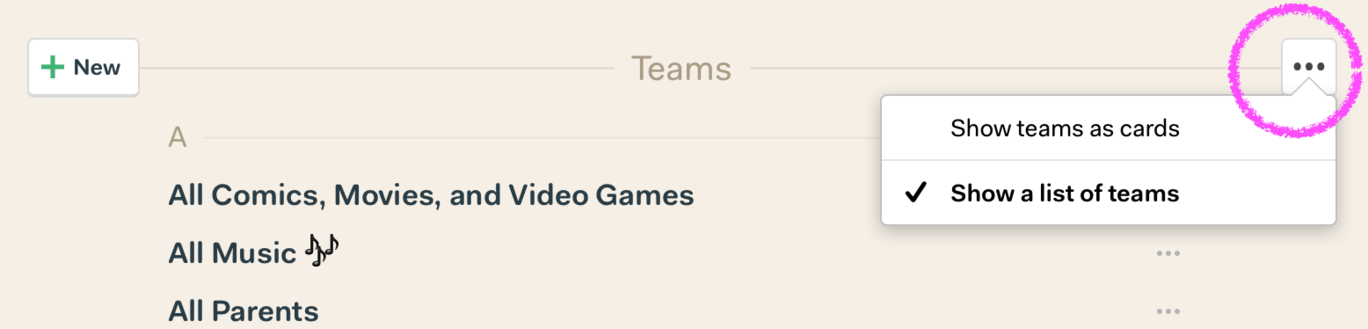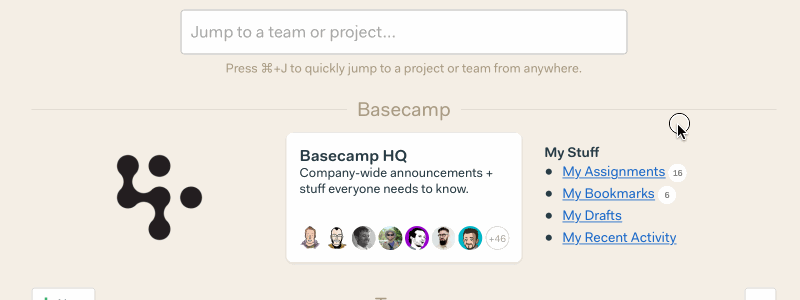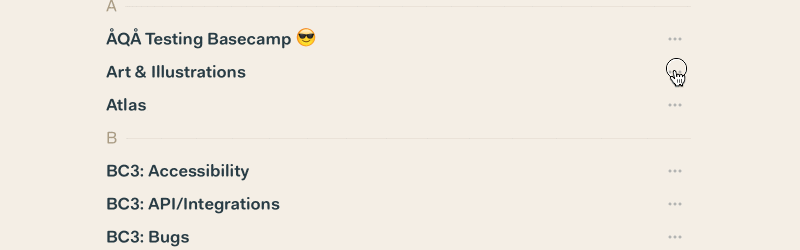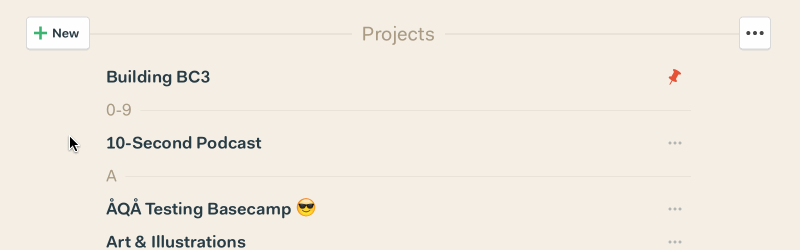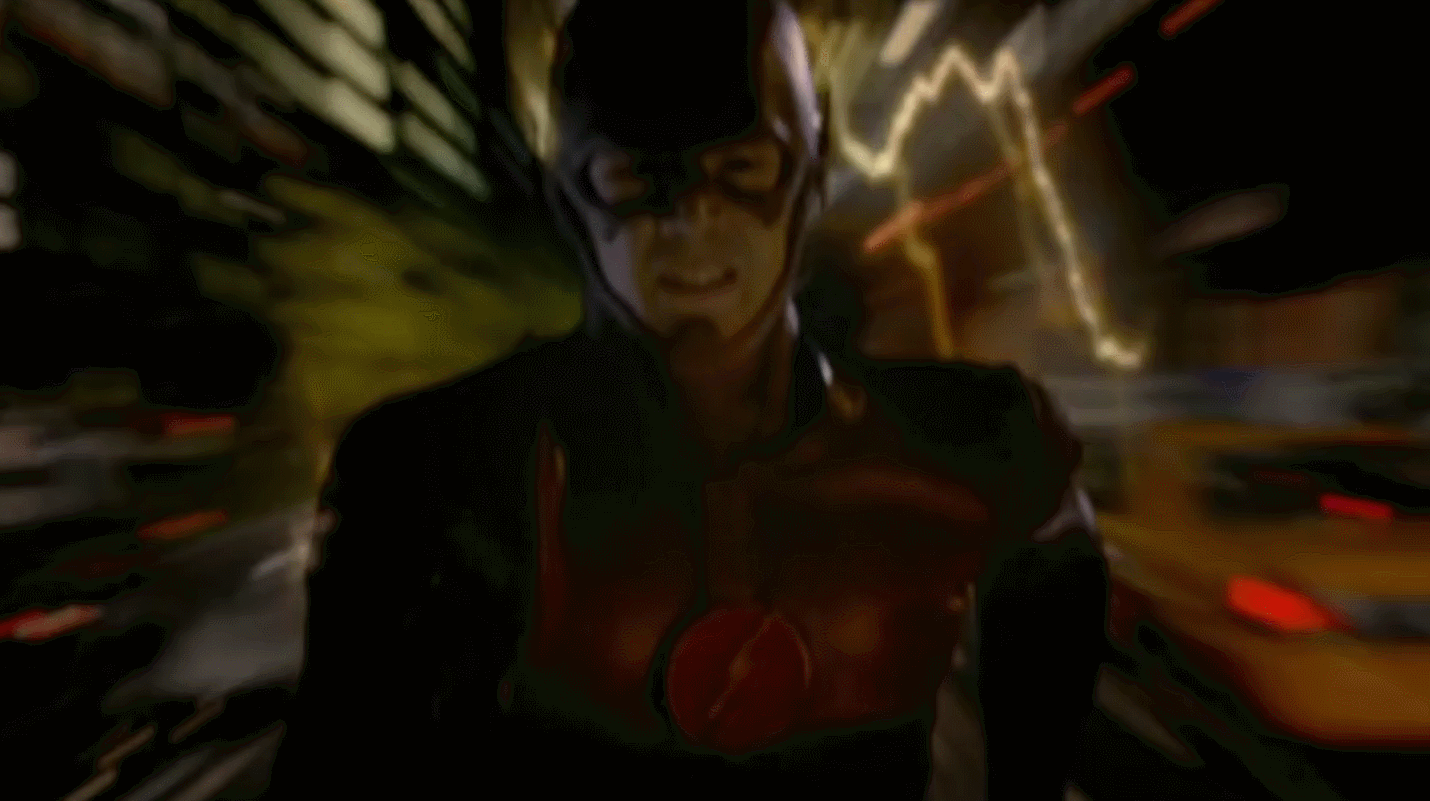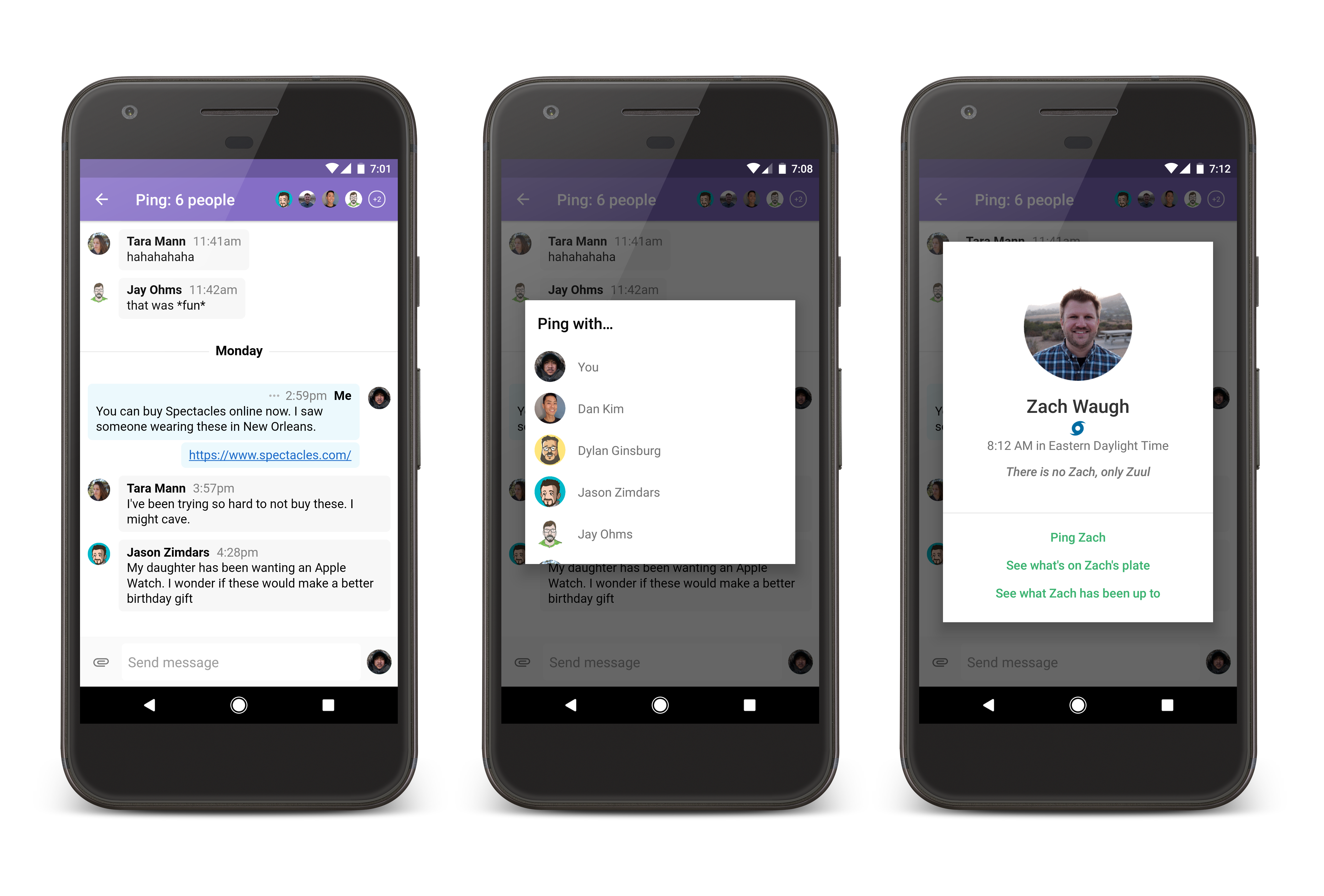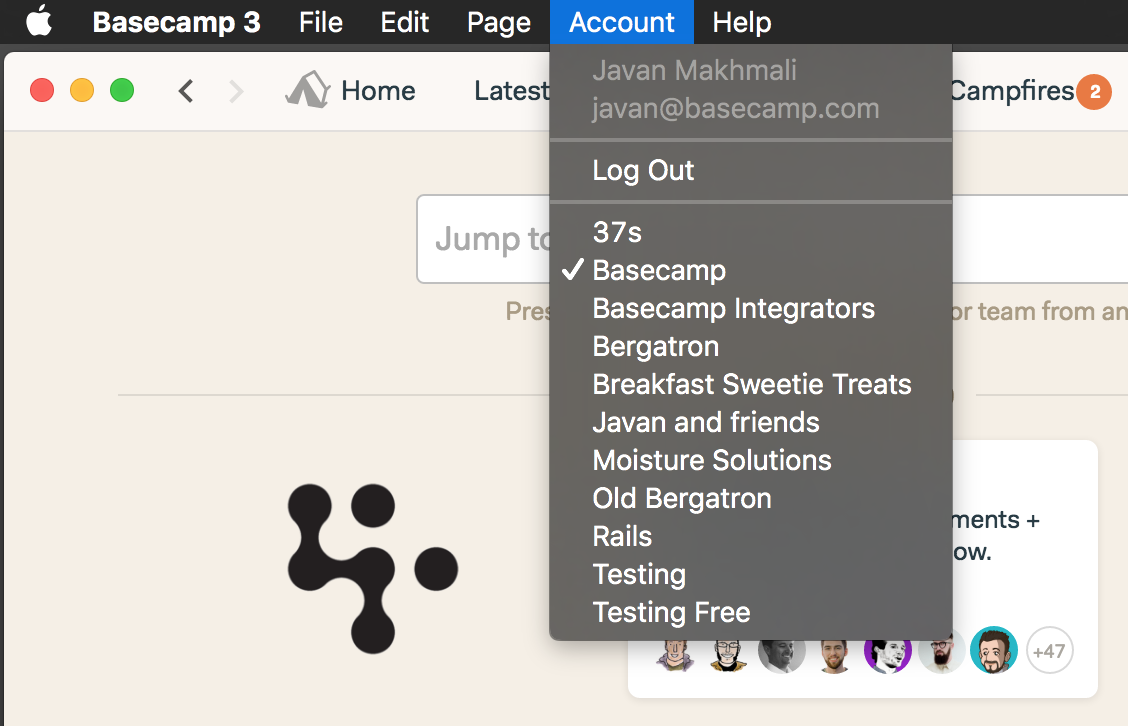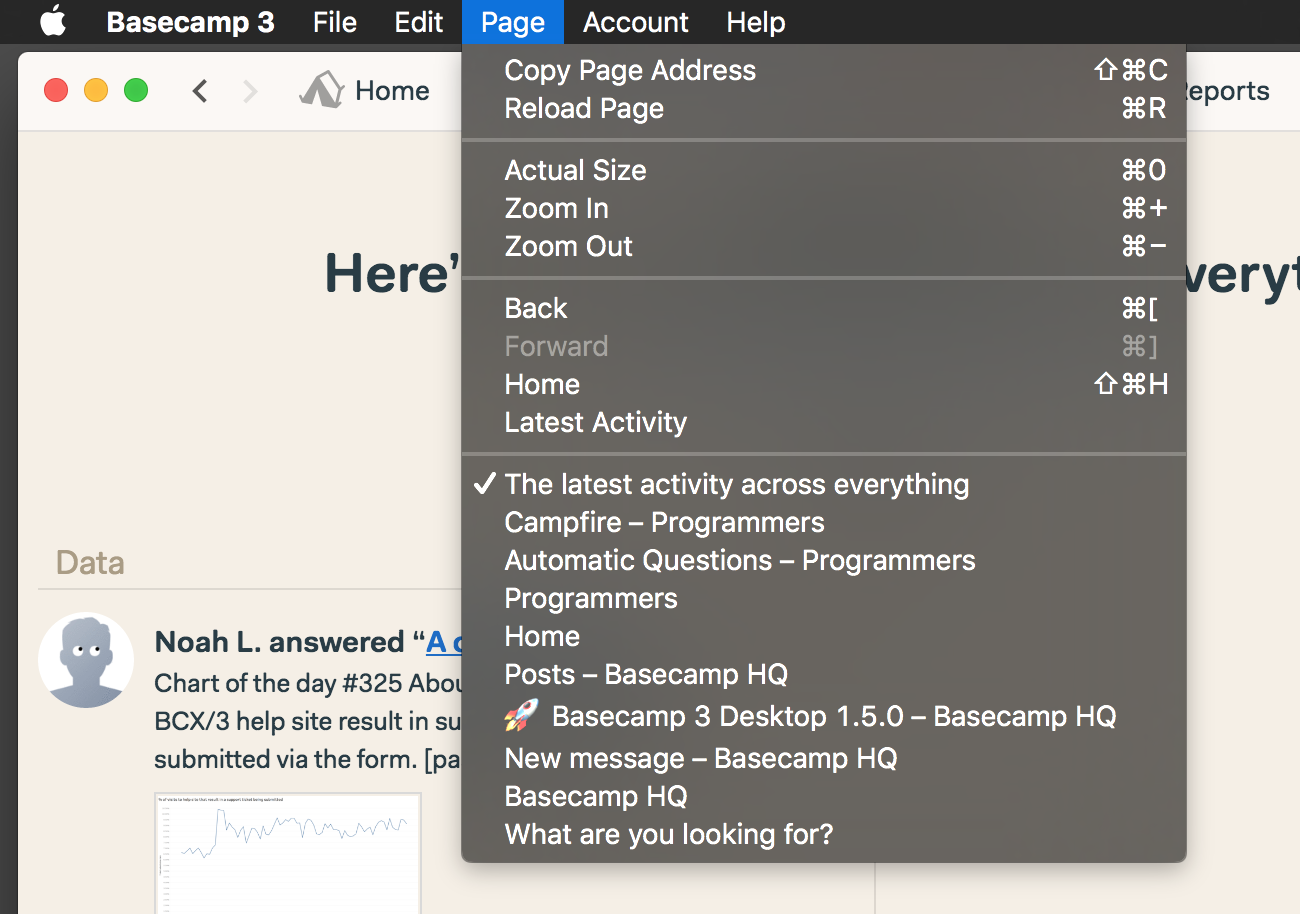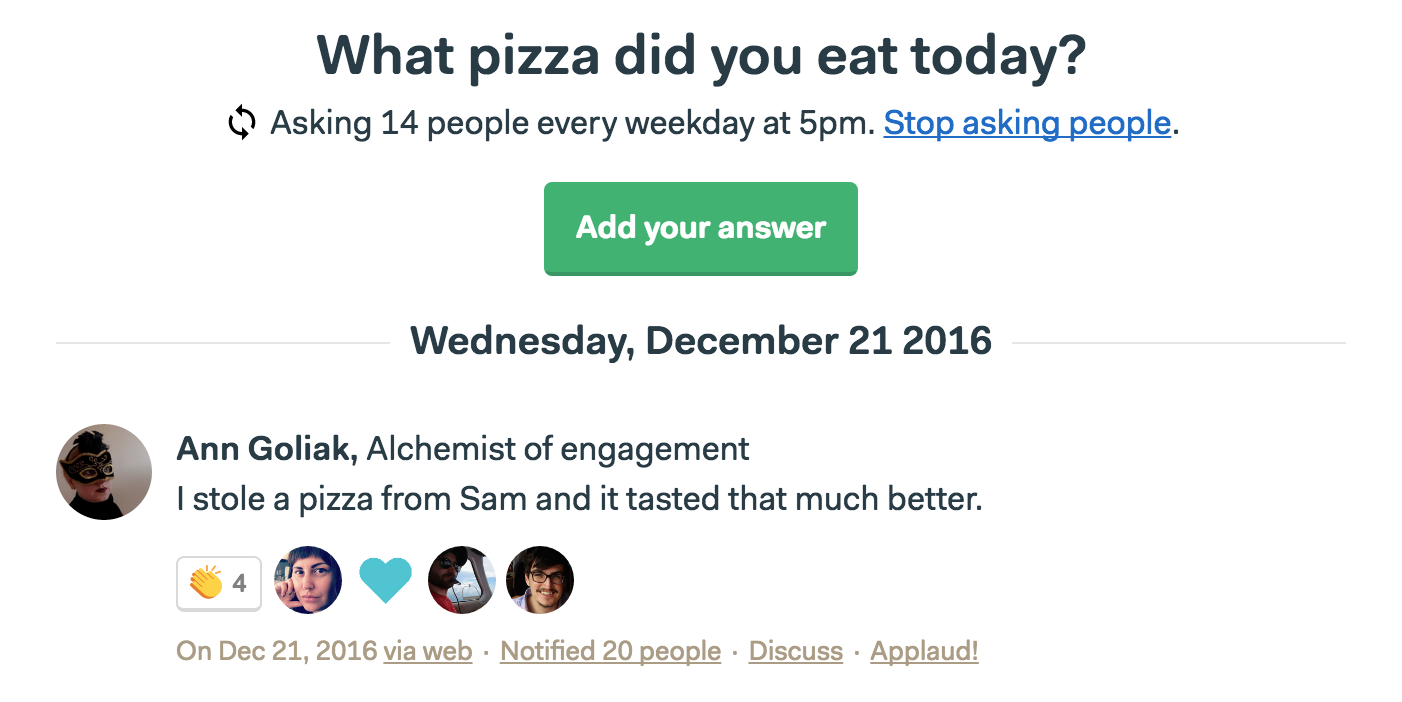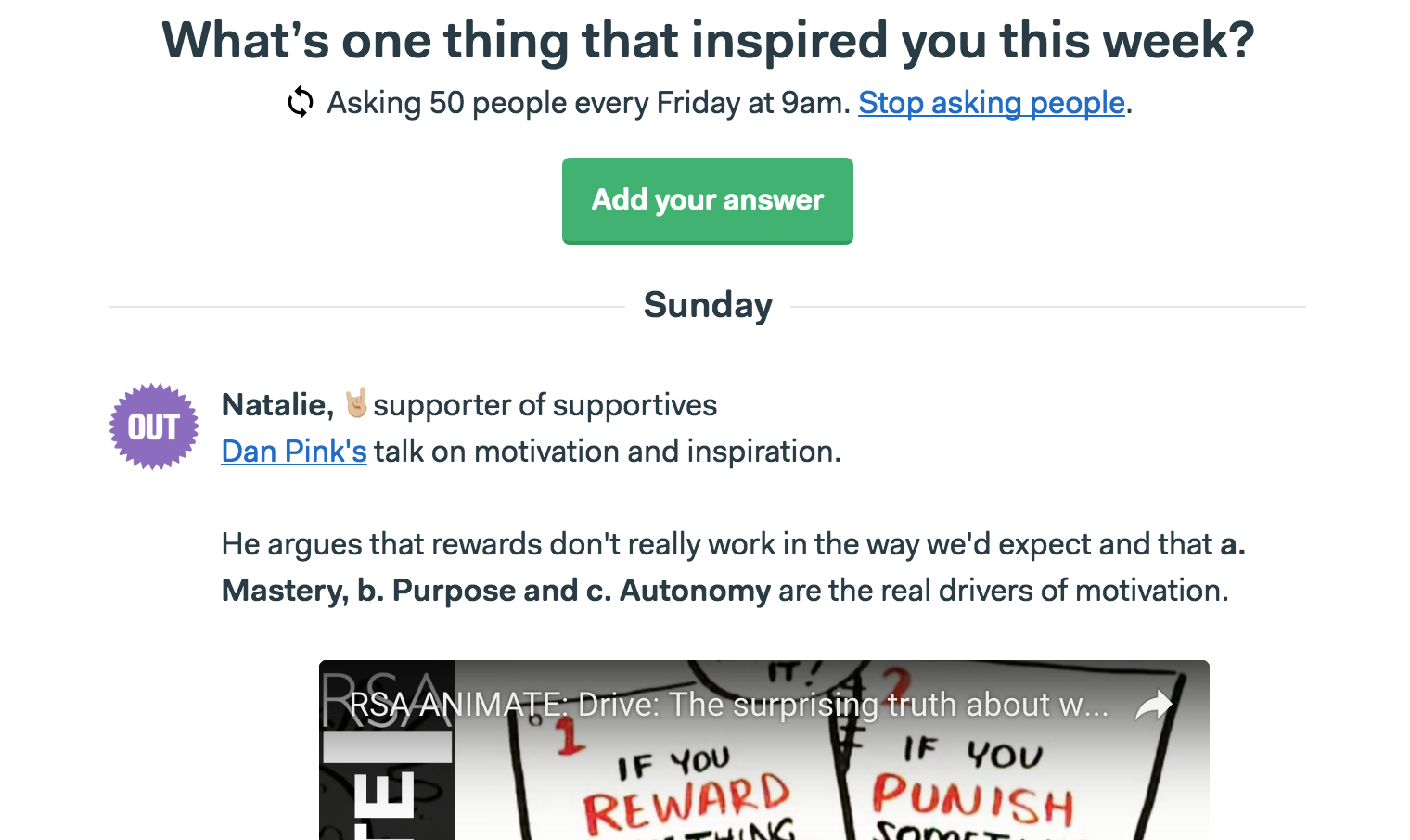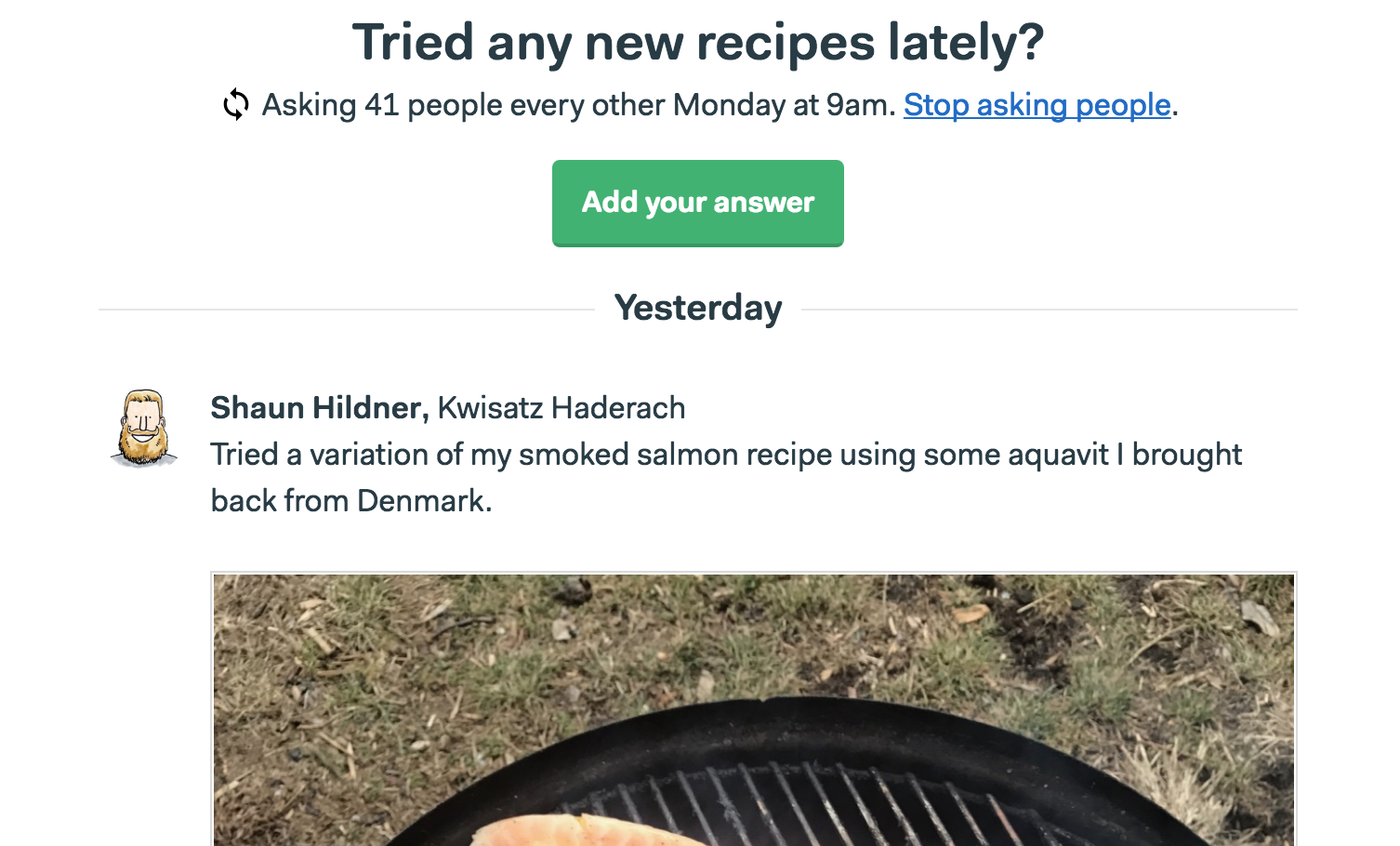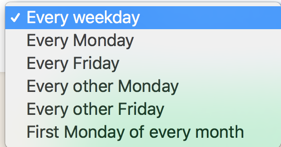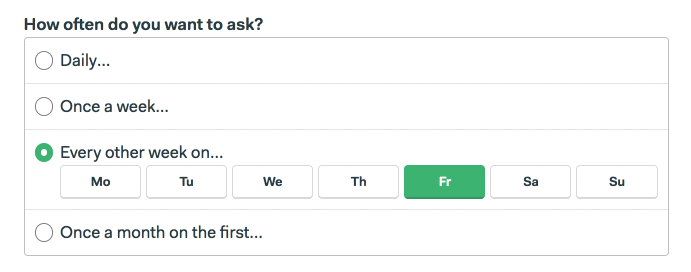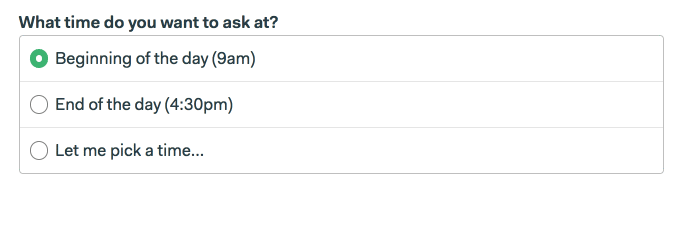A few months ago, I met a new friend at a Creative Mornings talk. She is going to take some time off at the beginning of 2018 to work through the AltMBA reading list before diving into job searching. I thought this was a great idea and it got me wondering about the kind of reading material Basecamp would suggest for people who want to build a business like ours. Of course, there’s our previous books and the upcoming Calm Company. But with minds like the ones we have, I guessed we can could up with a really fantastic set of material that SvN readers would eat up. With that in mind, I asked my colleagues:
Given your role at Basecamp, what one or two books/resources would you suggest to help someone prepare for the kind of work you do?
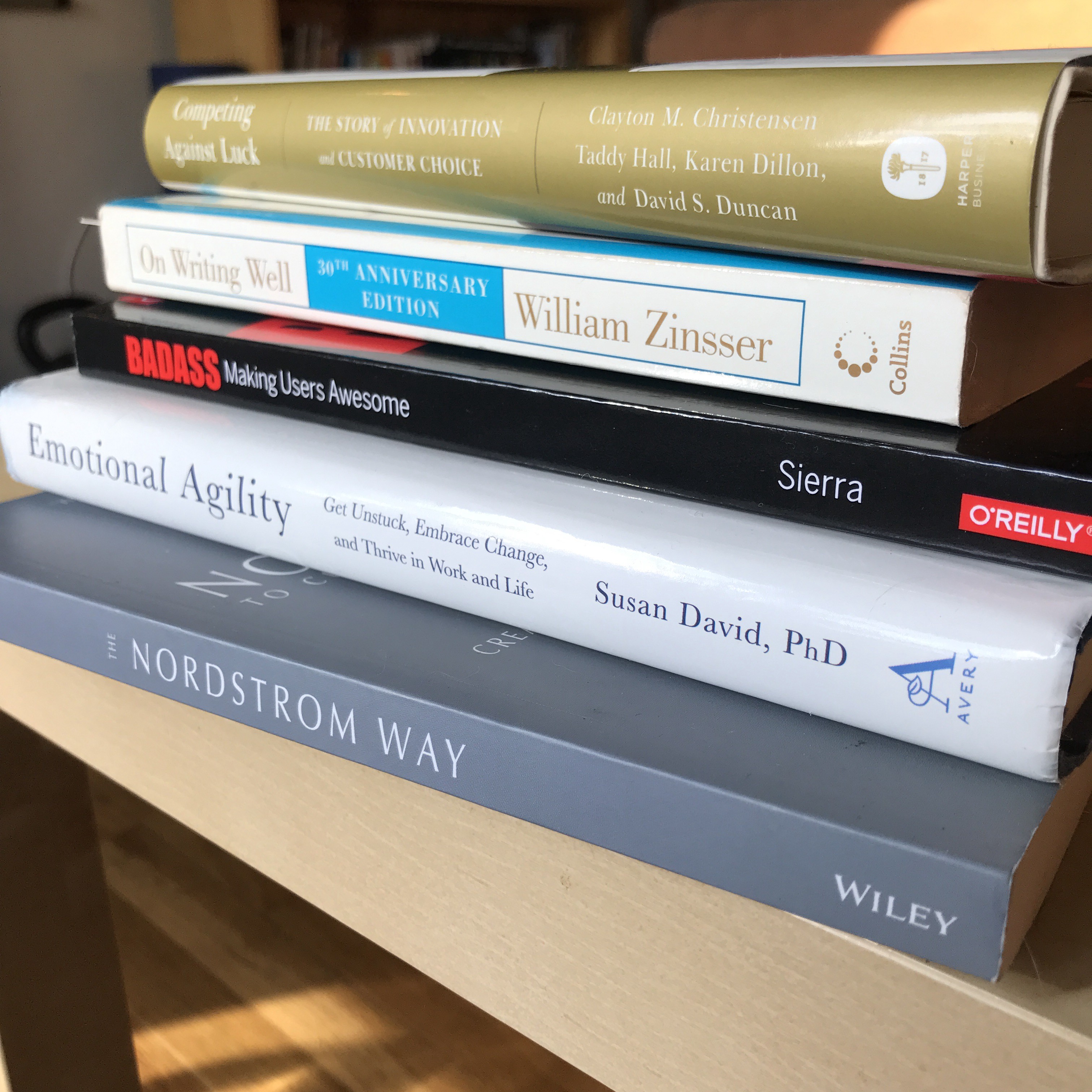
Before I share the list, I wanted to add some of my own thoughts here, as someone who can get a bit obsessed with collecting information and knowledge: Like a lot of people in today’s modern society, I often have a direct correlation between knowledge gathering and not applying that information to my actions in a meaningful way. Too often, the more I think I know, the less I’m actually doing. So yes, these materials are rich with good advice and ideas on how to start your business or manage people, but they’re no substitute for the real work and experience.
Buying (and hopefully reading) all of these books won’t automatically mean you can create a business like Basecamp. Only doing the work with care, thoughtfulness and sincere effort can do that. (Harmful interpretations of “hustle” not required.)
I’m pleased to present two versions of our list, one sorted by subject and one by who recommended it the books, if you’re into that sort of thing. In lieu of Amazon (for this post), the links are to OCLC catalog listings, which will show you a list of libraries near you that have the item. I highly recommend checking out your local public library to borrow these materials. Your library could very well have these in convenient audiobook or e-book formats. If you don’t see the item in your local library, ask your local librarian about the power of Inter-Library Loans.
The second recommendation I would make would be to purchase these at a local bookstore. If you’d prefer to buy the books online, please use an Amazon Smile link to support a charity or use a referral link from your favorite podcast to support them. Happy reading!
By Subject
Business
Berkshire Hathaway letters to shareholders 1965–2012
Maverick! : the success story behind the world’s most unusual workshop
The Effective Executive
The Secrets of Consulting
Turn Your Ship Around & Turn the Ship Around
Poor Charles Almanack: The wit and wisom of Charles T. Munger
Blue Ocean Strategy
Influence: The Psychology of Persuasion
Starting from Scratch
Killing The Sale
Lessons in Service from Charlie Trotter
The Goal: A Process of Ongoing Improvement
How Full is Your Bucket: Positive Strategies for Work and Life
The Encore Effect
Drive: The Surprising Truth About What Motivates Us
Crucial Conversations
The Irresistible Offer: How to Sell Your Product or Service in 3 Seconds or Less
The Innovators Solution
The first year of Back to Work, with Merlin Mann and Dan Benjamin.
Disney War
Must Reads: On Managing Yourself
The Last Days of Target by Joe Castaldo in Canadian Business
Big Med by Atul Gawande in The New Yorker
Famous Names by John Colapinto in The New Yorker
The Cobra by Tad Friend in The New Yorker
Customer Service and Communication:
Badass: Making Users Awesome
Radical Candor
Hug Your Haters: How to Embrace Complaints and Keep Your Customers
The Amazement Revolution: Seven Customer Service Strategies to Create an Amazing Customer and Employee Experience
The Nordstrom Way to Customer Experience Excellence
Delivering Happiness
Thinking Fast and Slow
Elements of Style
Metaphors We Live By
On Writing Well
Wit: a play
Emotional Intelligence: Mindfulness
Susan David: Emotional Agility
Accessibility
Accessibility for Everyone
a11ycasts with Rob Dodson (From the Google accessibility team)
The a11yproject
Design
The Design of Everyday Things
The Visual Display of Quantitative Information
Interaction of Color
Why We Love or Hate Everyday Things
Elements of Typographic Style
Sketching User Experiences
Understanding Comics
Nature of Order
Programming
Refactoring: Improving the Design of Existing Code
Smalltalk: Best Practice Patterns
Learn to Program
Ben Thompson’s Stratechery blog
Fiction
Invisible Cities
Mezzanine: A Novel
Then We Came to the End: A Novel
Startup: A Novel
Other
Friendly Fire: The Accidental Shootdown of Black Hawks over Northern Iraq
Essential Manners for Men
By Person
Jason Fried, CEO
Business
Berkshire Hathaway letters to shareholders 1965–2012
Maverick! : the success story behind the world’s most unusual workshop
The Effective Executive
The Secrets of Consulting
Turn Your Ship Around & Turn the Ship Around
Poor Charles Almanack: The wit and wisom of Charles T. Munger
Blue Ocean Strategy
Influence: The Psychology of Persuasion
DHH, CTO
Programming
Refactoring: Improving the Design of Existing Code
Smalltalk: Best Practice Patterns
Tara Mann, iOS Designer
Design
The Design of Everyday Things
The Visual Display of Quantitative Information
Interaction of Color
Why We Love or Hate Everyday Things
Elements of Typographic Style
Sketching User Experiences
Understanding Comics
Nature of Order
Fiction
Invisible Cities
Taylor Weibley, Ops
Business
Starting from Scratch
Killing The Sale
Lessons in Service from Charlie Trotter
The Goal: A Process of Ongoing Improvement
How Full is Your Bucket: Positive Strategies for Work and Life
The Encore Effect
Drive: The Surprising Truth About What Motivates Us
Crucial Conversations
The Effective Executive
Turn the Ship Around
The Irresistible Offer: How to Sell Your Product or Service in 3 Seconds or Less
Other
Friendly Fire: The Accidental Shootdown of Black Hawks over Northern Iraq
Essential Manners for Men
Ryan Singer, Product Strategy
Business: The Innovators Solution
Design: Nature of Order
Implementation: Domain-driven Design: Tackling Complexity in the Heart of Software
Wailin Wong, Rework Podcast
Writing and Storytelling
Good Prose: The Art of Non-fiction
Out on the Wire: The Storytelling Secrets of the New Masters of Radio
On the inner workings of companies:
Disney War
The Last Days of Target by Joe Castaldo in Canadian Business
Big Med by Atul Gawande in The New Yorker
On branding and marketing:
Famous Names by John Colapinto in The New Yorker
The Cobra by Tad Friend in The New Yorker
Fiction
Mezzanine: A Novel
Then We Came to the End: A Novel
Startup: A Novel
Chase Clemons, Support
Customer Service and Communication:
Badass: Making Users Awesome
Radical Candor
Hug Your Haters: How to Embrace Complaints and Keep Your Customers
The Amazement Revolution: Seven Customer Service Strategies to Create an Amazing Customer and Employee Experience
Dylan Ginsberg, iOS Programmer
“I recommend reading Ben Thompson’s Stratechery blog. It’s well worth paying for the daily updates, though there is also a lot of good free content in the weekly articles. A good place to start are his end of year summaries.”
Flora Saramago, Programmer
Practical Object Oriented Design in Ruby: An Agile Primer
Joan Stewart, Ghost Support
The first year of Back to Work, with Merlin Mann and Dan Benjamin.
On Writing Well
Wit: a play
ASPCA’s Pet Adoption Tips
Kristin Aardsma, Support
Customer Service and Communication:
The Nordstrom Way to Customer Experience Excellence
Radical Candor
Delivering Happiness
Thinking Fast and Slow
Elements of Style
Metaphors We Live By
Michael Berger, QA
Accessibility for Everyone
a11ycasts with Rob Dodson (From the Google accessibility team)
The a11yproject
James Glazebrook, Support
Emotional Intelligence: Mindfulness
Must Reads: On Managing Yourself
Susan David: Emotional Agility