There should be an alternative to one-size-fits-all RSS feeds for busy sites. Too many high-volume sites assume everyone wants to read every post. That’s wishful thinking. Some readers may want 5+ posts a day from your site, but what about moderate fans who only want 5 posts a week? Or casual fans who want a mere 5 posts a month? These people just want a glass of water yet sites insist on pointing a firehose at them.
The RSS avalanche
In All Feeded Up, Khoi discusses the challenge of surviving the RSS avalanche:
I’ve collected so damn many RSS feeds that, when I sit down in front of the application, it’s almost as difficult a challenge as having no feed reader whatsoever. With dozens and dozens of subscriptions, each filled with dozens of unread posts, I often don’t even know where to start.
In the past, friends have advised me to just narrow my list down to a manageable number of essential subscriptions — a bare few that I can consume easily, day in and day out. But every time I try to do that, I find that I can’t really bear to get rid of most of these feeds. They all seem essential, and I’m loathe to give any of them up. Of course, I understand the corollary of that reluctance: refusing to part with most of these feeds means I’ll probably continue to benefit from very few of them.
I don’t think he’s alone. A lot of people want to keep up with what’s going on at a specific RSS feed but don’t have the time to read everything there. So people wind up following the advice of Khoi’s friends — ruthless pruning of any feed deemed inessential, even though some of the content there is desired.
If content was filtered better, these on-the-fence sites would at least have a chance to stick around. Here are a few options for filtering RSS feeds so they’re not just an all or nothing proposition for readers:
The author decides
In this approach, authors decide which posts qualify for a “greatest hits” feed. Those top posts are published separately in an abridged, cream-of-the-crop feed.
For example, Gawker blogs, which usually publish double digit posts per day, tag noteworthy posts “top” and then people can subscribe to this tag instead of the entire feed (top stories at Lifehacker and Idolator, for example).
The community decides
Similar to the above option, this method lets actions of others determine which posts deserve attention. People like clicking on the Most Viewed link on YouTube or the Top Today link on Digg so why not bring this sort of concept to narrow reading material at selected RSS feeds? Filter posts based on amount of traffic, number of comments, an “interestingness” formula, or whatever.
A while back, Wired discussed RSS aggregators with collaborative-filtering capabilities along the lines of Amazon.com’s automated recommendation system (sample quote: “I want to solve the question of ‘I don’t have any time and I subscribe to 500 feeds. I just got off the plane. What do I need to read?’”).
The reader’s friends decide
The problem with community filters is there’s a lot of groupthink which doesn’t always reflect what you care about. How about a tool that allows trusted friends to suggest individual posts to your RSS feed? For example, your friend Bob, who reads the science blogs and knows you like dinosaurs, could drop you a dinosaur post once in a while.
The reader decides
In this method, software learns your preferences and separates the wheat from the chaff for you (a la spam-filtering technology). For example, you would mark articles “interesting” or “uninteresting” and the software would learn how to deliver just the posts you really want. Feeds 2.0, a personalized RSS aggregator in private beta, claims to rank feeds according to a user’s preferences and then uses that info to bring interesting articles to the top.
What do you think?
Is keeping up with RSS feeds a challenge for you? If so, what solution would you like to see? Are there blogs or software tools out there that are already doing some/all of the above well? Let’s hear about it.

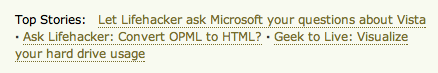
Sameer
on 07 Dec 06Hi Matt Good post. ZapTXT lets you filter your feeds for searches across headlines and receive notifications via IM, Email or SMS. We just enabled RSS as a delviery mechanism as well so now users can elect to receive all of their ZapTXT alerts as an RSS feed and view it within their preferred Reader or on their start page such as Pageflakes or Netvibes.
Whilst content providers need to create multipe feeds as you rightly suggest, this is one way to know what to hone in on important content since you, the user, has decided what’s important to monitor.
Rgds, Sameer
Rick Mason
on 07 Dec 06It’s tough for individual users as there doesn’t seem to be a good filtering tool.
Enterprise users have it better. There is some good stuff out there that can filters tens of thousands of feeds to find just what is of high interest to you. An example would be the tools from KnowledgeWatch.
Bradley Smith
on 07 Dec 06I use NetNewsWire for my RSS needs. I have accumulated tons of feeds, many of which I don’t care about all the time. My method of browsing through them is pressing the spacebar repeatedly and only stopping if something catches my eye as it flies by. I probably miss a few things, but it allows me to get through them quickly and fairly effectively.
My favorite RSS feeds are those that don’t necessarily produce tons of unique content themselves, but instead provide a well-rounded and pre-screened selection of links to other sites. One great example of this is John Gruber’sDaring Fireball. There is seldom anything on that site that I don’t want to read. More sites like that would help me trim down my RSS feeds significantly.
Shawn
on 07 Dec 06The first step to making RSS more usable is not having the reader check so often. I use Safari as my main reader and as it’s always open I would be easily distracted by the need to see what was just posted - this is a big interuption to work flow. I have changed it to check once a day and set asside about half an hour each day to scan my feeds. When I scan my feeds I either read the article right then or I bookmark it for later. Then at the end of the week I look back at all the articules I have marked for later reading - in a predefined time block (usually about 3 hours long). It’s the best way to manage until sites let you build custom feeds.
Dirty Frank
on 07 Dec 06I think that people just need to be more careful about what they subscribe too. It would be like me complaining that since I’ve subscribed to 500 magazines, I never had any time to read them all. If you don’t want to see it, don’t add it to your list. Maybe some sites are only worthy of a bookmark that you go and check now and then.
Martin Ringlein
on 07 Dec 06We as users are still figuring out RSS—much like email over a decade ago. Everyone has there own little way and own little preferences.
I think it is up to the user to self-manage their feeds and subscriptions—if you give me too many options to subscribe too, I may not subscribe to any.
We have to learn to write for RSS readers—making our first paragraph very descriptive and to the point (helping people better filter). Our headlines are going to have to be more engaging and to the point.
This obviously depends on who you are on how much you publish—37Signals should be running things different than the New York Times or even a much smaller blogger.
ladygoat
on 07 Dec 06I use bloglines, and it got kind of chaotic until I switched the view so that I only saw the headlines. Now I scan the headlines, and if something sounds interesting, I can click through.
Matt Wiebe
on 07 Dec 06I think that the bulk of the taming needs to occur on the client end, both from the user and the client application. Quite simply, if you’re getting overwhelmed, you are probably subscribed to too many feeds.
Alternately, clients should allow you to tag various feeds and keywords with differing priority levels. So, the comedy blog gets tagged low priority (unless you really need a laugh!) and things that directly and immediately impact your work get tagged high priority.
Otherwise, simple skimming through headlines and lead paragraphs will have to do for the rest of it. It’s like a newspaper: very few people take the time to read the whole beast, they just skim to the important bits.
That said, there is still a place for high volume websites to divvy up their feeds a la Lifehacker. But this is probably not the case for most feeds.
Hendrik Mans
on 07 Dec 06Using the amazingly amazing Google Reader, I’ve set up a tag called “_mustread” which I apply to my most important feeds. The leading underscore makes it stay at the top of the tags list. I’ve even set Google Reader to start in that tag when I open it, so all I immediately see is new stuff from the feeds that are most important to me.
I’ve set up a couple of similar tags like “_friends” and “_work”.
Of course I additionaly use a whole bunch of standard tags (“rails”, “ruby”, “productivity”, “fun” etc.) to categorize all my feeds.
So when I have time to read more than my “_mustread” items, I peruse the other tags and read selectively.
Of course this will only work with a reader that lets you add feeds into multiple categories/tags. Did I mention the new Google Reader is amazing?
Zelnox
on 07 Dec 06As mentioned above, one solution is to filter those feeds (basically creating custom feeds) with services like ZapTxt, or Blastfeed or FeedRinse.
Then again, if one has many many many feeds already, I doubt filtering is in the right ballpark.
I like those one-page portal/aggregators (like popurls or originalsignal) as I can scan things very fast and refresh several times a day. There are custom ones too. I wonder if there are feed readers that will display the feeds this way (ala Expose) in addition to the never-ending river.
Michael
on 07 Dec 06Seconding the Google reader comment. It actually produces an RSS feed off a readers “starred” items and a separate RSS for every label a user creates. This is a good feature so that you can use your own network of friends to find interesting things without subscribing to additional feeds.
W.B. McNamara
on 07 Dec 06About a year ago I figured out that a combination of an existing tool (FeedDemon) and some behavior modification could solve my problems. The key realization for me is that I consume the aggregate product of the RSS feeds I’m subscribed to, not the feeds themselves. I wrote about it here, but the basic idea is this:
All of my feeds go into one of three folders: newSubs, daily, or bulk. (Right now, newSubs and daily are each at about 35 feeds, and bulk somewhere upwards of 300 feeds.)“Daily” is probably self-explanatory: it’s the stuff I want to read every day in a high-friction, feed-by-feed way.
newSubs is where I dump any new feeds. I read these feeds one by one for a while, and then either unsubscribe (common), drop them into bulk (also common) or add them to daily (much less common).
Bulk is where it gets interesting. I mostly read it in a “river of news way—it’s grouped chronologically, not by feed, so I just check out the most recent stuff regardless of source. It’s also (maybe primarily) input for FeedDemon “watches;” FD lets you monitor subscribed feeds for keywords or phrases, so I have anywhere from 10 to 30 topical watches running at any given time, checking for items (regardless of source) that seem relevant to the stuff I’m thinking most about at the moment.
I’m sure this wouldn’t work for everyone, but it’s been great for me.
JF
on 07 Dec 06How about keeping it simple and just subscribing to fewer feeds? Do we really need to ingest content from 100 sources? And do we really need more software to make managing our addiction easier?
It’s about priority. Come on, these are feeds—they aren’t children. You can toss a lot out without shedding a tear. You won’t miss them once you make the effort to forget them.
Pick a few good ones and then manually check out the other sites from time to time.
Trust me, you aren’t missing anything. If it’s important you’ll hear about it somehow.
Melanie
on 07 Dec 06Getting rid of the digg feeds made it a lot easier for me.
Kevin
on 07 Dec 06Bradley, I agree, link roundup posts like the ones at MicroPersuasion or what we do over at Juxtaviews are both easy ways to get a decent roundup of a variety of things going on in the web or just interesting links you may not have come across yourself.
But those are snapshots of what’s going on in those bloggers web experiences – kinda like favorites of the week – and that doesn’t mean they filter news you want to know about.
To succeed at filtering the many feeds that RSS addicts have come to subscribe to – the user needs to actively participate in revisiting the feeds and see who continues to produce quality content, and if they are posting often. If I see infrequent postings from a blogger, I’ll unsubscribe. If I feel the quality of the content is falling, I’ll unsubscribe.
Then I use a windows based tools like Omea Reader to filter the feeds I want…rather, I need. It’s free and it works. What I like about the Omea reader is that you can flag posts red, blue, etc – which allows you to “rank” the posts. If I give an RSS feed many red flags then I know they produce quality content and I’ll stick with it. But if I find that I don’t flag many of their posts then I obviously don’t care much for the content they are producing and I don’t need to subscribe any longer.
I do agree…the hard part is about letting go because of the “what if I miss something” syndrome. But once you get use to it – it’s simple.
Eddie
on 07 Dec 06I think the same thing could be said of podcasts… Here’s my (over the top) comments on what iTunes lacks as a podcast manager. It has a lot to do with the same issues you bring up here (not surprisingly).
This “one size fits all” approach to managing RSS/feeds is pretty limiting. I look forward to how we solve these issues in the future.
Dan Boland
on 07 Dec 06My RSS usage probably differs than most people in that I don’t have any feeds for any sites other than job sites. I actually enjoy manually clicking through my bookmarks to see if there’s new content. And it’s for the same reason I do not and will never have Tivo — I don’t need to actively control absolutely everything in my life.
Regarding the subject at hand, what I’m starting to see more often is the extreme specificity of RSS feeds; for instance, a feed for the comments of a particular blog post. Unless you’re the author of the post, why is this necessary?
Eddie
on 07 Dec 06I also think “the author decides” has some merits…
For instance.. people that subscribe via RSS don’t care if you’re going to be out of town for awhile (that’s why they use RSS!) ...but those that actually visit the page may.
It would be nice to address them seperately.
Des Traynor
on 07 Dec 06It’s a fair point. I used a newsreader for a while but I ended up deleting it. It became a tool that guarantees I always have crap to read on the internet, which means I have a permanent distraction available whenever I like. So I deleted it.
Now I have about 10 or 15 urls in my head that I check up on whenever I am bored, if a site is really good it sticks immediately, if it’s been mainly weak for the last while it drops out of my mind. For example I’ve recently added ModernLifeIsRubbish, and InformationArchitects, which means that I’ve probably forgotten a few, but obviously they were forgettable.
You should try it for a while!
Dieter
on 07 Dec 06There’s a really easy way to filter your RSS posts using RSSFwd and Gmail; I’ve been using it for a few months now, and I’m very pleased with the hack. The other day I wrote up an article about it over at http://dieter.vox.com/library/post/grss.html. I think you might get a kick out of it.
Robin
on 07 Dec 06The biggest RSS feeds are always those with links or those with some kind of news. The best solution for those is:
1. Don’t RSS them, just read them on the actual site. 2. If you must RSS them, if you don’t get to them in a day, just turn them into read and forget about them.
Blogs and the like usually have no more than 5 posts a day, so even if you manage to subscribe to quite a few, it’s hardly overwhelming.
Steve
on 07 Dec 06Jason – I wrote a post about this which specifically touches on the “prioritization’ you mention:
http://www.ihol.org/blog/index.php/2006/05/31/surviving-aggregation-overload/
I wish feed readers had this as a feature rather than making me do it manually. It doesn’t require any of the complex collaborative filtering that’s being recommended by others.
JF
on 07 Dec 06I wish feed readers had this as a feature rather than making me do it manually. It doesn’t require any of the complex collaborative filtering that’s being recommended by others.
I would just suggest using your built-in computer to do this. Don’t subscribe to feeds that aren’t important to you. Prioritize by saying yes or no, not yes no or maybe later.
If you aren’t going to look at it today, you’re significantly less likely to look at it tomorrow or the next day. And before you know it those lower priority feeds start piling up. You start to have hundreds of unread bits in them.
And then you know what you do next? You mark them as read to wipe the slate clean. So you didn’t read them anyway.
Long lists don’t get read, they get ignored. Big numbers don’t become smaller numbers, they become zero.
Ernie Oporto
on 07 Dec 06Skimming the “list view” in my RSS reader (Monkeychow) helps to get me through the 160+ feeds I subscribe to. A lot of it ends up being repeats or crap on high-traffic sites (Digg).
Pascal
on 07 Dec 06RSS was a bit of stress factor for me, until I realized that it’s all about actions. Emails all need to be acted upon. Feed entries shouldn’t.
With that realization, I basically group different types of feeds in either of my two aggregators:
1) Google Reader on my Google homepage:
Each post in GR is something I act upon. I either read it, let is pass, or star it for a deeper read (printing it out). This works well for me.
I like how Google Reader is like a river. Stuff that didn’t catch your attention just moves downstream, and you’re not haunted by the number of unread posts.
2) Gmail Web clips:
Since GR is bad for high-frequency feeds, I instead use Gmail’s Web Clip feature for these.
I don’t act on every post in Gmail’s Web Clips; it’s just there for the rare occasion something catches my eye.
There, low stress RSS
Trevor Turk
on 07 Dec 06I wrote a short bit on this information overload, where I suggest a good way to take a bite out your RSS overload is to move major offenders like Digg and Reddit out of RSS and into your bookmarks toolbar.
This might seem like an obvious move (don’t put every single site you like into your feed reader), but I’ve found it to be really really helpful in cutting down the accumulation of “unread items” that plagues many of us RSS junkies.
Eddie
on 07 Dec 06JF- that’s my method- when the get too large, mark as read and move on… or I just open all feeds at once (in newsgator) and jsut skim real quickly through for any headlines.
...but your comment aboud looking at it today vs. tomorrow….you’re just talking about time as what makes it important. ...which doesn’t apply to all RSS feeds in the least bit. Time is simply not a factor as to whether or not I want to read your “Design Decisions…” posts. Those are things I would read at any time. But they get lost amongst the ones that are rendered meaningless by time.
Blake
on 07 Dec 06I use Google Reader, I subscribe to like 70 different feeds, and yeah, it takes an hour a day to work through them all. I use the “author decides” with the “publish” button in Reader, and I have about 20 friends that subscribe to my feed. If I have anything important to say, I subscribe in Reader to my own blog also, and then I’ll just share the item when it pops up in Reader.
I’m not sure I find this terribly complex. The hardest thing is feeling like you’re “getting behind”. I’d like a mode of reader where it doesn’t tell you how many items you have left, and it just randomly mixes all the feeds together (perhaps weighted by the number of things I’ve chosen to share in the past). This way I could work through items in chronological order with a priority bias, and when I get tired, everything after that point just wanders off and I don’t feel guilty.
Personally, what I want to see is Campfire mixed with Reader. That is, I mark something as shared. When someone has something to say, it goes to a Campfire chat about that item. This is better than “comments” in my mind, as it’s interactive and carries a much different vibe.
Eddie
on 07 Dec 06Another approach is to find someone that is aggregating your aggregates for you. For instance, Usability in the News manages a ton of feeds on usability and HCI. A person actually goes through a bunch of them and picks the few most interesting articles and publishes them out. Subscribe to that feed and you’ve got instant, intelligent filter.
Of course, you have to trust the person doing the work.. but it’s pretty effective.
pwb
on 07 Dec 06Things break down when bloggers try to be something they are not. So, do what you are best at and most comfortable with and leave the rest to others.
Not bad advice for business, or even, life.
richard
on 07 Dec 06Or, you can replace your subscriptions to a few different sites with a subscription to a site like what we’re doing over at FreshArrival... one amazingly cool thing, every day. We try to slow down the web so you don’t have to.
:)
Stan Hansen
on 07 Dec 06Personally, I drop any RSS feed that pumps out more than 5 or 6 posts a day. Sometimes I miss out on things sure, but when I am away from my computer for 2 or 3 days and have to read 45 posts from one feed, it is too much. Engadget, good bye, Crunchnotes, so long, etc.. Lately Techcrunch seems teetering on the edge. I would rather have less frequent, longer posts that have categories etc..so I can read what I want and skim past the rest.
engtech
on 07 Dec 06I’ve been doing this for several months on my blog.
I don’t think I’m big enough that my data has statistical relevance, but the only feed that people seem to dig is the digest. Other than that you’re just making too many choices for the user.
If you were to have only three feeds, I think “main”, “digest”, and “popular” would be the way to go.
andrew_h
on 07 Dec 06I agree with JF Read fewer feeds. Find originality, kill all your dupes.
Chris D
on 07 Dec 06Whatever method, filtering manually or by automation, the sources of content should include periodic reviews. I tend to do this weekly – add a feed here, remove a feed there. Sources that are “blockage” caused by an excess of feed-buildup typically get removed. I often find that the sources themselves “sour” over time and lose relevance to me. Sometimes they just go through periods of crappiness. I used to put the sour bits into a holding container so that I could go back to them in time. But now, I just remove them. When/if the timing is better I will find them again. And that happens.
The only way I keep myself RSSSatisfied is by pruning the feed tree.
jeff
on 07 Dec 06I don’t have any answer, but this post got me wondering: is there really a fundamental difference between managing your RSS feeds versus managing your email inbox. Of course there are differences, but basically you just need a way to prioritize and quickly evaluate what you want/need to deal with now versus later. How do you manage your inbox? Why can’t you use a similar approach to feeds? Just a thought.
Emily
on 07 Dec 06Exactly. All I care about from Gawker is Gossip Roundup and…on a good day….Gawker Stalker….why can’t I have it my way!
In my newsreader I have a gazillion feeds, but I only keep 2 tabs open and have my favorites in there (one for blogs, one for Flickr). I keep the gazillion around – and classified by topic – in case I want to find something or scan them, but in general, I only allow myself to glace at about 20 feeds a day (man, that still sounds like a lot)
/links to post about Internet Addiction and cries in green tea.
James Wheare
on 07 Dec 06Most people group their feeds by topic. Here’s a suggestion that helps me manage my feeds more effectively:
Group your feeds by behaviour. These are my categories
Grouped like this, it’s easier to pick off the low hanging fruits and slowy chip away at the backlog rather than sticking rigidly to subject taxonomies that are usually inadequate and give you no sense of how far through the job you are.
MilesZS
on 07 Dec 06I apologize ahead of time for not reading through the load of previous comments. I was busy catching up on feed articles.
It seems to me that ‘blog software’ should have these options built in, or at least several of them. For instance, it would be nice to have the ability to give the thumbs up to some blog posts, thumbs down to others within the same blog (digg/reddit/etc-esque). Then, I could view ‘Newest Posts’ or view ‘Most Popular Posts (of the day/month/quarter/year)’. A feed could be provided for either.
I’ll stop here, although more could be said. One day maybe I’ll program this myself. Stevey and I both.
Simon Wakeman
on 07 Dec 06I blogged about this earlier in the week – I’m struggling with the number of feeds and am trying out feed filtering.
Initial results aren’t especially useful, but that may be because I need to tweak keywords etc.
Feeds 2.0 looks interesting – I’ve signed up for beta access as I’d like to give it a try
sw
Nathaniel
on 07 Dec 06Good points, Matt. This post reminds me of Pearsonified’s recent conversion to “Articles” and “Asides.”
I must be strange, because I only have five RSS feeds, with a total of about 3 posts a day to read.
Damon
on 07 Dec 06I completely agree – I use Vienna to aggregate my feeds, but I find myself with unread 1000+ articles per month. This after I cut a slew of the originals feeds I wanted to track (about half).
You hit the problem dead on: I want the most interesting posts from business blogs, but only reading 2 or 3 would present a very narrow scope. With the current system there’s no good way to combine variety with managability.
Emily
on 07 Dec 06Looking at this again, and all this talk of overload and combining managability with variety….
It’s funny….but isn’t that what newspapers used to do for us? The New York Times is a pretty good quality filter, you can buy it on the way to the train for some pocket change (or get it delivered to your doorstep), and it’s portable….
Long live a good newspaper!
Ted
on 07 Dec 06Why not use ALL the filtering techniques you mentioned. And have it happen in the background, so its simple and you never have to think about it.
Think about Google search results—a google search considers hundreds of factors to deliver your results, but you never have to think about it.
Similarly, with filtering techniques, have a tivo sort of thumbs up thumbs down, and then have some sort of algorithm handle the rest (i.e. extra weight to what your friends find interesting, extra weight to what gets a lot of traffic or inbound links or bookmarks, extra weight to what the publisher thinks will be interesting).
RSS feeds are still way too complicated. We’re in the rolling 20s here. My grandmother is not going to use RSS feeds. We need to make this dead easy.
Jonas Feiring
on 07 Dec 06I’ve held out paying for NewsFire for now, since the unlicenced version limits me to 15 feed. I don’t think I can handle more than 15, so every time I find a new one I compare it to my current 15. If it’s good enough, one of the other feeds has to go…
mdeering
on 07 Dec 06Funny that you show Lifehacker in the post. I just dropped them from my newshutch feed list today because I was tired of their “firehose”.
Josh Wand
on 08 Dec 06del.icio.us’s “inbox” feature lets you implement this one—I can tag stuff for my friends, and my friends can tag stuff for me, and I subscribe to the feed for my inbox in bloglines.
Scott Niesen
on 08 Dec 06For enterprise users and Outlook users there’s Attensa for Outlook. It has an automatic prioritization scheme that works in the background as you read your feeds. It observes your behavior as you read through your feeds and continously prioritizes your feeds to bring the feeds that are most important to you to the top of a river of news…automatically.
Infoworld just reviewed it and has this to say.. “Attensa for Outlook is the most elegant of the RSS readers. The Outlook plug-in is laudable for features and usability. And intelligent ranking of feeds is noteworthy.”
You can see it in action here…just take the tour. http://www.attensa.com/products/outlook/
It’s a free download.
Ken Walker
on 08 Dec 06One insight that I’ve had about feeds in the last couple of days: I have two types of attention: wanting to know what’s immediately important, and wanting to collect stuff I can read at my leisure.
Major news, markets, and natural events are things that are immediate: I want to know the most important things, when they happen, and not after they’re over (my boss manages these same alerts over email—to each his own). Blogs and product releases are different. I want to know later, when I have the time to play.
So, I set up the RSS Ticker Addon in Firefox and loaded it with 6 or 7 news feeds of major news outlets and government organizations (BBC, NPR, CNN, AccuWeather, Earthquake alerts, market news). The latest 5 news articles from these sites scroll across my browser, along with the Stock Ticker Addon feed so I have a quick, 100px-tall zeitgeist of the world in the moment. The payoff was that I was able to take all of these feeds out of my newsreader (where, by the time I get to them, they’ve already become irrelevant).
It’s simple, it’s quick, and it gets past that “collection” metaphor that really bogs down RSS. It’s in my browser so it’s constantly there, but easy to shut off. And it beats watching TV. :)
victor
on 08 Dec 06i reall y like the approach of Joel on Software (http://joelonsoftware.com): some “very good” news a month, spreaded by a mailing list that makes me go there and check the rest of the stuff (if i have the time).
at the end i end up reading a lot of the “not so important” news, but the overwhelming sensation is not there with me…
you adapt that to a feed, and i’ll feel as good. sure many others will too.
Manny Hernandez
on 08 Dec 06Thanks so much for the references here. I wanted to ask those of you who may have used FeedRinse, about your success with it. I’ve been tinkering with a test filter feed and then creating a channel based on it, to present only the feeds I want on my company’s home page. Yet, the channels comes up empty when I pull it from Google Reader (for a test).
Any advice would be more than welcome (manuel at askmanny.com).
Henrik Lied
on 08 Dec 06On my previous site, I had alternative formats for everything. There wasn’t one blog entry, not a single comment or anything that couldn’t be outputted as Atom (or RSS, but I’d rather not use an outdated and non-fitting technology).
If you wanted to, you could also customize your feed list even more. The site had the possibility to select several categories off (through checkboxes), and in the end generate a feed which updates if any of the selected categories does.
And all this was done with a rotten PHP code. Now that I’m trying out Django on a rather large project, I hope to be able to do something similar even easier.
Manny Hernandez
on 08 Dec 06Found a solution. Blogger themselves started offering label-specific feeds with Blogger Beta! :)
Robert
on 08 Dec 06I’m using Netvibes to collect and show my feeds in one glance. The nice thing about Netvibes as that you can control the number of posts that are shown. So if you want to see just the last 5 instead of 20, you can do that.
On top of that, I test the feed out by looking at how much I click on a particular post in a feed. If I notice I don’t click on a feed, I just remove it. A List Apart for example has an RSS feed with the latest issue in it. But that doesn’t change much, so it just sits there showing the same thing I read the first day it came out. (on a sidenote: I e-mailed ALA to see whether they can put RSS feeds based on category, but no reply so far)
In the end it’s looking at what you’re REALLY using instead of following feeds you don’t read anyway. :)
Yaron Galai
on 08 Dec 06We’ve been working on solving this specific problem at outbrain (www.outbrain.com). It’s not ready for prime time yet, but we’re getting there… The idea is to form sort of an automated reading co-op, and use the combined wisdom of like-minded people to sort through the huge amounts of info hitting us via RSS. With enough users combining their intelligence into one pool, I hope we’ll be able to help tame the RSS beast!...
Andrew
on 08 Dec 06idiomag will soon (full version to be released early in the New Year) be a great example of how RSS can be not only tamed, but improved – for the mass market.
Firstly, there is a site-level editor who decides which blogs/contributors/communities deliver quality content (based on user defined factors). Secondly, the personalisation system ranks articles (by subject area/geography/type) and only delivers the best 5 (or X if the user prefers) articles per day. Thirdly, the reader can rate content as relevant or irrelevant – and this adapts their profile to ensure even more personalised content. In addition, idiomag delivers the content through a Flash magazine interface – so audio and video content can be included.
tom sherman
on 08 Dec 06I would like to see more robust category-filtering options in feeds.
For example, I publish a blog with 16 defined categories. Most readers of my blog are not interested in all 16. I wish there were a syndication format that would list all 16 categories and then tag each item with the category. This could be presented in a newsreader as a menu of categories (maybe checkboxes) and as you found categories that you liked or disliked in a feed, you could turn that category on or off.
Greg Linden
on 08 Dec 06Findory is an example of a feed reader that learns your preferences from the articles you read and recommends articles discovered by others in the community. Kind of like Amazon.com recommendations but for feeds.
The idea behind Findory is to be a feed reader for people who don’t have time to track down and read hundreds of feeds. Instead, readers just read news. The site learns from what each reader reads and recommends other interesting articles and weblogs.
Jim
on 08 Dec 06If there were a way to search the content yourself, it might be more helpful. I subscribed to a few feeds about a year ago because there was a lot of interesting stuff happening with Javascript, but now it seems all people write about is the damn conferences their either running or going to.
I suppose I could drop them, but adding them is a pain in the neck. With so many sites, I can’t remember the names and addresses of them all. I add them because I don’t want to have to remember them.
matias
on 08 Dec 06I love the integration of Firefox 2 and Bloglines.
Since Firefox 2 i have become addict at reading the web via RSS.
It makes it realy easy for me to add, add and add. And when i have some free time and an open WIFI network around I surf all those feeds.
Ian Holsman
on 08 Dec 06this is a problem I tried to fix on vc-chat.com and rubyblogs.org with a ‘popular’ feed. that way people can get a taste of the topic and not be bombarded
Cade
on 08 Dec 06I ran into the same problem with all the artist blogs I try to follow. My solution was to combine all the feeds into one feed using a PHP script. It’s easier to scan all the posts when they are in one feed. Then I made a way to add more blog feeds to this feed online and now the feed has spawned a site of it’s own at Artdojo. I thought some other people might like to use this blended feed.
I just add any blogs or cool artist websites to the directory and the script adds them to the blended feed.
Patrick D
on 08 Dec 06@Jeff:
I totally agree with you here. In fact, one of my pet peeves is that there is a different application for dealing with all the different kinds of data in our lives. In reality, there is very little that is different between a post in an RSS feed, and an email. Yet the tools we use treat them as being completely different. For example, we have filters for blocking certain kinds of email, why not filters for RSS? If there’s a specific post I want to read, why can’t I copy to a @toread folder?
Kevin Burton
on 09 Dec 06Tailrank already does this….
We tried the “readers friends decides” approach at Rojo and it just didn’t take off.
In Tailrank we use the “community desides” approach by allowing the blogosphere filter what gets through.
If you click on the “My Tail” tab and import your OPML it will create a “filter” for you.. You can then change the amount of info you want to go through your filter by tuning the number of inbound link pulldown.
We also have automatic bloglines and newsgator import!
I hate to sound like a product pitch but we do pretty much solve your problem ;)
Kurt
on 12 Dec 06There are 2 ways to solve this: a software or human intelligence. I fear that a software solution will not be able to determine the things I want to read (and let’s forget for a moment the nice challenge for the hackers). So I’m relying on the human solution. We are looking for a solution to filter information. Why ? In my view because a lot of people just subscribe to a feed without looking at the quality (it’s just to easy to subscribe). After a while you end up reading 10 times the same story and too many things that are ‘garbage’. How do I (try) to solve this? When I subscribe to a new feed, it goes in a temporary folder. When I notice that I read this feed regularly and I get what I expect, it moves to my daily reading list. And let’s be honest, when I hear that someone is following 500 blogs – rss feeds, that must be a joke.
jose
on 14 Dec 06i’ve been using RSS Clustering for years now, it helps me navigate through about 200 news feeds and automatically finds me the most interesting bits every two hours.
RSS Clustering: A Unique Approach for Managing Your RSS Feeds, something i wrote a couple of years ago.
jose
on 14 Dec 06another approach is to use Bayesian filtering to highlight the stuff you tend to like. some links: Bayesian Filtering and RSS, j-rss-bayes, sux0r, etc ….
This discussion is closed.