I’ve been a happy Sirius Radio subscriber since the day Howard Stern went Satellite. I think I’d miss Sirius more than I’d miss cable or any other entertainment subscription I have.
I was thinking about buying another radio recently, but I figured I’d check to see if I could stream Sirius over the net instead.
It turns out Sirius has two internet streaming options. You can stream for free at 32k, or pay $2.99/month (if you already pay for Sirius) to get 128k “CD Quality” sound. $2.99 ain’t bad, so I signed up for that. If you don’t have Sirius, streaming at 128k costs $12.99/month. Sirius doesn’t stream every channel due to some licensing issues, but they stream about 90% including every station I listen to.
StarLightXM
In order to stream you have to use their web-based player which is pretty crufty. So I did a couple Google searches to see if I could stream it  through iTunes or some other Mac app instead. That’s where I found StarLightXM.
through iTunes or some other Mac app instead. That’s where I found StarLightXM.
StarLightXM is a lightweight app that streams Sirius or XM through a native player instead of the crufty web players. You just enter the same login credentials that you would with the online players, and you’re all set. The UI is simple and compact. It’s free (donations accepted) and works great.
So now I can stream Sirius to my desktop. That works. But I wanted to stream the audio to multiple speakers in my house. I have three Airport Expresses set up to play music from iTunes in multiple rooms, but Airport Express can only stream music from iTunes. That means I can’t natively stream audio from the StarLightXM app to my remote speakers.
Airfoil
Enter Airfoil. Airfoil allows you to stream any audio from any program on your Mac (or PC) to your Airport Express-connected speakers. 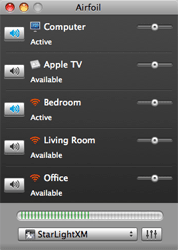 You can stream all system sound or just sound from a specific app.
You can stream all system sound or just sound from a specific app.
The way I have it set up is to just stream sound from StarLightXM to my remote speakers. This way I only get system sounds (beeps, new mail, etc) on my desktop, but Sirius plays on my desktop + my remote speakers. It’s a simple setup that works beautifully. Airfoil costs $25.
Airfoil allows you to set volume for each location independently or you can fix volume to system volume. If it’s fixed to system volume you can use your computer’s volume to raise or lower volume in different rooms. If it’s not fixed, you can change your computer’s volume and not affect the volume of the speakers in other rooms. Nice flexibility.
A great way to save
Streaming Sirius over the net is a great way to save some money too. I currently have Sirius radios at home and at the office, but now I can cancel Sirius at the office since I can just stream it over my computer instead.
So for $2.99/month my MacBook turns into a portable Sirius Radio. Plus, I can broadcast to multiple rooms with just a single stream. So instead of paying for radios in multiple rooms, I just pay $2.99/month to stream and point the sound to whichever room(s) I want with Airfoil.
Software is amazing.
UPDATE: Rogue Amoeba, the folks behind Airfoil, have released Pulsar, a Sirius/XM client for the Mac.

Tim Case
on 26 Dec 08I’ve tried this approach and much prefer using a squeezebox instead, they have out of the box Sirius support.
Cameron Westland
on 26 Dec 08Funny timing. I just bought Sirius for the girlfriend and was trying to figure out how to use the internet version at the office. Thanks Jason.
Gustav Holmström
on 26 Dec 08Jason: What channel(s) do you listen to?
Adrian Bye
on 26 Dec 08Nice solution. I was pretty happy with my airport express setup (4 units working currently), maybe I will try this out sometime. I did used to use Sirius; it was the only satellite radio I could get working in the caribbean
Here’s my initial writeup on the airport express: http://adrianbye.com/2008/11/03/a-breakthrough-my-new-home-audio-system/
GeeIWonder
on 26 Dec 08Very cool.
A great way to save
It doesn’t sound much like it’s worth having any Sirius subscription/hardware other than Sirius Internet Radio at all if you can stream 90% for $12.99. Is that right? As you suggest, software’s always going to have more potential to suit your needs than firmware on a radio anyways.
Sounds like Airfoil does what Airport Express should’ve out of the box, which is also very cool. Interesting options for, well lots of things… especially with the USB port for potential A/V/whatever inputs.
brad
on 26 Dec 08I too have been a subscriber since Stern moved to Sirius. I still have the same Sportster Replay that I initially bought with my lifetime subscription (I’m not sure if they still offer the lifetime subscription but at the time it figured to be about 3 years of the monthly service).
Anyhow I have the Sirius boombox in my apartment, and a docking station at work & one in the car. In my apartment I just utilize the FM transmitter and turn a radio in the other room to whichever frequency (since it is an apartment proximity isn’t really a problem), then I just have to lug the radio back and forth to work. This is probably not the most convenient solution but it works for me. I’ll have to check out your solution to home audio though.
Jay Levitt
on 26 Dec 08But why?
I tried Sirius once; my car receiver (Alpine IVA-310) offers it. But the thing made my ears bleed. It had all the highs, lows and stereo image of a Delco AM receiver in a 1957 Chevy. It made my 128K MP3s sound symphonic.
I always assumed their target market was people on long trips, passing between radio markets, through valleys, etc. where there were no alternatives – plus the talk channels, where audio quality is less important. But if you’re on a nice broadband connection, why would you want to listen to music via Sirius? Do the Internet streams sound better?
(I have never actually been in a 1957 Chevy. But I do have an Auratone.)
JF
on 26 Dec 08Jay: I like Sirius because I like their programming, their regular shows (Bob Dylan’s Theme Time Radio Hour and Tom Petty’s Buried Treasure, for example), and some of the talk channels as well. Plus there’s Howard.
I’ve generally been unhappy with the other internet radio streams I’ve come across. For whatever reason, Sirius’ programming resonates better with me. I know there are thousands of internet radio stations, but that’s part of the problem. A choice of 100 blues stations sounds great on paper, but the paradox of choice is alive and well.
I also like that I can “get to know” the Sirius channels since I can listen to them at home or in the car. They’ve become familiar. I don’t have one set of channels I listen to at home, and another set in the car. It’s all one in the same. That continuity works for me.
grant
on 27 Dec 08StartLightXM is definitely better than Sirius’ broken web client—it actually shows the artist and track information!
Maybe I’m paranoid but I’m just a little uneasy about nicemac grabbing my account information, a quick tcpdump shows the login username and pw md5 hash is apparently going through their ‘streamsmart.net’ server. Some more transparency on what they do with all information gathered would be nice… also a purchasable non-sponsored version would be cool too.
Geoff
on 27 Dec 08Thanks for the tip. Just downloaded Airfoil and it immediately resolved my major pain point with Pandora.
devicenull
on 27 Dec 08I’d suggest taking a look at sipie: http://sourceforge.net/projects/sipie
I use it to stream sirius on my linux-based HTPC, I’d assume you could get it to work under OSX as well (it’s written in python, and uses mplayer)
Peter Urban
on 27 Dec 08I’ve been thinking about setting up streaming audio to multiple rooms for a while now and never got around to the setup. This post might finally get me going :)
Dave Pell
on 27 Dec 08I’ve been using Airfoil to stream pandora and rhapsody for awhile. Works great. A few dropouts here and there, but not much. Definitely a good alternative to squeezebox and sonos, etc. Instantly adds a ton of value to your existing services.
mjc
on 27 Dec 08I enjoy using StarPlayr from nicemac on my mbp, 10.4.11.
I have a Sirius account for 2 years now (came with my PT Cruiser and I renewed it) and I enjoy it.
Matthew Oakes
on 27 Dec 08How is the different (or better) than last.fm? Is it personalised or does it just have a load of preset channels?
Mark
on 27 Dec 08I wonder how long term a solution this will be with the increasing availability of HD radio and the coming of internet radio for automobiles.
Sean Devine
on 28 Dec 08Thanks for the tip. I’d been using SiriusMac 2 for the same purpose, but StarLightXM is much better. The lightweight interface is much snappier and more stable than SiriusMac 2. It launches right away and provides the station list in an easy-to-use format. I also noticed from their website that they plan to release an iPhone app soon. If that’s true, it’ll be great. I’m a long time Howard Stern fan, and I’d really like to listen to Howard 100 while I’m out and about.
Frequent Reader
on 28 Dec 08Great Post! I’ll be implementing soon.
Brian Dixon
on 28 Dec 08This is a great tip – but, let me add 1 more thing. If you use a program called Awaken, you can actually set your Mac to wake you up in the morning… streaming Sirius to your bedside speaker. Awaken launches the app of your choice (in my case it’s Starlight) and you can then wake to Sirius.
Plus, it will fade the audio in, so you aren’t immediately woken to Robin cackling, Artie sleeping, or the Steve Langford song (only hardcore fans will get this).
Zack Isaacs
on 28 Dec 08This is indicative of how media consumption habits are constantly evolving. Motorola has been credited with this concept of “seamless mobility” before, but this trend is bigger than just one company’s actions. It shows how consumers want to stay constantly connected with media no matter where they are in their lives. This should help marketers target consumers based on their listening habits.
For example, if a homemaker does the laundry at noon every day, then commercials promoting detergent products should be played for that specific room. If that person leaves for the store or begins to plan dinner, commercials for food products should be played at that time.
It’s all about staying relevant.
Zack Isaacs
on 28 Dec 08The correct link for my blog is here, not at the post above. My apologies!
Michael
on 28 Dec 08Very cool. I was using Airfoil with the crappy XM web client. I will try StarLightXM. Now I just want it something like this for my iPhone!
George
on 28 Dec 08Is this progress and sophistication? It sounds like a long, complex process for achieving not much more than what you get with a regular FM radio that you can carry from room to room.
Lauren Cramer
on 29 Dec 08Thanks Jason. I was just wondering how to listen to Sirius in my house without buying more radios. The last radio we had (be my dog ate it) had crappy reception. This method is great since it wont rely on finding the satellite.
JF
on 29 Dec 08This method is great since it wont rely on finding the satellite.
Ah yeah, that’s a good point too. Real good point. Thanks for posting.
Barry
on 30 Dec 08Hey JF, have you ever looked into Sonos? It plays my iTunes library, Pandora (and a myriad of other internet radio stations), and Sirius. I am also a huge fan of the controller’s interface. I’ve had it for about a year or so and thinking about purchasing another bundle for my mountain house.
JF
on 30 Dec 08I have considered Sonos, but it feels expensive. $200+ of hardware for every set of speakers I want to set up.
Airport Expresses are $99/pop and I can play/control my iTunes library through my iPhone using Apple’s “Remote” app. I still need to visit the computer if I want to change Sirius channels, though.
Amit Patel
on 30 Dec 08Like grant, I’d expect a local app to send my Sirius/XM password to Sirius/XM, but NOT to nicemac’s site. What are they doing collecting my password?
Joe Clarke
on 01 Jan 09Thanks for the tip about StarLightXM, it is much better than the web client.
This discussion is closed.