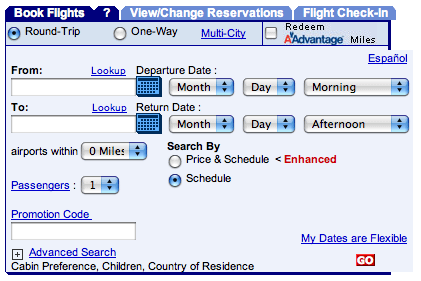
I can’t believe American Airlines’ booking panel still looks like this in 2009. Blows out on the right side in Safari. The “Go” button is 19×12 pixels. Everything either feels too squashed or too airy. And check out the < Enhanced flag next to “Price & Schedule”. Looks like one of those “we’ll tidy that up later” things that never got tidied up.

David Andersen
on 09 Mar 09The airlines apologize for their lack of design and technical savvy, but their best minds are employed finding new ways to increase fees and reduce value.
ratchetcat
on 09 Mar 09If there’s one business that could benefit from narrowing choices and streamlining their customer interface (heh), it’s the airlines.
Most of the reservation websites look - and function - in exactly the same awful way.
Ed
on 09 Mar 09I almost have 200,000 Advantage miles available and I never seem to find a flight to use them. All the cities I want to flight to are not available in the dates I can fly. How about this feature…. I put the Outgoing city and a date range. AA.com tells me were can I fly with the miles I have. Surprise me!!!
Ben Atkin
on 09 Mar 09Perhaps CSS is best left to the pros. This probably wouldn’t have happened if their incompetent designer had used tables.
Stick to what you know.
Jeremy
on 09 Mar 09The french version is a little bit lighter: http://i42.tinypic.com/f5klj.png
It must be one of the few times where having longer words (“Rechercher” instead of “Go”) helps the interface rather than breaking it.
Drew Pickard
on 09 Mar 09Another example of why the airline industry needs to re-invent itself or die.
They should have online booking done right yesterday. Or years ago. This is the #1 way that customers purchase tickets now.
Neil
on 09 Mar 09Sad part is, that’s just the beginning of the disaster. The site doesn’t remember selections very well, and the layouts are cluttered and heavy. Why does this need to be jammed into such a tiny size? Look at JetBlue, Kayak for better practices. This just tips you off to the condition of the terminals and planes.
Shane Vitarana
on 09 Mar 09Every time I’m on aa.com, I accidently click on “Start Over” instead of “Go.” Booking takes twice as long as other sites due to the horrible design. You’re right, there’s no excuse for this in 2009.
Timothy
on 09 Mar 09I agree completely with Drew
Ryan Heneise
on 09 Mar 09If you think that’s bad, try to figure out how much you’ll be paying for checked baggage: http://www.aa.com/aa/i18nForward.do?p=/travelInformation/baggage/baggageAllowance.jsp
Dale Sande
on 09 Mar 09All these sites are a nightmare. I am glad my wife books all our vacations. Although the JetBlue site has a somewhat nicer starting point, the follow through is crap. I tried to look up a flight from Chicago to Vegas (no one ever flues from Chicago to Vegas), and I couldn’t find a flight? I kept getting the same error page that told me nothing.
Good UI design is designing the whole experience. Not just the starting point, but the follow through and the contingencies. Plan on the unexpected and help people out when things go wrong, don’t accuse them of being stupid.
If you want my opinion, Expedia.com hits it out of the park. Sure there are some things that they could do to enhance the experience, but overall I give is 4 stars.
Fumin
on 09 Mar 09You should change the title to be: “I can’t believe this is AA.com in 2009”.
Bryan
on 09 Mar 09Along the same lines, most of the travel sites are garbage… expedia, travelocity, etc. I thought Kayak was doing a great job of “Getting Real” with a simplified design, easier to use. But now Kayak has decided they need to equal or out due the others and they have thrown so much crap in the past year it no longer stands out as better than the others IMO.
Kenny
on 09 Mar 09This is only tangentially related, but it feels good to get it off my chest!
The checked-baggage usability issue flows right over into the offline world as well. I flew AA domestically recently and checked in on-line. I did not realize that there were charges for checked luggage (I usually fly internationally), and nowhere in the check-in process did it highlight this, or perhaps more importantly, allow me to pay the charges. I assume there was a warning somewhere that I missed.
So when I got to the airport there was a very slow moving line as everybody (most of whom had already checked in online) was checking in again, this time making the payments. For some reason, after doing this at the self-service kiosk, I had to check in and get my third set of boarding cards at the counter as well. Coming back was worse – it was a small airport, and they did not have enough room for the line in the airport because it took so long to process.
So much for the internet streamlining their processing. I’ve dealt with the super-budget airlines in Europe a lot, and they make every opportunity to grab your money online and reduce the manual overhead… No wonder companies like AA are struggling to compete…
The potential improvements to this are so staggeringly obvious that it makes you wonder how large companies work at all sometimes.
Steve Deckel
on 09 Mar 09After flying from Colorado to Louisville, I have to report the sad truth that the website functions better than the rest of the operation.
Patrick Tulskie
on 09 Mar 09Every transportation website is terrible. Has anyone ever taken a look at Amtrak’s website? There have been times where I just say “Eh screw it, I’ll drive.” rather than sit there frustrated because the website keeps killing my session or forgets all of the data in their massive form every time I press the back button.
I guess I don’t understand companies who don’t want to make it easy for me to purchase their services. Guess they don’t need my money.
Jose
on 10 Mar 09I hate this UI for online booking. Jetblue’s the best so far.
Richie Vos
on 10 Mar 09I actually booked a flight with AA recently as well. I agree the site sucks, but for me the worst part was that “Enhanced” wasn’t the default. If you use it, the next set of screens are far superior for finding a cheaper flight.
I’d guess there’s some reason for it being that way (maybe people are used to the old UI or doing the extra lookups for enhanced mode puts a load on their servers…), but that was my biggest complaint.
I got into enhanced mode one day and found it useful, then I came back and couldn’t understand how I ended up on a crappier searcher, until I finally found that radio button.
chris b
on 10 Mar 09Sure, they only fly to three cities, but still, their site ain’t too shabby- https://www.flyopenskies.com/os/home
Andreas
on 10 Mar 09Great one, here in Germany many websites look like this. :) Sometimes I have the feeling they don’t want that you order online.
MT Heart
on 10 Mar 09Perhaps it was designed by an ex Program Manager that Joel Spolsky likes to apologize for.
@Ben – incompetent designers will misuse whatever technology they like. It doesn’t matter (to them).
Don Schenck
on 10 Mar 09I avoided it by luck.
I recently took a vacation and booked the entire thing through Expedia.com. It was extremely easy to use and easy to understand. It handled my flight for me.
The BEST thing about the trip: The ONLY documentation I needed was my passport. That was my airline ticket, that was my resort reservation. Easiest trip ever.
Mark Sadegi
on 10 Mar 09@David Andersen HA!
Peter Urban
on 10 Mar 09Airlines are a hopeless case.
Rahul
on 11 Mar 09This is how the same UI looks in Chrome, on Windows Vista, in the Dutch version of the site. Looks pretty OK there (despite obviously lacking some of the complexities of the US version), and Chrome does use the same rendering engine as Safari. I guess they didn’t test against the default Mac OS X control styling.
Still, I’d like to see someone mock up a better version of this UI. Anyone?
This discussion is closed.