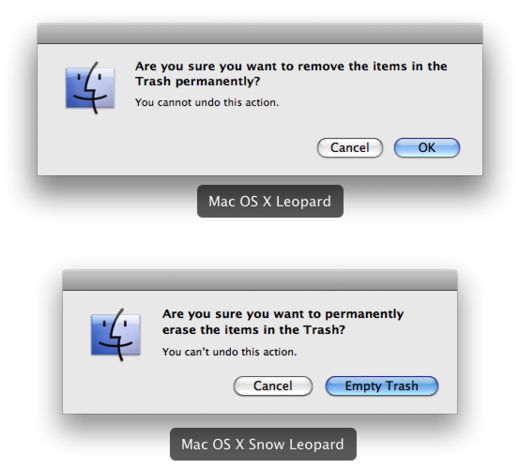
Apple sweats the details, even in the most pedestrian corners of its software. (Finer Things in Mac, via Daring Fireball)
You’re reading Signal v. Noise, a publication about the web by Basecamp since 1999. Happy !
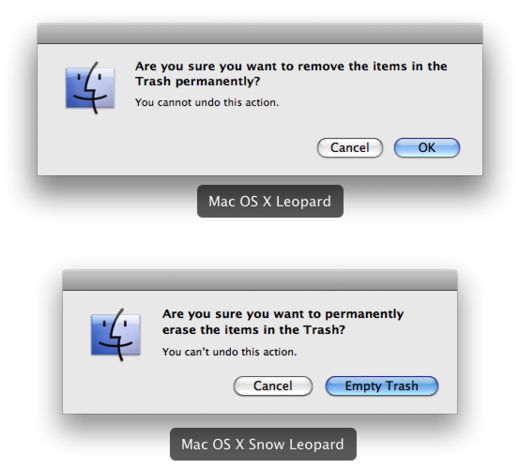
Apple sweats the details, even in the most pedestrian corners of its software. (Finer Things in Mac, via Daring Fireball)
Davide Di Cillo
on 17 Sep 09Yes they do, but I must say I was pretty (negatively) surprised by Snow Leopard packaging. It was really cheap looking compared to any other software they ever released. I can understand that Leopard’s packaging was really too much for a $20 upgrade, but not even a pocket to insert the dvd…
Jake
on 17 Sep 09Excellent attention to detail from Apple.
Regarding packaging – less packaging is better. Too many products have too much packaging.
Neij
on 17 Sep 09The dialog buttons are an improvement – “Empty Trash” is less open to misunderstandings than a simple “OK” – but what’s the benefit of “erase” rather than “remove” or the phrasing “to permanently erase” rather than “to remove … permanently”?
RS
on 17 Sep 09That’s a great example of why copywriting is so important for interface design. “Remove” and “erase” mean different things. Erase means it’s gone forever. Remove means it’s not where it once was. You can remove a file from a folder, but that doesn’t necessarily mean the file is destroyed. There’s no mistaking that “erase” means the file is gone for good.
Greg
on 17 Sep 09And yet the most important functionality was overlooked.
Why is the default action to “Empty”?
Shouldn’t the default action highlighted be to “Cancel”?
Steve
on 17 Sep 09@Greg: Disagree. Deciding to empty the trash is a fairly deliberate, intentional action.
Greg
on 17 Sep 09If the user just so happens to bump the keyboard, or one of many other accidents, it would auto-click “empty trash”.
That’s why the default behavior in Windows is always cancel.
nate
on 17 Sep 09they introduced a split infinitive, though. first thing i noticed…
Jared
on 17 Sep 09Being in these conversations all the time, I have to say specifically in this example; what a waste of time. Multiple people probably bickered for hours about how to word this text. Make a decision and move on to high value problems.
But if the point is really just that sweating the details matters. I agree whole heartedly.
Pedant
on 17 Sep 09Not good for English language pedants, since the new message splits the infinitive.
Greg
on 17 Sep 09@Jared
How can you say
but then say
Isn’t spending time on the details inherently labor intensive … the the term “details”.
Patrick Byrne
on 17 Sep 09More important than the change from “remove” to “erase” (which is a good change for the reasons others have mentioned) was the change in the labels on the buttons, from OK/Cancel (which provide no context without reading the entirety of the dialog) to Empty Trash/Cancel.
With the Empty Trash label, I don’t have to read the whole message to know what it’s asking. I know that it’s asking me whether I’m sure I want to empty the trash and can move on with my live that much quicker.
Keith Lang
on 17 Sep 09IMO this is rudimentary stuff in UI design—having ‘OK and Cancel’ buttons on any dialogue window is a blatant no-no.
Amazing that no-one picked that up before now. Nice find, Sam.
Neij
on 17 Sep 09” Erase means it’s gone forever. Remove means it’s not where it once was. You can remove a file from a folder, but that doesn’t necessarily mean the file is destroyed. There’s no mistaking that “erase” means the file is gone for good. “
Whether “remove” implies what you suggest is arguable, but “erase” definitely does imply what you suggest – thank you for pointing that out! After your explanation, I can see that the new wording is better.
However, don’t see the point of introducing a split infinitive – those who don’t care won’t bother about it anyway, but those who think these things are important will find it annoying.
fredo
on 17 Sep 09wow way to go apple! you re-worded a dialog box! Apple obsessives really need to get a more productive hobby… I’m sure no other OS developers sweat the details… yawn… must unplug….
Robert
on 17 Sep 09You mean they “finally brought one of the more important dialog boxes almost into compliance with their own HCI/HIG guidelines after several years”? (Vis a vis the ‘action’ on the button, but not defaulting to the ‘safe’ option).
Hurrah for Apple. Or something.
Seriously? People sat there and thought “Oh wow. Apple’s really on the ball. This is important, a good detail and improvement”? I gotta agree with Fredo on this.
Robert
on 17 Sep 09Further to the Apple-afficionado thing, I notice that the source for this, “Finer Things in Mac” has the audacity to applaud Mac for, wait for this, “the fact that [Microsoft] Zune 4.0 now recognizes Apple keyboard media buttons” (http://finerthingsinmac.com/post/189035591/zune-4-0-software-likes-the-apple-keyboard-media).
I’m lost for words.
Jakob
on 17 Sep 09fredo and Robert: people with attitudes like yours are the reason most companies produce mediocre and just plain poor products. It’s great to see there are companies today that really care about attention to detail and craftsmanship.
EH
on 17 Sep 09Multiple people probably bickered for hours about how to word this text.
Maybe, or maybe they would at your company, but it’s just as likely somebody said (or an end-user submitted a suggestion), “hey, it would be clearer if it was this way” and the powers-that-be agreed. There’s no need to assume dysfunction.
Nils Davis
on 17 Sep 09I have to say this is a “miss” from Apple, in total. Yay for putting “Empty Trash” on the button. Boo for unnecessarily splitting an infinitive and not making “Cancel” the default.
In fact, my conclusion is that this is not sweating the details. “Empty Trash” is a proforma fix to a dialog button that’s wrong according to the standards. The rewording is at best a wash, pitting “erase” against a change that’s supremely annoying to anyone who cares about the rules (arbitrary though this one may be) of the English language.
I doubt this was committee work – someone on the committee would have known the rule. I suspect it was a bug fix for the bad dialog button, and the fixer said “I bet I can make the message better.” And then didn’t have anyone check it for grammar.
Anonymous Coward
on 17 Sep 09As a designer @ Apple, I can tell you, “Apple sweats the details” is wrong.
Design is nothing but the details, it’s subtle and refinement which make the world of difference. It separates masters from starters.
Most people will layout type and thing they’re done, but obsessing over the kerning (as an example) so it’s perfection is the Apple brand. Many people try to copy and fall short for this reason alone. They miss the subtle that we all feel compelled to get right flawlessly.
Colette Mason
on 18 Sep 09Some thoughts:
It’s good to rename the OK button as they can be prone to ambiguity problems. If you click on Erase Trash you know exactly what’s doing to happen.
As a UK observer, the language is very American (understandable since they have the largest market share of the audeince).
Delete files would be more UK English oriented as a button label.
Also agree don’t sweat the small stuff, like wondering should the action button come first, or the cancel in the sequence.
As a Windows user, it looks odd seeing cancel button first…...
Robert
on 18 Sep 09@Jakob: Sure, not falling over myself in praising Apple’s attention to detail in correcting something that had been out of compliance with their own HIG for years, and still is – that’s what encourages companies to mediocrity.
Or pointing out Apple fans “Finer Things in Mac” praising Apple for the fact that MSFT software recognizes Apple media buttons.
Hint: rather than presuming I am a troll, I will point out that I am posting this from my lovely Mac Pro. Make of that what you will.
Chris Gielow
on 18 Sep 09Erase the trash? I think we’ve got a metaphor breakdown. How about burn the trash?
Luke Noel-Storr
on 18 Sep 09I always think it’s a good idea to have the text on the buttons relate to the action they perform. If most people are like me, all they don’t read the text in a dialog box, and just click the button they think is most likely to perform the action they want.
I find the most important case for this is when you’re exiting a program where you’ve made changes to a document.
Often this will present a dialog box with just “yes”, “no” and “cancel” options, and you have no idea what these mean (is it “yes, disregard the changes”, or “yes, save the changes”) without reading the test of the dialog box, and even then it is still sometimes ambiguous.
A slightly different example of why clarity is important is on my mobile phone. If I accidently press the red button on my phone I’m presented with the question “save message to drafts” and given the options “yes” or “no”. I always click on “no”, and lose the text I’ve been composing, as in my mind I think “no, I don’t want to save to drafts, I just want to continue composing the text”.
This relates more to the change from “remove” to “erase”. Given the option to “remove” a user may think “yes, I want to remove the items from the trash, and put them back where they were”.
Swami Atma
on 18 Sep 09@Chris. or ‘Take out the trash’.
Robert Morris
on 18 Sep 09I’m surprised Apple hadn’t already done this. Surely the old wording violated their HIG.
As for the split infinitive, the “rule” against it is completely arbitrary. This particular rule was likely introduced by 19th-century Latin-admiring prescriptivists, who noted that you can’t do this in Latin (the infinitive is only one word!) and didn’t think people should do it in English, either. This construction is completely grammatical (meaning we can make sense of it because it conforms to the actual rules of English; not “grammatical” in the non-linguistic sense of “following arbitrary preferences prescriptivists claim that people ‘should’ do”). Anyone who has a huge problem with this either speaks a variety of English that does not allow this (although I doubt there are any that strictly disallow as part of their actual descriptive grammar—let’s not forget that this construction has been used for /centuries/) or, more likely, just wants to be another disgruntled prescriptivist.
Jared
on 18 Sep 09@Greg the point is sweating the details is a slippery slope. Make decisions about where to spend time based on the value they will add. Spend your scarce resources on problems that will have the biggest impact. If you want to put your interns on this problem, I’m sure they’d love to tackle it over beers at the bar.
greg
on 21 Sep 09I wish they sweated the details with how Snow Leopard supported VPNs.
Anonymous Coward
on 24 Sep 09wow. i’m bored. this much conversation over something as simple as “emptying the trash?”
Tom
on 24 Sep 09All I can say is thank all that is holy that Apple doesn’t buy into the ridiculous Windows notion that every dialog box should consider the possibility that I’m rolling across the keyboard in a convulsive fit.
To get to this dialog box, I need to have thrown stuff in the trash. These are files I’ve already thrown away. The I have to either click and hold on the trash and then click empty trash, or click the file menu and then click empty trash, or press shift + command + delete.
Bump the keyboard, indeed. But please, by all means advocate that after all that, I shouldn’t be able to just press enter to finish emptying the trash.
This discussion is closed.