A couple of months ago I let my innate love of gadgets get the better of me and I picked up a Sony Reader. I’m going to gloss over all but the most interesting bits, you can find all the technical details on Sony’s site.
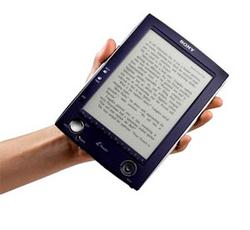
- The Screen: The crowning jewel of the Reader is the screen. The eInk display is a whopping 150dpi, has fantastic contrast, and has a 180 degree viewing angle. It doesn’t have a backlight, so you do have to have a light source to read by, but that also means that it is extremely thrifty as far as battery consumption is concerned. It really does seem like you’re reading from a printed page. It’s that good.
- Battery Life: Sony advertises 7,500 page turns. I’m not sure that I believe them, but I know that I can get at least 4,000. I typically recharge every 3 or 4 books, at around 1,000 pages per book, and my reader hasn’t come close to running out of power yet.
- Format Support: It supports Sony’s proprietary BBeB format as well as RTF, PDF, and JPEG for display. It also has a rudimentary MP3 player, but I haven’t bothered with it since I already have an iPod. The PDF support has a few gotchas, and it’s really only good for all text material, so if you have PDFs that have a lot of figures, the Reader is not a good choice for viewing them.
- Content: Sony’s Connect store has a fairly limited selection of books, but it seems to be growing at a reasonable rate. There is quite a bit of text content available online from sites like Project Gutenberg, and Baen offers all of its books in a number of DRM-free formats. I haven’t had a problem finding things to read, but it is definitely a limitation right now, particularly if you have a specific book that you’re interested in reading and aren’t willing to limit your selections to what is available.
- Navigation: The biggest weakness of the Reader is its navigation. The eInk display refreshes slowly, around 3 seconds per page turn, so Sony had to get creative with the UI. They added ten buttons across the bottom of the Reader as well as a 4 way thumb stick. You can navigate menu items either with the thumb stick or by pressing the corresponding number directly. The page refresh speed isn’t really an issue when reading, but is definitely an annoyance for navigating the UI for selecting books. Fortunately, when reading the only two buttons you’ll care about are the next and previous page buttons, and they work just fine.
All in all, it’s a great device. It keeps me from adding to the mountain of books that I struggle to find places to store and ensures that I’ll always have something new to read when I finish whatever it is that I’m reading at the time. Highly recommended.

Dick Shuld
on 03 Apr 07Is GETTING REAL available on this thing? :)
Thanks for the summary. I’m going to check it out.
Dick
Luis
on 03 Apr 07Damn you Sony and your proprietary formats!
Walker Hamilton
on 03 Apr 07If you like the e-book thing, you should check out my friend’s project called manybooks.net.
He finds public domain books all over the web (mostly from gutenberg) and makes a nice site for them. He also offers each book in a huge number of formats, so that no matter what little gadget or device you’re on, you should be able to get any of the books in the format you need/want.
Voldemort
on 03 Apr 07As long as they offer the new Harry Potter book when it comes out in a few months, I’d be happy with it.
topfunky
on 03 Apr 07I had high hopes for this device and bought one the minute it was released back in November. I used it for a few weeks but it has sat on the shelf since then. I’ll probably get rid of it on eBay soon.
Reasons?
Existing landscape PDF’s get mangled. Pragmatic Friday PDF’s are in landscape format, but the Sony Reader assumes that everything is portrait, so it letterboxes it into an unreadable format with too much white space. Existing portrait PDF’s are too small to read (from O’Reilly, Addison-Wesley, and others). The magnifying option is partially helpful but slows down reading time.I started to write an RSS reader that would print out to PDF, but it’s easier to just carry around my laptop and get full functionality.
I tend to skim technical books quickly and then go back to read parts that interest me, which doesn’t work well on this device. It might work better for reading novels that are more linear.
J. Danger
on 03 Apr 07The battery life sounds great but it’s a pity about the landscape formatting.
Anybody know if Sony has an upgrade or new model in the works?
Mike
on 03 Apr 07topfunky, The Sony Reader website claims you can hold down the “Size” button for 5 secs, and it will rotate from portrait to landscape. Does that not work (or not work well)?
Jon
on 03 Apr 07I too have a Sony Reader… use it every day!
It is indeed a spectacular tool that I have a hard time imagining me not having. As soon as I finish one book, I am immediately online finding another.
I also have a hard time with their software…first, it won’t work on my Mac. Second, the store (only accessible through the software) does have a limited selection. But, like you said, it is growing, so we’ll see how it goes!
Greg
on 03 Apr 07Thanks for the mini-review. I’ve been tempted to get one, but I figured I ‘d wait until the next generation, when some of the problems get ironed out.
“It keeps me from adding to the mountain of books…”
So does your local library! (That’s how I learned to break the habit of accumulating books I’ll likely only read once.)
Tim Van Damme
on 03 Apr 07@Greg (poster): I’m also interrested in the fact if it works nicely with a Mac…
brad
on 03 Apr 07The big niche for tools like this is likely to be tech manuals and other tech-related books. I don’t like reading manuals or even contextual help on my computer, but on the other hand I hate buying physical manuals that I then have to replace whenever I upgrade software. Plus it’s hard to find anyone who wants to buy old software manuals so I usually just send them off to the recycling bin. What a waste of trees.
If the Sony Reader can be fixed to address some of the issues raised here (especially compatibility with O’Reilly books), I’d buy one; if nothing else it would let me clear off two or three shelves in my bookcase!
Karl N
on 03 Apr 07This seems like an mp3 player for books, in the sense that you can store many books on it in the same way you store many albums on a player. It’s an interesting idea, but I don’t know if I’d want to get rid of the tactile experience of reading the actual work.
I think brad has an interesting idea in that it could be used for tech manuals. But that seems pretty limited, and it was mentioned that navigation is difficult.
The biggest issue to me is paying for the alternative formats of books. With CDs, I can just rip them to mp3s. I never buy mp3s alone. By the same token, I would buy a book that came along with its electronic/audio version, but I would not want to spend money for a version that couldn’t be used as an actual book when I wanted.
Gal Josefsberg
on 03 Apr 07This is really interesting. I’ve been trying to find a way to minimize my book buying. It adds to the clutter of my house plus it’s a waste of paper. Plus I have a tendency to lose books or wear them out if I really like them.
For a while, I was thinking of switching over to audio books on my iPod but this seems like a better option. It does indeed seem like an iPod for books as a previous poster said. Which makes me wonder if Apple will ever consider adding this kind of functionality to their iPods.
MI
on 03 Apr 07topfunky, brad: The Reader is horrible for technical books for a couple of reasons: lack of search, and poor navigation besides simple next/previous page. There are some tips out there for formatting PDFs for optimal viewing on the Reader, but I haven’t spent any time on it myself. It’s really optimized for straight linear reading.
Greg: You’re right, but the library doesn’t have one click ordering and free shipping like Amazon. :)
Jon, Tim: The Sony software doesn’t support OSX, unfortunately, but since I have Parallels and Windows installed for other tasks, I can work around that.
Justin Reese
on 03 Apr 07They’ve got some smart core features - the high-res display in particular - but some curious omissions as well. Text searching is the single most important user advantage that digital texts have over dead trees, but I can’t find any mention of search capabilities on the product site. Does it offer any?
I look forward to a future where reference books and pulp fiction can be enjoyed with these, but there will always be a joy in the wrinkled dust jackets and finger-worn pages of print that an ebook can’t replicate.
Justin Reese
on 03 Apr 07@MI: Snuck in under me with the answer. Poo to the Reader for reference books, then. I do hope they add text searching, as it seems an obvious core feature… as opposed to audio support, which only seems reasonable in a “let’s consolidate everything book-related, including audiobooks” sense, which I feel is a poor decision.
some guy
on 03 Apr 07Nice to see you contributing to SvN, Mark!
Darrel
on 03 Apr 07“150dpi”
So sad that in 2007, ‘150ppi’ is considered ‘whopping’. Everything in the computing world has increased (or decreased) by powers of 10 EXCEPT displays. Which seem to only gain a few pixels a year, at most…
(E)Book Maker
on 03 Apr 07A much cooler device is the ILiad from IRex: http://www.irextechnologies.com/
MI
on 03 Apr 07Justin: I agree, it would be nice if it had searching, but it would be pretty painful to use since the screen refreshes so slowly and you’d have to suffer through the refresh time as you move a cursor around an on-screen keyboard. Hopefully the folks that design these devices will think more about non-linear reading for future designs.
some guy: Thanks!
MI
on 03 Apr 07(E)Book Maker: The iLiad does look like an interesting device, but I’m not convinced it’s worth double the price of the Sony Reader. It wasn’t for me, at least.
David
on 04 Apr 07What if it had a feed reader? What was stopping it from? Maybe it’s not ideal for feeds that have a lot of pictures. But for those of us with commutes to work, or who want to sit in a non-wired cafe with our favorite reading material, a feed reader would be a good offline use :)
Anonymous Coward
on 04 Apr 07What if it had a feed reader?
Or maybe it was just a eBook reader. Imagine that. A product that works well being one great thing!
WDC
on 04 Apr 07It sounds like a good device but I wonder if it would ever replace the charm of reading the paper based books? Thoughts?
tom
on 04 Apr 07Not to nitpick, but “its” does not have an apostrophe when it’s possessive.
Good post.
Ken B.
on 04 Apr 07I’m happy to say I own one, I use it on a Mac without Parallels and it is also a flawed product. I use it to read long articles (NY Times Sunday Magazine, Strategy+Business, long blog posts, ...) that I really want to read rather than skim. When I’m looking at the computer I’ve found I skim versus when I read a magazine or newspaper I spend more time to read the content.
I get the articles on the reader by copying the text from Firefox and then pasting it into Textedit and saving it as an rich text file. I then copy it onto a memory card which I slip into the reader and have no problem reading the articles.
Some of the flaws are that PDF’s aren’t as readable as plain text and that it is cumbersome to get content on to it. As the ereader is now, it is not a competitor to a lot of the books I read (Tufte style in terms of visual design) however I think it has the potential to be a serious competitor to the format of printed magazines and newspapers (not the content).
Luke
on 04 Apr 07Does the reader do one-page-per-screen viewing? The thing I love about Palm Reader is that the books are repaginated to always show one page per screen (with your chosen font size), so you read down a page, then turn to the next page (like with a real book).
The thing I hated about the Adobe PDF reader I tried on my Palm, was that they weren’t. So you had to read the top bit of a page, then scroll down, then read the next bit, then scroll down, then the next bit, and then turn the page. It just completely ruined the flow, and I gave up after about four pages.
(E)Book Maker
on 04 Apr 07MI: The double price brings an almost complete computer – anywhay something more than a PDA with a big screen.
One can write on it, take notes, use feeds, browse the net (wireless included), so almost a TabletPC.
See a video (not too proffesional but interesting) from CeBit with this device: video in DivX Quality
TGA
on 04 Apr 07Let’s see.. the reader has issues with properly displaying PDFs, is not compatible with popular e-book libraries (O’Reilly) and offers none of the advantages of e-books over dead trees, like search and navigation. Their (small) store is only accessible with a Windows-only application and it’s limited to US residents only.
Yup, sounds like Sony alright, taking a good idea and doing a mess of the implementation.
As much as I would like a dedicated e-book reader I think I’ll pass on this one.
MI
on 04 Apr 07tom: Good catch, thanks.
Luke: There is no scrolling at all. Everything is page based.
(E)Book Maker: The iLiad is definitely a more powerful device, but I just want something to read novels on. It was (barely!) worth the price of the Sony Reader for me to be able to do that but the iLiad does more than I need and has a correspondingly higher price. If money was no object, I would definitely consider the iLiad as well.
TGA: It’s not so much that it has trouble displaying the PDFs as it is that PDFs tend to be formatted for much larger page sizes than the reader’s screen.
(E)Book Maker
on 04 Apr 07MI: well, I suppose money should be no object at 37S, right? :D
Take a look a cool vertical application of iLiad: eFlyBook
I know that most of the people really need just a “reader” but in this case to really penetrate the market, the device should not cost more than $99, and not even chinese producers see this to happen in the next 4 years.
Ed
on 04 Apr 07Usable in the bath?
Josh Carter
on 04 Apr 07I have one of these. I use it on a Mac with Parallels, and it does work. But I’d hardly recommend the device. Reasons:
- PDF page changes are agonizingly slow, like 5-6 seconds. To make PDFs useful you need to run them through PDFRasterFarian, which literally rasterizes each page and saves in Sony’s proprietary format. (Talk about a hack.)
- Even then, content formatted for letter-size paper needs to be read in landscape mode, which only shows half a page at a time. I much prefer to see full pages.
- No HTML support. Reading web pages on the Reader means copy-n-paste into Word and saving as RTF, or printing to PDF with a custom paper size and running through the rasterizer. Either way, not convenient at all.
- Sony’s Connect software on the PC is abysmal, just way way bad. And it’s the only thing you can use unless you want to juggle a SD card and reader. (Way to go Sony, not even USB mass storage support.)
It’s really a pity, because once you get content on the reader, the screen is really beautiful and it’s a great pleasure to read. The problems are all software.
Danno
on 04 Apr 07Looks like another technology that we’re going to have to wait for Apple to nail the interface to the wall before it becomes worth having.
Eric Franklin
on 04 Apr 07The Sony ereader is an intriguing milestone in that it’s beginning to get us close on price, form factor, battery life, etc. It is crippled, however, by an expensive ebook store, lack of built-in support for open formats, and slow (slower than a real-life page flip) page changes.
To be successful, somebody is going to need to come at this from the content and compatibility sides. Why not partner with the Guttenberg Project and ensure that downloading public domain literature is seemless? Why not make syncing from a mac available? Why not create an app that syncs and downloads web content (sort of like Avantgo on the Palm devices used to do).
I think the device will get much more traction if it embraces what we all read.
Respiro, the logo design guy
on 04 Apr 07I believe that, at a certain point, the paper will be replaced by the digital medium in 100%. The success of Sony Reader and of other similar products will depend by their price.
JF
on 04 Apr 07I believe that, at a certain point, the paper will be replaced by the digital medium in 100%.
I believe you’re wrong. Paper is too easy.
Gre
on 04 Apr 07There are some pretty solid feed readers for this thing, which is good because the out-of-the-box RSS support blows. Check out something called “RSS2Book” – you basically throw it feed URLs and you get PDFs formatted for the reader. “Readerette” is similar, though it seems to choke on a lot of feeds that RSS2Book doesn’t, so I don’t like it as much.
I really like the Reader. It’s not useful for as much as a full-on laptop, or even a PDA, but if you just want to use it to read long documents (you know, like a book), it’s great. Absolutely no regrets about buying it.
I particularly enjoy being on an airplane or in a waiting room and having random people ask me what the hell the thing is and what I’m doing.
dusoft
on 05 Apr 07What about its weight? You don’t seem to mention that? Is it confortable to hold it as book, e.g. in bed, on the couch etc?
MI
on 06 Apr 07dusoft: In my completely unscientific test, it’s about the same weight as a paperback. I just picked it up and then picked up a 565 page paperback novel and they’re comparable. The reader might be ever so slightly heavier, but it’s comfortable to hold.
AH
on 10 Apr 07I found the major flaw of the eBook, aside from the poor navigation (which is shocking, really – hasn’t this issue been solved by thousands of successful web implementations?), to be the shoddy fabrication. It feels cheap. It looks cheap. There’s no joy in using it.
Sony should know better. Apple is going to “nail the design to the wall,” all right. They’re going to blow Sony away.
AH
on 10 Apr 07I found the major flaw of the eBook, aside from the poor navigation (which is shocking, really – hasn’t this issue been solved by thousands of successful web implementations?), to be the shoddy fabrication. It feels cheap. It looks cheap. There’s no joy in using it.
Sony should know better. Apple is going to “nail the design to the wall,” all right. They’re going to blow Sony away.
This discussion is closed.