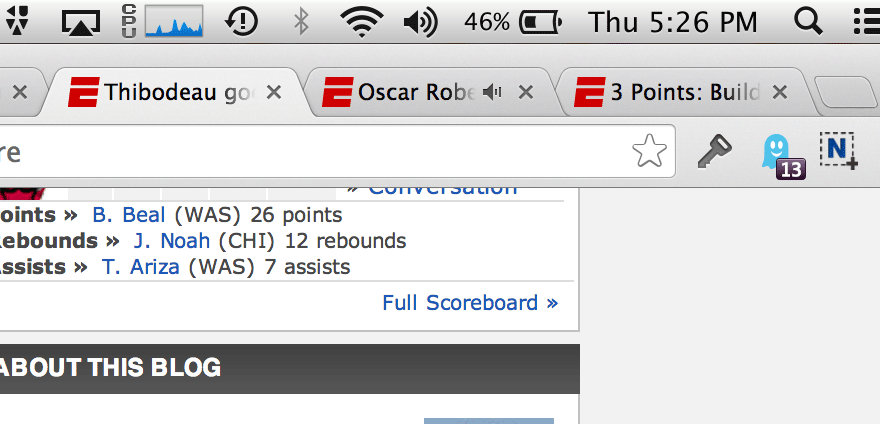
Great UI in Chrome here… I had about a dozen tabs open, and some audio was playing. It was an auto-play ad, so I didn’t initiate it and I didn’t know where it was coming from. I happened to look up in the tab bar and spotted a little speaker icon in one of the tabs (see the middle tab in the photo). I clicked it. Sure enough, that’s where the sound was coming from. When the video ended, the little speaker icon went away. Great little touch that answers a common question… “Where’s that sound coming from?”

ecbp
on 24 Apr 14Icon overload; there’s quite a lot going on in that image.
Devan
on 25 Apr 14Hear, hear (pun intended!) :) I discovered this a few months ago, and think it is one of the most brilliant things in Chrome. I routinely have about 30+ tabs open, and if I have to shut down Chrome, my first action when I restart it is to go to ‘Recent Tabs’ and ‘Open nn tabs’. Invariably I would have had a couple of Youtube videos open or a news site with an autoplay video, so having that speaker icon really helps me switch straight to those tabs to close them down or stop the video playback. Quite literally a tiny thing, but a huge help for an everyday problem.
Tip: One of the tabs I routinely have open in the background is rainymood.com. I often play this together with acoustic guitar music on Youtube while I work, so yes, I commonly have sound coming from two or more tabs in Chrome at once. :)
Jamey
on 25 Apr 14Yeah it’s great. Only came out 2013 February too. Seemed way overdue at that point.
Anthony
on 25 Apr 14It was announced on their blog last November: http://chrome.blogspot.co.uk/2013/11/track-down-those-noisy-tabs.html
What would be good would be an option to turn the sound off for a particular tab.
luca leone
on 25 Apr 14I totally agree with Jason, “Great little touch that answers a common question in Chrome”.
I saw it first time in Little Big Details, a well done blog about micro interactions.
Michael
on 25 Apr 14Take a look at Bartender—it’s a simple app that tucks aways your less needed system icons. Just needs a one-time setup and then you’re less distracted forever. You can set them to appear only when they change, too (nice to see when you’ve lost your wifi connection.)
Jason Fried
on 25 Apr 14@michael the icons don’t distract me.
Jess Rudder
on 27 Apr 14I had the same thought the first time I noticed the ‘sound’ icon in Chrome.
I’m a chronic multi-tab opener. Previously, when sound unexpectedly started playing, I would have to hunt through tabs to find the offender. Now, I immediately know which tab is the source of the sound.
This was one of those developments that I fell in love with as soon as I saw it. Simple, elegant and so obvious you wonder why no one thought of it sooner.
Scott Dover
on 27 Apr 14If I only had a similar tool for Mac. I keep hearing a background ding and can’t seem to locate it.
Glenn G
on 28 Apr 14If there’s one thing I hate, it’s figuring out which tab I have open that’s playing audio from an annoying ad. Thanks for the tip!
Anonymous Coward
on 01 May 14Absolutely love this myself.
This discussion is closed.