So today’s the day we finally get to unveil Basecamp 3! Nearly 2 years in the making, Basecamp 3 is the most ambitious product we’ve ever built. There’s so much new and hugely improved stuff!
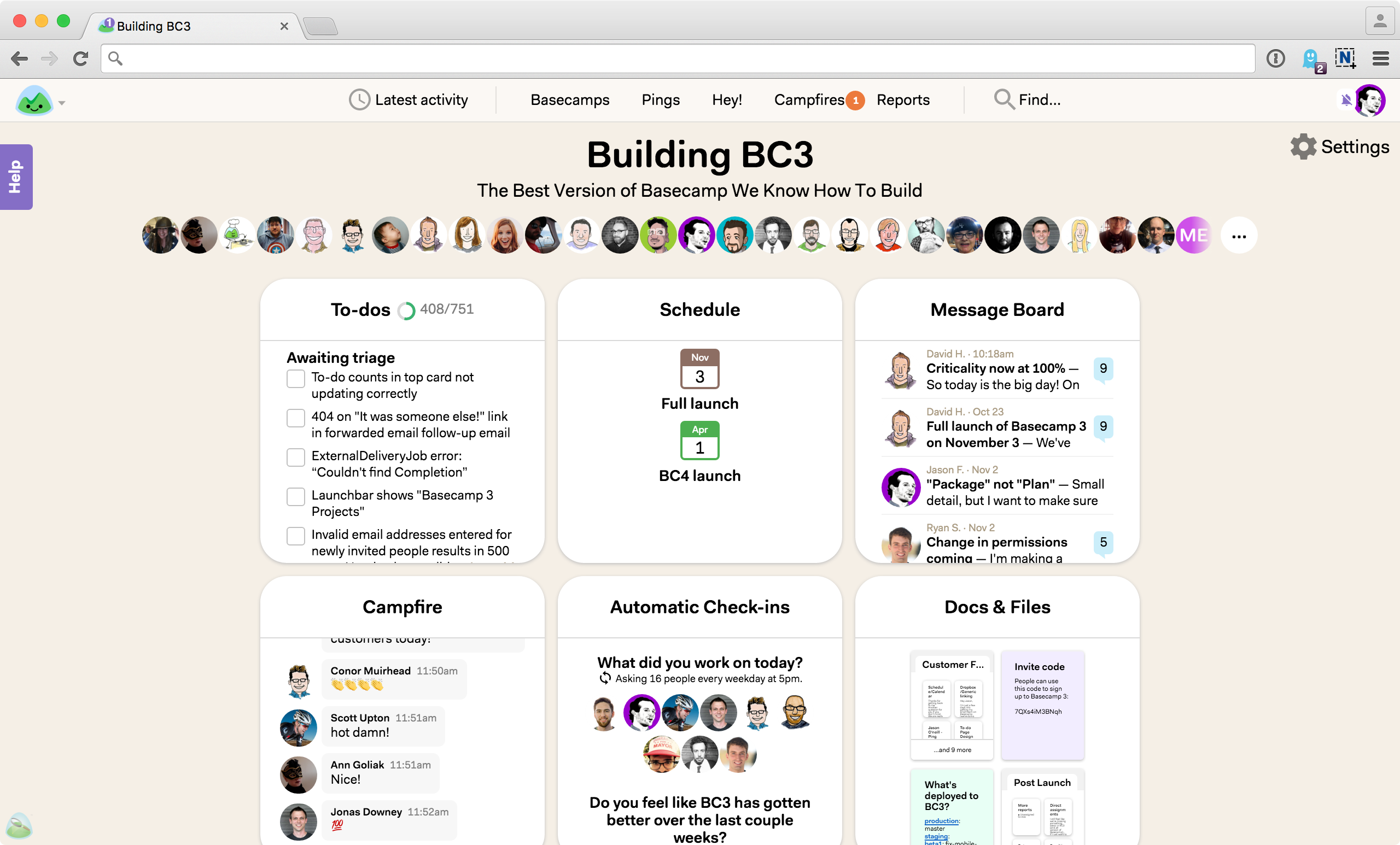
Radically more powerful than any Basecamp before it, it still maintains – and expands on – the straightforwardness and ease-of-use that people around the world have come to know, trust, and love about Basecamp. Basecamp Just Works.
This combination of power, ease of use, and unique approach is why over 5,000 companies and organizations sign up for Basecamp every week. We’re dedicated to continuing to delight them and to try win over a million more with Basecamp 3.
Basecamp 3 is built around the premise that no matter what kind of work you’re doing, there are a few things every team needs: A way to divvy up work, hash things out quickly via chat, make big announcements, keep discussions on-topic, store and organize key files and assets, lay out milestones and deadlines, and have regular check-ins to make sure everything’s all right. These are the simple truths of working together well.
And rather than have to duct tape together a DIY-suite of separate products by separate vendors with different interfaces, separate user accounts, different billing schedules (and prices), and decentralized storage of information (some stuff in this one, some stuff in that one, end up with stuff all over the place, etc), we’ve built everything you need into a single, coherent bundle. That’s what Basecamp has always delivered. And now it’s delivering more of it, better than ever before. There’s nothing else out there like it!
Over the next few weeks we’ll be sharing a lot more about Basecamp 3, but I wanted to start by focusing on a few big new things in Basecamp 3:
The Clientside
A large portion of our customers are client services firms. Designers, agencies, dev shops, lawyers, accountants, you name it. People with clients. Client work is their bread and butter, and we wanted to make them the best damn sandwich they’ve ever had.
So with Basecamp 3 we introduce The Clientside – an entirely new, fresh take on working with clients. It’s built right into Basecamp 3, and it’s available on the Basecamp With Clients and Basecamp Big package.
Basecamp 3’s exclusive “Clientside” feature keeps client feedback on the record and completely separate from the rest of your project. This means your client never sees anything they shouldn’t, and your team doesn’t have to tip toe around worried about saying the wrong things. It eliminates all the anxiety and fear that are often tied to the client-firm relationship.
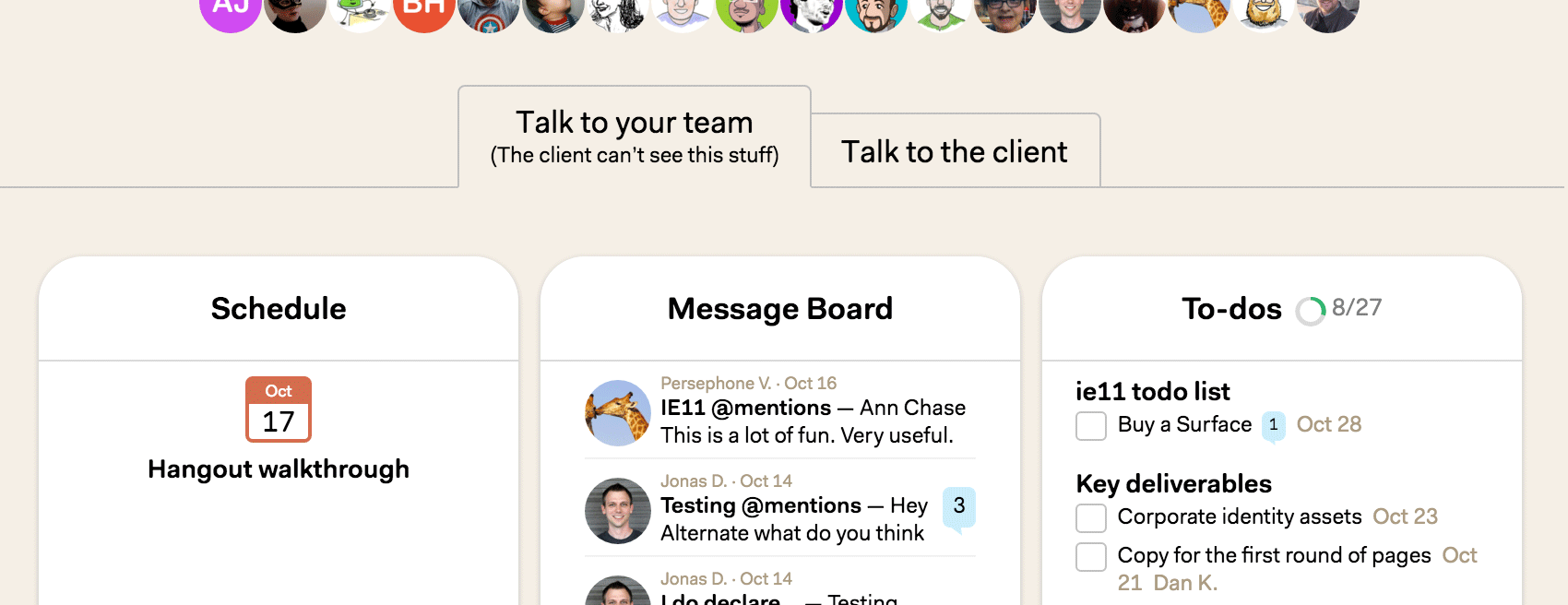
Further, the Clientside puts zero demands on your clients. They never have to create an account, they never have to log in, they never have to learn a system or install any apps. Everything they do happens via email so there’s no burden on them whatsoever. They don’t have to change a thing, and it’s so much easier for you since you never have to feel like you have to tell them they’re doing it wrong. They can never do it wrong in Basecamp 3. No awkward conversations about tools! Your clients will love you!
The Clientside is a revelation. We think you’re going to love it. Learn more about it…
Work Can Wait
If you’ve used a modern chat, collaboration, or messaging app, you’ve probably noticed that there’s a growing expectation of being available all the time. Someone at work hits you up on a Saturday, you get the notification, and what are you supposed to do? You could ignore them, but what’s the expectation? The expectation is “if you’re reachable, you should reply.” And if you don’t reply, you’ll likely notice another message from the same tool or a tool switch to try to reach you another way. And then the pressure really mounts to reply. On a Saturday. Or at 9pm on a Wednesday. Or some other time when it’s life time, not work time.
We don’t believe tools are at fault for this — tools just do what toolmakers build them to do. But we do believe toolmakers can build tools that help you draw a line between work and life. We’ve baked these good manners into Basecamp 3 with a feature we’re calling Work Can Wait.
Work Can Wait lets you set your own notifications schedule. Each person in Basecamp 3 can set up their own work schedule with their own hours. You can of course choose to to receive notifications all the time, 24/7/365, no matter what. Or, you can say Work Can Wait — only send me notifications during my work hours. Then you can set the start time and end time and also mark off which days you work.
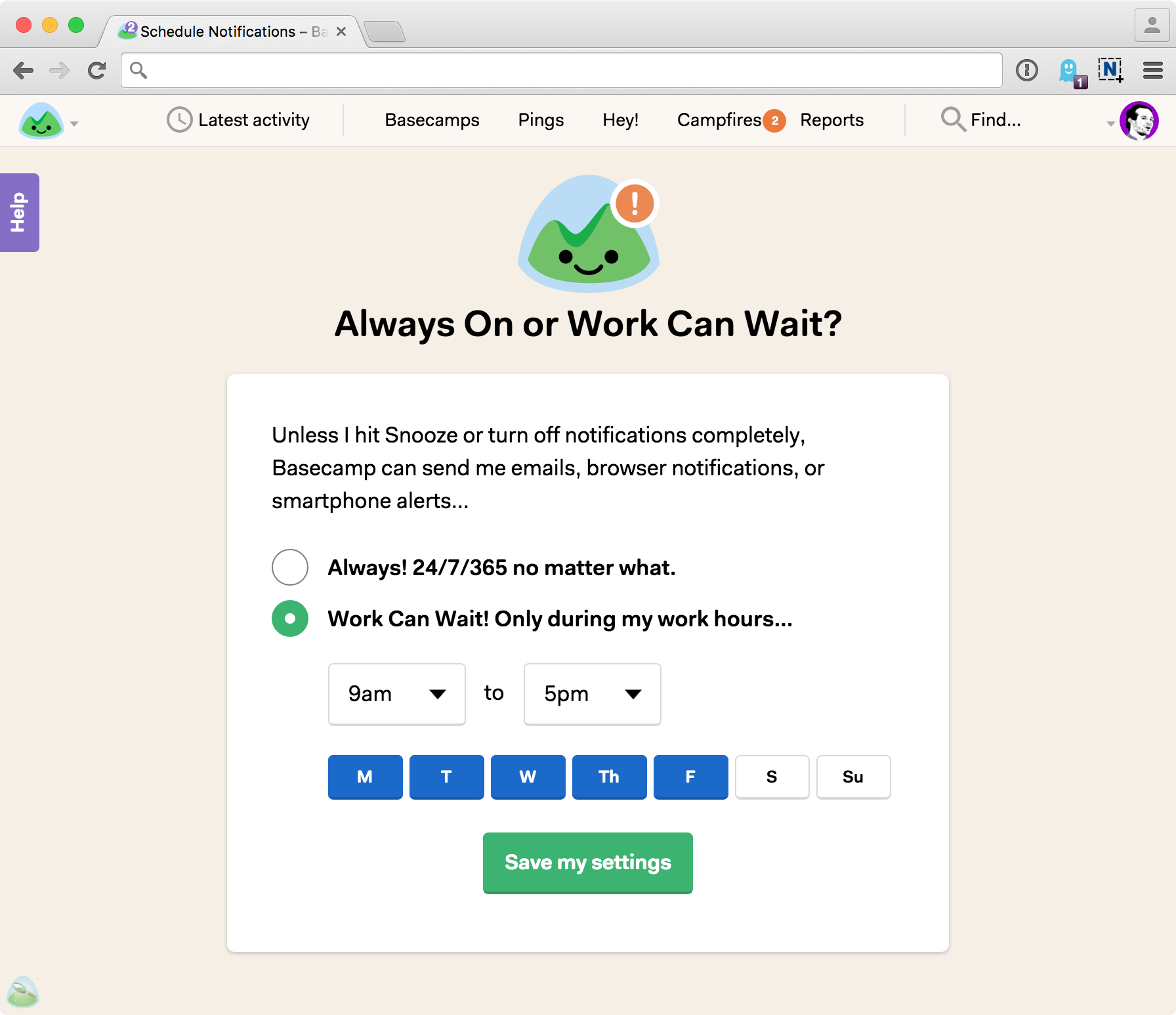
Outside of this range, Basecamp will basically “hold your calls”. Notifications will automatically be silenced until it’s work time again. Once the clock strikes 8am, notifications will start back up again. Of course at any time you can go into the web app or native apps and check your notifications yourself, but that’s you making that decision rather than software throwing stuff at you when I’m going for a walk with my son on a Saturday morning.
We think Basecamp 3’s “Work Can Wait” feature can help move the industry towards saner work practices, and we’re proud to lead the charge. Learn more about Work Can Wait here….
Basecamps, not Projects
The more customers we talk to, the most interesting and unusual uses for Basecamp we find. People are using Basecamp for all sorts of things that aren’t traditional “projects”. Us too – we use Basecamp in sorts of ways that no one would define as “projects”. Yet, we’ve always called things “projects” in Basecamp. It’s just too limiting. Time to change that.
For now on, you don’t make projects in Basecamp. You just make Basecamps. This closely follows the language our customers have been using anyway. “Go make a Basecamp for that”… “Let’s make a Basecamp for that!”… “Kick it off by setting up a Basecamp for the client”, etc. Rather than try to swim upstream against our customer’s vocabulary, we’re going to adopt their language and go with the flow. So “projects” are now simply “Basecamps”.
And now when you make a Basecamp for your company intranet it won’t feel so weird. Or a Basecamp for your customer support group. Or a Basecamp for that event that’s coming up. These things aren’t just “projects” – they’re teams, and groups, and departments, and moments. So calling them Basecamps opens up a whole new set of opportunities for everyone to use Basecamp in new ways. We can’t wait to see where people take it.
Communicating in high and low gears
We’ve been running group chat in our business longer than nearly anyone. Back in 2006 we invented the modern business chat tool when we introduced Campfire. For nearly 10 years we’ve experienced all the pros and cons of different kinds of communication methods. So with Basecamp we wanted to introduce a balanced attack. Not just chat. Not just direct messaging. Not just message boards. Not just threads. But all of the above in just the right way in just the right places.
Chat is fantastic for hashing certain things out quickly, but it’s also terrible for long-term organization. And organization is a very important thing when you’re trying to make progress on something with other people. With chat, stuff speeds by on a conveyor belt, conversations are crossed, and it’s just so easy to lose context. People feel like they need to pile in and pile on just so they’ll be heard before that part of the conversation scrolls away forever. Speak NOW or forever hold your peace isn’t a great way to think things through and give ideas due time to develop. Chat also causes anxiety of fear of missing out – they’re often like being in an all-day non-stop meeting.
And traditional message boards are great for long-term organization and keeping discussions threaded, focused, and on-topic, but they are typically too slow for discussions and decisions that require back and forth real-time speed. They can feel frustrating if you want to move quickly or just “toss something in the ring” to see what people think.
So in Basecamp you get both. Chat (we call them Campfires), and traditional threaded discussions (on the Message Board). The best of both worlds in a single tool. We don’t lean in one way or another – they are both equal since both are equally powerful, depending on the situation. You also get “pings” in Basecamp – our version of direct messaging – so you can reach out to people in a separate, personal backchannel.
So two gears… Use Campfires when you want to shift into high-gear and go really fast. But use the Message Board when you want to shift into low gear, get some traction, put together a complete thought, and give people a chance to respond. Use Campfires when you don’t really care about the past, use the Message Board when you know you may want to refer back to something later.
Further, in Basecamp you can have an organized, threaded, on-topic discussion attached to anything. This is one of the real secrets to why so many people love Basecamp. Attach conversations directly to to-dos, files, calendar events. Keep the conversation in context, right next to the thing you’re discussing. It’s so much simpler, tidier, more organized this way. Because discussions aren’t just for who’s part of them now, but also for whoever comes into the company later. Preserve your knowledge in a way you can point back to it later – don’t let it just float away.
Simplified packages and unlimited for everyone!
Basecamp has always been “project-gated”. This means you’d have to pay more the more projects you wanted to manage. We’ve torn down the gate in Basecamp 3! Every package includes unlimited Basecamps, plus everyone gets one Basecamp for free forever. Use that one Basecamp however you’d like. When you want to make another, you can select an unlimited use package.
We’ve simplified down to just three straightforward packages. Basecamp For Us for those who aren’t doing client work. Basecamp with Clients for those who do work for clients (this includes the awesome Clientside feature). And Basecamp Big for enterprise customers.
Prices start at just $29/month. That’s total – we never charge you per user. Basecamp pricing is flat and predictable, never variable depending on how many users you invite. People don’t cost a thing in Basecamp. Find out more about our pricing here…
So that’s enough for now!
There’s so much to check out! Please go and sign up for Basecamp 3 and give it a whirl. It’s free to try it out. No time limit.
Thanks to everyone who’s helped us build, test, and beta Basecamp 3! It’s gotten so much better because of you. Check out all the new stuff!
Check out Basecamp 3 today!. And be sure to get the outstanding, all-new iOS app and Android app as well! They’re fantastic ways to Basecamp!

GregT
on 03 Nov 15I don’t really expect an answer, but are all of those 5,000/week new users paying? That would imply that your revenues are increasing by at least $600k/month, which implies that your total revenues must be somewhere in the high-tens-of-millions. Which would be truly impressive.
Jason Fried
on 03 Nov 15@GregT Not all paying, no.
dusoft
on 03 Nov 15What about migrating current account to 3? There does not seem to be option to do that within Basecamp?
DHH
on 03 Nov 15dusoft, we don’t have a migration option at launch, but we’ll be working on it. See that answer in more detail and more on the Basecamp 3 transition FAQ.
Michael
on 03 Nov 15I’m happy with it so far! Great work. I hope that other SaaS companies will learn from the strong focus on usefulness.
Stacy
on 03 Nov 15You guys really understand this team space on a very, very deep level. Just as I was thinking about bringing together Slack and other tools for our remote startup team, reading about Basecamp 3 has stopped me in my tracks. I’ll have to take a look!
Robert
on 03 Nov 15Congratulations! Love the Basecamp!
Peter Jennings
on 03 Nov 15Really love BC3 so far – it fills pretty much every gap I had with project management/communication, and a few I hadn’t thought of. Plus there are a few useful features built-in that I didn’t see mentioned. For example, I moved a bunch of documents over from another app. I was able to copy the original page and EVERYTHING moved over perfectly – from lists to JPEGS to GIFs. Saved me a lot of time.
Jared White
on 03 Nov 15Terrific job everyone! So far I’m really diggin’ the new BC3. I have a feeling I’ll be using it a lot more than BC2 even though I’ve been a paying customer of 2 for quite some time. And thanks for thinking through all the upgrade/billing stuff, I feel a lot less nervous about the transition after reading through the FAQ.
John Kranz
on 03 Nov 15Congrats on the launch of basecamp 3. I’m literally just getting up to speed but I am very grateful to you all for allowing us to continue working with basecamp 2 for existing projects at no charge while migrating over to v3. Much appreciated.
I have just a few things I need to figure out to maximize use of v3. My hope is there is an easy way to integrate with dropbox and I’m curious if document versioning has come back (or if that is picked up by using google docs instead). Otherwise, I look forward to kicking the tires on a small project so I can get up to speed on the new interface and workflow.
Josh Martin
on 04 Nov 15In trying out BC3 I don’t see the option for a unified calendar. We have lots of active projects so seeing a unified calendar is one of the few places we can get an entire overview. Is this feature coming?
Jason Fried
on 04 Nov 15Josh, go to the Reports menu and select the “what’s coming up” report to see an aggregate view of all events and dates todos across all your Basecamps. It’s a schedule view like inside Basecamps themselves.
Glenn Rogers
on 04 Nov 15Congrats guys. Can see a heck of a lot of thought has gone into this.
Francis
on 04 Nov 15All
Seems like a lot of wasted header space, especially given now concise your competitor are
https://blog.asana.com/wp-content/post-images/TaskCompletion_Loop.gif
Leigh Mackay
on 04 Nov 15Congratulations! The Mario coin noise when you applaud/like something is just the best.
Eric Anderson
on 04 Nov 15Does the client functionality have time tracking? That has been what has kept me on Basecamp classic.
Øyvind Strømsvik
on 04 Nov 15I wrote a comment on one of your Medium articles a while back with 2 features I really wanted to see in the new Basecamp, but I didn’t realize it was so close to launch. When I got my early access code yesterday I didn’t think it would be launched hours later. :p
Anyway, I can’t see my company ever using the new Basecamp, which is sad seeing as we’ve been avid Basecamp users since the beginning.
- There is no longer any way to have private todo lists, messages etc. We work together with our clients on Basecamp on all our projects, but both us and them prefer to have some private lists and messages. In Basecamp 3 there’s no option for this – it’s either invite them in to see everything or put them in “The Clientside” to see nothing. - “The Clientside” makes no sense to me. Seems like in those situations I could just skip Basecamp completely and just send that contractor an email directly to avoid any unnecessary introduction to Basecamp which could cause confusion. - Companies seem to be completely gone, one of the two features I was hoping you’d expand on. - Archiving content still doesn’t remove it from the search or put it into it’s own category. For us who have thousands of messages on each project this is starting to become a must have feature. - There’s almost no customizability. We don’t want “Pings” or “Campfires” on any of our projects. We have Slack for talking with our team and we don’t want our clients to be able to direct message us. I don’t want them in the project and I don’ - “Applauds” seem like a childish feature to me. Not something I want in a business setting. - The new Basecamp is much harder to navigate. I was skeptical at the “sheets” feature of Basecamp 2 at first, but always having a breadcrumb trail of where you came from is very nice. In Basecamp 3 I have to use the back button in the browser all the time. - Everything is so big and clumsy. It’s like I’m forced to use the mobile layout on desktop. 640px wide layout, 17px font. I can barely fit a dozen todos on screen at once.
Øyvind Strømsvik
on 04 Nov 15Apparently I hit a key combination that triggered form submission, and it botched my formatting, but I can’t edit it.
But the above post was a rant anyway. :p I guess we’ll stay with Basecamp 2 until we outgrow it. Then we’ll have to look for alternatives because Basecamp 3 is a step in the wrong direction for us.
DHH
on 04 Nov 15Øyvind, Basecamp 2 will be there for as long as you need it! We’ll continue to improve Basecamp 3 for years to come. Maybe down the road it’ll have more of what you were looking for. Otherwise, best of luck finding the right tool for you and your organization ✌️.
dominik
on 04 Nov 15Exciting! Already testing the new version. It really is different to version 2. A lot of stuff seems to be improved/added but especially the template feature is missing.
Is it still possible to create a new version 2 account?
Wayne
on 04 Nov 15Not having a migration from BC2 is a big downside, can’t see a way to message via email into the messages, archived projects count as your “free” Basecamp, oddly confusing transition from BC1, BC2, BC3 and “we’ll be here forever on whatever version you pick”.
I do like that the customer interaction is much simpler. In the majority of my interactions with customers getting them to adopt (ie login and use) BC has been a chore. I think it will be much easier to interact with them on the client side.
Ultimately I predict BC1, BC2 and BC3 staying around as separate entities are going to become a competitive disadvantage. If I were a competitor I sure would make note of that.
Jennifer
on 04 Nov 15Which means BC3 started development sometime in 2013.
BC2, however was only released a year earlier (2012)
Does anyone else feel uncomfortable paying for a product that the software maker only finds strategy, and a priority, for roughly 1 years time (2012-2013) before they move onto the next version?
Michael
on 04 Nov 15Jennifer, it’s a pretty common schedule. Larger companies with multiple divisions of developers will even start the new version before the old version is released.
Fernando
on 04 Nov 15Amazing job, lads! Loved BC3 so far. Not just the tool itself but your approach to product design. You’re an inspiration to a LOT of people (entrepreneurs, devs, etc). Congrats.
Jason Fried
on 04 Nov 15“Does anyone else feel uncomfortable paying for a product that the software maker only finds strategy, and a priority, for roughly 1 years time (2012-2013) before they move onto the next version?”
@Jennifer… Software is always moving. We’re constantly developing Basecamp. We’ve released over a thousand updates to Basecamp 2 over the last ~4 years. Always improving – sometimes in big ways (major new features), sometimes in small ways (tweaks and iterative improvements of what’s already there), sometimes in very public ways (big splashes), sometimes in behind-the-scenes ways (quietly on security, performance, and infrastructure).
And then sometimes we hit on something so different that it just wouldn’t fit into the current version. It’s similar to how car makers work – the Honda Accord, the Porsche 911, the BMW 5 series are all long-term iterations on a common theme. They get better incrementally in the current model of that car, but then, every 6 or 7 years, they’ll often get a complete ground-up redesign. The process is a long one – it can take 4 or 5+ years to get a completely new car out, so even when a new one is released, they’re shortly working on the next generation.
The alternative to all this is eventually growing stagnant and not being able to move. We choose constant innovation but also never force anyone to have to move versions. If they like the Basecamp they have now, they can keep working with that version – it’ll never go away. It’s like if you have the 2009 BMW 5 series, and in 2010 they release a new model, you aren’t forced to buy the new model. You can keep the 2009 you love and continue driving that, or maybe in a few years you may decide to upgrade to the latest.
Hope that helps frame the thinking a bit. Let me know if you have any other questions – happy to answer!
Jennifer
on 04 Nov 15@Jason
I really appreciate your reply and appreciate your willingness to challenge normal conventions of software development.
Your car analogy is an interesting one because if you like the older model car, you typically can still buy the older model – even from the dealership. Yet with Basecamp, I can’t buy the older version BC2.
The challenge I have is what happens if I only NOW want to switch to BC2 (and don’t want to use BC3) because BC2 fits my model better. Problem is, I can’t. Because BC2 is not longer available – and I’m not a previous BC2 user.
Jason Fried
on 04 Nov 15Yup, the analogy isn’t perfect. You can buy used cars, you can’t buy used software.
Send [email protected] an email – I bet they can get you onto BC2 if that’s what you really want.
Jeff
on 04 Nov 15I echo many of Øyvind’s comments/frustrations.
While I appreciate that we can continue to use BC2 as long as we want if it is a better match for our company at this time, does the introduction of BC3 mean that there will be only maintenance updates to BC2?
For example, I was looking forward to the ability to organize my BC files into folders in BC3 – before realizing how different BC3 would be. Will this ability, and others, be added to BC2?
Scott D.
on 05 Nov 15@Øyvind Strømsvik
DHH is essentially saying that he doesn’t give a flying f*ck what you or your company want in Basecamp 3 because this is his app, not yours. You should either suck it up and figure out a way to make it useful in your workflow or go elsewhere and find what you want. You are not obligated to like BC3, not to mention sign up for it. Seriously, would you go to Starbucks and rant about how horrible their coffee is if you happen to dislike them? You are free to choose other shops or brew your own. There is absolutely nothing wrong with that, and nobody at Basecamp cares about your wrong opinions because every hundred BC2 users leaving to another tool there are thousands more signing up for BC3. It just works despite your negative opinions so you must be wrong.
Some counterpoints:
“No private todo lists, messages, etc.” Private todo lists and messages don’t matter. Basecamp is about collaboration and communication among team members. Adding this feature would add unnecessary complexity to the way you manage your project and project-wide tasks in Basecamp. And you are already using Slack. So you can already do private messaging in there if you want to. What’s the struggle then?
“The Clientside makes no sense.” Obviously you haven’t read the introduction post by Jason.
“Archiving contents still show up in search” Why not. If you block archived contents from showing up, there would be people who complain about that as well. The fact is that it just doesn’t matter. You know something is archived or not when you see search result.
“Applauds seem childish” So you are disgusted by Emoji input comes standard with all iOS/Android devices. And I’m sure they are not suitable for business use. (yeah right) There is something wrong with your so called corporate culture if you are offended by this. Have you noticed that the Applauds button is not mandatory? Don’t click it if you don’t like it, period.
“No Sheets” Because you don’t need it anymore. The new structure is flat and simpler. The icons at the top shows everything users need to get to. So what’s the struggle?
“Big and clumsy” You have a problem other than your todo list if you need to see more than a dozen todo in one screen. Maybe you need to go through them and ask yourself if you really need to do those extra things on the list. Let the list speak to you and cut down in half. Do less than competition! Besides, all you need to do is a single swipe on the screen and you would be scrolling down faster than you can fart.
Scott D
on 05 Nov 15@Wayne
“Not having a migration from BC2 is a big downside, can’t see a way to message via email into the messages, archived projects count as your “free” Basecamp, oddly confusing transition from BC1, BC2, BC3 and “we’ll be here forever on whatever version you pick.”
Well let’s see…. Existing BC2 users, especially clients who aren’t savvy with technologies, will likely hate abrupt migration shoved down their throat. To them, it is yet another new thing they have to get used to in the middle of busyness. There is something new, but it doesn’t mean they should be forced to use it. All new users/clients, on the other hand, don’t care about BC2 or BC1 because they don’t even know what those are. Spend a couple of minutes showing what to do with BC3 and they would go on using it without ever wondering about BC1/2. Those who were on BC1/2 for past projects and moving to BC3 for a new project don’t have to make a transition in the middle of busy project and it’s mentally less taxing because everything, including the project itself, is new and they are in the “let’s get started with this new thing” mode anyway.
“Ultimately I predict BC1, BC2 and BC3 staying around as separate entities are going to become a competitive disadvantage. If I were a competitor I sure would make note of that.”
It would be a competitive disadvantage if all versions are expected to be developed and evolved. But that’s not the case with Basecamp: BC1 and BC2 are only maintained, there won’t be new users for those versions and therefore Basecamp folks need to put very little time on them. All the existing customers won’t know the difference if they stay in one of the existing versions. If they decide to move to BC3, they would be a lot eager to adjust. All the brand new customers won’t know the difference either because they haven’t used BC1/2.
Scott D
on 05 Nov 15@Jennifer
So according to your logic I guess you wouldn’t be comfortable buying a car, a computer, a cell phone, or just about any software nowadays, because all of them go through an upgrade/renewal cycle anywhere from 1~3 years. Why buy a computer at all when you know they would come up with a new model almost every 6 ~ 12 months? What a rip-off, eh?
DHH
on 05 Nov 15Scott, I appreciate your valiant defense, but I do sympathize deeply with Øyvind, Wayne, and Jennifer. There’s no perfect or flawless way to introduce a brand new version. We’ve put an inordinate amount of thought, care, and deliberation into the transition for BC3 – this is our second go at this rodeo after doing this once before with BC2 – but still, it’s not going to make everyone happy, and certainly not right away.
I can completely see that if you’re an existing customer of BC2, and that’s working well for you, you’d rather that we just kept improving that version forever. That’d mean zero hassle, and just a steady stream of not-too-radical improvements. Fully respect that.
As business owners of Basecamp, we have to manage those desires and expectations with the fact that if we only serve existing customers, we’re slowly but surely going to stop appealing to new customers. This doesn’t make new customers more important than existing customers; you need both to have a healthy business.
Our goal is to have a healthy business for the next 10-20-30 years. This means compromise and trade-offs between serving existing customers and inviting new ones in. It’s not easy. Not everyone can or should be happy with all your choices along the way. But they should certainly feel like you treated them with respect, listened to their concerns, and was fair and transparent in your dealings. That’s our mission.
So thanks to Øyvind, Wayne, Jennifer, and everyone else who cares enough to tell us what they think, even if it isn’t all roses and candy floss. (And also, thanks Scott for giving your take ;)).
Markus
on 05 Nov 15Congratulation, it’s always a pleasure to experience the steps you are making forward. Big inspiration for my business. Thank you so much.
The new version really feels good, I like it!
I am disappointed that time tracking didn’t find its way back in Basecamp 3 and I still need to use another app. Didn’t you say: “everything any team needs to stay on the same page about whatever they’re working on”.
Scott D.
on 05 Nov 15@DHH
Thank you for your thoughtful comments. I do think you are being way too gracious but points taken. :)
@Markus
Time tracking feature has an enormous hidden cost. Most people who want this feature also want it to be tied to their invoicing software, then to business accounting software. Some users want invoicing software A to work with account software B while others want C to work with A, and so on. Add SaaS vs. native app, desktop vs. mobile app argument to the mix, and you are talking about a massive ball of mud.
You also need to ask yourself why you need to track time in the first place and whether you really need to do it. People assume they need to track time for billing in order to sell their services, but what if you did a per-project, per-service pricing? What if we reconsider the fact that lawyers and designers have always billed by hours simply because that’s how they’ve always done? What if we reconsider that maybe, just maybe lawyers and designers shouldn’t bill for hours spent emailing, farting and “researching for project” nonsense? That would eliminate the time-tracking “need” all together.
Michael
on 05 Nov 15I do kind of think time tracking could work better in Basecamp 3 than in 2, but it seems like most people who need to track time need to have a fuller set of agency management features. To me, it seems like the middle ground between no/ad hoc time tracking and law-firm-level-control is shrinking.
I certainly don’t think any company has really solved time tracking from a JTBD perspective – it’s hardly even been analyzed. :)
Emil
on 06 Nov 15I do love your approach to softare development. Due to a couple of reasons BC3 won’t work for our organization so we’ll stay on BC2 for now since we’re happy with it. I do get “you can’t make big changes to an established product” but I am a bit sad that we won’t get any new small improvements to BC2. It would be so nice if you had a team working on small features for us left behind, like the wonderful BC3 notifications system or an improved way to organize files (i.e. folders)
Mark
on 09 Nov 15@Jason Fried -
“but then, every 6 or 7 years, they’ll often get a complete ground-up redesign.”
Yes, but we don’t have to learn how to use new car every 5-6 years. Interface stays the same only design changes.
I love Basecamp, I think 3rd version is the best version so far. And I understand how difficult is to create migration from older versions.
Good job!
This discussion is closed.