Backpack Grows Up
Today we unveil the major updates to Backpack we’ve been blogging about over the past week. We’ve been working on these for months and are excited to finally let them loose.
The Intranet Is Back(pack)
Intranets were big five years ago, but fell out of favor because of they were too hard to use. Back when we did client work we were hired to “repair” a number of intranets. They were a mess.
No matter the company, people’s goals were similar: They just wanted to share common information across their organization, keep a simple shared calendar so they knew when their co-workers would be out of town or at a meeting, make an announcement or two, and grab a few important files here and there. Simple things, right?
But man, the systems they were forced to use would confuse Mensans. They weren’t intranets, they were mazes. Clicks to who knows where. Clicks to nowhere. When something is too hard to use people don’t use it. No one used these intranets.
Backpack brings the promise of the intranet back and delivers real value by keeping things simple. Now you can easily share information, files, and a calendar across your company.
And for those who don’t need a company intranet, Backpack remains the same familiar personal intranet it’s always been. A place to organize your thoughts, ideas, to-dos, notes, files, calendar, and reminders.
Here’s a list of what’s new:
1. Multiuser
Since we launched Backpack in May of 2005, Backpack has been a single-user product. You could share pages via email, but you were the only person who could log into your account to make pages, add calendar items, set reminders, etc. Backpack has been our only single-user commercial product. It’s time for it to grow up and branch out.
People have been asking us how they could use Backpack to easily share information and knowledge with their co-workers, group members, or organization. They’ve wanted to use Backpack as an intranet, but they were turned away because it was single-user. The answer is multiuser.
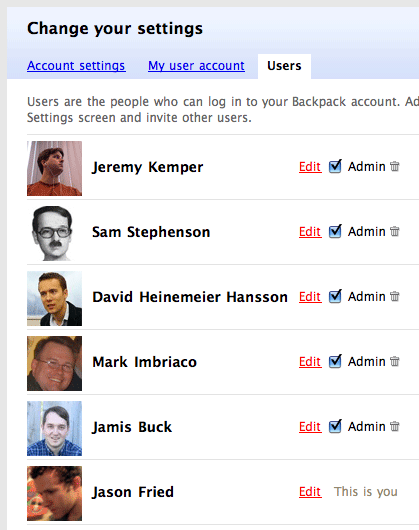
We have a new set of subscription plans that allow you to add from 3 to 100 users to your account. Now you can use Backpack as the small business tool it’s always dreamed of being. Or, you can stick with your current plan and keep Backpack to yourself. It’s your call. If you already have an account just log in and click the Account tab to see your upgrade options.
1a. What happens to existing customers?
There’s been a lot of speculation about what multiuser means for people who are happy using the good old single-user version of Backpack they’re used to.
The short answer: Backpack can still be used exactly the same way for the same price (or less). We appreciate the fact that you’re currently satisfied with Backpack. We want to keep you happy.
Here’s how the changes will work:
- Backpack customers who were on the old $5/month Basic plan will be grandfathered on the $5/month plan (which will no longer be offered to new customers). Same price, same specs. Nothing changes. And now for just $2/month more grandfathered customers can upgrade to the new Solo plan. Just log in, click the Account tab, and upgrade to Solo or any other plan you’d like.
- Backpack customers who were on the old $9/month Plus plan will be moved to the new $7/month Solo plan. It’s the same specs but you’ll save $2/month. More on the new Solo plan below.
- Backpack customers who were on the old $14/month Premium plan will be moved to the new $12/month Home plan which includes 3 users. Old premium customers will also keep their 1000 page limit (Home is normally limited at 100 pages). Even though the Home plan doesn’t include SSL encryption, folks who were on the old Premium plan which did include SSL will also get SSL on their Home plan.
2. Flying Solo
We’ve condensed the old single-user plans into one new plan called the Solo plan. The Solo plan is perfect if you just want to use Backpack alone to organize your own stuff. The Solo plan includes a single user, 100 pages, the calendar, SSL, and 1 GB file storage. The plan is priced at only $7/month (this is actually $2/month less than the old Plus plan that it replaces). The Solo plan becomes the new entry level Backpack plan.
3. Calendar updates
If you have a multiuser Backpack plan you can now share the calendar with your co-workers. You can see each others schedules and who’s available when. The calendar is color coded to make it easy to spot each person’s appointments.
Also new in this update is the ability to toggle a calendar on or off. Just click the checkbox in front of the calendar name to toggle the visibility.
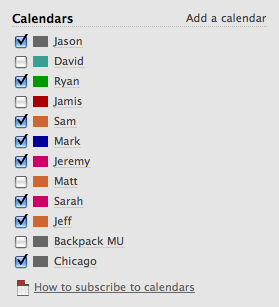
Finally, since you can share calendars you may also want to keep some of those calendars private. No problem. When you credit or edit a calendar you can decide who can see it.
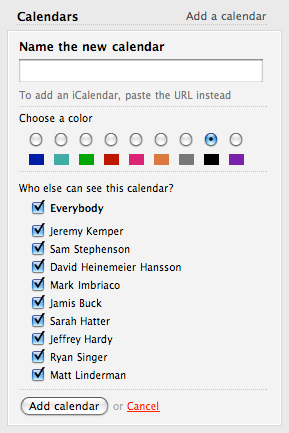
Read more about the Backpack Calendar on our weblog or watch a video demo of the Backpack Calendar.
4. Newsroom
When you have two or more users in your account you’ll see a tab called Newsroom. The Newsroom tab gives you an overview of the major activity in your account. You can see who created a page, who changed a page, who added a calendar event, etc. People on single-user plans (“Grandfathered” account and “Solo” accounts) will not see the Newsroom tab. Upgrading to a multiuser plan, and adding another user to your account, will unlock this feature.
5. Messages
Customers on Basic or higher plans will see a new feature called Messages at the top of the Newsroom. Emailing multiple people back and forth gets messy real quick. Backpack’s message board cleans up your communications by centralizing discussions. Post a message and other people can comment. Clean, organized, and all in one place. No more endless email threads.
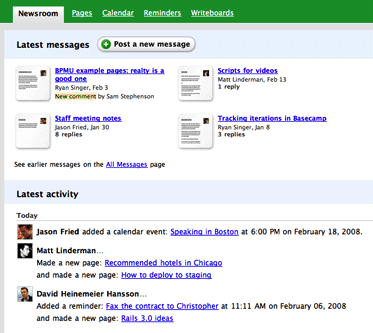
Watch a video overview of the new Messages feature.
6. Multiuser Reminders
Folks on the multiuser plans will notice they can also assign reminders to other people on their account. Reminders also get a new “Now” option if you just can’t wait. And since Backpack reminders can be sent as text messages to mobile phones, Reminders become a great way to make a quick announcement to multiple people in the field.
Watch a video overview of the Reminders section.
There’s more to check out…
We’ve updated the examples page with some new inspiration on how you can use Backpack in your business. We’ve also updated the tour to include screenshots and videos of the latest features. And for those who’ve never made a Backpack Page before, check out how easy it is.
We hope you love it
We’re really excited about the new stuff in Backpack. Multiuser, an updated calendar, the new Newsroom and Messages section, updated reminders, and a pile of other small updates and optimizations.
We hope you find the changes useful and valuable. Thanks again for your support and happy Backpacking!
Special $5-off offer
Use coupon code SVNLAUNCH when signing up or upgrading your account to save $5 on your next Backpack bill.

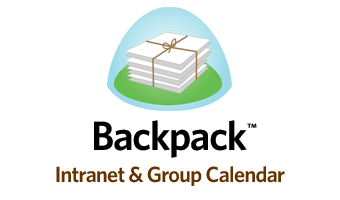
AaronS
on 19 Feb 08Congratulations on the release. Sounds excellent!
osmif
on 19 Feb 08Hey,
Looks great. I’m a longtime backpack and basecamp and highrise user.
I can’t help noticing that the line between backpack and basecamp gets much blurrier with this release.
Care to comment on how/if their feature sets remains different, and if they will converge/diverge further in the future?
Is it simply company-internal/company-external access and permissioning?
Thanks.
Matt Carey
on 19 Feb 08It does look great and I have just started playing with it.
My only wish is that the message board was on the ‘home’ plan. With 3 people there is a need for it IMHO.
Maxime Brusse
on 19 Feb 08I upgraded to the solo plan the second I saw your coupon code ;-)
Chad
on 19 Feb 08I’ve been a satisfied Backpack customer for over two years now. I use it everyday. I highly recommend it.
I love how the new collaborative features don’t take away from the UI. There is a lot of new functionality here, yet the interface is largely unchanged. That’s some thoughtful design work.
I suspect many BP users will be upgrading today. Congrats on the new release!
Andrew
on 19 Feb 08Awesome release guys! Some great new features. I really, really, really wish at least the big plans would integrate with basecamp. Theres some great tools here that would be highly useful if integrated (calendar).
Peter Jennings
on 19 Feb 08For me this is missing one feature – private email communication.
I have 4 other people I’d share this with immediately. However, they all work separately to one other (ie. in different one person companies). I’d love to keep email with these people within Backpack, but as it stands users can also see posts that weren’t addressed to them.
Any chance of having a ‘Private’ button which would restrict what messages are seen in the Newsroom to only those people selected to receive the message? That would make this release perfect for me …
Fab
on 19 Feb 08Have I missed somethign or is there rellay no way to try out the new new multi-user-plans? That would be a pitty. I’m on the old bacis Plan and would love to upgrade, but I won’t upgrade without trying first.
Luis
on 19 Feb 08I love the new features, however…
My plan price was reduced from $9/month to the $7/month SOLO plan, which is cool, but I can’t help but feel like I got kicked in the face. Touting all the new features, and not including them in ALL paid plans is not very nice.
The last update to BP included the calendar feature which was a nice addition since I was on the paid plan. It felt like Christmas…but now, not so much.
Andrew
on 19 Feb 08Also worth mentioning that the free plan now allows two users, so that it’s possible to kick the multi-user tires at no charge.
Adam
on 19 Feb 08Great update, guys!
PS: Under the “There’s more to check out…” paragraph, the link to “tour” is FUBAR’d.
Keith
on 19 Feb 08Thank you for grandfathering in the $5 folks like me. I use it for myself and that’s all I need.
Mike Trotzke
on 19 Feb 08Anyone have any immediate thoughts on the best way to consolidate accounts into the new multiuser hotness?
So my wife and I each have old $5 a month plans with around 20 pages each. We are totally into joining forces into a home plan… but can’t loose our stuff. We could manually recreated it all, but we would loose history and it would be a bunch of work. I am wondering if there is a better solution.
Deano
on 19 Feb 08“Kicked in the face” after a two dollar price cut? God I love the internet.
Luis, as you were reading the previews I’m surprised you did not surmise that the price plans would be changing, given that the multiuser features were in ADDITION to the existing Backpack and not much would be changing for solo users.
JF
on 19 Feb 08Mike: We’re thinking about ways to allow people to merge accounts, but we don’t have a solution yet.
Nathan
on 19 Feb 08Looks like I’m not the first to mention this, but it seems like there is a lot of duplication of features across the products. If I have a basecamp milestone will it show up on my backpack calendar? Does it know that the ‘Joe Bloggs’ who is part of the WidgetFactory basecamp account the same ‘Joe Bloggs’ who is a multiuser on backpack? If that were the case it would be pretty cool.
Andy
on 19 Feb 08Another thanks for grandfathering in the $5 a month folks. You even kept us in the interface!
JF
on 19 Feb 08Nathan, you can add any iCalendar-enabled calendar to your Backpack calendar. Basecamp’s milestones are iCalendar enabled.
Grab the iCalendar feed from the Milestones tab in Basecamp, go into Backpack, add a new calendar, paste the URL into the new calendar name box, and your Basecamp milestones will be on your Backpack calendar now.
DjD
on 19 Feb 08Hi Team,
Thanks for the updates. Looks really great but I have a concern. I need some clarification on the user categories in #1A above.
I was on Plus @ $9/month specifically for the SSL. After the changes went live I noticed I was on a $7/month account but quickly upgraded to the $12/month Home plan. From the text in 1A it sounds like Home DOESN’T include SSL? Do I really need to go to Basic for $24/month jsut for my wife and I?
Hopefully I’ve just missed something.
Also, FWIW, I still appear to have SSL enabled in my account, but I can’t see which plans include it and which one’s don’t in the Account chart when logged in at myaccount.backpackit.com/account. See discussion on the forum for more.
JF
on 19 Feb 08DjD, if you had SSL before you keep SSL. SSL was grandfathered if you had it prior to the upgrade.
DjD
on 19 Feb 08Thanks Jason. I assume that’s tied to the account itself and not the particular plan I’m on? So even after moving ‘up’ from Plus to Home I still have SSL.
Thanks again. I love the way you roll stuff out while keeping people in the loop and gauging possible issues or miscommunications even in advance (via the previews).
Cheers.
DjD
on 19 Feb 08I will just say, I think others with the grandfathered SSL will be confused since the Plus plan changes in 1A above doesn’t mention the SSL bit.
Chad
on 19 Feb 08This is awesome. Just upgraded to Solo.
So when is the iPhone version coming? :-)
Andrej Gregov
on 19 Feb 08Fantastic new features. Congrats on the launch!
My only constructive criticism from a long time paying $5 Backpack user, I find it odd to give multiuser features to free account users but not paying users. In fact I’d go further and give multiuser, newsroom and message board functionality to all paying users. How am I supposed to learn how the new features might benefit me if I can’t use them? I’d suggest your most basic account user (now “solo”) get three total users and perhaps limited message board usage (maybe there’s a limit to the total number of messages Backpack stores at any one time—oldest automatically fall off). I’ll bet as users get hooked on the new features, they’ll up their plans.
I’d like to use the new features but $12/month ($144/year) is too steep for me. If you’re stuck on the current pricing scheme, perhaps you can upgrade all the accounts to the new “basic” level for free for one month or two to allow existing customers to test out the new features.
While I think you guys nailed the features in this launch, I don’t think you nailed the pricing plans. I’m not sure how new users will like it, but I can’t say existing users may not be all that excited. Despite these thoughts, I’m still a big fan of 37signals and your products. Keep up the good work.
Brian Breslin
on 19 Feb 08new features look interesting. any bundles coming? (basecamp+backpack+campfire?)
Gayle Bird
on 19 Feb 08Great!
I’m a little confused though. In my “Grandfathered” $5 account, I can only have one user, but free accounts get two? Is there a reason it was done this way? I’d appreciate the opportunity to “kick the tires” as much as a non-paying customer can.
I’ll probably upgrade to Solo just for the extra space and pages – worth $2 – but I’m not sure I’d go to Home. $5 more per month seems too much (to me) for how I’d like to share – just my partner and I / personal pages.
Basti
on 19 Feb 08Looks great, but I have to agree with osmif that Backpack and Basecamp are becoming more similar. Currently I use Highrise and Basecamp and would love to include Backpack-Calendar but it’s just getting to expensive (for my small German NGO) and it’s getting kind of confusig having three different to-do/task-lists etc.
I know it’ll be hard and maybe not worth the effort but if you would come up with a solution really combinig all you applications into one product, I’m sure a lot of people would go with that.
Eric Eggert
on 19 Feb 08Just downgraded to the free plan (from $5) after realising that there are no new features there. I really liked to test the new features with the editorial staff of our non-commercial webstandards group (webkrauts.de) but I can’t be bothered to pay more than a few bucks per month.
That aside we just don’t need such a large account. We are 7 people and need 100 pages max. We’d need a full featured account (calendar, board) with 100 pages and up to 10 people for not more then 15 to 20 bucks. A small plan for many people.
I understand 37signals for applying the pricing scheme as it is, but sadly it’s worthless for me :(
Warren Henning
on 19 Feb 08I upgraded from grandfathered to solo because it was so braindead easy and $2/month for SSL is a steal.
Darren
on 19 Feb 08Yeah I am confused too, why are paying customers on the solo not allowed 2 users?
surely it makes sense for the family to have more than 4 users and the solo to have 2(I know it wouldn’t be solo)
I know you guys normally play around with limits and that once you have released but I feel pissed off a little that I can’t try this new stuff out. hell you could of kept my 2 bucks and given me the extra user instead.
JF
on 19 Feb 08Yeah I am confused too, why are paying customers on the solo not allowed 2 users?
Because it’s a Solo plan for one user. Highrise also has a Solo plan while the other plans are multiuser plans.
If you go Solo you are setting up an account for yourself. If you want more users you can go with Home or higher. If you want to try a couple users sign up for free and try it out. If you find you only need one user, upgrade to Solo. If you find you like multiple users go with Home or higher.
I feel pissed off a little that I can’t try this new stuff out.
You don’t have to feel pissed. If you are just looking to poke around sign up for a new free account, invite and friend, and play around. It’ll take you about 30 seconds. If you find you like multiuser upgrade to Home. If you find you don’t want the multi features just stick with your Solo plan.
Keeran
on 19 Feb 08Nice release guys – this finally fills a gap we’ve had with our tools I think, so will be trialling it soon. Nice Rails 3.0 bait too! ;)
Dave
on 19 Feb 08Amazing product update, but I feel the user counts for the $50/$100/$150 plans are far too low, especially when Basecamp gives you unlimited users.
I desperately want to recommend this to a client of mine because it fits their needs better than Basecamp, but at $150/month, I just can’t.
Maxime Brusse
on 19 Feb 08Do you have accounts that have more than 2500 pages ? Seeing the max plan go up to 7500 pages made me smile.
Sean
on 19 Feb 08I’m cool with having to upgrade from my grandfathered $5/month plan to a multi-user plan in order to make use of the new features, but I’m a little disheartened by the fact that I’d have to pay $24/month just to get the Newsroom. It just doesn’t make sense to pay that much for this product when you get so much more with Basecamp and Highrise for the same price. We’re currently paying for all of the products in the 37signals toolbox, and we enjoy them without a doubt! However, Backpack really doesn’t seem worth the $24 price tag (in order to use all the touted features) when you’ve already got most of that functionality inside Highrise, Basecamp and Campfire.
We use Campfire as our “Newsroom” as it is. We can leave messages and anyone can see them when they log in later. We use Highrise for prospecting new customers. We use Basecamp for managing projects once those prospects become clients. We use Google Applications for their hosted Calendar, Mail, Docs, and Start Page services. Since we use Google for calendaring, we wouldn’t have much use for the Backpack calendar. The Basecamp iCal feed makes sense because it contains projects, whereas our Google Calendar is more about meetings and absences.
Between Google Apps and the 37signals fleet, we’ve got a really nice methodology in place for our daily workflow. We’ve been using Backpack, individually, to manage our own personal lives outside of the office. I’d like to add Backpack’s new functionality to our arsenal, but I just can’t justify the $24 price tag. I think you should consider adding Newsroom to the $12 plan or at least providing some kind of coupon for users of Basecamp and Highrise to receive a better discount, since most of the new stuff in Backpack can be achieved through other 37signals products.
That’s my .02…
JF
on 19 Feb 08but I’m a little disheartened by the fact that I’d have to pay $24/month just to get the Newsroom
You get the Newsroom on any multiuser plan (one you have a second user on your account).
Perhaps you’re talking about the Messages section. If that’s the case, you are correct, Messages are only available on Basic or higher.
However, Backpack really doesn’t seem worth the $24 price tag (in order to use all the touted features) when you’ve already got most of that functionality inside Highrise, Basecamp and Campfire.
We’re sorry to hear you feel this way. Everyone needs to make their own individual value judgement. Some people will find the upgrade especially useful and others won’t. It’s up to each individual customer to make their own value judgement about which tool or combination of tools work best for them.
It’s only 1:30pm and so far today has been Backpack’s biggest upgrade day ever. Over 200 accounts have been upgraded — more than half to multiuser plans. The Basic plan is today’s most popular new-pay-signup plan as well. People seem really excited about the new stuff. We’re really excited as well.
Thanks to everyone who’s upgraded so far!
Warren
on 19 Feb 08Good Work JF and Team
BUT…
We are really starting to feel the pain now on the lack of integration of your products.
We use:
basecamp as our extranet (clients) highrise as our ‘crm’ backpackit will be our intranet
but everything is getting more and more distributed and difficult to keep track of.
Contacts are getting out of sync (basecamp and highrise)
and tasks are spreading between applications
How about putting you heads together to see how we can better use these applications as a suite :o)
We’ve seen alot of were working on it or we have plans, i know you dont like ‘road maps’ etc, but you gotta understand how difficult its becoming to run these apps together.
anyway good work on backpack!
Keith
on 19 Feb 08This an incredible upgrade.
- It provides a lot of new features for the folks who wanted those features at competitive prices.
- It provides solo plans and grandfathers in the old $5 personal plan.
I’m not entirely sure what else people were expecting 37signals to do with this ugprade.
It was a significant enough upgrade that it required a new pricing structure. It wasn’t like they just re-tooled a calendar or form. This is a significant value-add for teams who have been looking for this kind of collaborative (non-project management) environment.
The little things like going SSL for even the $7 plan are nice little touches that show 37signals was concerned with their existing and new client-base throughout the design process.
I’m happy to hear you guys are kicking it and taking names with the new features. This is exactly what a lot of people had hoped for over a long period of time. Outstanding product evolution that honors the tool’s original intent, while expanding in ways that are clearly responsive to customer demands.
John
on 19 Feb 08I’m giving the basic plan a try for internal use. We have sharepoint but are looking for something simpler and less involved to track individual projects. I use basecamp already.
I’m finding this is a nice release, but I’ve now seen a need gap created when comparing the two applications. I really would like to see some integration between basecamp and backpack. I for one would love to have the pages concept in backpack for individual projects, or simply have it as the lead-in for the overview page, before updates are listed further down.
In essence, certainly a nice release, but I am on the fence at this early stage if backpack will flip the bill for internal needs. If there is a basecamp upgrade notice with backpack type functionality added to a degree, that will be interesting but I suspect that will create issues from a product standpoint for 37 signals to differentiate between the two products. I don’t think they can afford adding such features into basecamp although I think this product would still stand out on its own for those who don’t like the basecamp structure.
John
on 19 Feb 08I meant to say above that I would like to see the pages concept added to basecamp (it’s obviously in this product already). The flexibility of the page concept is very nice, which is what basecamp is lacking today.
Bob Tabor
on 19 Feb 08Awesome stuff … just upgraded to the $50/month plan. But now our small staff of 8 people are conflicted about how best to migrate from 8 individual accounts filled with pages (many of them are currently on the $7 a month plan now) to a single consolidated uber-account. Any guidance on that? Do we have to basically just copy & paste our way into consolidated Backpack bliss?
Also, my personal writeboards are no longer private. Everyone in my company can see them. I feel a bit … naked. :( Any chance you can slap some permissions on those?
All that being said, I still love this upgrade.
DjD
on 19 Feb 08Re: Bob Tabor I haven’t been able to try this with my wife and I’s old accounts yet, but I wonder if you can use the ‘move to page in the sidebar’ trick to accomplish this. Still much manual work but not as bad as copy paste.
I imagine it like this: 1) Pick 1 of your current accounts to be the ‘master’ that you’ll upgrade. Most likely, the 1 with the most data in it (although the caveat to this is that it appears all preexisting pages default to ‘not shared’ when you start to add users). 2) Have each other user share the needed pages on their old account with the master account holder. 3) Start drag and dropping.
I’m not quite sure about the sharing pages piece without actually trying it but I feel like this should work.
Bob Tabor
on 19 Feb 08One bug … the “My Info” tab … tried to upload a small .jpg, .gif, and .bmp image as my “avatar” ... all 80×80 pixels. None of them work. Help?
Walter P. Scott III
on 19 Feb 08How is the active directory integration on this? Or will I be forced to have users logging into this, and 2 separate calendars between this and outlook?
Oh second thought, I think I may have misunderstood your concept of bringing back the Intranet.
Bob Tabor
on 19 Feb 08DjD … tried the “Keep page in my sidebar” trick … that didn’t work the way you described BUT here how you can consolidate (in case anyone wants to know …)
1) Have old accounts share pages with new account. 2) While in new account, select Duplicate at the bottom of the page. 3) Test this by having old accounts un-share the page.
It will stay in the new account … with the word (copy) after it … which I’m sure can be edited out.
Kevin Milden
on 20 Feb 08Nice update. Thanks!
some guy
on 20 Feb 08I have no plans on upgrading to multiuser because I only use Backpack for my own personal stuff and don’t use it with colleagues/collaborators (they prefer email/mailing list/IM and just can’t be arsed otherwise), but I don’t understand the people balking at the $24/month price tag. If Backpack multiuser saves you even a few headaches a month of “did such and such get emails X, Y, and Z? did they get the latest spreadsheet/Word document/whatever I sent around? is everyone in the loop?” it’s MUCH more than worth its price if you’re dealing with an office full of skilled knowledge workers. 5 minutes of 10 people scratching their heads thinking “WTF?” is, depending on the office and the people, probably already much less than the cost of a month of Basecamp multiuser. I’m talking about people who will never use IRC, people who are allergic to mailing lists; people who are by no means stupid but simply don’t spend a lot of time dabbling in the vagaries of traditional online collaboration.
this is anonymous so I have nothing to gain by praising 37s.
Accounts Payable
on 20 Feb 08More importantly than checkin your wallets- all you foos are missing out on Sams tru identity finally revealed as the illest mofo in accounts recievabo – the one and only Herbert Kornfeld.
gepetto
on 20 Feb 0837, i’m a big fan. been reading and following you guys for years now. i use basecamp, backpack, highrise. sometimes though i find myself confused as to which i should use when. which makes me wonder… this is not keeping it simple. keeping it simple to me would mean: having absolutely NO hesitation on which app to open. i know, i know, you could reply and say it’s me not you. that i’m not “getting it” but maybe this time it is not me. maybe you should listen a bit and hear the confusion just in the comments found in this entry.
sorry, this is an exciting post and release to backpack. so exciting i find it to be the most awesome confusing release ever.
Russell
on 20 Feb 08Is the open bar broken? I don’t get all of my backpack accounts listed in Basecamp or Highrise, and Backpack doesn’t appear at all in Backpack.
oscar7g
on 20 Feb 08Bob Tabor: Try emailing the pages to yourself and then forward them to the new account’s Inbox.
Took me less than 15 mins to migrate all my “business” pages from my individual account to the new multi-user account.
Russell
on 20 Feb 08UPDATE: open bar issue
Firstly, you need to set your open ID, then log out and log back in again then shows all backpack accounts in backpack.
However, multiple backpack accounts still aren’t being shown in Basecamp nor Highrise.
Russell
on 20 Feb 08PLUS: The link to the calendar description in this blog posts points to your administration area:
http://www.37signals.com/svn/admin/posts/855-preview-4-group-calendar
Jason Santa Maria
on 20 Feb 08Really fantastic stuff, guys. Backpack has quickly become the nexus of my work and non-work projects life.
One quick question: As a current Backpack user, if I am invited into another Backpack account, can I retain the login/info from my current account, or do I need to create a new one? I did a quick test with a free account and it seems like I need to create a new account to work with another Backpack, unless I missed something. If not, are there any plans to consolidate, or I suppose decentralize, accounts to aid in hopping between other Backpacks?
jF
on 20 Feb 08One quick question: As a current Backpack user, if I am invited into another Backpack account, can I retain the login/info from my current account, or do I need to create a new one?
Go OpenID and you’ll never have to remember separate logins again. Plus, you’ll get Open Bar for free which will list all your Backpack, Basecamp, and Highrise accounts at the top of your screen.
MattH
on 20 Feb 08You are dropping the monthly cost for existing customers!? Who ever heard of such a thing??
Bravo.
Alex
on 20 Feb 08As much as I like paying $2 less per month (“Solo” now and “Plus” before) and the additional storage (although I don’t need it), I think there’s something seriously wrong with the new plans.
Currently, I have a 100 pages limit (on both the old “Plus” and the new “Solo” plan). Once I hit the limit, with the old pricing structure, I could have upgraded to 1000 pages for $14/mo. Now, I would have to pay $24/mo. to get 1000 pages. No way I’d pay that much. And the “Home” ($12) and “Basic” ($24) plans don’t even have SSL anymore (maybe it would be grandfathered if going from Solo to Home, but it’s still weird).
Like in Highrise, you made the “Solo” plan an oddity in the pricing structure (not to mention the single user on the Solo, but two users on the free plan, as others pointed out, like in Highrise).
IMO you should rethink the solo plan (two users, like the free plan, would be reasonable), the page limits (maybe 500 pages for Home) and SSL (for all paying users, before the pricing changes it could be had for as little as $9/mo.).
If I’d known this before, I would have upgraded to Premium before, just to get Home with 1000 pages and SSL grandfathered in.
Alex
on 20 Feb 08Oh, one more thing: Now that it’s a “group calendar”, it might be the right time to offer more than seven colors for calendars.
jaaron
on 21 Feb 08Great news, but I agree with others—Basecamp and Backpack are becoming so similar it’s hard to see the difference. For example, why should I use Backpack as a company intranet instead of just creating an “intranet” project on my Basecamp account?
JF
on 21 Feb 08For example, why should I use Backpack as a company intranet instead of just creating an “intranet” project on my Basecamp account?
If that’s what you want to do you can certainly do that. You don’t have to use both Basecamp and Backpack, but they are very different products with very different strengths when you really dig in and use them.
Backpack is definitely not a project management tool. You may be able to manage a few smaller projects, but managing 10-20 projects, each running a few months each, each with 20 milestones each, each with multiple clients involved, each with 25+ messages posted, each with a dozen to-do lists… Backpack is not geared for this at all. Basecamp is.
But at the end of the day it’s up to you to use what you find fits best for your needs. If it’s Basecamp only, great. If it’s Backpack only, great. If it’s both together, great. There’s no right or wrong answer.
This discussion is closed.