Apple search
Apple.com’s quick search pulldown is an innovative way to present online search results.
FriendFeed
Narendra Rocherolle writes:
I don’t know if it actually works or on what interval, but [FriendFeed’s] idea of sending email for notifications if “I haven’t logged in recently” is pretty clever.
Borders Magic Shelf
Christopher Jobson writes:
Borders launched their first ecommerce site in 7 years and they feature a new heavily-visual search tool called “Magic Shelf”. Other than an unfortunate name, it’s a fun little tool, reminiscent of Apple’s methods for searching through albums in iTunes. Once you create an account you can change the parameters used to propogate potential items. Though not good as a primary search tool, it’s engaging enough to pull me into the site for a bit.

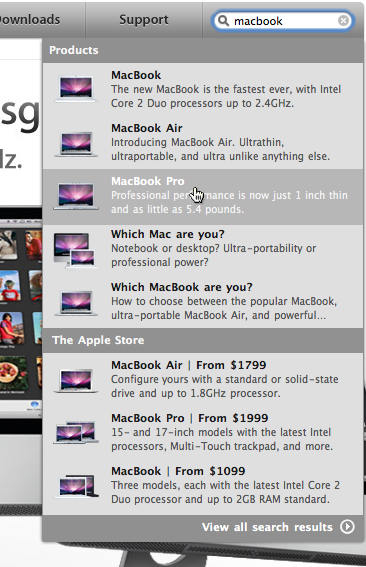
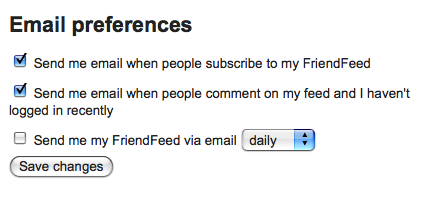
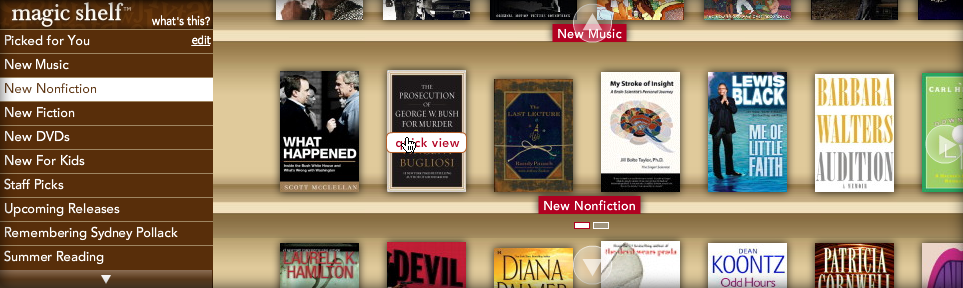
Edwin V.
on 02 Jun 08I noticed another nice interface from Apple today on their WWDC08 website:
WWDC08 Conference Schedule
Sean
on 02 Jun 08The Borders redesign may be nice, but it comes at a price. FireBug clocks the front page as 2.6MB total (all images & CSS). Even in these days of ubiquitous broadband, that’s a bit much to swallow.
Jon
on 02 Jun 08You might also like to know Borders UK have also launched a new ecommerce site @ www.borders.co.uk which is currently in Beta
Dale Sande
on 02 Jun 08I have commented on Apple’s search feature a number of time. When they released their new site they took a very innovative and aggressive approach by almost eliminating traditional navigational hierarchy and replaced with well thought out paths for users to follow. People have commented that this was easy for Apple due to their small product line, but when you dig in, there are thousands of pages in this site not only for their products, but also so support third party products and their support system. On each page there are ‘related’ links by topic of interest, but if you are looking for something specific, this search was ground breaking.
Also, this is not just a ‘smart’ search, it is a well engineered ‘shortcut’ system. Go to Apple’s site and search for ‘steve jobs’ You will see ‘no shortcut found . . . ’ What this tells me is that the team at apple spent a great amount of time indexing all the content in their site and categorizing, labeling and capturing popular synonyms. This is not all that difficult to engineer, but the time needed to do this is something that most companies wont do. It is easier for a computer to spout out results. But what Apple did again was to take the user interface into mind and see what would make it easer for the user, not the computer.
In regards to the Borders web site. How long will it be before they hear from Delicious Monster’s lawyers? Or Apple for that matter. See http://www.delicious-monster.com/ A great application that was engineered by a now employed Apple developer.
Matt Radel
on 02 Jun 08@Sean: You said it man. Neat idea, but this kind of flashturbation is how Flash gets a bad name in the web developer community. Also, Tidy reports 6 errors and 108 warnings. The source code has a metric ass load of whitespace too. Bleh.
Apple’s quick search has been around since the redesign, but it’s still a fantastic feature. I love it. For fun, type in “virus” and take a gander at the one and only result.
Josh
on 02 Jun 08The email preferences thing is pretty neat. I could see a little improvement by linking the word recently and allowing the user to specify an exact timespan of when they would like to be notified.
blackant
on 02 Jun 08I also really liked the Apple search tool when they first rolled it out. I ended up using it as inspiration for the search I implemented on a client site recently: photoeats.com.
mkb
on 02 Jun 08Oh man, my Borders code from 5-6 months ago finally went live. (I worked for one of their technology partners) Yaaaaaaaaaaaay!
Adam
on 02 Jun 08Agreed, looks very similar to Delicious Monster. Wonder where the idea first came about? (i expect it was neither?) Similar to the slew of Amazon-esque sites after they launched “tabs”, although I’m sure they weren’t the first either.
SteveF
on 02 Jun 08The problem with copying a metaphor like Cover View is that, if you don’t get it right, it feels like a wonky copy. The book shelf wants to be “grabbed and thrown” ala Cover View, except that, if your mouse goes out of the Flash zone (natural for throwing up and down), Flash goes a little gazoo once your mouse is back in the zone. Then I have to click the Flash to make the interface stop being annoying.
Jane
on 02 Jun 08Dang, I was going to mention the Borders redesign looks exactly like Delicious Library. And I think Delicious Library did it a lot better (a couple years ago or so…).
That being said, the search function on Apple’s site is reminiscent of Spotlight. :)
Tomahawk
on 02 Jun 08I can’t help but notice that the Border’s thing looks exactly like Delicious Library
Roope
on 02 Jun 08The Apple search is nice, but … the thumbnail images in this example are not very good. It’s the same wallpaper over and over again, with minute differences in the computers. They could at least pick a different wallpaper theme for each of the computers. :)
mkb
on 02 Jun 08I think the comparisons of Borders to Delicious Library are a little off base. The Magic Bookshelf is not intended to catalog your present catalog as much as it’s designed to show you more content you are likely to purchase.
Charles
on 02 Jun 08Flash 9 required? High speed broadband?
( I just threw up a little in my mouth ) .
Tom G.
on 02 Jun 08I tried to buy a book on Borders.com yesterday and it was a painful experience – and this from a guy who makes ecommerce sites. There were so many hoops to jump through I became frustrated. Every time I neglected some required info, I had to type a lot of stuff over again.
After demanding my pet’s name (forgot password reminder) and refusing to allow fewer than 6 characters I gave up and drove to the local Borders store.
The point is: TAKE CARE OF THE BASICS BEFORE GOING OVER THE TOP. If there ever was a case to be made for simplicity, it is in eCommerce product selection and checkout.
Nick Whitmoyer
on 03 Jun 08The apple search example is great! This would work very well for sites and portals that are not influenced by page views and ad impressions.
I just had a conversation about Borders over the weekend and how they used to refer traffic directly to Amazon. It’s unfortunate how this retailer has had a hard time in past few years. I hope that this new commerce solution and it’s eye catching design helps.
software_developer
on 03 Jun 08wonderful way to present search results .. I will remember it for next our projects ..
thank you ..
Simon
on 03 Jun 08Re: Apple Search
Look what happens when you search for “virus” :P
This discussion is closed.