“Learn your way around a Mac” = friendlier language than the typical “Take a tour…” (seen here).
Interesting to see that, at the end of the Macbook features page, Apple devotes a large block to pimping its support efforts (“Your own team of experts.”).
![]()
The Energy Saver icon in System Prefs goes green. [via Treehugger]

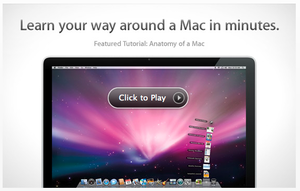
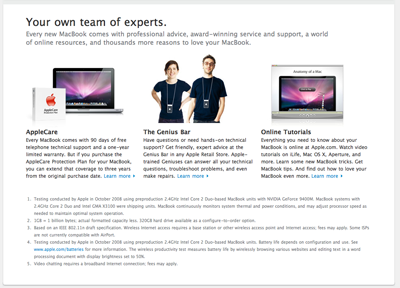
David Andersen
on 23 Oct 08Wouldn’t the ‘greenest’ icon be a dark bulb? Or the sun? Or maybe the earth uninhabited by humans? That one gets a little tougher to render at icon size.
Yeah, call me cynical.
Keith
on 23 Oct 08I definitely want to see an Earth uninhabited by humans icon. That would be hilarious.
Nick Husher
on 23 Oct 08The new Energy Saver icon exchanges a lot of clarity for only a little cleverness. It isn’t immediately obvious that the new icon is a flourescent bulb: the color is the same as a regular light, and the silhouette isn’t iconic as a normal light bulb is.
Dave Rutledge
on 23 Oct 08It’d be handy if you’d link to where we can find each of these screens. I got to the features section, but it’s a bit of a hunt to find this “Learn your way” tutorial.
Gustav Mörtberg
on 23 Oct 08Dave: You can find the “Learn your way” tutorial on the “Mac” index page, ie. “http://www.apple.com/mac/”
Steven Fisher
on 23 Oct 08I’m not a fan of the new icon. Apple is moving away from fluorescent technology, so the icon is not technically correct, and at the same time it isn’t as obvious as the old one.
Elliott
on 24 Oct 08It says energy saver below it…its pretty obvious what it is.
This discussion is closed.