We recently conducted a survey of our Backpack customers. We got some great feedback — including that 97% of our customers would recommend Backpack to a colleague, friend, or family member. Thank you!!
We also included some open ended questions and comment boxes. I recently finished reviewing every response and noticed some suggestions about things that Backpack already offers. I thought I’d pull out some of the more common suggestions and show you where you can find these features in Backpack.
SSL on Solo
A few people mentioned that they didn’t have SSL on their Solo Plan. The Solo plan does include SSL, but it’s possible that it’s turned off. To check, click the Settings link in the top right corner. Then you’ll see this option:
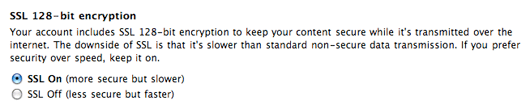
Difficult to upload multiple files (or a folder) at once
A good way to handle multiple file upload (or uploading an entire folder) is to zip or compress the files or folder into a single archive. Then you can upload that single file instead of trying to upload all the separate files separately. Both the Mac and PC have zip/archiving/compression tools that allow you to do this. On the Mac OS X 10.5, for example, you can select multiple files or a folder, right-click, and select “Compress items”. I believe 10.4 said “Archive items”.
Reminders on calendar items
Some people said we should have SMS reminders on calendar items like we do on Backpack Reminders. We do. There’s a checkbox when you create a new calendar item that says “Email/SMS me 30 minutes before.” If you check this you’ll get an email or SMS (or both) letting you know the calendar event is 30 minutes away.
Search across pages
Some asked for a way to search across pages. You can. Just enter your search term in the search box in the sidebar on any page and it will search all your Backpack pages.
I want to pay yearly
Paying yearly was a big request. People said it would save them on transaction costs and expense reporting. While we don’t have yearly-payments, you can make a deposit into your Backpack account and make a single lump sum charge. Then we’ll pull from this credit instead of charging you every month. We’ll let you know when your credit is almost up.
To make a lump sum payment, click the Account link (top right), then scroll down to the “Make a lump sum payment” section.
Grouping pages
A fair number of people asked about being able to group pages. As they create more pages they find the lack of organization makes it tough to find related pages.
Good news: You can group pages using tags. Read more about using tags to group your Backpack pages.
Page templates
A few people mentioned the lack of page templates. They “don’t want to have to re-do common pages all the time.” Good news: You can duplicate any Backpack page. Just go to a page, scroll down to the bottom, and click “Duplicate page.” Backpack will then make an exact copy of the page you were looking at.

Deborah
on 25 Nov 08I think there should still be a way to download all the files on a page at once (or do multiple uploads without having to zip the files first).
Having to do this creates extra steps for me. Let me give you an idea of my situation. I am a faculty member and my research team and I use backpack to keep interview documents, upload audio files of interviews and I invite the transcriber (someone external to the U) to the page on which the transcripts reside so she can transcribe and upload the transcripts.
Our interviews occur intermittently. Some are 2-3 a day, some once a week. Transcriptions also are intermittent.
So I re-zip the archives of audio files and transcripts every couple of days because that’s when activity is. It would be nice if individual files could be uploaded and with one click, multiple files could be downloaded.
Scott
on 25 Nov 08I was one of the “page grouping” people during the survey. While I like tags, they don’t help with a lot of what grouping might. That being:
1. You can’t set permissions on a tag. A group of pages would be nice to have permissions set at the parent.
2. Groups would be nice for navigating the “all pages” page. sub-pages wouldn’t show up until you clicked it’s parent. Also, you can’t (currently) do multiple tag searches
3. You can’t control the order in which pages come back when filtering by tags, so if you have large groups, the “parent page” won’t necessarily be on top.
Just my two cents. I did re-learn the page templates tip above.
I also forgot to mention in the survey ( i think) that I would love to have a list of my last 5 recently viewed pages (kind of like the dropdown on BC). I don’t need it on my sidebar, but often I reuse the same page for a few time all in one day. Searching is kind of a pain.
Kel
on 25 Nov 083 items 37s may not have known… :)
1) Tagging is one of those features that could use a bit of rethinking in my opinion. I use my account at work and at home. I share my account with other users. However I don’t think other users should see tags that are applied to private pages.
2) Another subject is permissions. Writeboards should NOT be editable by everyone on my account. That’s silly. I should be able to define the permissions the same way as I do for a page. Both visibility and editablility need to be defined if only as a way to protect content from being inadvertently altered.
3) Journal still needs a way to edit/delete entries. If a 3rd party app like the iPhone FrontPocket can allow deleing entries – why in the world can’t I do that via the 37s web UI?
JF
on 25 Nov 08Journal still needs a way to edit/delete entries
You can edit or delete journal entries you entered today. Hover over one of your journal entries. You’ll see an edit link.
Jack
on 25 Nov 08Flickr’s upload function uses some very minimal Flash to allow a person to upload multiple files. I think it’s some sorely needed features that turns something from good to great.
Christoph
on 25 Nov 08Hi, one thing I suggested in the survey was “Reminders for everything”. While this was a bit exaggerated what I mainly would like to see are Reminders on TODO-list items.
Like you can add reminders in MS outlook to emails. As Todo-lists are the main tool I am using this would be a great enhancement to get reminded, when certain items from the lists are reaching the deadline…
Thanks Christoph
Neil Kelty
on 25 Nov 08Come on people…uploading multiple files doesn’t take that long – with Flickr you uploads hundreds of pictures. If you are uploading hundreds of word documents they probably should be in a zip folder. Does it really take that long to click “File” twice?
Darcy McGee
on 25 Nov 08Neil, probably best NOT to assume that the nature of your work and it’s patterns is the same as the nature of others.
Don
on 25 Nov 08“Hi, one thing I suggested in the survey was “Reminders for everything”. While this was a bit exaggerated what I mainly would like to see are Reminders on TODO -list items.”
Seconded with a bullet.
rwolnitzek
on 25 Nov 08I’ve begun “grouping” pages by adding a number or letter in front of the page name. This groups similar pages together in the page list in a predictable location.
Emil
on 25 Nov 08I was one of the guys asking for a better way to organize pages and tags doens’t solve the problem, it just adds more clutter for the users who doesn’t use BP often.
There must be a better way to do it (or maybe just redesign the current implementation…) I wonder how it looks when you click “Pages” and have 5000 pages.
M..
on 25 Nov 08Does Backpack unpack the zip as a gallery, if I upload a folder full with images?
I also think grouping should be more visible. Now, I have to go to tags, find the right tag und the right page. This can be annoying if you have a lot of tags and pages.
I’d find it very handy, if I could group pages like in a email app. (just as an example)
Ema
on 25 Nov 08While I agree and like all your answers, I definitely don’t like the multiple files upload solution.
C’mon guys, we know we can zip files together, but maybe we want to upload many files together and download only one…
It seems almost an insult to the IQ of your customers..
Hmm, I didn’t mean to be harsh, but it really seems a PR answer instead of saying: “we don’t support multiple files upload, we know it’s not the solution you asked for, but you may do in this way..”
for the rest, keep up with the good work!
Lucas Vignoli
on 25 Nov 08What about copy and paste of a block of contents?
KJFJ
on 26 Nov 08Regarding grouping of pages, I suggest you build an index page with hyperlinks to each page, grouped as you like using notes, to-do lists or whatever – only thing is it doesn’t allow gruop collapsing, but you can get around that by having a handful of these index/grouping pages
Graham
on 26 Nov 081) We’d still like to be able to search the calendar.
2) We 2nd (3rd?) the request for reminders on to do items.
Deano
on 26 Nov 08I didn’t fill out the survey but as a a paying customer I’d say that using tags to organise pages is a weak solution.
The file uploading thing should be handled with a dedicated uploader that people can grab and install. Should be, but obviously won’t be. For downloading all files just use Firefox with the DownloadThemAll add on.
Permissions are definitely a tricky area. I’ve moving most of my backpack pages to Basecamp where the collaboration features are now superior and permissions better implemented. I just don’t see project management happening on Backpack anymore without this being addressed. Also having a newsroom per page which would be cool.
I remember emailing Sarah recently about the situation re inviting people to view a page via email. If that person happens to have a Backpack account and clicks the link then they are invited to log in. She said this was designed behaviour but clearly it’s ridiculous. I emailed links to people whose accounts I deleted as it was simpler to share by email. Of course the only way to remove the login page prompt would be to delete the browser cookie. I do see the value in sharing pages with leads for one-off marketing efforts but if again if they have an account and have logged in we’ll get that prompt. I stand to be corrected.
David
on 26 Nov 08Ema is right, offering to have people upload a zip is not the same as multiple upload. Reminds me of the pre-iPhone SDK days when Steve Jobs said we could create web apps that would look like iPhone apps. Gee, thanks, but it’s not the same thing, and we should not pretend it is.
If I may offer a suggestion, the online backup solution Strongspace has an option where you can upload a zip file, but it offers an option to “unzip the file after upload.” For multiple download, you could check a box next to the filenames you want, and maybe the server could bundle them into a zip or tarball and send them down the pipe to you.
I’m sure it’s more complicated than that on the Backpack back end, but that’s a way the UI could look.
Alex
on 26 Nov 08I strongly agree that the up and downloading of multiple files is cumbersome. I am often sharing pictures that I want to be able to see individually via the gallery feature, but I would love to be able to download them all at once OR individually.
We run workshops and like the gallery for creating a shared place to reflect on the event, but the other half of our workflow involves using the same images to create documentation for our client.
If I upload as a zip file, we cannot view the images individually without downloading. If I upload individually to allow sharing, it takes forever on up and download.
I would like to use flickr, but my team wants to minimize duplication of accounts and just use the file space that we have purchased from backpack already.
I would love if backpack would support both parts of my team’s workflow by allowing me to upload a la flickr and download by gallery.
Marti Sanchez
on 26 Nov 08It would be nice to have a way to download all your documentation in backpack (files and pages) in some sort of usable format (not necessarily “too” friendly)
The reason for this is to break the dependency on the tool, so you can switch off your account and do not loose the information on it.
I work for a consultancy with about 500 employees and I love backpack to run my projects but every project I do I need to convince the business sponsors to put our documentation in backpack and do not use the corporate tools: file server and email communication. Security, ownership of data and the fact that when we finish the project all our doucmentation stays in backpack forever are the major showstoppers. Personally I am ok with security and ownership issues. But not with the last one.
We need a solution that scales: there is a small number of projects running at a time but along the time the number of archived projects grows too much to use backpack for them. Cancelling that account means loosing data (files).
Mads Buch Stage
on 26 Nov 08I am defitnetly signing the request for easy uploads of multiple files – not only in Backpack, but also in Basecamp.
Zipping several files into one totally defeats the purpose of what you are trying to do – sharing information in the browser.
I know that you guys “hate” Flash, but it would be such an easy fix to use something like www.swfupload.org, and it even includes fallback to the normal version for those (few) who don’t have Flash Player.
Thanks for some otherwise great products :-)
Peter Pan
on 26 Nov 08you cant say “97% of our customers would….” its 97% of the people that made the survey. big difference.
Heike
on 26 Nov 08Two comments regarding lump sum payments and reminders.
1) Would it be possible to allow lump sum payment for user-defined amounts instead of offering only fixed amounts?
2) Could you please provide an additional example for entering a phone number for SMS reminders in international format?
Thanks and keep up the good work!
kaushal
on 26 Nov 08I would agree that zipping the files would actually defeat the purpose of putting the content on the page for sharing as it would require too much effort for the recipients.
It would be great if there was some mechanism on the server side to unzip these files and then show them as individual documents on the backpack page.
Rich Tea
on 26 Nov 08I didn’t respond to the survey originally as we are new users. We would like to be able to group pages. Tags provide characteristics that are similar not that are different. Also we need to spell the tags the same each time to ensure grouping. There is no clue to what tags are available when you create the page. I know I can search but it brings up things I dont want because I am looking for (as an example) cases (pages) allocated to users not diary entries.
Grover
on 26 Nov 08After using Backpack for years, I just downgraded my account from paying to free for two main reasons.
1.) Lack of an iPhone interface. I understand that these things take time, but it’s been a year and a half and I keep waiting to be able to access my ToDo lists from my iPhone. iBackpack makes an noble effort, but it’s a stopgap measure at best. FrontPocket may be the solution, but I’m not willing to pay $10 for an app that MIGHT work.
2.) No way to group elements from different pages. It’s great that I can use tags to group pages together, but what I need is the ability to group certain kinds of content together, regardless of what page they’re on. For example, if I’m working on Project 1 and Project 2, I’d want to put the To Do list for each project on its page, but I also want a place that displays all my To Do lists on one page so I can see what needs to be done.
Meant to put those in the survey, but it disappeared before I got the chance.
Mark
on 26 Nov 08Thanks, very useful overview.
One very simple thing that has been missed sorely and by many users is dates for emails sent to Backpack. Notes get a checkbox ‘display date’, but mails, much more date-bound, don’t get anything.
This has always seemed very strange to me. There are also a few unanswered threads about it in the feature requests forum.
Derick
on 26 Nov 08I posted on the backpack API forum months ago about creating an API for files. This would allow users to create context menu items, droplets &c. to upload files without 37s needing to get involved in flash uploaders etc. Lots of creative products/solutions are out there using the API – just open it up a bit more.
Toby Roberts
on 26 Nov 08SMS notifications
I responded with the comment that it would be good to be able to get SMS notifications direct to handset. This simply does not work for us in the UK (Orange, 02, Vodafone tested). Direct reminders to our numbers in the format 447xxxxxxxxx just does not work.
Our work around is to send the email notification to the email account that usually comes free with a phone number, then set up notifications on that email system to send SMS to phone when a @backpackit email arrives.
It works, but is cumbersome. It would be great if we could get this direct to phone. I would guess the setup rigmarole that I go through with people would put most off reminders altogether.
Deborah
on 26 Nov 08It would also be nice to be able to have the option to add date and time to notes on backpack.
I invite individuals external to my group and leave notes for them and I had to add a browser extension in order to timestamp my posts.
Kyle Maxwell
on 26 Nov 08I’d mostly like the Textile support to be fixed, or (even better) offer options for Markdown and/or basic HTML.
Tom
on 26 Nov 08Peter Pan, Actually you can say that…statistics allow us to infer what the overall population is based on a sampling.
P.J. Palmer
on 27 Nov 08As a customer of both BaseCamp and BackPacK, I really wish I didn’t have to go to two different sites and sign in to each as I use both BC and BP to manage my projects. If there has to be two different pages, it would be ice to have an option for us dual customers to click over between BC and BP from within each application.
Hiroshimo
on 27 Nov 08I’m always grouping page list by adding “space” in front of page title name. This makes item to the top in sidebar list.
Mauro
on 27 Nov 08Oh, come on!
First we are called “un-informed” (to say the least): answers to a customers survey indicated that we, clients, wanted things that “backpack already did”—as YOU say.
All right, maybe I a little dumb after all. Lets see how can we upload multiple files… “Zip them” you say!
Is that how “backpack already does it”?!?
Frankly, this is offensive. Do you guys really think we didn’t know we could zip files together, before uploading?
If we wanted to have to zip the files together, we wouldn’t ask for a plain, ubiquitous multiple files selection feature.
Mark
on 27 Nov 08@Deborah: if you create a note, there is a checkbox “Show the date of this note after the title”
@P.J. Palmer: it’s there – check Openbar
What is not there, however, is dates on emails sent to backpack. Please give us this, it makes plain sense!
Nick
on 27 Nov 08I am a college student and use backpack to stay organized. I have separate pages for different classes, to do lists, notes and everything else organized on Backpack.
When searching for a product to use as an organizer I chose Backpack because I was able to access it on my html enabled phone. My main complaint with using the site on my phone was that I could not make changes to any of the pages. But I emailed the pages notes, assignments, and calender events and added them to my pages and calender later. I used my phone primarily to check the calendar and pages.
However it seems that Backpack is now phasing out Internet Explorer 7 support which seems to mean that my phone will no longer be able to access my pages. If I cannot access Backpack from my phone then I have little use for it and will find another product to keep myself organized.
I hope that Backpack will develop a “mobile” page like many other sites have so that I can use Backpack on the go without having to boot up my laptop and connect to a Wi-Fi hotspot.
Marvin Kasanoff
on 27 Nov 08Yes, I know you can edit journal items. But it is only in a 24 hour period. As I stated before, I would like to have the journal items editable regardless of the time stated. The journal is also a to do list and completed items can not be deleted after a 24 hour period. It does not seem that difficult a program change to allow edits regardless of time. Thank you
Swaroop
on 28 Nov 08Please get rid of the ugly yellow “This page is not in your sidebar” balloon.
Swaroop
on 28 Nov 08For others affected by the ugly yellow button (http://forum.37signals.com/backpack/forums/18/topics/9776),
I added this to my Stylish add-on in Firefox and poof! The ugly yellow button disappears.
@-moz-document domain(YOURNAME.backpackit.com) { div.add_to_sidebar { display:none !important ; } }Stuart
on 02 Dec 08I didn’t know about the survey, so here’s my 2c FWIW. :)
The page grouping you mention does not always work with tags, as many people have said in these comments and in the forums. This becomes especially evident when pages are shared publicly – as the public aren’t able to see those tags – but there is obviously cases when they may want/need to see a number of pages in a group.
Some people have recommended hard-coding the public page URL into the page in a contents like manner to enable visitors to jump from one page to another. The problem with this is that those URLs don’t automatically change when logged in, making the URLs useless for jumping around to edit them for the author.
Once upon a time, Backpack had page grouping (before tags came along, I think). Whilst the reason for getting rid of that function was because of low use, it would seem Backpack users have changed the way they use the system and now have a need for linking multiple pages together in a more hierarchical and ordered fashion. This would be sorely evident when there are hundreds of pages in an account on a small number of topics.
Please consider that tags may not suit everyones needs all of the time, therefore we may need another way to organise our information.
Thank you.
This discussion is closed.