I was looking at the Pinnochio Blu-ray page on Amazon last night and read “Expand Your Viewing Experience Beyond The Original Aspect Ratio Of The Film” in the product description. What does “Original Aspect Ratio” mean? We all used to have (or still do have) 4:3 CRT television sets. I know that Pinnochio was released in the ‘40s before Hollywood was shooting and presenting in CinemaScope or Panavision. So I went to the web and discovered the TCM Movie Database site.
The TCM Movie Database has an illustration for each film that shows how it would have looked in the theatre, on your 4:3 CRT TV, and on your 16:9 Widescreen TV. These illustrations clearly communicate exactly how the picture will be presented on the screen.
If numbers like 1.33:1 or 2.35:1 confuse you, or if your Dad asks, “Why is Wall-E letterboxed on your widescreen TV?” you can now reference these great illustrations. You can also learn more about theatrical aspect ratios by reading the article entitled Widescreen-O-Rama! at the always excellent Digital Bits site.
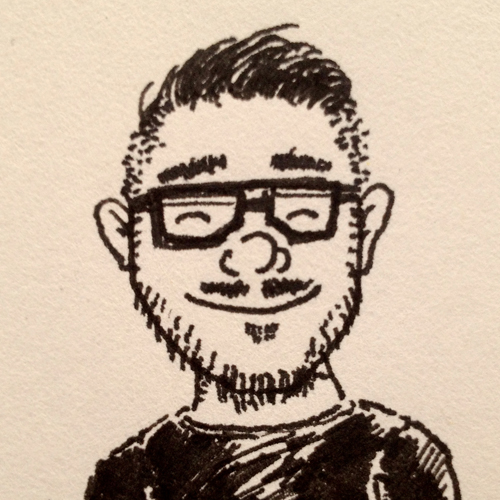
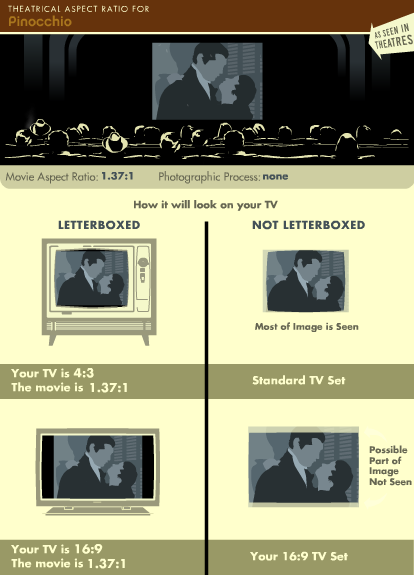
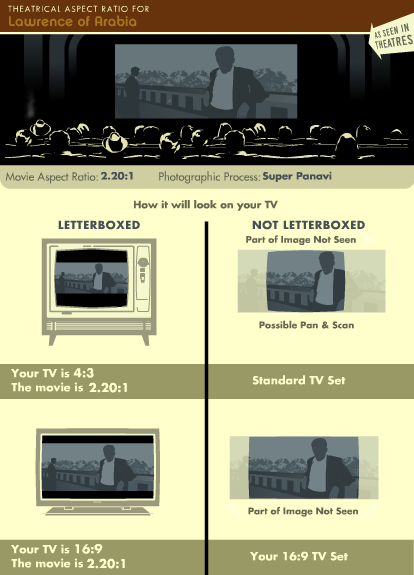
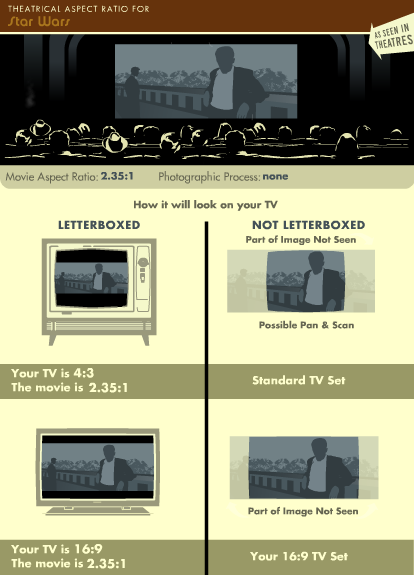
Alejandro Moreno
on 14 Jan 09That’s pretty cool.
But there’s something that bugs me. Why not show both TV and movie aspect ratios on a similar scale? It would make much more sense to me to see something like:
Pinocchio
Your TV is 4:3 (1.33:1)
The movie is 1.37:1
Star Wars
Your TV is 16:9 (1.77:1)
The movie is 2.35:1
Jennifer Davis
on 14 Jan 09The ratio of most cinema movies is in the 2.35:1 and there are companies that make home video products in this ratio to avoid any black bars and to see everything that the director of the movie intended you to see. You typically can’t buy these products in consumer big box stores, but rather from home theater custom dealers who create cinema experiences at home.
If you are interested in learning more, there is a fantastic bonus track on the disc for the Nicole Kidman move “The Interpreter” where director Sydney Pollack gives an impassioned plea not to watch movies in 4:3 or even the trendy 16:9 ratios because viewers miss the creative vision of the film. He gives a compelling case how smaller screens are not how the movie was made to be watched and the “pan-and-zoom approach” used to fill these screens butchers the visual art and storytelling (more or less). It is interesting to think about.
JD
on 14 Jan 09Ys I totally agree. Never “zoom” on the picture. Pan and Scan also blows. I remember when Raiders of the Lost Ark was only available on VHS as Pan and Scan. Blech!
I also forgot to point out in the Pinnochio example’s “Expand Your Viewing Experience Beyond The Original Aspect Ratio Of The Film”. As you can see from the illustration that in 4:3 a slight sliver of picture is cropped on either side. Not quite what I had in mind for “Expand Your Viewing Experience”. However it looks like it has never been presented in its original aspect since it appeared in the theaters.
zephyr
on 14 Jan 09I wonder how many people care about this amount of detail…
cherry
on 14 Jan 09Hello,
My TV supports 4:3 and 16:9. Often, the movies I rent are in 2.39 which ends up being letter boxed. I recently rented a french movie and lost the dubbing on account of the letter boxing. I think.
Is there anything that can be done to use the entire screen and without losing any film or film quality?
Thanks,
cherry
John
on 14 Jan 09zephyr, actually a lot of people who care are the vast viewing public. You hear it from them all the time…”How come my HDTV picture is stretched wide?” “How come this movie is wasting my screen with black bars…honey, make it fill the screen!” Compared to cinephiles, regular people have a different motivation for needing to learn about aspect ratios, but they still need to learn about aspect ratios. I’ve pulled some pages from the Web before to explain it to people, but the diagrams above are among the simplest/clearest I’ve seen.
By the way, some ask why we never had to put up with black bars down at the movie theater. The reason is that a movie theater has a screen that can accommodate the widest aspect ratio, and before the show, they move the side curtains to block off the area the next movie isn’t going to use. So to the public, the movie always fits perfectly and they don’t think about it.
For the home, you can’t get a 2.35:1 TV.* So you have this fixed screen that’s either narrower or wider than most of the programming, and the TV doesn’t come with side curtains, so they have to black out the parts that don’t fit, and people freak out.
Once I explain the side curtain thing, most people get it right away.
*though you might find a projector screen of that shape
Jens Schumacher
on 14 Jan 09Movie-lovers with a little bit (ok, probably a lot) of spare cash will soon be able to watch their favourite flicks without the black bars. at home. This morning I saw the announcement of Phillips Cinema 21:9 TV. It looks pretty slick:
http://www.cinematicviewingexperience.com/
GeeIWonder
on 15 Jan 09Compared to cinephiles, regular people have a different motivation for needing to learn about aspect ratios, but they still need to learn about aspect ratios. I’ve pulled some pages from the Web before to explain it to people, but the diagrams above are among the simplest/clearest I’ve seen.
Yeesh. Maybe the regular people are just trying to figure out who should not be invited to the next cocktail party.
Blake
on 15 Jan 09I don’t understand why companies produce wide screen TVs and movies that don’t fit each other. Why? Why isn’t there a standard size? When I buy a wide screen TV I expect it to not have black bars around a wide screen movie. Is there a reason for this stupidity?
Stephen Jenkins
on 15 Jan 09First, let me suggest that if you are at all serious about home theater and have some kind of basement or den to work with, a decent projector capable of 720p and a homemade screen will blow your mind at a very reasonable budget. Hunt down a Sanyo plv-z2 for about $700 used, DVI input and all…
Second, there are some hardcore guys on the home theater forums that have actually built motorized matte systems for their screens, to proper frame films based on aspect ratio. Pretty awesome hack! I can’t find the link right now, but the inventor does a pretty good write up.
Keith
on 15 Jan 09This is really cool. The 16:9 always struck me as arbitrary given that my only care for widescreen was related to movies which aren’t filmed or exhibited in 16:9.
gvb
on 15 Jan 09Wikipedia has a very informative answer also, as always.
A piece of trivia from the article (section “Cinema terminology”) is that the 4:3 (“standard definition” ratio ”...was used for all cinema films until 1953. However, when television, which also had a screen ratio of 1.33:1, became a threat to movie audiences, Hollywood gave birth to a large number of wide-screen formats: Cinemascope, Todd-AO, and VistaVision to name just a few. During that period, the “flat” 1.85:1 aspect ratio became one of the most common cinema projection standards in the U.S.”
gvb
on 15 Jan 09Argh, messed up the Wikipedia link. Sorry.
http://en.wikipedia.org/wiki/Aspect_ratio_(image)
web design
on 15 Jan 09i hate black bars on widescreen movies when viewing on my 16:9 LCD, but not as much as on my older 4:3 set
Web Gallery =)
on 15 Jan 09Have TCM channel on my tv. Nice one =) Like that old movies..
zephyr
on 15 Jan 09John, I stand corrected. Still, I feel many people would be happier a “Make it look better!” view toggle than an explanation…
gxm
on 16 Jan 09Stanley Kubrick’s long time colloborator Leon Vitali on Kubrick’s feelings about aspect ratios via Coudal’s Kubrick archive and DF
John
on 17 Jan 09zephyr, many HDTVs do have a “Make it look better!” view toggle. There is a “Pic Size” button on my remote that does it. But because of all the possible combinations of frame shape and TV shape, there are six different rescaling alternatives. For those who don’t want to have to think about it, you just keep pushing the button until the picture looks the way you want, as it will cycle through all the choices.
But this only works for the relatively few people who are willing to deal with a button on their remotes other than CHANNEL and VOLUME.
This discussion is closed.