WHO has recently shown that surgical deaths can be reduced by a third when hospitals follow their Surgical Safety Checklist. The checklist is very low tech. It includes questions like whether the patient has been properly identified, whether the proper tools are available, and whether everyone knows what kind of procedure is about to be done.
If a checklist so simple can save so many lives, I thought the technique could surely help us do better as well. So after reading about this study and their checklist, I’ve been pushing us to create checklists for all the common procedures at 37signals.
We now have checklists in Backpack for confirming that a feature is complete, we have a checklist for preparing the feature for deployment and for executing the deployment, and finally for verifying that the feature is working as expected in the wild. The last one looks like this:
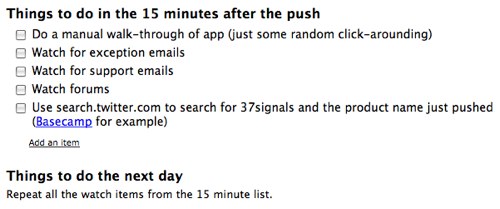
It’s the kind of stuff that we all know, but that we’ll often forget if we’re not being reminded about it in the moment. Thinking back to the mistakes we’ve made in the past, there are plenty of those that could have been avoided or caught much earlier if we had been using checklists.
Think about what kind of checklists could help you save if not the lives of your customers, then at least their data and your uptime.

Xavier Noria
on 29 Jan 09My father has a small business (~20 people) and he has been consistent all his life about two extra simple tools for organizing work.
First tool: blank papers. He always has around A4 papers cutted in a half. Almost anything to do, he writes it down in some of them. One task one paper, big letters, with a pen. He has known intuitively for years the price of a mind free of tasks to remember and invented his own system for what GTD could call the INBOX (except that he does not classify, he just piles up the papers and works on the pile in an extra efficient way).
The other key point are check lists for most procedures. Again, memory is a bad ally. Check lists allow you not to err, your mind is not stressed, you can communicate what to do, if you follow the procedure once a month you know next month it will be mechanically simple to get it right. You are confident about the procedure and once done it gets off your head.
He’s not a technician but when he explains this to me I think he has a sense of what’s documenting as well.
Christophe Franco
on 29 Jan 09I’ve been using checklists in Basecamp for many common tasks in my company. Things like the release of a new version, configuration of a new computer… All of these are defined as TODO-list templates, I just have to create a new TODO-list with the proper template each time I need one.
Which brings me to something I’ve always found totally incoherent in Basecamp : My clients have access to Basecamp, they can create TODO-lists… but they can’t use templates to create a list. This is a HUGE limitation that prevent my clients to follow the same procedure for the aspects of the project where they are responsible (or they have to ask me to create the TODO-list for them each time, which often leads to skipping this altogether…)
I can understand that sometimes the owners of the account may have defined templates that they feel too revealing to be shared with their clients, but why not using the simple but efficient “Private” tag to exclude these templates from what the clients can access, exactely like everything is done in Basecamp ?
Harold
on 29 Jan 09We’ve setup a few template todo lists (remember those?) in Basecamp for this exact reason, they’ve worked great for us. We use them for every version of our app that goes out.
I really like the idea of having a list for after a launch of a new feature.
Andy Crouch
on 30 Jan 09I’m very interested in the evidence that the WHO checklist reduces mortality (a/k/a surgical deaths) by a third. The linked article specifically says that final results on morbidity and mortality reductions are not yet available. Is there a more recent followup somewhere?
Andy Crouch
on 30 Jan 09Okay, I could have Googled first. :) Good summary in TIME of research published in NEJM a couple weeks ago:
http://www.time.com/time/health/article/0,8599,1871759,00.html?imw=Y
Note that the original checklist guru doubts whether the one-third reduction (based on 8 hospitals) is plausible.
Still, remarkable stuff.
Max
on 30 Jan 09Another great article on the benefits of using medical (or otherwise) checklists and how they have saved many lives:
New Yorker: “The Checklist” by Atul Gawande
Ricky
on 30 Jan 09Check-off is quite handy http://secondgearsoftware.com/checkoff/
GeeIWonder
on 30 Jan 09I heard seatbelts save many lives so I put one on my chair. ;)
Seriously though, I thought you guys were relatively against making lists, based on some earlier posts and also the whole Fieldnotes thing.
Is this a growing thing?
Steffen
on 30 Jan 09Good post. Thanks!
Off-topic: Regarding “Do a manual walk-through of app (just some random click-arounding)” .. I just was thinking about how to automate this step, today.
Any ideas from anyone? Our app is deployed on different servers for different clients. So automating this would save some good time. I understand that it’s not the big deal for you 37s guys, since only one installation per app. But don’t you wish to automate this, too? ;-)
I guess simple selenium tests would be an idea, to make sure there wasn’t introduced a fatal js error with the last deployment.
Jake Brumby
on 30 Jan 09Checklists rule.
Our 100 point checklist for web developers covers many of the essential requirements for building a successful website.
There are always things that slip your mind, especially when working to a tight deadline.
Josh Walsh
on 30 Jan 09Have you guys adopted any kind of formal UI testing like Watir, Selenium or Windmill?
Until recently we adopted the “click around randomly,” but have added much more stringent testing. Granted, there are things that automated tests miss, like aesthetic problems or usability problems.
Lee Munroe
on 30 Jan 09Definitely makes things a lot handier for you. I wrote a post recently for 10 things to do after a Wordpress install. http://www.problogdesign.com/wordpress/10-things-to-do-after-installing-wordpress/
These are, in my mind, the essential to dos but there are a lot more due to preference.
Adam
on 30 Jan 09Good Call,
I work for a large media agency that run’s a digital download store and the code behind the download store, isn’t great and there is a lot of repeated code which makes management and development a pain. I am slowly Drying it out.
This for me makes deployment a very nervous time as nothing was really documented by the previous developer (I took the project over). So we run through the same steps every time we deploy:
check Home page loads Can view details about a track Can view add to cart Can login Can checkout Can pay via paypal repeat the previous can pay via credit card can download song.At the same time, every time the application errors, I get emailed and have my email open on a dedicated screen. Being as it is a .net application, I am constantly giving the event viewer a refresh.
This is all after we have deployed to a staging / preview environment.
We also do the obvious things like, don’t deploy on big release days and don’t deploy on a Friday.
andy
on 30 Jan 09So, if checklists fails one third of the time even when lives depend on it, isn’t that proof that checklists don’t actually work? What do you plan on doing differently with your checklists to actually ensure that people use the checklist each and every time?
Timothy
on 30 Jan 09I don’t use checklists much, but maybe now I will rethink that
Michael
on 30 Jan 09Checklists suck until they are memorized. Who remembers to check the checklists and to make sure everyone is checking their checklists?
matt
on 30 Jan 09@Steffen: I’ve used selenium tests which are kept in version control with the feature. When you deploy (which should be automated) you can then run the selenium tests on the aggregate (the virtual ip) as well as on each individual server (to make sure there wasn’t some odd exception that wasn’t caught by your deployment scripts / event system).
Drew
on 30 Jan 09“Checklists suck until they are memorized. Who remembers to check the checklists and to make sure everyone is checking their checklists?”
Arguably, though, it’s easier to remember “I need to check the checklist after doing X” than “I need to remember to do a, b, c, d, e, f, g, h, i… after doing X”.
One thing to remember, regardless of how big the list of actions is.
Jonas Cronfeld
on 30 Jan 09Great concept – will make such a list tomorrow :-)
rick
on 30 Jan 09I’ve setup 1000s of sites, but habitually I’ll forget something small after the launch.
So when we got a little a bigger, I made sure there was a checklist of the small things for our people to follow. I made them print it out and put it on the wall.
Submit the site to google? (check). Make a sitemaps file? (check)
Martial
on 30 Jan 09And sometimes checklists are filled out without any relationship to reality.
Being close enough to the action to be able to tell when someone’s checklist is bullshit is pretty important. Management is key.
Yari
on 30 Jan 09Couldn’t agree more David, a simple checklist saves lives!
For anyone interested (Rick, you’ll want to see this) here’s a To Do Template we’ve compiled for every website we build:
JPG of To Do’s for every Evolved website (152Kb, looong image).
This is BEFORE we even add any client customisation…
Luke Stevens
on 31 Jan 09That New Yorker article linked above was, by far, the best thing I read last year. For all the medical tech in the world, that guy was saving lives with a freakin’ checklist. Cracking read.
Anonymous Coward
on 01 Feb 09a
Brandon
on 02 Feb 09Great suggestion! Ive been using checklists for a while in my Washington, DC, real estate practice and have found them to be quite useful.
Jose Maria
on 03 Feb 09Good post. Checklists are great for everybody.
I see taht one of the points in your checklist is use Twitter search to know what´s going on, good or bad. It just amaze me what a powerful communication channel Twitter has become.
This discussion is closed.