As the new designer at 37signals, I am working on a series of short-term projects, much like the old 37express projects and my recent Highrise contact screen exploration. The idea is to work through some long-standing areas of the apps with a fresh eye and an outsider’s perspective. It also allows us to revisit some areas that we know can be better, but for various reasons haven’t had the time to rework.
So the goal is for me to tackle one of these design challenges a week for the next 8 weeks or so. We may get sidetracked like we did on this first one, but that’s the plan for now. I’ll be looking at solutions that we can implement immediately, but also digging in to see where else the process might take us. I’ll also be documenting these explorations for all to see.
Redesigning the Basecamp Account Chart
The first exploration was of the “Account (Upgrade/Billing)” tab in Basecamp and my write-up of the process is live. Not only that, but we went ahead and implemented the final design into Basecamp. It was pretty cool to get in here, get to work, and have my design live all in the first 10 days or so as a signal.
See the Basecamp Account Chart design exploration.

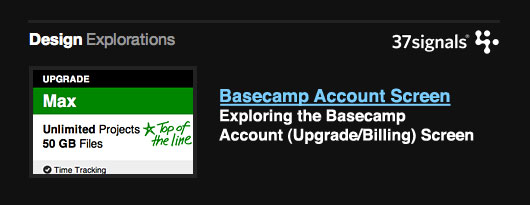
Nate Bird
on 16 Jun 09Congrats! I like the handwritten look. I really shows a “personal” touch in this hard, fine lined digital world.
Travis
on 16 Jun 09Looks great. It is a bit frustrating, however, to see 37S resources going towards rather aesthetic-minded changes that don’t really affect how people use the apps, as opposed to functional changes that people have been begging for for years, literally.
Not trying to be a jerk, just curious as to how those decisions are made as far as resource management and which things get put at the top of the list.
Tim
on 16 Jun 09When did 37signals start a new blog
http://37signals.com/designexplore/
???
Paul Carroll
on 16 Jun 09I really wish I could get an RSS feed from http://37signals.com/designexplore/, I love this sort of thing.
Texec
on 17 Jun 09Nice idea, but it totally breaks with the design of 37signals and the app. Only design number 5 comes very close to the new design of the main app pages. Don’t like the big shadows, it’s too much.
Javier Cabrera [EmaStudios]
on 17 Jun 09Hey! I love this new blog!
The URL doesn’t work: >>> http://ww.thinkcage.com/svn/highrise.html
Just letting you know JZ!
Cheers pal!
JZ
on 17 Jun 09@Tim, @Paul Carroll, etc al.
It’s not a new blog, just a place to put this content which is probably a too in-depth for a SvN post. But I’ll be posting here as I add these so you won’t miss them.
It is a bit frustrating, however, to see 37S resources going towards rather aesthetic-minded changes that don’t really affect how people use the apps, as opposed to functional changes that people have been begging for for years, literally.
I think it’s more than an aesthetic change. The goal was to make something that is hard for people to understand, more clear. But I know what you mean, in that this isn’t a change that adds an oft-requested feature or really affects people doing work with Basecamp. And we hear you. Rest assured that some of the upcoming explorations will focus more directly on app functionality than this first one.
Happy
on 17 Jun 09What’s this recent love affair at 37signals with Photoshop? Considering: http://www.37signals.com/svn/posts/1061-why-we-skip-photoshop
HB
on 17 Jun 09JZ, thanks for the well written and valuable post. I really enjoyed looking through each of your screenshots. It was very interesting to watch the evolution of a fellow designer’s work and I think the final version is the best.
@Happy, I think Photoshop was the best choice to use here, but ultimately whatever does the job is the best choice. That can be different for a developer or someone who is more productive in Photoshop.
Micheal
on 17 Jun 09Ditch the gradient.
The design would work but the gradient background effects makes it inconsistent with the overall look of the 37signals slew of apps.
In looking at JZ past work, this simply might be his preference to use gradients since most of this comps seems to have gradients as a design element.
Even thought it might sound strange
Gradients != a simply looking design
So let me be the first to say, ditch the gradients
Zachary Koch
on 17 Jun 09Love the new look, though I’m not wild about the arrow. It just looks a bit ..odd to me I guess.
Looking forward to more posts like this one.
alan
on 17 Jun 09jz
there is a ‘w’ missing in the link to your own site from this page – http://37signals.com/designexplore/ – in the ‘Highrise Contacts’ a-tag.
thought you might wanna know.
JZ
on 17 Jun 09@alan, @Javier
The typo in that URL was fixed shortly after I posted this, might just be the version syndicated in your reader that continues to show it. Thanks!
Kirkconnell
on 17 Jun 09I think that it’s great to see that you guys are refreshing the look of basecamp but I have two things that I don’t like.
1- I don’t like the button images. They look out of place in the plain simple basecamp style. Either regular html buttons or the typical links with big hover areas would be more like the basecamp look. 2- I don’t like gradient on the background of the “upgrade your plan section”. It looks like something different than basecamp.
Anonymous Coward
on 17 Jun 09The redesign almost works.
I went to my accounts page and almost upgraded from Plus to Premium, it was so clear that I could stop worrying how to organize projects to my total under 35. But paying an extra $50 per month for 10 extra projects (I don’t need 65 more projects) wasn’t worth it. So the redesign almost worked, it made me think about it, but not commit.
Anonymous Coward
on 17 Jun 09Gotta be honest – Not a fan. Feels very inconsistent with the rest of the app.
Anonymous Coward
on 17 Jun 09You still have a missing ‘w’ in the URL on the main page: http://37signals.com/designexplore/
While you’re fixing that, lose the gradient. Otherwise, it looks fine.
Cameron
on 17 Jun 09I love the /designexplore and the design of it as well (who did the design for those pages)!
I agree ditch the gradient backgorund, it looks out of place. I look forward to seeing more of these case studies. They definitely are a cool insight into how you work.
Mathew Patterson
on 18 Jun 09Funny how these comments start to sound like discussions with web design clients… “I don’t like the gradient”.
Anonymouss
on 19 Jun 09Well the gradient creates inconsistency in the design which devalues the strength of their brand. It’s definitely not necessary, and not worth the risk.
J
on 19 Jun 09Well the gradient creates inconsistency in the design which devalues the strength of their brand.
If you think a gradient “devalues the strength of their brand” then you don’t know the first thing about brand.
This discussion is closed.