Customers want to actually use a tool before giving up their info. So it’s interesting to see more and more sites letting you do the thing first and moving to collect your info later (or not bothering at all)...
Optimizely
Optimizely bills itself as “A/B testing you’ll actually use.” The big call to action on the home page is a field to enter your website URL.

That takes you to a page where you can start annotating your website in order to set up your A/B test.
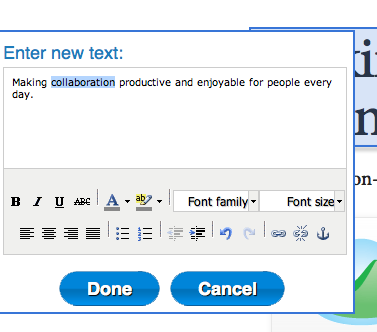
When you click save, that’s when the site prompts you to create an account.
Give the OK
Give the OK is an online feedback and approval tool. The home page offers a big “upload your first proof” button.
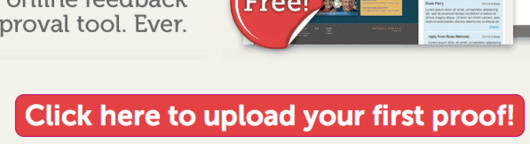
The resulting page gives you a link to share with your client. And that’s when the site encourages you to sign up for an account to track further iterations.
If you want to track further design iterations and harness the true power of Give The Ok, sign up using the form below.
Pastie
Then there are tools where you don’t ever need to create an account. Pastie prides itself on simplicity. (“Need to nickname, describe, set tab settings and more? You’ll have to look elsewhere. One text box, paste, done. Simple.”)
Along those lines, you hit the home page and immediately see a text box ready for your content.
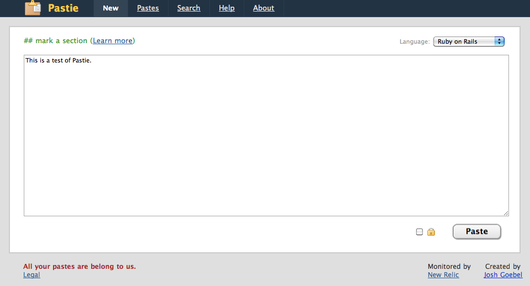
Submit and it’s ready to share.
Bouncr
Bouncr stands between unwanted mail and your inbox so strangers never see your email address. Just enter an email at the site and you’re ready to go. No account needed.

FollowUpThen
FollowUpThen also requires no account. Just include [email protected] on an email and the site will follow up at the time specified.
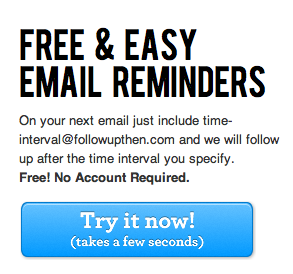
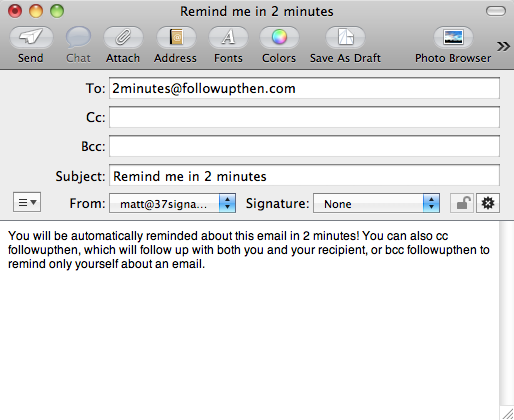
Any other examples come to mind?
Related: 12 Excellent Examples of “Lazy Registration” [webjackalope.com]

Joe W.
on 05 Apr 11I did the same thing with my website builder (link in name). Getting people to use the thing in one click was a great way to remove obstacles for end users.
One unintended consequence though was that people often think it is a demo (which in a way it is). They would create a page using the builder then assume there was another step (there wasn’t).
An interesting insight I would not have considered until people starting using it.
Jeff Koke
on 05 Apr 11SagePoint is a web service that allows you to create events and sign-ups. You can go through the creation process and preview the event without creating an account.
http://www.sagepoint.com
(full disclosure: I did the UI design work on the site)
Jeff
Ben Carlson
on 05 Apr 11I’m a big fan of not getting in the customer’s way.
Up until now on my site, I’ve only requested an email address (used as unique identifier), but anyone who knows the email can access the account. I’m struggling with how to create a secure way to manage the user’s info, without being overly intrusive.
Suggestions are welcome!
-Ben
Josh R.
on 05 Apr 11I love these low friction approaches. Seriesly comes to mind – it generates a unique URL that acts as your “login.” Bookmark it and you’re done. Perhaps not the most secure approach, but its for tracking tv shows so who cares?
Marc Hedlund
on 05 Apr 11fiesta.cc is my current favorite example. Create a mailing list by just sending an email to the people you want on the list, cc’ing a list name at fiesta—which creates that list name. Two people can use the same list name and it will distinguish based on the recipients.
(Great post.)
Manuel F. Lara
on 05 Apr 11@Ben Carlson: you could just ask an email address for the user to sign up, and automatically generate and send an easy to remember password (actual word + number, for example), but of course to log in they’d still need email and password :P
Joe W.
on 05 Apr 11I suppose Posterous is also one of the most famous examples.
Send an email to posterous.com and you have a blog. Again, as per my above post, there’s a strange feeling attached to the frictionless signup.
Is there a difference between the path of least resistance and path of NO resistance?
Scott
on 05 Apr 11@Ben: the answer you seek starts with “pass” and ends with “word”.
Bobby K
on 05 Apr 11Facebook’s self-service ad system is very low friction (facebook.com/ads/create/). They let you go through the entire process of creating a campaign before requiring any account and billing info.
Joe
on 05 Apr 11I agree with “getting started” before creating an account. I don’t agree with being a user or having an “account” without creating an “account”. That just creates more confusion for people. (“Am I a customer?”, “Is my data secure?”, etc.)
Most people are very comfortable with the “pick a username”/”pick a password” prompts. See: 37signals’ experience with OpenID.
Ryan
on 05 Apr 11This really works best with free sites. Given that this blog rails against unpaid web apps, it’s surprising you didn’t include an example of a paid app that lets you start right away (say, on a limited demo page).
Eric Anderson
on 05 Apr 11Geni is kind of this way also. You just start entering your tree. Since you are the first person in your tree it gets your account info along the way.
+1 for @Ryan who points out that many of these examples are free services. Many times we need an account because we need to bill someone. But Optimizely is a good example where the need for an account doesn’t get in the way of someone giving it a try while still allowing people to upgrade to a full paying account.
Lance Jones
on 05 Apr 11An enterprise-sized company example…
TurboTax Online (Canada and US) allow you to prepare your taxes 100% without actually creating an account (username, password, secret question, etc.). You don’t have to create an account until you decide to print your return or file - and the payment request happens in that last step, as well. Nice thing is, by that time, people have invested substantial time into using the service, so the conversion rates are very nice indeed. :)
Disclaimer: I am the UX Web lead for TurboTax Canada.
cpinto
on 05 Apr 11Modelo3 [heads up, it’s Portuguese] is also a web-based tax preparation service. It’s runs for the most part in the browser and it too doesn’t require any kind of user registration.
The first iteration did ask for some personal information beforehand, the tax number, and I setup analytics to see where people bounced off in the process: about 75%. After removing that requirement, less than 20% bounce off. For this year’s tax season the service is performing incredibly well.
The lesson here is that sometimes it’s better to allow people to stay anonymous to the service for as long as possible.
Ambid Update
on 05 Apr 11We’re testing this out right now at (link in name) with pretty good results.
Vernon Meyer
on 06 Apr 11Google “lazy resistration” – you’ll get a nice list
Streetfolio.com uses it too :)
Igor
on 06 Apr 11We do the same at colorjive.com. Colorjive is for virtually painting your own house. A big yellow button on the homepage allows you to use the web app without registering. Only when you want to save a file, you’re asked to register (without losing any of your work in the process). In fact we’re now working on a web app which won’t need registration at all and saves all the necessary data in a cookie.
Eivind Uggedal
on 06 Apr 11http://wasitup.com
Yannick P.
on 06 Apr 11This is basic psychology. The more you have the users invest (time and learning how to use the tool) beforehand, the more they are willing to share their personal info with you.
This is why you will always find the personal questions on the last page of a well designed (online) survey. Ask for the personal data first and they just walk away. Ask for it after they answered questions for fifteen minutes and they readily hand it over to not have “worked” in vain.
Seeing how many unused accounts I have floating around in web-limbo because I needed to sign up just to try a web app and find out it wasn’t for me, I more than welcome this approach though.
George
on 06 Apr 11This is what we will eventually be doing with our upcoming online survey service. Why not let the user test out your service before they have to create an account? This is a no-brainer.
Steven
on 06 Apr 11We’re trying this as well.
But finding it hard to follow up with users beyond emailing if they are stuck not setting up their accounts since the email is the only way to identify them.
Most users use a gmail, hotmail or yahoo account so you have this base of nameless users.
Simon
on 06 Apr 11http://www.meetifyr.com allows friends to plan a get together without any sign-up or passwords.
Neil
on 06 Apr 11Of course, the caution to making it so easy to create an account is that you also should consider making easy to delete an account. I got rather unhappy with one of the services listed in the comments because I got invited to create an account based solely on my email, realized it wasn’t a service that I wanted, and then couldn’t just click on a link to cancel. They never considered that people might want to not use their service. (I ended up emailing their customer support, but even that was never mentioned on, I had to guess at that being an option).
Chris Patton
on 06 Apr 11So does anyone have any data to share about how it’s worked for them in terms of actually getting paying customers? I’m specifically interested in sites that require payment….so they ask for a CC after an easy to get into trial period.
We just launched our online signup last week, and went back and forth about whether to require a CC to sign up for the free trial. In the end we decided to…but I wonder if an easier signup with a shorter (maybe 14 day) trial would work better. Love to hear if anyone has had success with a system like that.
Duncan
on 06 Apr 11Nudgemail is another great example.
MyFreeWeb
on 06 Apr 11Check out http://testflightapp.com — drag an IPA and enter some emails and your first iOS beta test is on.
Rick
on 07 Apr 11We did that for a while.
It generated a lot more "tryers" but not more "customers".Howard Chai
on 08 Apr 11http://resumecompanion.com is another example. You can create a resume and export to text without having to register. We provide various touchpoints where a user can register to save their work.
Vadim
on 09 Apr 11[Self-promotion On]
We do the same with http://www.birdviewprojects.com. No registration is required unless you really like the product and you want to spend more time with it. You can actually leave the site, come back again, click “Try it” agaun, and whatever info you already entered will be displayed to you.
[Self-promotion Off]
This discussion is closed.