Like most programmers starting a new gig, I spent my first day at 37signals setting up my work environment. I thought it might be interesting to keep track of what I installed along the way…
SizeUp for managing windows
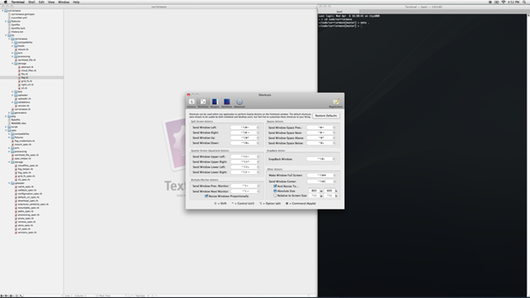
Alfred for launching applications
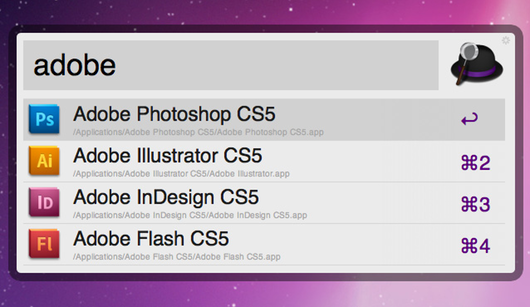
Xcode for compiling software

Homebrew for installing software
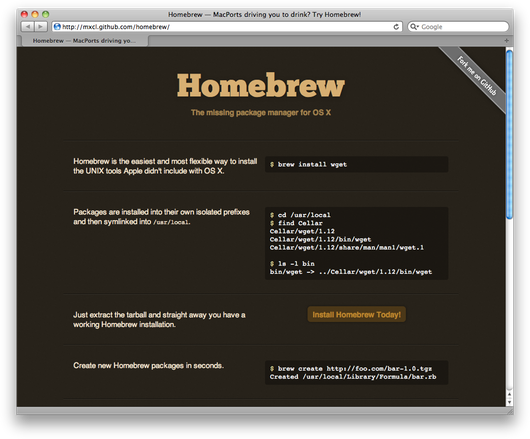
TextMate for editing text
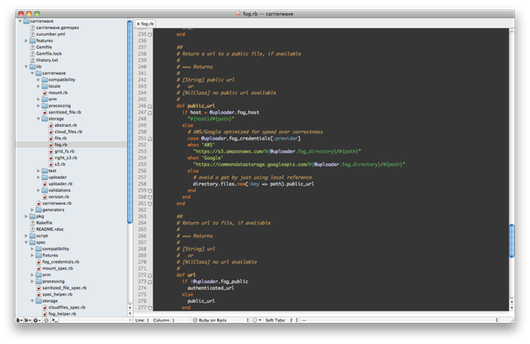
1Password for managing passwords
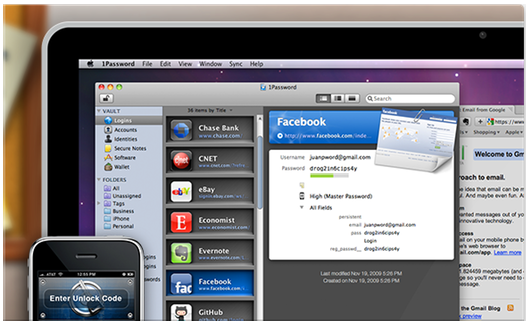
Arq for backing things up
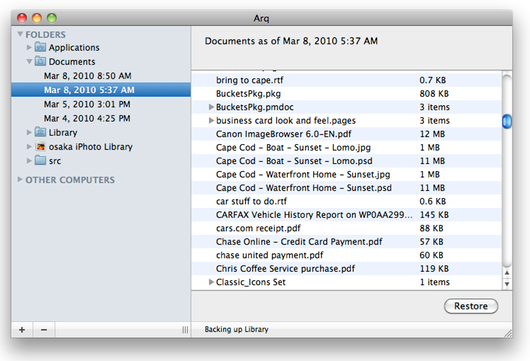
Dropbox for syncing files
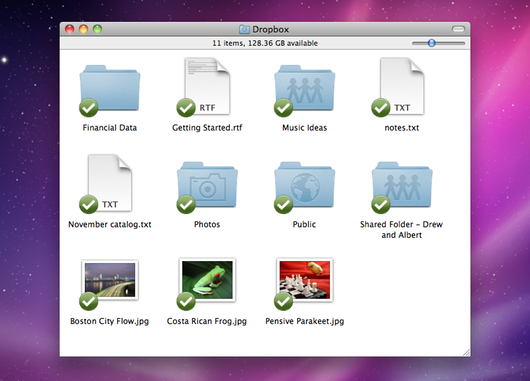
Fluid for using Campfire
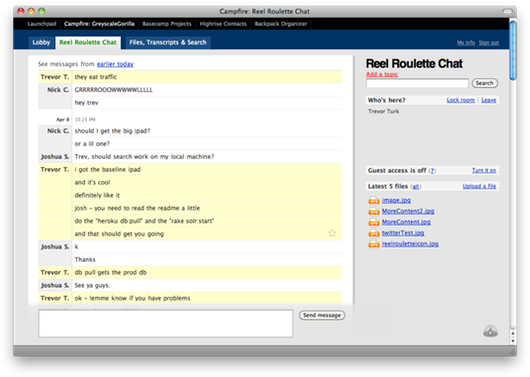
Total Finder for a better Finder
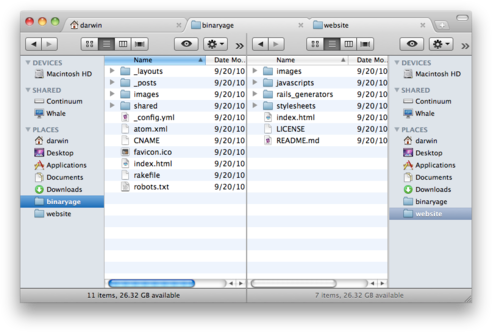
HTTP Client for a better curl
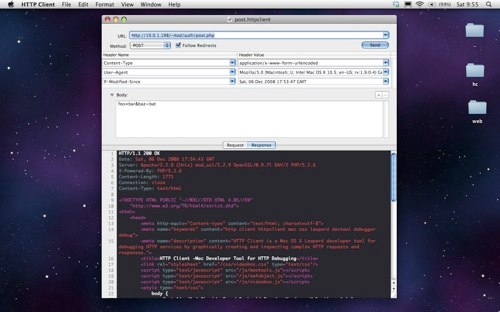
MockSMTP for testing emails
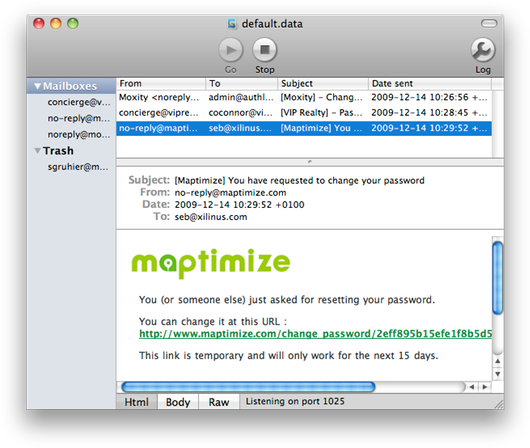
Acorn for editing images
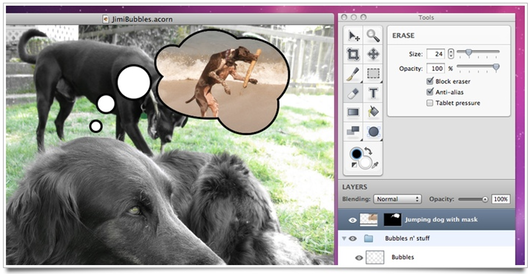
Xscope for inspecting my screen

Instapaper for reading later
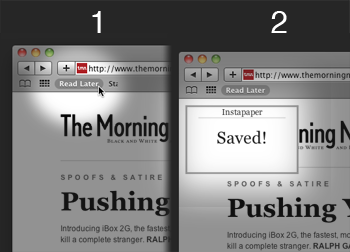
I’m curious to hear what apps and services you can’t work without, so please do leave a comment!
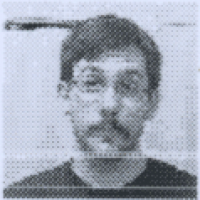
mike
on 07 Apr 11Minesweeper for…
Chad Calhoun
on 07 Apr 11Haven’t switched to Sublime Text 2 yet? sublimetext.com/2
Brendan Kemp
on 07 Apr 11I like Divvy for window management. You can define custom window sizes and positions.
Don Schenck
on 07 Apr 11Caffeine. The app, not the molecule.
Pandora.
Jonathan
on 07 Apr 11Google Chrome for a better browser
neil
on 07 Apr 11Your setup is very similar to mine. I would throw in iTerm2.
Rudiger
on 07 Apr 11Totally agree about the need for a better Finder. How does Total Finder compare to Path Finder? Path Finder, though miles ahead of Finder, has some problems, so I’d be interested in knowing if it’s worth the switch. Also, I have to check out Alfred!
Mike Burton
on 07 Apr 11You may be interested to hear about Divvy, which I prefer over SizeUp because it’s a little more flexible. In particularly, I generally use a “rule-of-thirds” layout with main windows taking up 2/3rds of my display and quick-reference and chat windows taking up the remaining third (generally, 1/6 on top and 1/6 on bottom)
IIRC SizeUp doesn’t support anything other than quadrants.
I’m not associated with Divvy, just a happy user.
Anonymous Coward
on 07 Apr 11@Brendan – +1 for Divvy. Great app for window management on the 27” LED Cinema Display.
Matt
on 07 Apr 11Thanks, always enjoying seeing what tools people use.
Matt
on 07 Apr 11MacVim is the first app I install on any OSX box.
Avi Flax
on 07 Apr 11I LOVE Visor for instant access to the terminal.
HUGE fan of Sizeup too. Helps me take advantage of my big monitor. Mouse-based window management is awful!
Adam Solove
on 07 Apr 11Interesting write-up. I would add SIMBL with TerminalColors and Visor for a nice-looking drop-down terminal window.
Daniel Lowe
on 07 Apr 11Did you just give the Internet your Facebook password?
Chris Vincent
on 07 Apr 11Downloading Total Finder right now. I always dread going to the Finder for some all-too-common tasks which are still simply easier to do via Finder than via command line. Windows everywhere! Tabs, dual view, and the visor all look like soon-to-be-essential enhancements to my workflow.
Iain Hecker
on 07 Apr 11Thanks for the tip on Alfred, looks way better than LaunchBar, which I’ve been using previously.
How does Acorn compare to say Pixelmator?
Walter Davis
on 07 Apr 11Just discovered DTerm, which is another visor-type thing. Any app you’re in, press the shortcut to get a terminal in that context. Works great with TextMate.
Micah
on 07 Apr 11I like droplr and skitch for screenshots and sharing Chrome for web browsing Coda for coding websites Fireworks for Design
Mike B
on 07 Apr 11I like ShiftIt for window management. It has less features than the above-mentioned tools, but it’s free.
The first thing to get installed is Visor, though.
Programming God
on 07 Apr 11Being a c# programmer I found this to be interesting. To compare here is what a new hire would have to install working in our windows environment…
1) Visual Studio 2010 (does what 3, 4 or more of your installs do) 2) Subverison, Moq and Nunit 3) MS SQL 2008 (sandbox database) 4) Beyond Compare (compare, ftp tool)
Thats really it. Should take no more than 2 hours to get everything up and running. But, I don’t look as cool at a coffee shop using a dell precision laptop as I would with a nice shiny macbook air.
Sam Cook
on 07 Apr 11I would recommend looking at betterTouchTool if it’s a mac book pro or you use a mightMouse or the track pad thing.
It gives per application mouse gestures (i.e. chrome now changes tab when I use left/right 3-finger swipes or I can minimise a window using Fn+4fingers (down)). Also useful in that it has installed divvy-like capabilities including simple ctrl+mouse click to move and ctrl+alt+mouse click to resize.
S
markfig
on 07 Apr 11@Chad Calhoun
Sublime Text 2? I see a website with a bunch of windows screenshots and a program in alpha development.
Admittedly, TextMate is long in the tooth and I’m looking for options, but Sublime Text 2 does not appear to be one of them yet.
Matt Crider
on 07 Apr 11Sequel Pro for database management. Great tool, and completely free.
Cristian
on 07 Apr 11gVim
Steven
on 07 Apr 11Skitch – image sharing tells a thousand stories
Mailplane – better email
Skype – simple video and voice chat all in one
Pivotal Tracker – coordinate and prioritization of tasks/stories
Chad Calhoun
on 07 Apr 11@markfig It’s alpha, but a v2 alpha. It’s production ready and if you’re on the main alpha releases (not the dev releases – sublimetext.com/dev) it’s very stable. It has tmtheme & tmbundle support (minus tmcommands), damn good multi-selection, API for plugins, and a very fast goto anything. Definitely worth checking out. It’s growing quickly and has been getting a good response.
Fred
on 07 Apr 11Mercury Mover is a great window manager. http://www.heliumfoot.com/mercurymover/
JD
on 07 Apr 11Programming God, plus a few additional hours of downloading Windows service pack updates and restarting.
Chad Burt
on 07 Apr 11Visor is an absolutely essential part of my workflow. http://visor.binaryage.com/
Programming God
on 07 Apr 11@JD What, did apple remove the software update feature from OSX? :)
Just kidding, the Win7 service pack is far heavier than the OSX updates.
Anonymous Coward
on 07 Apr 11Programming God: Because the best way to have efficient and happy programmers is to dictate their tools to them…
Nicole
on 07 Apr 11Programming God - Last time I got a Windows 7 machine up and going it took two hours just to install the SQL Server Management Studio app (seriously, I think this might be the worst piece of software ever). And that doesn't include the time I spent on Google trying to find an alternate app that does the same stuff, but isn't a pain in the $$.
Also, from the list, I think Trevor was setting up his ideal work space, not installing the bare necessities needed to get up and running. On either OS, it takes a while to get things to how we prefer to work – time well spent to get to productivity land.
Gady
on 07 Apr 11I use RubyMine for Rails development and debugging railsinstaller.org for rails on windows gomockingbird.com for web based mocks
Joe S
on 07 Apr 11As a guy who uses Mac at home but Win at work, I can relate to Programming God. Until you’ve tried the latest stuff on Windows, don’t knock it too much. The Windows eco-system is a bit behind, but still keeps pace, with the Mac eco-system. I find programmers equally productive on both platforms. And lets respect a Windows guy who reads a very Mac-focused block anyways.
“Every programmer is a person first and foremost”
nlmoreaux
on 07 Apr 11jumpcut ( http://jumpcut.sourceforge.net/ ) for copy/pasting
Nick
on 07 Apr 11Programming God = has inferiority complex
Ape-Inago
on 07 Apr 11I’ve got a thumbdrive with my work environment on it and truecrypt. It automatically creates an image backup whenever i plug it into any of my main machines and leave it alone for a while. With the latest gen flashdrives, encryption isn’t that big of an overhead.
I keep things minimal so I don’t have a lot of maintenance. I hate reinstalling everythign when I get a new machine.
I’d run something in the cloud, but I can’t trust the internet where I live.
VLC
on 07 Apr 11On my windows machine I use: VLC, uTorrent, TimeLeft, Google Chrome, Dropbox and Notepad++ for programming Ruby on Rails.
CG Motionbox
on 07 Apr 11That’s gud :)
Will
on 07 Apr 11I must be old fashioned. From Trevor’s list I’ve got Xcode and Textmate and that’s it.
I don’t really mind the Finder. Spotlight makes a quick application launcher. The Keychain and Mobile Me store and synch my passwords just fine. The more non-native (to the OS) add-ons and tools I come to rely on, the more work I have to spend to set up a new system to be useful to me.
Very few of the things Trevor listed are necessary to be up and running as a dev. Sure they streamline workflows and make his life easier, but it’s not like the computer is totally unusable and the dev is unproductive without them. Which I think was the point Programming God was trying to make by pointing out all he needs is VisualStudio.
That said, there’s nothing wrong with wanting to customize your setup so it’s streamlined to your needs. Trevor’s list is great :)
Adam
on 07 Apr 11I use Fluid for Basecamp, Backpack and Highrise but recently switched to Propane for Campfire for its multiroom notification features.
Braxo
on 07 Apr 11I have switched full time to Sublime Text 2 alpha from Textmate.
I find it very stable and I believe it has one crashed once.
Sammy
on 07 Apr 11As someone who does Windows/Linux management by day, and Linux/Mac development in my off hours, I’d love to know what part of Visual Studio handles the functionality of, say, Alfred, or 1Password.
Bram
on 07 Apr 11Xampp for local testing, jEdit as my new and favourite texteditor, Filezilla for FTP and Chrome for fast browsing.
Lance
on 07 Apr 11I’m kinda surprised nobody mentioned Cyberduck or Transmit. Does anybody FTP anymore aside from me? I really like Cyberduck being able to set its default editor (for me, it’s TextMate).
I gotta praise the peeps here for not lighting up Programming God in a blaze of flame. He’s got balls or perhaps he’s turning away from the dark side.
nader
on 07 Apr 11cant work without thinkery.me which I’m using as my digital brain dump. it combines a sort of multimedia instapaper with super fast note taking using hashtags, etc
Programming God
on 07 Apr 11Sorry, I simply made an observation. I did not state and conclusions or make any statements about Windows development being better or worse than Mac development.
@Nick, I develop with 2 programming stacks…
1) Win7, c#, ASP.NET MVC2, SQL Server 2008, mostly using visual studio dev environment (~ 60% of my time)
and
2) OSX, Ruby on Rails or php, MySQL, mostly using coda dev environment (~ 40% of my time)
both stacks are hooked to subversion on beanstalk. Not sure how this gives me an inferiority complex?
Derek
on 07 Apr 11HTTP Client and Mock SMTP – Amazing! Never heard of these before.
Eric Anderson
on 07 Apr 11I find it interesting the purpose of the software you install:
These are seem to be real basic functions that the system should just do well out of the box without having to install 3 tons of add-ons. I’m not a mac person but seeing this list makes me not want to be. Your post it telling me it gets these basic functions so wrong you have to go elsewhere.
Maybe you are just not the common case and most Mac people prefer what Apple sells?
Ian
on 07 Apr 11I have used Alfred for a while and the expansion pack is a great addon. Just annoying to have to uninstall the Mac App Store version then download the version from their website to utilize the expansion pack.
Pixelmator is great for many photo editing tasks.
Applejack is a great opensource utility.
Onyx is another good utility for adjusting some of OS X’s settings.
The main application that probably gets the most use on my system by far though is TextExpander. It just isn’t one I think about when I’m actually using it.
Wolf
on 07 Apr 11I like the mix, I would add:
OmniFocus for getting things done (but you use BaseCamp probably ;)) DeltaWalker for comparing files and diffing folders VMWare Fusion to go into Windows when you have to (browser testing) Transmit 4 for all your FTP needs Git OSX installer since a fresh Mac doesn’t have the latest version
Sean McCambridge
on 07 Apr 11Programming God, not to pile on but I lost an entire day of work yesterday because of a failed x64 update. I’m platform-independent and have a MacBook Pro so I look cool at the coffee shop (/sarcasm). As much as Apple has its head up it’s ass, Microsoft is just antiquated.
Tiago Dias
on 07 Apr 11I use a lot Notation Velocity (http://notational.net/) syncronized with my Dropbox account.
Junaid Ahmed
on 07 Apr 11Thanks for a great list!
I’d add Skitch for capturing screenshots to share with clients/designers and developers.
Rahel Lüthy
on 07 Apr 11Quicksilver to “act without doing”, i.e. launch applications, have a better Finder, clipboard history, etc. — simply “a unified, extensible interface for working with applications, contacts, music, and other data”.
Scott
on 07 Apr 11Alfred, Divvy, Transmit, Textmate, Firefox 4/Firebug, that lamp, and this thermos, and that’s all I need…
Firebug and the colorpicker mod
Matt
on 07 Apr 11@Lance: You can set a default editor for all applications in Transmit as well. Just go to the Files section in Preferences and add a new filetype. There’s a checkbox to apply the editor to all kinds of files.
A Huge one
on 07 Apr 11I got a huge hard on just reading all the comments!
Programming Apostle
on 07 Apr 11I can’t believe that in this day and age people are still fascinated with a desktop. What’s this, 1991?
Keith
on 07 Apr 11Installing SOOO many apps really is unexpected considering 37Signals’ less-is-more attitude. Why install so many apps that perform things that can already be done with another app or the OS, or without software at all??
Russ
on 07 Apr 11When I setup a new mac for myself, I typically ditch all the icons in the dock. It works better for me to see only the currently running app’s. if I want to launch something, I just use spotlight. Oh, and digitalcolor meter is my friend.
Peter
on 07 Apr 11Only available for PCs, but I couldn’t manage without Enso Launcher and Words by Humanized.
Matt Weinberg
on 07 Apr 11I’d just add ClipMenu to your list. It’s great to have a multiple-clipboard manager when programming.
EH
on 07 Apr 11Lance: FileZilla
Lance
on 07 Apr 11@Matt Thanks for the info.
@EH FileZilla works fine, but I can’t get past the 1990’s look of it.
Doug
on 07 Apr 11I use several of these. Others:
Divvy Skitch Sequel Pro Versions Transmit Chrome Eclipse Evernote VMWare Fusion SmartCVS MS Offfice Caffeine Adium JungleDisk
Just downloaded TotalFinder – looks good.
Ian
on 07 Apr 11Hyperdock adds some nice extensions to the Dock (thumbnail previews) and some great Window management (windows resize to half or quarter of the screen when you snap them to the edge/corner of the screen)
Mike
on 07 Apr 11If you use a trackpad, BetterTouchTool is a godsend. It lets you define custom gestures to do whatever you want – I have gestures to open/close tabs, maximize windows and move them to other monitors (a la Cinch or Divvy), and have Spaces set up to mimic the iPad 4.3 multitouch gestures.
People have mentioned Droplr and Skitch, but I’m a huge fan of CloudApp for web-based simple image/clipboard sharing.
Joe S
on 07 Apr 11Only other bit of wisdom I might add is something I learned a long time from Merlin Mann’s 43 Folders.
http://www.43folders.com/2006/07/06/just-a-cup
Tim
on 07 Apr 11I am not a coder in any way, shape or form, but I think Coda and Transmit rate a mention? Write Room as well.
And Keynote for wireframing.
foljs
on 07 Apr 11@Eric Anderson
No, OS X still gets them better than stock Windows/Gnome/KDE. He just wants more options and customization. And it’s not like ALL of those are the responsibility of “the system”. For example, “the system” is not there to provide image editing (except if you consider MSPaint that) or a programmers editor.
Now, to take ‘em one by one:
“launching applications” => there are several ways to launch applications from stock OS X. As icons in the Dock, from the Applications folder, as a “stack folder” on the Dock and from Spotlight. The app he uses is about text-to-launch and has many more capabilities. Similar exist for Windows. Actually, tons of them: http://www.lifeclever.com/scott-hanselman-10-quicksilver-alternatives-for-windows/
“compiling software” => XCode is part of the system, only it’s an optional install. Not every OS X user needs an IDE.
“editing text” => This is a programmers editor. It’s specialized. It’s not like OS X lacks a built-in Notepad/Wordpad equivalent.
“managing passwords” => Again this is more than the usual “store this password for me from forms etc”. OS X has that covered through Keychain.
“backing things up” => OS X has Time Machine, a full backup solution. This is a specialized software.
“syncing files” => Again, you can sync files through various means in OSX (from iDisk to rsync to WebDav). This is a client that is special for the Dropbox service.
“better finder” => More options. It’s not like the finder lacks something basic—but people like tabs, dual panes, etc.
“editing images” => For basic stuff like resize, crop, contrast, white balance, etc there is Preview.app. And with your Mac comes iLife that contains iPhoto for your photography needs. But what he wants, in this case, is a Photoshop-light though, and that is an extra.
Nick
on 07 Apr 11@Programming God – Ok, inferiority complex was a jab.
But the post was about him explaining his set up based on his own taste and preferences. It was not a statement about why this setup is or isn’t better than others.
But… you respond by saying how you could come up with a better/faster setup, with the only downside with that setup being that you don’t look cool sitting at a coffee shop.
It’s just a tired statement about using a Mac that I thought everyone was beyond, and even if you were just joking, the only thing it does it send things spiraling off topic. Which now I’m also just as guilty of by indulging…
SlowX
on 08 Apr 11Default Folder: http://www.stclairsoft.com/DefaultFolderX/
Wow, this app makes it SO easy to get from folder to folder…
Cameron
on 08 Apr 11@Nick
you respond by saying how you could come up with a better/faster setup, with the only downside with that setup being that you don’t look cool sitting at a coffee shop.
Ironically, your posts suggest you may have a complex as you inferred a bunch of meaning that isn’t denoted in Programming God’s text.
1) He simply stated a data point (“no more than 2 hours”) and used no comparative language. The OP doesn’t imply that the process of installing apps took all day, merely that it took him all day to setup his work environment and that, “along the way” he installed software. I’m sure he did plenty of other things during the day between software installs…they’re just beyond the scope of this post.
2) His sentence comparing the attractiveness of Apple’s hardware compared to Dell’s is, on the surface, a compliment. The wording of the sentence (“I don’t look as cool at a coffee shop”) implies that he is comparing how cool a Mac at a coffee shop looks vs. a Dell at a coffee shop. There doesn’t appear to be any Mac-loving-hipsters-work-in-coffee-shops joke in play.
Analog
on 08 Apr 11Wow, TotalFinder is fantastic! I used to use PathFinder back in the 10.4 days, when you could integrated it better using various hacks. After 10.5, when those hacks no longer worked, I pretty much gave up on it and resigned myself to using the stock Finder.
TotalFinder seems to give me back all the functionality I wanted with no hassle whatsoever. Has anyone run into any gotchas with it? Seems too good to be true.
Ray
on 08 Apr 11Instapaper… the perfect app for our time. You need a breal just 10 min, so you surf, you find 4-5 articles you want to read, but work beacons again. read later, you feel safe, and that train ride home is productive/enjoyable as well.
Dudu
on 08 Apr 11BetterSpanTool is better than SizeUp AND Cinch together. And it costs only $ 1.99 at App Store.
Brandon Tilley
on 08 Apr 11@Chad Calhoun Thanks for the post about Sublime Text 2! I’ve been playing with the latest alpha for a bit now and I really like it a lot.
Total Finder looks like a great possible replacement for Path Finder, too. So much awesome in the comments!
Anonymous Coward
on 08 Apr 11iTerm2 for an awesome terminal replacement. It even has Visor-link functionality for those who prefer that.
Morgan
on 08 Apr 11Greetings, I strongly second Caffeine.app… I can’t COUNT the number of times I’ve watched some poor person reach out in the middle of a sentence and tap their trackpad because the screen has dimmed and they don’t want it to turn off just then, then search for a moment because their train of thought was interrupted. Caffeine fixes that, without disabling sleep entirely.
Other than that and what was listed, TextExpander, TimeBoxed, The Hit List, and Chrome are must-installs for me. MacRuby is what I’m having a lot of fun with right now, so that’s a must-install. RubyMine is very, very good also. I still do a lot of Java development, so IntelliJ IDEA is a must-have.
I use Spotlight as my app launcher though; all the other launchers I’ve used seem to ‘pause’ sometimes, especially at the worst times.
— Morgan
Dominic Pettifer
on 08 Apr 11Are we allowed to include Windows software? :-)
- Paint.NET, OSS paint/photo editing program for when I occasionally need to get arty, even though I’m primarily a developer, plus can’t afford time/money to use Photoshop :-) - Git for Windows (+ VS addon) - FileZilla (OSS FTP client) - Firebug (for Firefox) for inspecting HTML/CSS/JavaScript in real-time directly in the browser, can’t live without this. - Notepad++ (because Visual Studio 2010 can sometimes be too slow to boot up just for quickly editing a single code file) - Balsamiq Mockups – excellent wireframing app - http://teuxdeux.com – Todo list web app (sorry 37Signals, I prefer this to Tada list) - Instapaper
Pies
on 08 Apr 11Chrome, Total Commander, Edit+, NetBeans, Beyond Compare, TortoiseSVN. I guess you must be using some built-in apps, because I can’t imagine not using version control and a visual diff.
Mat Lüdtke
on 08 Apr 11Can’t live without ack and it’s AckMate companion.
jverdeyen
on 08 Apr 11You can add Gas Mask (Host file manager), MacFusion (Mount SSH drive in Finder), wunderlist (TODO tracker), ChickenOfTheVNC to that list for me!
Blake Lucchesi
on 08 Apr 11Surprised no one mentioned gitx. Great for selectively committing chunks of code and previewing the index. Also a must have for visualizing branches and commits.
Grover Saunders
on 08 Apr 11Yeah, I’m going to agree with Cameron. If you read Programming God’s post and got all angry, you’re the one with an inferiority complex.
Spicer Matthews
on 08 Apr 11Thanks for sharing your setup. I learned about a few apps I did not know about. I am going to start using them.
For an editor I am a big fan of Coda. http://www.panic.com/coda
trip
on 08 Apr 11Kod editor trumps ST2 as a truly native OS X app.
Miles Drentel
on 09 Apr 11Just curious…who foots the bill for the software (and hardware). BYO$, or 37s?
Scott Watermasysk
on 09 Apr 11Mock SMTP looks great. However, if you want something free that runs in the browser checkout http://dummysmtp.com.
Albert Willis
on 09 Apr 11In addition to many of the apps already mentioned (Quicksilver, Dropbox, Adium, etc.) I always install Letterbox so Mail.app runs in widescreen mode: http://harnly.net/software/letterbox/
Albert Willis
on 09 Apr 11I also have to install Transmission for downloading ISOs via BitTorrent: http://www.transmissionbt.com/
JF
on 09 Apr 11Just curious…who foots the bill for the software (and hardware). BYO $, or 37s?
37s pays for whatever new software/hardware someone needs.
carlivar
on 09 Apr 11Personally I’m trying to support redcar these days as a Textmate replacement. Textmate has stagnated. The developer hasn’t done anything interesting with it in years.
MyFreeWeb
on 10 Apr 11Propane for better Campfire! Also Divvy, MacVim, Clips, Bowtie, DTerm, TextExpander, ExpanDrive, Droplr.
And Letterbox for Mail.app on Snow Leo (Lion’s Mail is like that out of the box).
I don’t like TotalFinder or Path Finder or whatever — I love the simplicity of Finder. And I prefer Spotlight to these “replacements” because it’s much more integrated, small and, well, Mac-like :-)
Erich Menge
on 10 Apr 11Thanks for turning me on to MockSMTP. I was using an actual server for testing, which wasn’t a hassle or anything to begin with but a 100% local solution for when I’m not able to get wifi/3G is great.
Allan W.
on 10 Apr 11Oh my, you coders have it easy. As a cross-media producer I gotta have SO much stuff for production.
@Lüthe – I’m with you: Quicksilver first. I’m useless without it.
For coding, I use Coda & Transmit, lots of browser extensions. Loving Chrome & FF4.
But then… It’s Adobe Prod. Suite & Final Cut Studio for video & graphics work. CatDV for video database.
For events & presentations it’s iWork (Keynote RULES), ProPresenter 4 (live playoff & GFX) & Boinx FotoMagico for slideshows.
I finally just set up a “basic install” OS so I can clone & go. Then HOURS of updates. Crazy!
kalinh
on 10 Apr 11I’ll cast a vote for getcloudapp.com, a utility that I’ve come to rely on. It’s ostensibly an app that makes it easy to upload files into the cloud with nice download links, but the killer feature is the auto upload of screenshots. This has completely changed the way I collaborate with colleagues and customers via IM and email. Being able to command-shift-4, draw a box, and command-v into a chat window inside of 5 seconds mean you waste a lot less time trying to explain things when you can show instead.
kalin Harvey
on 10 Apr 11I forgot f.lux. This changes your screen temperature to match indoor lighting after the sun goes down. It’s easy to disable when you have to do graphics work, and saves us late night programmers from eye strain and excessive melatonin disruption. It’s easy to forget about because once you install it it just improves your life with no further action on your part.
Jeremy Electronic
on 11 Apr 11screen + emacs ; )
Nick Lloyd
on 11 Apr 11Shouldn’t POW be added to this list ;-)
Gareth
on 11 Apr 11How come your TextMate project drawer is integrated with the window? Mine is still like this http://manual.macromates.com/images/project_window_with_tabs.png
Richard
on 11 Apr 11@Gareth
It looks like MissingDrawer.
Anonymous Coward
on 11 Apr 11Yay! Thanks for a useful post. I was beginning to give up hope. More from Trevor, plz.
Roy Gatsby
on 11 Apr 11Perian: for playing every video. (I even install it on other people’s computers when I get on them.
Jorge Ledesma
on 11 Apr 11Marsedit and MyTumblr for web publish I would have added.
PilotBob
on 11 Apr 11I will add a few…
1. TextExpander… I think someone else mentioned this. Basically it gives you the functionality of TextMate like snippets in every OS X app.
2. Hazel… excellent way to keep your file system organized.
3. Evernote… this has replaced bookmarks for me. Using the Evernote extension with Chrome is great because your google searchs also take place in your evernote “personal database”.
BOb
olivM
on 11 Apr 11I’ll had : – Hazel : to cleanup my Downloads folder – Sparrow : as a lightweight mail client – justNotes : as a SimpleNote client with global keyboard shortcut – VersionsApp : svn gui
James R
on 11 Apr 11I would add Clyppan to that list for copy-pasting code.
Harry
on 11 Apr 11OmmWriter for writing.
Lee Fuhr
on 12 Apr 11I used SizeUp for years, and recently switched over to BetterSnapTool. More features, active development, still entirely keyboardable.
Most importantly, you can disable (or configure, if you’re fanatical) it per-app. I was always moving windows around when I had Photoshop up and I hit my various modfier-plus-arrow keys.
Tony
on 12 Apr 11ForkLift. It’s replaced both Transmit and Pathfinder for me. And it’s fast.
Derek
on 12 Apr 11Love Scrup (open source) for capturing / annotating / sharing screenshots instantly. Also, Digital Color Meter…
Arlo
on 12 Apr 11FileShuttle for quick uploads + auto screenshot uploading. Used to use Cloud.app but this one lets you use your own FTP location.
Also Sparrow for mail. Coda for html/js/css.
Most importantly: MenuMeters for monitoring my internet upstream/downstream in realtime.
RightZoom for fixing maximizing in the finder.
Kris Jenkins
on 13 Apr 11Chrome, MacVim, Git for OSX & Pixelmator.
(And +1 for Alfred too. It’s essential.)
Kevin Waterman
on 13 Apr 11I find it extremely captivating how each person individualises their own computers and workspaces to maximise their workflow.
Over the years its easy to get a fixed mindset on using specific programs to do the things we want to do and forget that there are often so many ways and programs that can be used to achieve the same end result.
Thanks for sharing.
Richard Earney
on 13 Apr 11A simple free way to get an Application Launcher is to drag the Applications folder to the Dock, view as grid. Then click the folder in the dock, type the first couple of letters and press return. It is not as good as paid for software, but it is free!
Yojimbo and BBEdit are personal faves.
Joop Vos
on 13 Apr 11What to do without CSSEdit?
Joop Vos
on 13 Apr 11Sorry, forgotten … +1 for HyperDock and TotalFinder!
John Clark
on 13 Apr 11Personally, I wouldn’t be without Balsamiq for mocking up screen layouts and the like.
Robert Fauver
on 13 Apr 11Nice dude, congrats on the new gig and enjoy it! Pathfinder is a wonderful Finder replacement http://www.cocoatech.com/ Check it out.
Tim Juravich
on 14 Apr 11Me and a friend built a website that helps share your computer setup and the tools you use, definitely seems like you guys might like it. Let me know what you think. http://www.tradetools.me
mt
on 14 Apr 11tim, tradetools looks good from the screencap, but PLEASE don’t ask for email for signup/beta (it’s become completely annoying)
thisisswan
on 14 Apr 11Evernote: perfect for making notes and accessing them everyone.
Coda: to code and design. I also just started using it as an FTP client
Nic
on 14 Apr 11Re the Mac vs. Windows updates discussion. My friend ran updates on his Mac recently. He left it going and when he came back, he found that the updates included a 1.5Gb update for Garage Band. Haters can hate, but SP1 for Windows 7 only downloaded about 550Mb for me.
This discussion is closed.