Remember when you accidentally deleted that master to-do list in your Basecamp project? Or when Bob thought he was looking at the old Sales project and deleted the new one by mistake?
These things happen, and they definitely used to ruin your day. We felt your pain as well, since these things quickly found their way into our support queue. But Basecamp now sports a spiffy new way to recover things that you (or anyone else on your account) deleted recently.
Recovering a deleted project
If it is a project that was deleted, any of your admins will see a new link on the sidebar of the dashboard:
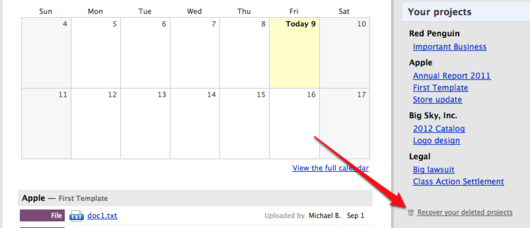
Clicking that link will take them to a page showing all recently deleted projects, including when they were deleted, and who deleted them:
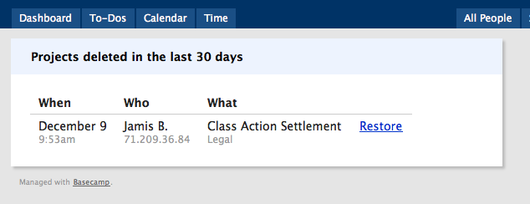
To recover any of those projects, simply click the corresponding “restore” link, and you’ll be back in business!
Recovering a deleted data within a project
Similarly, within any project, there is a link at the bottom of each page visible to any admin:
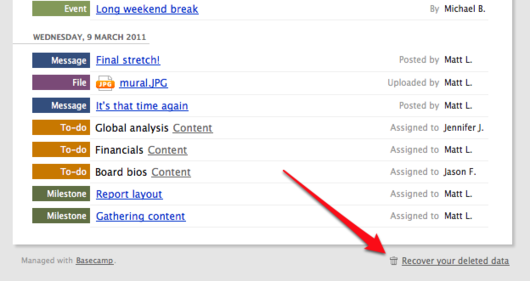
Following that link will take you to a page listing all data recently deleted from that project, again with when it was deleted and who deleted it:
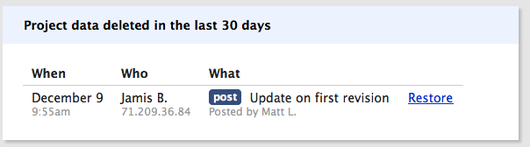
Clicking the restore link there will let you recover any of that data as well.
The deleted data is only retained for a short time (no more than 30 days). Hopefully this will reduce heartburn when someone accidentally deletes that crucial message or mock up!

Dan
on 09 Dec 11@37signals
Would walk us through how this design decision was influenced by your recent article on the Obvious, the Easy, and the Possible.
Seems to me that the concept of restoring data would fall into the “Possible” bucket, but from a UI standpoint – you put this functionality into the “Obvious” bucket given the placement of the restore link.
Pierre Chapuis
on 09 Dec 11Now we need the same thing for Backpack…
Rick
on 09 Dec 11Awesome! That’s a relief…
Adrienne Fritze
on 09 Dec 11This is AWESOME! So good to know… Thank you for pointing this out. :D
DL
on 09 Dec 11That’s a really great idea!
Jamis
on 09 Dec 11@Dan, you’re right that “undo deleted data” is conceptually more of a “possible” thing. People won’t need to do it often. But when they need it, it’s probably in a panic mode situation. It’s better to have the answer close at hand in that case, than making them either dig through the UI to find the option, or email support and bite their nails until we can point them in the right place.
Laurent
on 09 Dec 11There is still something quite annoying when man writes a message : if by accident you flip pages ( so easy with Google Chrome and a track pad ) and come back, then your message has not been stored and you have to start from scratch… Would be great if there could be some automatic save from time to time like with other online applications. Or did I miss something ?
Thanks for the great application.
GeeIWonder
on 09 Dec 11That is CLASSIC Bob.
Josh Freeman
on 09 Dec 11Great addition. Thanks.
On the other hand, I’m wondering if it’s possible to make Basecamp (and especially Writeboard) not lose long posts while you’re working on them. One of our clients spent well over an hour working on a long one in a hotel room at 1AM after a trade show, and lost everything when her browser crashed. She was not happy, as you can imagine. I know she should have saved, but maybe something like Wordpress where your work is saved automatically from time to time?
Owen McGab Enaohwo
on 09 Dec 11How long does Basecamp keep a copy of delete projects?
Jamis
on 09 Dec 11@Owen, currently, nothing can be undeleted more than 30 days after deletion.
John Burton
on 09 Dec 11Really nice addition. The best gets even better. Thanks.
Michele DeFilippo
on 09 Dec 11If it’s possible to recover one accidentally deleted project, can you arrange for the ability to to export just one project as well? That would be a welcome feature, so that we can archive projects on our own servers, as well as yours, when they’re complete.
James Reinertson
on 09 Dec 11I think the idea to archive(export) projects locally is an Excellent idea! I am not asking that they be usable only that they could be restored to Basecamp if they were needed.
Alec
on 09 Dec 11I’m not sure about this change. I’m a bit worried it will just encourage carelessness.
On the other hand, as Laurent mentions, autosave while writing a long post would have saved some of our team and many of our clients a great deal of grief.
Thanks for adding something, even if the long promised sharing of contact information between Highrise and Basecamp would help us far more.
Anthony
on 10 Dec 11@Laurent, @Josh, @Alec,
You may want to check out Lazarus. It’s a browser plugin that ‘brings back lost form data from the dead’, it’s saved me a few times with mis-clicks, browser crashes, etc :P
Alex
on 10 Dec 11I can honestly say I have never mistakenly deleted somethings, but it is nice to know that when/if that does happen, there is a way to recover it. Thanks BC
Alex Pöll
on 10 Dec 11I’m still surprised ‘Basecamp just works’ without all those loads of real-time onscreen notifications and undo-options.
Therefore the new restore-feature to me is another example of solving a problem by doing less. As Jason repeatedly says: Less is always an option.
As a user I say: Thanks for adding rock solid basic features and removing all the other possibilities in order to keep my screen uncluttered. I really appreciate it that way.
Nevertheless the problem of losing a post or a writeboard after some kind of ‘browser accident’ is still unsolved. Looking forward that moment when we can all stop worrying about those little accidents.
Thanks, @alexpoell
Al
on 10 Dec 11The JS alert still reads “Note: There is no undo.” ... IT LIES! ;)
John Ainsworth
on 11 Dec 11Brilliant addition! Don’t think I’ve ever deleted anything by mistake, but I have worried about it a few times. Might never use this, but makes me feel a lot calmer about deleting projects. Which is nice.
April Neylan
on 11 Dec 11This is great! Thanks :)
Eric G
on 12 Dec 11@Dan, where you suggest putting the link?
Swati
on 12 Dec 11This is great. Thanks for adding it.
Now, could we have something similar for messages and todo replies getting lost on accidentally hitting the browser refresh/ back button.
There are times when you’ve written out a complete response that is lost if you stay on the message for a tad bit too long or have to refresh the page. Would be great if we could retrieve these lost messages as well.
Johannes
on 12 Dec 11Autosave in messages is a much needed functionality too, just like Laurent, Josh Freeman, Alec and Swati say. It’s so easy to go to another place in Basecamp if youre typing a message. And when you come back you see that an hour of work is gone. I’ve had three clients that lost important messages and were very angry at our company. We use Basecamp to work and look professionally, but the lack of autosave is very bad for our reputation and relationship with our clients.
Restoring projects is a nice feature, but I never needed it until now.
Ben Kinnaird
on 12 Dec 11Just like Alex and John I have not deleted anything by accident but I have always worried other might. Thank you for adding in this ‘just in case’ function.
James
on 12 Dec 11Nice feature, so I can get back old project/todo data but still can’t see who created or assigned it!
Josef Manaster
on 12 Dec 11Agree with Johannes on autosave. One suggestion: take a close look at simplenote.com. Not only do they autosave silently, but also let you extract an URL on the run and share it (so people who are not in the project at all can give the occasional input without going through the other stuff involved in using BaseCamp). Still, love your product, keep up the good work.
Jessica
on 12 Dec 11Also agree with Johannes, and Josef.
My coworkers and I often find ourselves accidentally navigating away from a page and after hitting the “back” button, are always disappointed to find that nothing was saved.
Gavin Mowling
on 12 Dec 11I agree with the issue of loss of posts, often we end up writing these in word to start with to prevent any problems, which is a pain.
Wild Blue Huckleberries
on 12 Dec 11Such a nice tip. Hope this is a useful information for developers working with Basecamp. In future,these tools must be embedded along with the tool inbuilt.
Reiner Bruns
on 12 Dec 11Thank you, 37signals!
Tom
on 12 Dec 11Excellent new feature. Thank you!
Bill Swersey
on 12 Dec 11I agree with Josh Freeman – losing a post that you’ve been working on for a while when a browser crashes or you accidentally click to another page is extremely frustrating. Would be great if you can solve that.
Rachel
on 12 Dec 11Whew! Great feature, thanks for adding. We haven’t needed this yet, but good to know it’s there now.
Thomas G
on 13 Dec 11Thanks for posting this info! Really useful!
Thiết kế tờ rơi
on 16 Dec 11I agree with the comments you made. In catalogue
This discussion is closed.