Today we announced a brand new feature in the all new Basecamp called “Everything”.
Everything lets you see all the discussions, to-dos, files, text docs, and forwarded emails across all your projects on a single page.
It’s especially useful for those times when you know a file was uploaded, or a discussion was going on, but you don’t remember which project it was in.
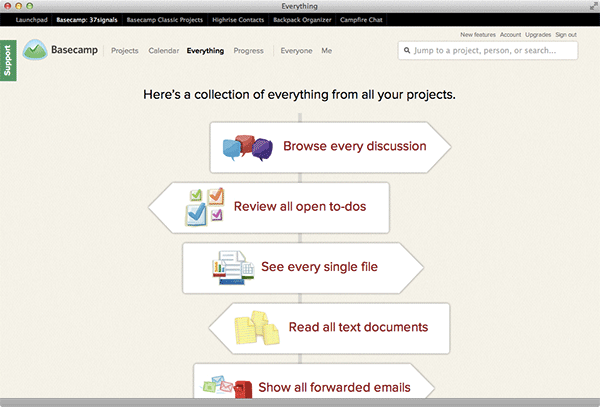
Now you can just go to Everything, click “See every single file”, and now you can see all the files across all your projects in your entire Basecamp account on a single page. Huge time saver.
How the design came together
Here’s a link to the discussion where we discussed the design. You’ll see a variety of directions, feedback, revisions, more feedback, and then the final batch of ideas from which we picked the winner.
A quick decision
Here we made a quick decision regarding how this feature impacted the navigation.
Some debate
Here’s a thread where Ryan, David, and I are discussing where to include project names. There were some different opinions, we ended up trying the design without the project names, but in the end their absence was too much, so we added them back in.
The internal announcement
When the feature was done, David made the formal announcement to the whole company so everyone know what was coming.
Browse the whole project
Here’s a link to the whole project. Is yours to browse.
We hope you’re enjoying these backstage looks at how we use Basecamp to design and develop Basecamp. More soon!

Alex
on 23 Jul 12Very sad, what this product too much cost for Russia. You doing great thing, gays
Matt Radel
on 23 Jul 12Really nice idea — I’ve had that “where the hell is that?” thought many times. Congrats, great work!
Aaron
on 23 Jul 12I agree with David. The signposts are a bit too clever.
Christopher
on 23 Jul 12While I use search so don’t think I’d find myself using this, I think it’s a good new feature for people who prefer the more traditional clicking through method to find things.
That being said, I agree with Aaron and David, the “staggered” look is “cutsie” the first time you see it, but think a simplified version like the oval rendition is easier to read and will make searching faster.
37Signals has never been one to go for cliche over clarity. It’s a good first attempt tho! Looking forward to the future of Basecamp.
a7r
on 23 Jul 12Very helpful feature, but yes, the signposts get old after about 5 views. They’re more like a metaphor to explain a concept a newbie, rather than a tool you look at every day.
Also I’m thinking the “Progress” timeline is a little less important now, maybe the two features could be combined somehow?
But in any case, one thing I love about the new BC is how easy it is to find stuff and catch up on activity, and this makes it even better.
Emil
on 23 Jul 12Great to see new features. I’d love to get the to-do filters on this view as well (Just my to-dos or everything due today)
Jeff
on 23 Jul 12Good idea re ‘everything’. Agree with comments about the signposts being a little much. Also, we had all our clients trained to use the G+1,2,3 hotkeys. Can you move ‘progress’ back to the 3rd position as I know it will be used more often than ‘everything’ and we won’t have to retrain. Thanks
John Kranz
on 23 Jul 12I’m still hoping you may introduce a “jump to top of page shortcut” to the discussion threads area. I have some rather lengthy discussions taking place and it would be nice to click a single button to auto-navigate to the top rather than have to scroll.
Chris
on 23 Jul 12You know what I love about the design discussion? The way Jamie just came in the following day and pretty much solved the problem.
While following the thread I was wondering when the signpost idea would reveal itself, as it didn’t seem like the design iterations were heading that way. But then after Jason asked to “riff a bit more tomorrow”, there it was in the first set of iterations at 1:11pm. Brilliant!
I guess morning really does tell the truth ;)
(And yes, I LOVE these backstage looks and said as much in my survey last week)
Chris
on 23 Jul 12@John Kranz – Double Click on the top right or top left corner of the screen (outside the paper).
Will
on 23 Jul 12@John Kranz, @Chris: You can also use the standard browser/OS keyboard shortcuts for this. On Chrome/Safari on a Mac it’s cmd + the up/down arrow.
TJ
on 24 Jul 12@37signals
If an “Everything” feature is required because people can’t find information easily within Basecamp … shouldn’t you just redesign how Basecamp presents information as opposed to slapping on a Google Search feature instead?
Seems like you are trying to fix the symptom and not the root cause.
JF
on 24 Jul 12TJ, people can find information easily in Basecamp. We’ve just made it even easier.
Sometimes you know the project – check.
Sometimes you know the person – check.
And sometimes you know neither, but you know what it was – check.
Peter Coppinger
on 24 Jul 12Nice! Kinda like the “Everything” feature we’ve added to TeamworkPM 2 years ago.. oh… wait..
Matt
on 25 Jul 12You guys should stop iterating on this product before you fuck it up, which you’re really close to doing.
Fix highrise, campfire etc.
Arik Jones
on 27 Jul 12I really liked the aesthetic of cards-light-white.png and cards-white.png.
Felt more inline with the “Projects” page.
Arik Jones
on 27 Jul 12@Peter Coppinger, Classy way to promote a product no one cares about. I’m sure everyone is deleting their basecamp accounts as we speak.
Michael
on 30 Jul 12Peter, TeamworkPM is weak sauce. You should be taking notes here.
This discussion is closed.