The message of Mark Hurst’s new book, Bit Literacy: In an age of infinite bits, time and attention are the scarce resources. The solution is to constantly manage your bits with the goal of reaching an “empty” state.
When bits are infinite, the only way to thrive is to pick up the eraser. This is letting the bits go: always looking for reasons to delete, defer, or filter bits that come our way. Anything else allow the bits to pile up…Bit literacy is the constant attempt, in a world of bits, to achieve emptiness.
Emptiness is at the heart of bit literacy, and that may be an unsettling idea. Emptiness often has negative connotations…We prefer to have something. We live in a culture, after all, where more is better. The symbol of success is abundance…Things are different in the bit world, where size and quantity don’t mean much. Bits are abundantly available to anyone with Internet access…The challenge isn’t getting more; it’s making sense of it all, in spite of the glut. The scarce resource is not the bits but our time and attention to deal with them.
Hurst offers practical, opinionated advice on how to get to zero. Just like in his Uncle Mark’s shopping guides, he doesn’t shy away from taking a stand. It’s nice to read someone who says “do it this way” instead of being wishy-washy.
Get email to zero
For starters, empty your e-mail inbox – get it to a message count of zero – at least once a day. I’ve started doing this and it really is a breath of fresh air each time you get to this screen:
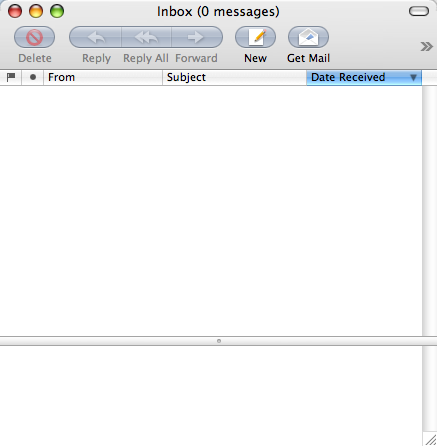
Use a bit lit to do list
Hurst advises using Gootodo for your bit-literate to do list but I can’t get enough of the conveyor belt time-sequencing of Highrise’s Tasks list. Either way, a to do list that gets “hibernated” tasks out of your way until you actually need to deal with them is a real game changer.
Prune sources ruthlessly
You have to prune your RSS feeds and other sources ruthlessly. (Hurst cites Richard Saul Wurman who wrote, “One of the most anxiety-inducing side effects of the information era is the feeling that you have to know it all. Realizing your own limitations becomes essential to surveying an information avalanche; you cannot or should not absorb or even pay attention to everything.”) So question everything.
Maintaining a healthy media diet requires vigilance about what you’re consuming. Thus it’s important to constantly ask the question, “Is this worth my time?” at every level: the source (“Is this source worth my time?”), a particular issue of the source, an article, even down to the paragraph or section of an article you’re in. If the answer is “no” to any of these, skip it. Move to the next article, or trash the entire issue; and if it happens too often with one source, consider removing it from the lineup altogether.
Get faster on the keyboard
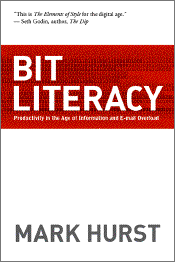 Speed is also a priority. Use a typing time-saver app like TextExpander or typeit4me to make typing faster. Hurst has over a thousand abbreviation-expansion pairs. One piece of advice I had never considered: Create shortcuts for common misspellings, so “teh” becomes “the” or “taht” becomes “that”. He also advises a code like “ahr” to yield <a href=””></a>.
Speed is also a priority. Use a typing time-saver app like TextExpander or typeit4me to make typing faster. Hurst has over a thousand abbreviation-expansion pairs. One piece of advice I had never considered: Create shortcuts for common misspellings, so “teh” becomes “the” or “taht” becomes “that”. He also advises a code like “ahr” to yield <a href=””></a>.
Avoiding the mouse whenever possible is also key. One solution: Set up keystrokes for one-touch access (e.g. F6: word processor, F7: web browser, F8: email, F9: text editor, F10: calendar).
Conclusion
“Bit Literacy” is a healthy motivational tool for anyone having a hard time keeping up with their personal digital avalanche. Even if you already use some of these techniques, chances are some of Hurst’s advice will give you ideas on how to change your daily practices. And the succint tone and clear advice (it’s like a “Don’t Make Me Think!” version of “Getting Things Done”) make it all easy to swallow.

Karl N
on 16 May 07I don’t really know about zero as a valuable goal. To me this is all about Information Theory (maybe you’ve heard of “signal vs. noise”) and simply identifying and filtering out lots of noise. That way you keep the good stuff—but not simply nothing.
Will
on 16 May 07I think the precise point here is not “nothing” but “emptiness” . . .no idea if the Buddhist idea of emptiness applies, but it’s very much not nothing. Emptiness is more a matter of attention. Spending more time to choose what to hang onto and what to let go of, then time “inside” the content itself.
That’s my two-cents in an inflated world.
Patrick D
on 16 May 07I’m reminded of the classic quote by Herbert Simon:
“What information consumes is rather obvious: it consumes the attention of its recipients. Hence a wealth of information creates a poverty of attention, and a need to allocate that attention efficiently among the overabundance of information sources that might consume it.”
I agree that the solution is partly in our behaviour, but I also think that most existing software does a pretty poor job of helping us in this area. Most PIM software just creates an additional burden, another stream of bits to filter. I recently wrote an article on Boxes and Arrows about some of these issues.
(The increasing problem of dealing with the massive amounts of information in our lives is actually a personal quest of mine.)
By the way, I don’t agree that typing one key 3 times is faster than typing three different keys. Especially using my left pinky, typing “aaa” is much slower than typing “ahr”. But even with my right index finger, typing “jjj” isn’t as fast as “jfj”.
ML
on 16 May 07Especially using my left pinky, typing “aaa” is much slower than typing “ahr”.
I like the all lefthand typing on that one because my right hand is often on the mouse copying the URL. But I maybe “afa” can get me some extra hundredths. [Changes shortcut and edits orig post.]
David Norton
on 16 May 07I am trying to trim the number of places I look for ‘information.’ Part of that is done via subscribing to RSS feeds. Besides any to-do list, I frequently check my email inbox, my newsreader, and several websites that can’t be subscribed to.
I am trying to move away from unimportant social networking websites. Facebook is a useful communication tool but also a serious contender with television for mind-numbing information overload.
(P.S. I agree with Patrick D. Unless your hand is on the mouse/trackpad, typing ‘ahr’ is quicker than ‘aaa.’)
Will
on 16 May 07Taking the idea of one-touch access a little further is Humanized Enso, software developed by Jef Raskin’s son.
Basically, you hold down the Caps Lock key and type the first couple letters of a command like ‘open Word’ or ‘open pictures’. You can add your own easily as well.
It’s not quite as fast as a one-button solution, but you only have so many function keys…
Matt Carey
on 16 May 07I have a lot of work ahead of me to get my inbox down to 0. current message count: 6352
Daniel
on 16 May 07Quicksilver has improved my OS X experience more than any other software. You almost never have to use the mouse again. It makes the idea of opening applications with function keys laughable.
It has a slight learning curve, but it is well worth the investment of 15 or 20 minutes practice.
Nivi
on 16 May 07Great article Matt. Good advice that I try to practice.
Let me give a complementary viewpoint. Bit Literacy seems concerned with managing inputs. It is more important to manage outputs. Outputs are results. Inputs are costs.
It’s the difference between growing the top line or the bottom line. You can only reduce costs so much. You can increase results infinitely.
If you’re looking for some great information on effectiveness I can’t recommend anything more highly than Peter Drucker’s The Effective Executive.
Eric
on 16 May 07I have been doing this for quite a while now and it’s quite refreshing. Anything that I can bang out immediately I do, anything that needs later attention goes into a pending folder and everything else goes daily into the archive.
Quicksilver ended up being a big bust for me. Two things immediately and constantly bugged me. The first is the hoge footprint that end up taking 100+MB fully loaded. The second was the almost random way that the text parser worked.
What ended up working for me was just dropping a folder of aliases on the dock.
Chris Busse
on 16 May 07@Nivi, “You can only reduce costs so much. You can increase results infinitely.”
Thank you, that’s the new quote of the week in my company’s Campfire chatroom!
“Inbox to 0” is something I try to practice everyday. Once I started using Highrise I went from keeping 50 emails hanging around (the ones that didn’t fit into Basecamp) to 5 emails (the ones that I’ll be replying to before the close of business.
In my opinion, using Gmail with a good labeling and filtering system and knowing that searching “l:” is short for “label:” in the search box make it much easier to get to Inbox 0. I have confidence that I can retreive what I need.
Ryan Bergeman
on 16 May 07Seconded.
That, and TextMate. =)
Ben Saunders
on 16 May 07I’m a big TypeIt4Me fan. As well as the href trick, “addy” expands to give my full postal address and “dirr” expands to give directions from the nearest London Underground station.
I use it in emails as well: “bwb” = Best wishes, Ben; “brb” = Best regards, Ben; “bb” = Best, Ben; “txe” = Thanks for your email; “iwell” = I hope you’re well; “ifwell” = I hope this finds you well; “iwells” = I hope you’re well and I look forward to catching up soon.
And so on. The above shortcuts save me hours each month.
dylan Davis
on 16 May 07this is great, i will email this to everyone i know ;)
Tyler Karaszewski
on 17 May 07I’m confused, the post starts off by saying “time and attention are the scarce resources”, and then goes on to tell me all the things I should waste my time and attention on, like sorting emails. I don’t want to sort emails, that takes too much time and attention, how about if I just leave them sitting, unread, in my inbox? Or pruning RSS feeds – how about I just don’t read them? This saves a lot more effort than going through and categorizing them all.
I guess I’m just not understanding what “bit literacy” is supposed to do to help me in my life.
Adam Richardson
on 17 May 07I don’t buy the email inbox to zero thing. Getting it to zero, unreads, OK, but the amount of effort it takes to move emails into a bunch of other categories (and some emails can conceivably fall into more than one category) is just a huge amount of time and mental overhead. Worse, it makes it much harder to find that email I got a few days ago from someone I can’t remember, on a topic of which I can only remember one word. It’s much faster to do that on a single inbox (often a matter of a simple sort) than it is to trawl through a whole bunch of mail folders.
I got a piece of advice from a home organization consultant once: Don’t sort your bills. Just chuck them into a box for the entire year. If you need to sort them (say tax time), then do. Otherwise, why bother? Now it takes me a fraction of the time to do my bills.
Derek Scruggs
on 17 May 07Adam, if you’re a Mac user, you can use Mail Act-On to set up keyboard shortcuts to move stuff out of your mailbox to other places.
But honestly the most important productivity gain for me was to make liberal use of the delete key and only use a couple of folders for storing stuff. As good as search is these days, there’s not much point in keeping lots of folders and subfolders.
Also, the best thing about an empty inbox is it can’t become a procrastination magnet. For me at least, it was really tempting to flip through old emails. Now that temptation is gone.
Finally, recently I started only checking email 3 times per day – early in the morning (like right now – it’s 6 AM), 11 AM and 4 PM. The rest of the time I close down Mail completely. Again, this prevents email from being an attractive nuisance.
Charlie Park
on 17 May 07Adam – I had that same issue. Too many folders, and it took too long to file things away. As a result, I had hundreds of “dealt with” messages in my Inbox. I moved to GMail about two weeks ago (accessing my normal e-mail through GMail-for-your-domain) and it’s been tremendous. I recognize that there are reasons why some would elect to not use GMail, but if it’s an option, the “archive” tool is just like your “throw all bills in a box” approach to dealing with bills. I have 7 e-mails in my Inbox right now. I can focus on what I need to focus on, and not worry about the rest. At any point, I can find other files, just by searching for a couple of keywords. It’s great.
Jerome
on 17 May 07Nice article, thanks!
Another option for keeping hands on keyboard is the Matias Optimizer keyboard, which replaces the caps lock key with an “Optimize” key that’s sort of like the function key on laptops, only it modifies keys in the main layout to do the sort of functions you’d normally have to move your right hand off of home row to perform. Caps lock is still available, but it’s on a dedicated key only to the left of the right hand ctrl key, and on the “Optimizer” value for the key that’s ”/” unshifted, ”?” shifted.
Check it out at http://www.matias.ca/optimizer/
Alex Bunardzic
on 17 May 07Mark Hurst had developed his empty inbox theory in the days before gmail.
But ever since the advent of gmail and tagging, his solution has been rendered moot.
I have thousands upon thousands of emails in my inbox, but I don’t feel overwhelmed due to the power of tagging.
B
on 18 May 07Sounds like Alex. Over and over. He loves being negative.
Scott Priestley
on 18 May 07I read through Bit Literacy on a short flight a couple of weeks ago – throughout the book I kept thinking about how outdated many of the concepts are. No matter what your flavor of OS or email client, these days Search is so ubiquitous that categorizing and multi-tiered foldering is a huge time-waster.
This discussion is closed.