Highrise was our first foray into accepting OpenID as a sign-in option. OpenID is a web-wide single sign-on service. You can find out more at the official OpenID site.
We then added OpenID sign-in to the Basecamp and Highrise forums. We also have OpenID running on an internal app. It’s easier to remember one OpenID than remember multiple usernames and passwords for multiple sites.
And now OpenID comes to Basecamp
Today we announce that you can use your OpenID login with Basecamp as well. This means you can use the same login for Highrise, the Highrise Forums, the Basecamp Forums, and Basecamp. Plus you can use that same login at any OpenID-enabled site on the web. Here’s how to use your OpenID with Basecamp.
OpenID enables single sign-on
Many people have multiple Basecamp accounts: One for work, one for personal, one for a volunteer organization they’re part of, etc. We’ve heard lots of requests for a single sign-on option: Log in to one Basecamp account and be logged into all your Basecamp accounts. OpenID and “Open Bar” makes this possible.
Open Bar
If you have multiple Basecamp accounts, and you use your OpenID to log into each account, you’ll see a thin black bar at the top of the screen. We’re calling this the “Open Bar.” In the example below I have four OpenID-enabled Basecamp accounts. I’m currently looking at the “37signals Extranet.”
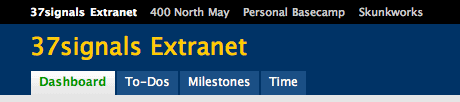
The black Open Bar lists all your OpenID-enabled Basecamp accounts. The one you’re currently looking at is white and bold, the others are grey. Just click an account to switch to that account without having to log in. If we click on “400 North May” we’ll switch to that Basecamp account.
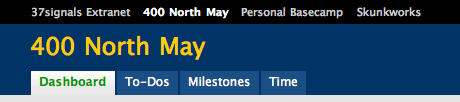
Open Bar will expand
Currently the Open Bar will only list your Basecamp accounts, but we have plans to add your Highrise accounts up there too. And once we move OpenID to Backpack and our other products you’ll have one-click pre-signed-in access to all the 37signals products you use.
Once you go OpenID you won’t go back
I was a skeptic at first, but once I switched to OpenID I can’t imagine going back. Find out more about OpenID on our site or the official OpenID site. We hope you give it a shot. We think you’ll find it useful.

Josh P
on 25 Jun 07This is just plain juicy. I’m stoked.
Matt Carey
on 25 Jun 07cool!
Tobie Langel
on 25 Jun 07Great and welcomed enhancement!
Thanks.
Ross Hill
on 25 Jun 07The obvious question: What’s the internal app do? :)
Brian Warren
on 25 Jun 07Wow guys. Freakin awesome! Good work! This is one of the most useful implementations of OpenID that I’ve ever seen.
Ryan Bergeman
on 25 Jun 07Very nice. Looks like some good judo to tie your apps together. =)
joe McGill
on 25 Jun 07this may be an obvious question, but how would you subscribe to RSS feeds from your basecamp sites using OpenID?
Eddie
on 25 Jun 07As a side note- I went to the official page, and several of the “other sites” it links to. I bounced around, read, skimmed, and scanned… Why is it so hard to find a “Get an OpenID” link there? I never did find one..even at the aptly named “I want my OpenID” site. There’s nothing on that homepage, apart from the title that has any scent of “get my openID.”
Of course, I went to the 37signals site (http://37signals.com/openid/) and immediately found where I needed to go. You guys summed up and told me what I needed to do in a single page, vs. the clicking and hunting and reading and researching on the other handful of sites. Maybe you should help the official site to redesign.
OpenID got one more adopter only because of your efforts, not theirs.
Will
on 25 Jun 07Awesome improvements!
Randall
on 25 Jun 07W00t—kudos for doing a geek-love feature as well as the shinier, more buzz-making stuff.
Seth Aldridge
on 25 Jun 07I had a debate with a friend about OpenID and she was completely against it because someone “might” be able to hack into it and seal all your information. My point to her was, “Try!” She didn’t say much more after that. I love OpenID!
Alex Hillman
on 25 Jun 07thank you. SO much. i had almost written basecamp off because I was tired of juggling user/pass combos between my own account and various vendors’ and partners. no more.
and the “open bar”, what an awesome way to show the world the power of openID with a single click.
beautiful job. made my freaking day.
Josh
on 25 Jun 07Now if you could just link multiple GMail accounts…
ML
on 25 Jun 07Of course, I went to the 37signals site (http://37signals.com/openid/) and immediately found where I needed to go. You guys summed up and told me what I needed to do in a single page, vs. the clicking and hunting and reading and researching on the other handful of sites. Maybe you should help the official site to redesign.
Thanks Eddie. We were surprised that a lot of the OpenID documentation out there is so complex. We did our best to boil it down to just the essential info.
AJP
on 25 Jun 07This is the best thing to happen. In the history of the world. Ever.
Steven van Wel
on 25 Jun 07Guys! Once again a great new feature when using 6 different BC’s thanks!
JF
on 25 Jun 07this may be an obvious question, but how would you subscribe to RSS feeds from your basecamp sites using OpenID?
If you use OpenID there’s a link on your Basecamp “My Info” that reveals your userid/pass for use with RSS.
Luke Dorny
on 25 Jun 07Yay, hooray! OpenID is wonderful, and needs all the help and support that it deserves. Thanks for all your hard work!
Chris Messina
on 25 Jun 07Hey guys, this is truly great news and a lifesaver for me. I’m on no fewer than 10 different Basecamps - and it’s been a real pain to try to remember what my unique username is on each one (even though I’m able to set it to the same thing on each account - sometimes I forget!).
This is what OpenID was really designed for and I’m thrilled to see you guys embrace it. I’d also love for you guys to offer up whatever challenges you discover in using it (besides noting that the documentation isn’t great) that could be useful for others implementing it. If OpenID can have a 37 Signals experience associated with it, then I think we’ll get far in promoting its uptake and adoption.
Anyway, wanted to thank you guys for adding this. I’m excited to get on converting all my accounts!
Ivan Vega
on 25 Jun 07I noticed something strange about my Basecamp’s accounts this morning (the black bar) but I wasn’t paying attention until now… Awesome!
Veerle Pieters
on 25 Jun 07This is good indeed I’m all for it, but on my end the regular login doesn’t seem to work anymore. I tried 3 different Basecamp accounts now and they all gave the same error that the OpenID server wasn’t found :( The “Go back to normal login” and trying it again doesn’t help either. This OpenID is an option if I understand correctly, so the old/regular way should still work, right? Anyway it doesn’t and my partner Geert has the same result. We both can’t log in. Hope you look into this. Thank you.
Kevin Fox
on 25 Jun 07Hello All,
JanRain runs MyOpenID.com a free OpenID account provider. It has been around for a while, has some neat features and would be a good place to start.
Cheers, Kevin
OpenID.net
on 25 Jun 07Here is a link to the OpenID providers currently listed on OpenID.net
JF
on 25 Jun 07If you’re having problems please email support. We can’t troubleshoot account-specific-issues on SvN.
DHH
on 25 Jun 07Veerie, some people have reported issues when they’re using password managers like 1Password or passwordMgr, which apparently takes it upon themselves to fill out the OpenID field with a value even when that filed is hidden. I’ll look at what we can do on our side to fix it, but for now you should be able to login by turning off the password manager.
Adam H
on 25 Jun 07Hey Guys, I got an Open ID URL and every time I go to sign up into basecamp it says:
“Sorry, that OpenID (http://”myid”.myopenid.com/) doesn’t match anyone with access to this account. Are you set up to use OpenID?”
( I obviously used the correct URL/ID)
Do I have to set something up at my open ID provider or via basecamp, highrise, etc for it to initially know that my open ID is associated with this account?
Veerle Pieters
on 25 Jun 07@DHH, yes you are right. I’m using 1Password, but apparently you don’t have to disable 1Password, just don’t use the restore feature and use copy & paste instead and it’ll work fine. Hope you guys can fix it, because 1Password is pretty nice and useful. Thanks for your quick help :)
JF
on 25 Jun 07Adam, as I said above, we can’t troubleshoot issues with your specific account on this blog. Please email support.
However, please read the switch to OpenID info page. This is the page that is linked up to the “are you sure you are set up to use OpenID” in the error message you referenced above.
You need to tell Basecamp you are using an OpenID now. You can’t just enter your OpenID without telling Basecamp that you’re using OpenID. We haven’t built in the mind reading feature yet ;)
Ryan
on 25 Jun 07Great design choice with the “open bar.” I was wondering how it would work with multiple Basecamp accounts under one ID. That will be awesome once you guys get a couple-few more apps on the “open bar.” Nice job.
Adam H
on 25 Jun 07Thanks! I failed to read all of the steps. I missed that link between the two.
Regarding the mind reading deal….I’m sure it will be in the next update to Basecamp. Its the natural progression from OpenID.
By the way, this in a round a bout way solves an issue we have been having with more than one Basecamp to deal with. Will free Highrise accounts show as well?
JF
on 25 Jun 07Adam, also in the original post: “Currently the Open Bar will only list your Basecamp accounts, but we have plans to add your Highrise accounts up there too.”
Marc Beaudry
on 25 Jun 07Really great stuff! thanks so much! :o)
BW
on 26 Jun 07Getting closer to what I see as a possible consolidated dashboard for all 37signal apps. For instance, I’d like to be able to open up a dashboard of my Basecamp, Backpack, and Highrise accounts with recent activity, search, and quicklinks. But, OpenID is a great start!
Chriztian Steinmeier
on 26 Jun 07Cool as [something very cool here]
david patrick
on 26 Jun 07This is great – as others have said, getting an OpenID just seemed so difficult until you guys took the hard work out of it.
Any chance of seeing it migrate across to Backpack?
Dan Glegg
on 26 Jun 07This is a great step – I’ve long complained of having too many basecamp accounts for my various clients, and this fix works.
Michael Ward
on 26 Jun 07Isn’t OpenID ripe for spoofing? Some criminal sets up a phoney web site asking someone for their OpenID details and once they have them you can access any service that uses OpenID.
Or is there something I’m missing?
Michael Ward
on 26 Jun 07OK, maybe I should have read the OpenID web site first. Ahem.
Ben Carlson
on 26 Jun 07This is great to see! I had considered doing this, but written it off… seeing you (who are inspirations for us small guys) do this gives it some weight.
JF
on 26 Jun 07Isn’t OpenID ripe for spoofing? Some criminal sets up a phoney web site asking someone for their OpenID details and once they have them you can access any service that uses OpenID.
No. The sites don’t know your password. The sites only get permission to authenticate you from the OpenID provider. The OpenID provider basically says “Yes” and the site lets you in. There’s no transfer of password.
Josh Poulson
on 26 Jun 07I switched it to Typekey and now I can’t log in. Swell!
B
on 26 Jun 07Typekey? Typekey isn’t OpenID.
Dan Mall
on 26 Jun 07Great work, guys! I’ve been a bit skeptic about it, but the multiple Basecamp login pushed me over the edge.
Amen to that. Can’t wait til you get Backpack integrated!
Josh Poulson
on 27 Jun 07Typekey was listed as an openid provider in the network, I followed the instructions, it validated but it doesn’t work.
James
on 27 Jun 07Hey Guys, I’ve been using this for a couple of day and really enjoying it. Can’t wait for Highrise to show up in my open bar. thanks for everything!
This discussion is closed.