Edward Cianci writes:
This amused me to no end – support for modern (X)HTML/CSS in Microsoft’s Outlook 2007 is so bad, they have to add a disclaimer for themselves. I saw this at the top of my Xbox Live newsletter.
Dave Lehman writes:
Here is the results page from a printer driver search on Sharp’s website. The only download link on the page is the very small red arrow box in the lower right. Even the red “download” text beside the red box is not hyperlinked. Way to make it as difficult as possible to get the file you are looking for! What about a “Download Driver” link at the top of the results page in 24px bold font?
Brian Armstrong writes:
Clever, funny, and makes the point effectively.
Have an interesting link, story, or screenshot for Signal vs. Noise? Contact svn [at] 37signals [dot] com.

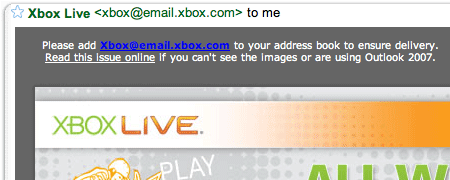
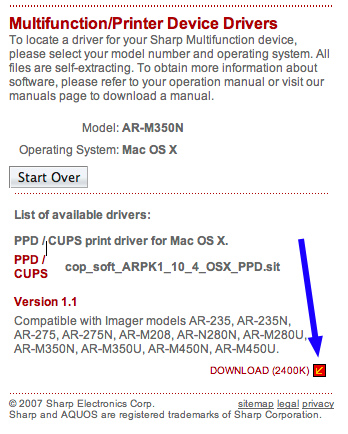

Des Traynor
on 06 Jul 07The download link is quite funny. I wrote about similar woes downloading the Gimp before
http://destraynor.com/serendipity/index.php?/archives/62-If-you-want-to-be-popular,-you-have-to-give-it-up-easy..html
Nick
on 06 Jul 07Regarding the XBox screen;
Maybe I’m misinterpreting it, but it seems like the “Make sure you add us to your address book” message is to get around automated spam filters which, Thunderbird (and presumably Outlook 07) blocks images and styles from emails that it thinks are spam. I generally have to re-remind my mail program that the CG Society newsletters I get aren’t spam before they’re actually appear in a readable format.
Maybe I’m wrong, though.
scott
on 06 Jul 07the outlook message isn’t due to poor XHTML/CSS support in emails (gmail has poor support, too), it’s due to the fact that outlook 2007 blocks external images by default (just like, for example, gmail).
and (similar to gmail) oulook provides instructions on how to display the images within the client. once that’s done, the email displays just fine.
far be it from me to defend microsoft on general principal, mind (i use gmail for all my personal email, i only even have outlook because of corporate mandate, and i generally think HTML emails are a nuisance). that said, in this case it seems there’s one guy on a blog-commenting quest. microsoft has been putting that disclaimer on the top of their emails for as long as i’ve been getting them. additionally, such a link has been considered best practice for years.
scott
on 06 Jul 07so, what nick said, but it took me longer to type.
Andy Kant
on 06 Jul 07Nice to see that Edward Cianci’s Jump to Conclusions mat is working well for him.
LDM
on 06 Jul 07The warning about Outlook 2007 relates to more than image blocking. Microsoft specifically reduced support for HTML and CSS from the level offered by Outlook 2003. Previously, Outlook used IE’s rendering engine, so anything that rendered well in IE would generally work in Outlook. In 2007, the rendering engine was changed from IE to Word, which only supports a limited subset of HTML and CSS. This inscrutable choice on Microsoft’s part raised the ire of many developers who build HTML messages and were trying to do so in a standards-friendly way. More details:
http://www.sitepoint.com/blogs/2007/01/10/microsoft-breaks-html-email-rendering-in-outlook/
http://msdn2.microsoft.com/en-us/library/aa338201.aspx
Brad
on 06 Jul 07While that R-Mail thing is funny, it’s kind of confusing to have a “joke” thrown in the interface like that. More than anything, it just adds clutter… if it’s so obvious that you know nobody’s going to click it, then don’t put it in there, even if you’re trying to be funny. Besides, I judge web apps / sites within a few seconds of looking at them, sort of implicitly (for better or worse, I guess). Any time I see interface “jokes,” I get the impression that the app is amateurish, even if it isn’t. R-Mail looks like a cool idea—don’t drive me away before I even get started!
In the meantime, the folks over at 38thSignal found some interesting screens as well:
Screens Around The House
Rahul
on 06 Jul 07That Xbox email has a notice at the top just in case your email software is set to not display images. What’s wrong with that? I agree with Andy Kant: get over your “Microsoft doesn’t write good software” bias. It’s pretty kindergarten.
And not to sound like an ass, but can you guys stop posting this 38thsignal crap on here? I come here to read comments that add to the original post in some way, not see hokey cheapshot unfunny jokes posted quite obviously by one of the authors of the blog.
carlivar
on 06 Jul 07This is kinda off-topic since it’s not about the above screens, but it reminded me that I was using rubyforge.org the other day. Perhaps we need a Screen Around Town from the horrid project management interfaces there… perhaps I will dig one up.
It’s unfortunate that all these nicely-designed apps using Ruby on Rails have to interface with Rails plugins on Rubyforge that look terrible.
Mark
on 06 Jul 07Something that’s just as annoying as tiny download links, are web applications where people with accounts need to find the tiny ‘login here’ link.
Such as a few 37Signals products :)
scott
on 06 Jul 07LDM: it’s irrelevant, but i figured someone would point it out eventually.
those same limitations were already present in the majority of email clients anyway (and still are). sure, word isn’t a bastion of CSS design, but neither is internet explorer. nor, for that matter, are most email clients (including web-based ones which run in browsers with otherwise stellar CSS support).
CSS for HTML emails isn’t viable today because of poor support, and not just in outlook 2007.
also, most modern clients block images by default, so a link to a web-based copy of the email is necessary.
two separate issues.
still, i’ve worked with people who want to embed flash and forms into HTML emails. maybe you have a similar “emails should be just like web pages” mentality.
Ed C.
on 06 Jul 07I did not jump to conclusions. Microsoft specifically mentions the 2007 version of Outlook, which has the crippled rendering engine.
Christopher Hawkins
on 07 Jul 07I received that XBox email and found it equally funny when I viewed it on my webmail.
Then I got home, the email downloaded into Outlook 2007 and viewed fine. It was definitely talking about not showing external images (I changed that setting).
Christopher Hawkins
on 07 Jul 07And in regard to emails, keep branding away from my Inbox please. If you’re going to send an email, basic formatting (alignment, message font, bold, italic etc) is fine, but I do not want webpages in my Inbox.
ayden
on 07 Jul 07I love that R-mail message, though I doubt its effectiveness. It simply cannot be selected?
Virgin
on 07 Jul 07The R-mail is funny when I viewed it. What is the point of it?
Mark
on 08 Jul 07I took it as being their way of saying that spam protection is turned on by default (but giving the user the option not to have it) :)
Ben Darlow
on 09 Jul 07How did that dig at Microsoft get past the laugh test? Did you wilfully ignore the fact that all modern mail clients block remotely-hosted images in emails? Mail.app does it. Thunderbird does it. Gmail does it. Pretty much all the (subscribed) emails I get that are graphics-heavy ask me to add that address to my address book so that images are loaded automatically. This is standard practice.
Debating whether or not emails should be sent in HTML anyway is a moot point; that’s for the user to decide. If the user chooses HTML, however, they shouldn’t be exposed to remotely linked images without the client first confirming they want to.
SR
on 10 Jul 07I totally agree. Sorry guys… searching for the login link made me feel like a dumbass.
This discussion is closed.