This weekend we flipped the switch on Ta-da List for the iPhone. If you have an iPhone, just visit tadalist.com and you’ll see the iPhone version. You can access the standard web version with your desktop web browser. Both versions share data and lists.
Here’s what it looks like:
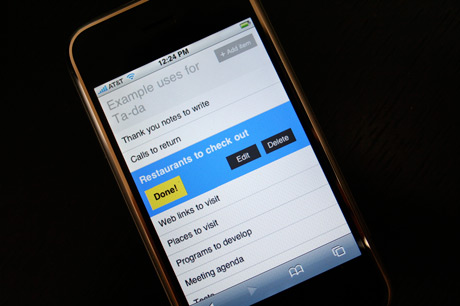 Tapping an item to mark it done, edit, or delete.
Tapping an item to mark it done, edit, or delete.
We hope you like it.

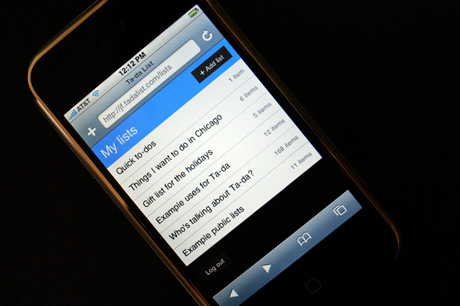
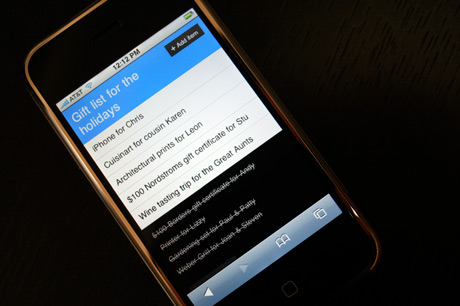
Dan Boland
on 02 Jul 07I wonder when Apple will start publicizing iPhone-specific web apps on their site. You’d think it would happen soon, since they pushed the web as the SDK.
Praveen Sharma
on 02 Jul 07dope.
chuck wagon
on 02 Jul 07Wow. Great. Makes the iPhone 37% more useful all by itself. Thanks, gang!
--Josh
on 02 Jul 07Nice implementation – thanks!
Although, I might mention that after using the iPhone UI all weekend the yellow “Done” button on the blue background didn’t register at first. Most of the action buttons are blue throughout the iPhone UI. It might be an even smoother interaction flow if the color scheme matched the iPhone convention.
Joe Casabona
on 02 Jul 07Nice Work- do you think there will be a mobile version of tada list for those of use who do not have an iPhone, but would still like to get our lists on say…our Treo 650?
Mike
on 02 Jul 07How do I get on your holiday gift list, that’s some serious bling.
Justin Reese
on 02 Jul 07Gorgeous.
Sean
on 02 Jul 07This version would make such a good widget! Any way we could see this version without having to buy an iphone? a special url perhaps?
JF
on 02 Jul 07How do I get on your holiday gift list, that’s some serious bling.
Serious fake bling.
Chad Burt
on 02 Jul 07What about when I don’t have great reception? Say I’m in Trader Joes and I don’t have wifi or any signal. Can the list still be used?
JF
on 02 Jul 07Chad, no. It’s web-based. It requires a web connection either via Wifi or EDGE.
Justin Reese
on 02 Jul 07@Chad: “True” todo lists may come with desktop Leopard and the new Mail.app “todo/notes” features. At that point offline todos will probably be possible.
Personally, I really wish there would/will be a way to sync Mail.app’s todo’s with Ta-da List. Me likey web apps with offline components.
Pat
on 02 Jul 07This is the only iPhone web app that I will actually use. It doesn’t look hideous [though it looks awkward when you only have a couple of lists; maybe extend the black to the bottom of the page?]
Also I would have liked to see some AJAX action here with a simple swipe-left animation [sort of like iPhoneDigg]. Reloading the page takes longer, and has less flow—with the flash of white and reloading of all the elements.
Raymond Brigleb
on 02 Jul 07That’s great, excellent choice and a much-needed app for the iPhone! I’m curious to learn more about the trade-offs you considered, as we did decide to use graphics for iPhoneMiles, which we launched this weekend as well. I’m surprised how slow Safari is on the device, it almost makes using the Edge network vs. Wifi an irrelevant distinction, for small sites like this.
It was fun to develop for the iPhone, and it’s great that you can use the tools you already know. We did uncover some strangeness here and there, for example, the HTML button element has issues that we couldn’t really work around. Regardless, it was fun, and we hope to make more apps in the future for this wonderful little device!
Pat
on 02 Jul 07Also, for some reason I can click the background as if it were a link, but it does nothing [except darken the page as if you were clicking a link]
Eric Christopher
on 02 Jul 07Wow. That’s beautiful. I’ve mostly gotten limited use out of my backpack account and haven’t used ta-da list at all. This, however, is going to be a great reason to use it. Looks beautiful and perfectly useful.
Pat
on 02 Jul 07Also, another suggestion: is it possible to set the focus to the text field when adding or editing?
I know you can use focus() on desktop browsers, not sure about iPhone
JF
on 02 Jul 07Also I would have liked to see some AJAX action here with a simple swipe-left animation [sort of like iPhoneDigg].
The iPhone CPU isn’t great at rendering Javascript transition animations so we left them out. They feel clunky and detract from the experience.
We have plans to make some tweaks to the Ta-da for iPhone UI, but JS animation isn’t something the iPhone is good at at this time.
SS
on 02 Jul 07Pat, we do attempt to automatically focus input fields, but unfortunately Safari on iPhone doesn’t seem to support it.
We also had to remove some really slick animations because they rendered too slowly.
Greg
on 02 Jul 07Can’t wait to try it out guys… As soon as they finish this activation process. :) I’ve heard I can wait a long time for this.
Charles
on 02 Jul 07I thought not having an SDK for this thing was a serious mistake on Apple’s part—until I saw this.
Well done.
Seth Aldridge
on 02 Jul 07I think the apps will be on iTunes rather than apple.com
Kyle
on 02 Jul 07You guys rock, thanks!
hornbeck
on 02 Jul 07Thanks, amazing.
Sinan Ata
on 02 Jul 07hi guyz,
Everyone’s talking differend things about the iphone I’m really really confused. I’m sure with the support of web2.0 applications it’ll be an amazing device.
is that item really worth that money?
Rachel
on 02 Jul 07Does this mean that one of you got an iphone? I’m so so very tempted to break my contract and get one, but I’m trying to get opinions on whether it’s really worth it or not. Do you guys like?
Jay Contonio
on 02 Jul 07Take a look at Google Reader’s implementation for the iPhone. Amazing, and it feels like it is just another iPhone app due to the color and sizing of items.
I’d like to see tadalist match this styling.
MI
on 02 Jul 07Rachel: No, one of us didn’t get an iPhone—4 of us did so far. The hold-outs will crumble and switch over in due time. :)
As far as I’m concerned, it’s absolutely worth it. It’s great fun to use, and it’s hard to overstate how handy it can be to have a working browser whenever you want one.
Brian
on 02 Jul 07This looks great. Thanks for being so quick about it.
Omar
on 02 Jul 07Looks great!
I’m having an Oliver Twist moment now as I humbly ask for more:
1) Any chance the iPhone to-do list view will be available for Highrise and/or Basecamp to-do lists?
2) Will we be seeing any to-do list convergence between Highrise and Basecamp?
Jeff Croft
on 02 Jul 07Looks good, guys! Well-done!
I’m just curious (this is not a complaint, just wondering): why did you choose to go with the visual style you did, rather than make the app “match” the built-in iPhone apps’ style? I can see pros and cons of both sides—just a little curious what your thought process was and why you chose the way you did.
garoo
on 02 Jul 07Didn’t I read somewhere that Safari 3 supports the new form field attribute that auto-focuses it?
Anyway, sorry for the off-topicness from a non-user, but I’m glad/surprised to see you can apparently hide Safari’s address bar. Is that exposed to the web developers, or a user-side option/button?
JF
on 02 Jul 07I’m just curious (this is not a complaint, just wondering): why did you choose to go with the visual style you did, rather than make the app “match” the built-in iPhone apps’ style?
Because we have our own style. We’re not building apps for Apple, we’re building apps for 37signals. 37signals has its own look and feel.
Just because the apps are running in Safari on the iPhone doesn’t mean that they should look like native apps on the iPhone any more than web apps should look like desktop apps if you are viewing them on your desktop web browser.
That being said, we may adopt some of the conventions and details here and there as time goes on. We’ll see where it goes.
@garoo: The Safari on the iPhone isn’t Safari 3 yet. Also, we’re not hiding the address bar—it cleverly scrolls away with the page when you scroll.
Tim
on 02 Jul 07For those of you who would like to see what the iPhone version of TaDa list looks like, just change your browsers User Agent setting to:
Mozilla/5.0 (iPhone; U; CPU like Mac OS X; en) AppleWebKit/420+ (KHTML, like Gecko) Version/3.0 Mobile/1A538a Safari/419.
Jeff Croft
on 02 Jul 07“Just because the apps are running in Safari on the iPhone doesn’t mean that they should look like native apps on the iPhone any more than web apps should look like desktop apps if you are viewing them on your desktop web browser.”
I didn’t sugggest they should, and I think I was clear that I think your work looks good. But, matching the visual style of iPhone has been the trend in the iPhone apps i’ve seen so far, and I was simply curious as to why you bucked it. Thanks for the insight.
Noah Mittman
on 02 Jul 07Direct URL please? The latest Nokias can use these sites too. [The UA for my E70 = Mozilla/5.0 (SymbianOS/9.1; U; en-us) AppleWebKit/413 (KHTML, like Gecko) Safari 413 es70]
JF
on 02 Jul 07“I didn’t sugggest they should”—I know Jeff. I was just explaining our rationale since you asked.
BeanSpiller
on 02 Jul 07http://www.tadalist.com/iphone/ Doesn’t work very well unless you change your browser agent.
Ryan
on 02 Jul 07Can we try it with iPhoney?
JF
on 02 Jul 07Ryan, yeah, just make sure you select “Use iPhone user agent” from the iPhoney menu.
aw
on 02 Jul 07Personally – I think the design on the iPhone is elegant. Viva constraints.
Chris Drackett
on 02 Jul 07I’m curious how you did the redirect? did you use .htaccess? I’ve just been messing with mine-trying to redirect the iphone browser to a specific page-to no avail.
Thomas
on 02 Jul 07I would be really intrigued to know what you guys thing of the UI of the iPhone, and if you would do anything different.
Walker Hamilton
on 02 Jul 07Thomas, they’re probably using (drawing from JF’s iPhoney statement) user agent strings to determine who gets what.
JF
on 02 Jul 07I would be really intrigued to know what you guys thing of the UI of the iPhone, and if you would do anything different.
I think it’s wonderful. I plan on writing up a review after I’ve used the phone for a few weeks.
Argo Wibowo
on 02 Jul 07That’s awesome. Too bad they’re not releaseing it in Asia. Will try it on my samsung blackjack.
Charles
on 02 Jul 07Jason—I’m dying to know. How long did it take to develop this version, from conception to rollout?
David Malouf
on 02 Jul 07Can you use Gears w/ iPhone Safari? W/ safari at all? To me if I could do Ta-da offline as well as online (I live w/ lots of tunnels here in NYC), I’d be stylin’.
—dave
Adam Block
on 02 Jul 07I’m not sure why this would only happen to me, but after tapping a ta-da list item I have to wait 18-20 seconds for it to turn blue and for the yellow “Done!” button to appear. Then when I tap Done!, which requires a very “firm” tap for some reason, I have to wait another 10 seconds or so for the item to be moved to the completed tasks list. All of this is on a Wifi connection, so slow Internet isn’t the issue.
Also, I would request that you move the “Back to my lists” button to the top of a list, rather than putting after all of my completed tasks; I have to scroll through about 10 screens of completed tasks before I can get to the button. I suppose I should just use Safari’s back button.
Jens Alfke
on 02 Jul 07Thanks very much! This is the main web-app I’ve been looking for. (I tried using Backpack yesterday, but having to zoom into the page makes it a bit awkward on the iPhone.)
Pat Maddox
on 02 Jul 07It looks really good. One thing I’ve yet to figure out – how do I delete a list?
Kyle
on 03 Jul 07Jason,
Any chance of you guys adding a simple “remember me” checkbox on the tadalist landing page so that I don’t have to log in everytime if I don’t want to?
Just a thought, would be very helpful. Not sure if there’s some technical challenge associated with doing this on the iPhone, but I noticed Google homepage works in this manner.
Thanks! Kyle
Kiran Max Weber
on 03 Jul 07This sounds great but it doesn’t work on my iPhone.
I enter my username and password and it just spits back the log in page. So I tried it on my Mac and I could log in. I changed my password to something really simple without any numerals and also changed the auto caps feature and it still doesn’t let me in.
Strange.
JF
on 03 Jul 07@Kiran Max Weber: You have to make sure Javascript is turned on in iPhone Safari. If it’s not then it’s not going to work.
@Adam: Yup, just use Safari’s back button. It’s always there, always in a fixed position, and it always works.
Peter Cooper
on 03 Jul 07A free app for OS X that lets you see pages from an iPhone POV: iPhoney (make sure to tick the iPhone user agent option!) .. it’s not a full emulator, but it’s a start.
Jason Santa Maria
on 03 Jul 07This looks and works great! I’m so tied to Backpack now that I almost wish to-do lists were linked through Backpack like Writeboards. Time to get back in to Ta-da lists!
Jay Contonio
on 03 Jul 07I second the remember me checkbox. Its annoying having to type my complicated password everytime. Googles apps are doing this no problem.
Scott Robbin
on 03 Jul 07I imagine that Javascript is hindered by the touch functionality of the phone itself. Concepts like mouseOver and mouseOut really don’t apply when you’ve got pinch and navigations slides going on; not to mention the auto-pinch vs. onClick differentiation for DIVs.
All in all, great implementation. I’d be curious to know other design considerations that you learned throughout the development process—like optimum image sizes, font-sizing, and the like. Sort of a best-of tips for future iPhone developers.
JF
on 03 Jul 07We just deployed some javascript optimizations which should speed things up—especially when tapping an item to mark it done.
We also fixed the remember me functionality. It’s automatic now. You may need to reload the login screen to get the new cookie.
Pat Maddox
on 03 Jul 07How do you delete a list?
Kiran Max Weber
on 03 Jul 07@JF
Javascript was on. Just tried it again and was directed to a “404 Not Found.”
Adam Block
on 03 Jul 07@JF:
Those JS optimizations helped—now it only takes 6 seconds (vs. 20) to see the Done button after I tap an item. It would definitely be great to see some additional improvement. That said, this is a great product.
MK
on 03 Jul 07I think you have a tiny bug in tadalist.com’s html. Look for img-element.
Noah Mittman
on 03 Jul 07@BeanSpiller, that URL doesn’t work. “Sign In” links to http://iphone.tadalist.com/sessions/new which is 404’d.
JF
on 03 Jul 07Those JS optimizations helped—now it only takes 6 seconds (vs. 20) to see the Done button after I tap an item.
6 seconds? It should take just about 1 second unless you have a massive list. How many items are on your list?
Adam Block
on 03 Jul 07@JF:
My list has about 5 active To-dos and maybe a hundred completed items. I tend to keep one primary list and just add items to it daily. Do I need to purge the old completed items?
/afb
Adam Block
on 03 Jul 07@JF:
Yes, that’s the problem—all the completed items. I made a new list with just five items (two completed), and performance is fine. (Also, I confirmed that my big list contains 75 completed items and 10 uncompleted).
However, I couldn’t find a way in the desktop Web UI to purge old completed items. Do I just need to create a new list? That would be kind of frustrating to have to do routinely. Frankly, I don’t care to see the completed items anyway, so if they were removed from the list or put on another page that wouldn’t be a negative.
Thanks for looking at this; much appreciated.
/afb
Bob
on 03 Jul 07You single-handedly just pushed me into trying to pick up an iPhone. Being able to use my lists like this is exactly what I was looking for.
Oskar Lissheim-Boethius
on 03 Jul 07All but the recent (10 or so?) finished actions should be automatically shifted to a new sub-list called “done actions” inside the respective list or something, to save the load.
Re: Javascript, the benchmarks some people have put out for the iPhone sure doesn’t look very nice. Compared to a (albeit very fast) MacBook Pro it’s about 100 times slower in various cases.
Matt
on 03 Jul 0737S, thank you, thank you, thank you. This little app is wonderful.
I’ve long thought that there is a bunch of potential for Tada List as a web app, not just a teaser for Basecamp or Backpack. All of your products always seem to have clear benefits that are different from the next product. The lists on Bcamp and Bpack are not at all like Tada’s (Exclusive to To-dos on the former and exclusive to individual pages on the latter)
All that said, do you ever plan for any more added functionality w/in Tada, like adding lists/items by email perhaps?
M
Jonathan Vaught
on 04 Jul 07Looks great. Thanks a million. I’ve seen a lot of requests for Backpack and Basecamp, but for me, the killer question is: How long before Campfire gets the iPhone treatment?
Kiran Max Weber
on 04 Jul 07@JF
Issues still persist.
- I log into tadalists.com/session/new - I am presented with a “Not Found” screen. URL at that screen turns into kiranmaxweber.com/session. - I’ve cleared iPhone cache, history and cookies.
Issues still persist…
John Alessi
on 05 Jul 07Very, very nice! Hope to see BaseCamp and HighTower too!
mark
on 06 Jul 07awesome, thank you! now if only i could delete lists….
Kiran Max Weber
on 06 Jul 07I’d love some help.
Jim
on 08 Jul 07My wife and I both have iPhones, and wanted to use a shared list for things we need to go buy when we’re out (groceries, Target, etc). I’ve shared a list from my account, and she can see the shared list under her account using a normal web browser, but on the iPhone, she only sees her own lists. Will shared lists be supported in the iPhone interface?
Harold
on 09 Jul 07I’m with Jonathan, how soon until campfire works in iPhone? Our remote team has turned campfire into a life-line (which is kudos to your team). iChat would be a nice thing to have on the iPhone but Campfire would be even more important to us (and I’m guessing others too).
It’s almost completely functional now in that you can follow along with the conversation, we just need the ability to input messages and have the ability to scroll up without snapping down again.
An iPhone-only version like ta-da lists would be sweet, but I’m not even going to get that picky :)
This discussion is closed.