My iTunes library got so big recently that I didn’t trust Shuffle mode anymore. Scrolling through my library was a memory exercise instead of a quick path to an ear massage. Plus I missed that feeling I had when I was 14, with a shelf full of maybe 50 CDs, each of them dear to my heart. While I felt the frustration growing, it seemed like too daunting a task to actually filter through 60 gigs of music. But an unexpected event suddenly gave me an opportunity.
A couple weeks ago, my hard drive went belly-up and I had to restore everything from backups (thank you SuperDuper). Restoring from a crash is like moving to a new apartment. You can cargo cult and just move everything from point A to point B, or you can take the opportunity to reevaluate what you should keep and what you should toss.
This reminded me of a tip Jason told me for unpacking from a move. The idea is you dump all the packed boxes into the middle of the living room. Then you take things out one-by-one only as you feel the need for them. After a couple weeks of unpacking only what you need, you discover the rest of the pile is prime material for donations or the dumpster.
I loved the idea. And my hard drive crash was the perfect chance to test it on my overgrown music collection.
So here’s what I did.
1. I made my living room pile. I found the iTunes Music Library folder on my backup and copied it to my Desktop as a folder named “Music”.
2. I opened iTunes and kept it completely blank. I set it to Album View to replicate my CD shelf of yore. Then I waited for an itch.
3. When a craving hit, I opened my Music folder on the Desktop, found the Album I wanted, and dropped it into iTunes.
Two weeks later, I have a beautiful hand-picked selection of Albums in iTunes. And since that “Music” folder only takes up 48×48 pixels on my Desktop, I’ll leave it there as long as I want as an Archive in case a rare itch hits.
You don’t need a hard drive disaster to replicate this tip. Just copy ~/Music/iTunes/iTunes Music/ to your Desktop and rename it “Music”. Then inside iTunes, delete everything. Wait for the itch, and start cherry-picking your own small music collection. Enjoy!

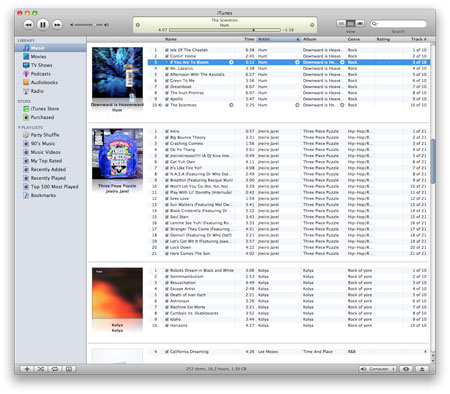
Rand Fitzpatrick
on 14 Jan 08I was faced with a similar crisis when it came to my music library: it had simply grown too large for me to manage. Shuffle left me wondering where my music had gone, and the range of my collection left me with shuffled playlists that sounded like schizophrenic DJs had invaded my computer.
Instead of stripping down my collection (which is something I’m more prone to doing with physical items than with digital content), I used the MusicIP Mixer as a quick little front end for my music. It hooked into my library, synced up, and gave me a way to create simple, easy to understand playlists on the fly. It discovered my old music for me, and gave me nice cohesive playlists of music I wanted to hear, based on the acoustic properties of the songs themselves.
I liked the tool so much, I went to work for MusicIP. Before people make judgements, this is not mindless shilling for my company. It’s simply a solution I found to a similar problem. When your media collection gets too big, intelligent discovery mechanisms are a very elegant way of dealing with the mass of information.
carlivar
on 14 Jan 08If you rate your songs organization becomes pretty easy. It takes a while to rate them all, but it’s worth it since you can set up playlists like “My Favorites” with criteria minimum 4 stars, for example.
The playlist I play most is called “Not Heard Lately”. It is songs 4+ stars and “Last Played” more than 2 months ago or so.
This is very single-track centric though. I wish iTunes allowed you to rate an album as a whole.
John
on 15 Jan 08Select all the songs in the album. Go to File > Get Info. Set the rating you wish and save the changes. It will propagate the rating to all the songs you selected.
bjallen
on 15 Jan 08I did something very similar but with my entire hard drive. I decided to upgrade my Macbook HD in conjunction with the move to Leopard.
I took out my old drive and put it in a firewire enclosure. Then inserted the new drive and installed Leopard. I kept the old drive plugged in and moved things over only when I needed them. I was especially surprised by the number of must-have app extensions that were never really missed.
Sean
on 15 Jan 08itunes does allow you to rate albums as a whole. they added the functionality in one of the updates from the last 6 months i want to say.
that being said, i concur with the rating system…
mhud
on 15 Jan 08I had a similar adventure. I got an iPod as a gift, and of course, it could not fit my entire library. I decided to take Apple’s cue and start rating songs. I created some smart playlists:
Normal: containing everything with 3 stars or higher. Favorites: 4 or more stars Neglected: No rating (for when I’m feeling adventurous)
I noticed that iTunes started keeping your “skip count” in addition to your “play count.” I’m sure this field could be useful. Once a song has more skips than plays, exclude it from your search playlists or delete it altogether.
Now if we could only run SQL queries against our libraries…
Jeff Koke
on 15 Jan 08I also use smart playlists to manage my 21 gigs of music—ratings are the key. I have a playlist that finds music that I haven’t listened to in the last 30 days, is rated 2 stars or better and hasn’t been skipped in the past 7 days. I also keep smart playlists for new material, unrated, and never played (which still contains 300+ songs).
Mike Champion
on 15 Jan 08Glad to see Hum’s awesome “Downward is Heavenward” made the cut! ;-)
An added benefit of this is it would make syncing to devices like the iPhone easier. My current library is like 50GB, and I hate having to hand pick what playlists to sync with the iPhone. I’d rather have everything, but right now it won’t fit.
Ryan Christensen
on 15 Jan 08Good tips regarding “not recently heard” playlists… I should integrate that into my flow.
Like Jeff, I’d likely die without smart playlists. I think my library just crossed the 110 or 120 gig barrier (which iTunes handles relatively well, considering.) Manually dragging/dropping to manage playlists + my iPod would probably drive me to suicide.
jon
on 15 Jan 08you’re gonna get busted for sharing music with yourself.
@carlivar: I LOVE this idea, I do it too. I originally got the idea from Merlin Mann. Except he calls the play list “Forgotten Lovers”
Kevin
on 15 Jan 08Actually, I remember reading somewhere that each item on your desktop is loaded into Memory on startup. So keeping your large folder of Music on your desktop make eat up some RAM.
Mike
on 15 Jan 08Here’s my tip:
Treat iTunes as your current listening list. I keep my iTunes at around 4 gigs. When I haven’t listened to something in a while I delete it and select the option to keep the files (unless I want it gone from my hard drive).
I think about it as “current listening” and “music archive”. My music archive is my iTunes folder. iTunes holds only the “current listening” music and podcasts I am most interested in.
This system was inspired by the fact that my iPod Nano only holds 4 gigs.
Adam
on 15 Jan 08I too went through hard drive crashes. I too found my iTunes collection more daunting than rewarding. Each album I ripped seemed like a musical dead-end. After years of collecting everything under the sun, building a massive library comprised mostly of crap I didn’t throw out, I gave up on iTunes and relied solely on my last.fm account.
Like 37signals software, last.fm is a hosted solution. Aside from a scrobbler app that catalogs your iTunes listening habits, the service resides entirely online. Last.fm is even more powerful than iTMS as a research tool because of its immense collaborative filtering features.
A little-known feature of last.fm is the playlist. I maintain a playlist of several hundred songs. I make it a point to invest equal amounts of time removing tired old songs and replacing them with fresh tracks. The result is a highly eclectic, fresh snapshot of the musical me that is far more fluid and accurate than any iTunes library I ever had.
carlivar
on 15 Jan 08@Sean
How do you rate an entire album? I don’t see how to do that. Highlighting all the songs doesn’t work, that just sets all the individual songs within the album. I want to be able to rate both individual tracks and the album as a whole…
carlivar
on 15 Jan 08Ack should have searched first. Found out where to rate an album.
Aaron Wheeler
on 15 Jan 08Great idea! It’s also easy to use multiple libraries with iTunes. Hold down ‘option’ when launching iTunes and you can choose the library iTunes loads. Works with managing multiple libraries in iPhoto as well.
f5
on 15 Jan 08This sounds like…making a playlist.
Am I missing something? Is this effectively different than ignoring your ‘library’ view and just keeping it on a blank ‘favorites’ playlist, and adding as your develop itching?
Seth
on 15 Jan 08First – sorry about your hard drive loss…I went through this a couple of years ago. Lost a whole bunch of stuff that wasn’t backed up. Never again…
Built a cheap linux storage box with a raid controller and put all my mp3s on there. Now I serve them to iTunes with Firefly.
http://www.fireflymediaserver.org/
Thibaut
on 15 Jan 08Don’t you think there is a real interface problem with how we interact with a large collection of songs and albums ? Coverflow is nice eyecandy, but not really helpful. Alphabetical order and ratings are efficient if you think of your music collection as a collection of files. But we think of music first as emotions, moods, then eventually as a file in a directory. Sorting music should be based on emotions, or at least it would be good to have the opportunity to do so. I thought of a solution already, but now I don’t think it’s quite right, though I believe there’s work to be done here.
Thibaut
on 15 Jan 08Sorry, wrong link in the comment above, here is the good one.
Julian
on 15 Jan 08I do it that way since I have my iPod. I normally listen to music in winamp which has every song in it. When I want to listen something on my iPod, or when I think I need it there, then I drop it in iTunes.
millenomi
on 15 Jan 08@carlivar: Use cmd+2 to show album art on the left. The rating widget for the entire album is below the art.
John Topley
on 15 Jan 08I don’t think that’s very likely.
James Andrews
on 15 Jan 08I’ve had a similar feeling of being overwhelmed by my 50Gb of music. I have been tempted to start afresh but haven’t cleared out my library as I don’t want to lose some of the metadata that isn’t stored in the song file itself.
So I’ve been using smart playlists for a while to make my music more accessible and also to get a useful selection of music onto my iPhone/iPod nano. I have playlists for unrated, least played, top rated, popular, etc. with rules to weed out unwanted stuff. I’ve created versions of these which are all limited by disk size and I use them to ensure I have a mix of the good stuff and things that are relatively undiscovered whenever I’m going portable. I also make the effort to rate my music whenever I can, so the fillers tend to disappear over time.
I agree with Thibaut that you really want to listen by emotion. In the future I’d like to see more complex analysis of music (i.e. the relationships between music/bands/songs/genres/eras, etc.), which could include integrating with large patterns of listening behaviour that companies such as last.fm, pandora seem to be doing (but based on your own music collection.) I’m guessing Apple are or could be doing some work in this area.
This would allow you to listen in ways that are less disjointed, but hopefully not lacking in interesting juxtapositions.
curtis
on 15 Jan 08the “leave it on the desktop” to me feels at odds with the idea of owning/controlling your data (as opposed to being owned/controlled by).. learn the tools that allow you to not treat your data as a burden but an asset. whether that is a ranking system or heavy rotation dynamic set, whatever…
as that cute/horrible girl repeatedly screamed on kid nation, “deal with it!”
Manuel Martensen
on 15 Jan 08I reached 92gb now and i too was thinking of a renovation. Will do the living room pile. MAybe even one in real life ;)
dusoft
on 15 Jan 08Pandora solves the issue of music of emotions/feelings rather than albums for me…
Kula bácsi
on 15 Jan 08iTunes is a p.o.s. What about when I keep my tunes on a couple of DVD-Rs.
David Horn
on 15 Jan 08A couple of years back Andy Budd had a good article on how he organised his smart play lists to ensure that he always had a fresh selection of music to listen to. I’ve adopted his approach and have been listening happily ever after!
andy budd itunes playlists
It has also dealt with the well documented fact that my iTunes shuffle favours certain songs – in my case, it clearly favours Tom Waits above all else! (not a big problem, really)
3stripe
on 15 Jan 08Interesting…
I use a lightweight mp3 player called Cog (http://cogx.org/) to preview recently downloaded mp3s before adding them to my Itunes. That way only the stuff I really like gets added to my library.
bhl
on 15 Jan 08Try supersync.com (Mac & PC software for merging music libraries by disk or network..) Has a feature that lets you import a huge library, then you can “turn off” any tracks that are not part of a perfect CD (missing tags or tracks)... Then you can copy everything into a new or existing itunes library..
You could also do this with playlists.. One named “Complete CDs” for instance.
SuperSync will be at MacWorld.. Cheers!
Doug
on 15 Jan 08My dilemma is how to get out from under the 4000 or so purchased DRM’d tracks that still aren’t available DRM free. I haven’t bought off of iTunes in over a year, yet I have off of Amazon’s MP3 store.
I seriously need (okay, want) a tool for burning and re-ripping all these things into vanilla MP3 format. THEN I can feel comfortable blowing away the library and reworking. Once I know I’m never going to be roadblocked by software treating me like a criminal.
HugaMonkey
on 15 Jan 08During the summer of 2007 (so long ago) I listened to each and every song I had. At the time, my library was 16,000 tracks strong. At the end of the summer I had it wittled down to under 8,000.
At the time, my commute was about an hour each day. I made alphabetic artist playlists and loaded them onto my ipod. As I drove to work I’d listen to a song. If I didn’t like it or it was a duplicate I made a memo in my voice recorder. Every couple nights I would listen to my notes and start hitting the delete key with vigor. It felt good to see the number drop hundreds at a time!
Geoff
on 16 Jan 08@ carliver Thanks for the great idea about a playlist for “high rated songs not played in X months”. I had no idea I had so much music that I loved but had not recently heard!
Shawn Oster
on 16 Jan 08Glad to see other people struggling with these issues as well finally :) I think I hit something like 50 gigs 6 years back when I first ripped all my CDs to MP3 and my collection has almost doubled since, to roughly 13,000 tracks and that’s with meticulous culling of crap.
I tried Ryan’s method, a few times actually, but each time I find myself craving some of the randomness that comes from having everything in your library. Plus I’m not really a shuffle person, I usually know exactly what I want to listen to.
When I am feeling random my solution is to create playlists, lots and lots of playlists. Some based on genre, some with themes or moods and I always have one called “Rotation”. Just like a radio station I put my current favorites in a Rotation playlist and when I get sick of it I create a new playlist, ‘Rotation ‘08 Winter’, and drop tracks in there. It’s made for a nice historical look at my listening tastes plus make for quick mix CDs for friends.
I find ratings too subjective, what I gave 5 stars last year I probably only give 3 now. I actually prefer the Zune’s love it, hate it, middle of the road system.
Juan Motime
on 16 Jan 08What happens when you ask itunes to crunch 1.5 Tb of music? Let’s puch the limits of topics here.. what really can handle the whole weight????
This discussion is closed.